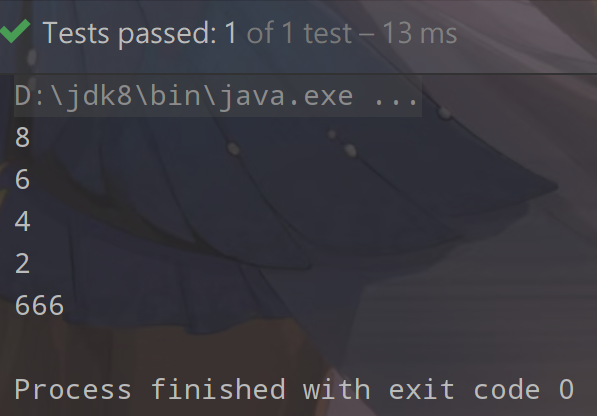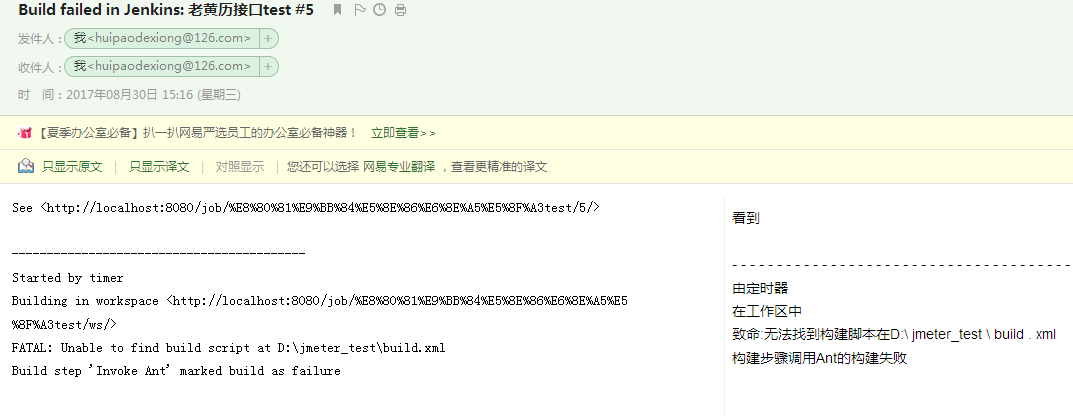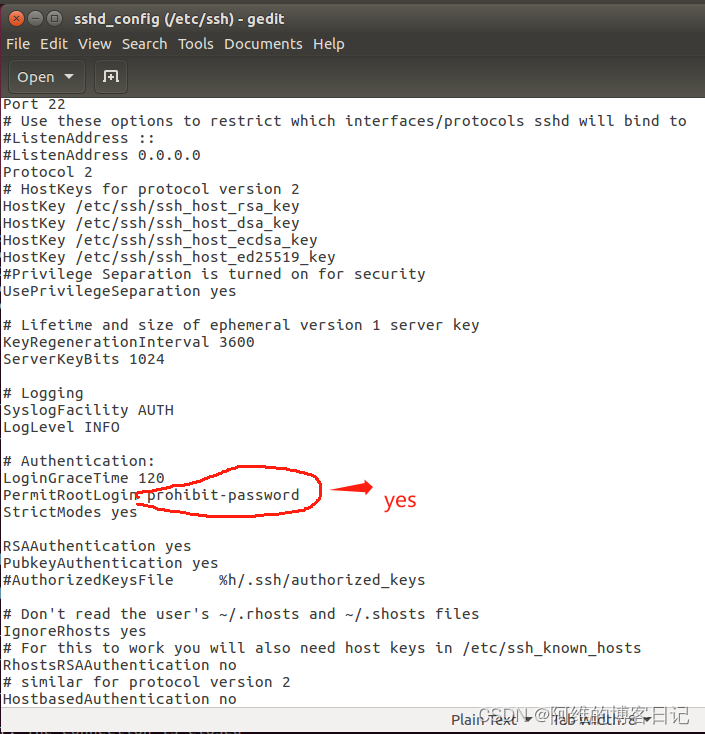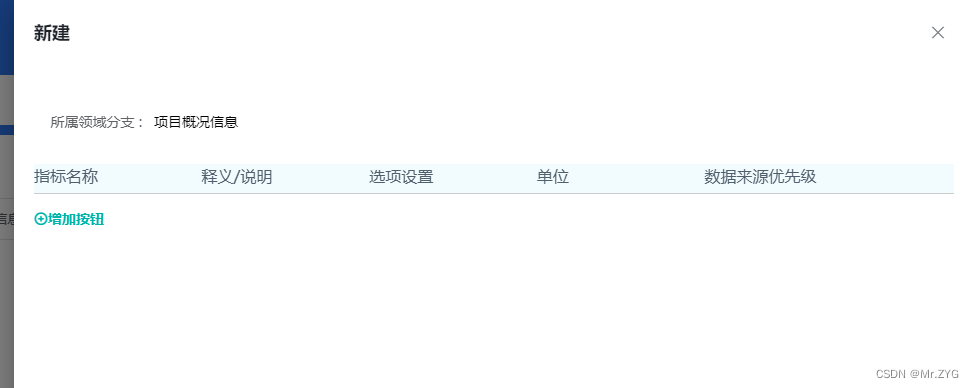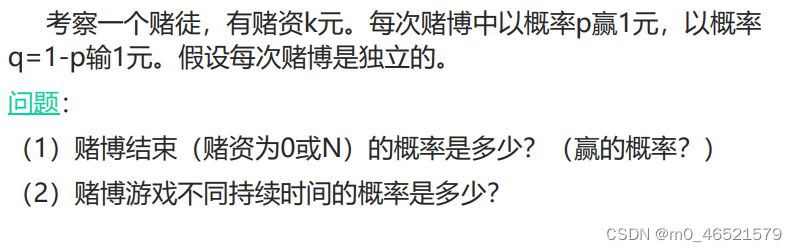默认配置文件
当安装完nginx后,它的目录下通常有默认的配置文件
#user nobody;
worker_processes 1;#error_log logs/error.log;
#error_log logs/error.log notice;
#error_log logs/error.log info;#pid logs/nginx.pid;events {worker_connections 1024;
}http {include mime.types;default_type application/octet-stream;#log_format main '$remote_addr - $remote_user [$time_local] "$request" '# '$status $body_bytes_sent "$http_referer" '# '"$http_user_agent" "$http_x_forwarded_for"';#access_log logs/access.log main;sendfile on;#tcp_nopush on;#keepalive_timeout 0;keepalive_timeout 65;#gzip on;server {listen 80;server_name localhost;#charset koi8-r;#access_log logs/host.access.log main;location / {root html;index index.html index.htm;}#error_page 404 /404.html;# redirect server error pages to the static page /50x.html#error_page 500 502 503 504 /50x.html;location = /50x.html {root html;}# proxy the PHP scripts to Apache listening on 127.0.0.1:80##location ~ \.php$ {# proxy_pass http://127.0.0.1;#}# pass the PHP scripts to FastCGI server listening on 127.0.0.1:9000##location ~ \.php$ {# root html;# fastcgi_pass 127.0.0.1:9000;# fastcgi_index index.php;# fastcgi_param SCRIPT_FILENAME /scripts$fastcgi_script_name;# include fastcgi_params;#}# deny access to .htaccess files, if Apache's document root# concurs with nginx's one##location ~ /\.ht {# deny all;#}}# another virtual host using mix of IP-, name-, and port-based configuration##server {# listen 8000;# listen somename:8080;# server_name somename alias another.alias;# location / {# root html;# index index.html index.htm;# }#}# HTTPS server##server {# listen 443 ssl;# server_name localhost;# ssl_certificate cert.pem;# ssl_certificate_key cert.key;# ssl_session_cache shared:SSL:1m;# ssl_session_timeout 5m;# ssl_ciphers HIGH:!aNULL:!MD5;# ssl_prefer_server_ciphers on;# location / {# root html;# index index.html index.htm;# }#}}
可以看到主要分为3个部分
- 全局块
从开头到events块之间的内容,被称为全局块,从配置文件开始到 events 块之间的内容,主要会设置一些影响 nginx 服务整体运行的配指,主要包括配置运行 Nginx 服务器的用户(组)、允许生成的 worker process ,进程 PID 存放路径、日志存放路径和类型以及配置文件的引入等。
这里部分是全局块的内容,这里面除了注释,只有 “worker_processes 1;”,这样一条属性配置
#user nobody;
worker_processes 1;#error_log logs/error.log;
#error_log logs/error.log notice;
#error_log logs/error.log info;#pid logs/nginx.pid;
这是 Nginx 服务器并发处理服务的关健配置,worker_processes 值越大,可以支持的并发处理量也越多,但是受到硬件、软件等设备的制约
- event块
events {worker_connections 1024;
}
events 块涉及的指今主要影响 Nginx 服务与用户的网络连接,常用的设置包括是否开启对多 work process下的网络连接进行序列化,是否允许同时接收多个网络连接,选取哪种事件驱动模型来处理连接请求,每个 word process 可以同时支持的最大连接数等。
上述例子就表示每个 work process 支持的最大连接数为 1024.这部分的配置对 Nginx 的性能影响较大,在实际中应该灵活
- http块
这算是 Nginx 服务器配置中最频察的部分,代理、缓存和志定义等绝大多数功能和第三方模块的配置都在这里
需要注意的是:http 块也可以包括 http 全局块、server 块
http {include mime.types;default_type application/octet-stream;#log_format main '$remote_addr - $remote_user [$time_local] "$request" '# '$status $body_bytes_sent "$http_referer" '# '"$http_user_agent" "$http_x_forwarded_for"';#access_log logs/access.log main;sendfile on;#tcp_nopush on;#keepalive_timeout 0;keepalive_timeout 65;#gzip on;server {listen 80;server_name localhost;#charset koi8-r;#access_log logs/host.access.log main;location / {root html;index index.html index.htm;}#error_page 404 /404.html;# redirect server error pages to the static page /50x.html#error_page 500 502 503 504 /50x.html;location = /50x.html {root html;}# proxy the PHP scripts to Apache listening on 127.0.0.1:80##location ~ \.php$ {# proxy_pass http://127.0.0.1;#}# pass the PHP scripts to FastCGI server listening on 127.0.0.1:9000##location ~ \.php$ {# root html;# fastcgi_pass 127.0.0.1:9000;# fastcgi_index index.php;# fastcgi_param SCRIPT_FILENAME /scripts$fastcgi_script_name;# include fastcgi_params;#}# deny access to .htaccess files, if Apache's document root# concurs with nginx's one##location ~ /\.ht {# deny all;#}}# another virtual host using mix of IP-, name-, and port-based configuration##server {# listen 8000;# listen somename:8080;# server_name somename alias another.alias;# location / {# root html;# index index.html index.htm;# }#}# HTTPS server##server {# listen 443 ssl;# server_name localhost;# ssl_certificate cert.pem;# ssl_certificate_key cert.key;# ssl_session_cache shared:SSL:1m;# ssl_session_timeout 5m;# ssl_ciphers HIGH:!aNULL:!MD5;# ssl_prefer_server_ciphers on;# location / {# root html;# index index.html index.htm;# }#}}
http块配置详解
http 块也可以包括 http 全局块、server 块
http全局块
http 全局块配置的指>包括文件引入、MIME-TYPE 定义、日志自定义、连接超时时间、单链接请求数上限等
include mime.types;default_type application/octet-stream;#log_format main '$remote_addr - $remote_user [$time_local] "$request" '# '$status $body_bytes_sent "$http_referer" '# '"$http_user_agent" "$http_x_forwarded_for"';#access_log logs/access.log main;sendfile on;#tcp_nopush on;#keepalive_timeout 0;keepalive_timeout 65;#gzip on;server块
这块和虚拟主机有密切关系,虚拟主机从用户角度看,和一台独立的硬件主机是完全一样的,该技术的产生是为了节省互联网服务器硬件成本。每个 http 块可以包括多个 server 块,而每个 server 块就相当于一个虚拟主机。而每个 server 块也分为全局 server 块,以及可以同时包含多个 locaton 块。
server {listen 80;server_name localhost;location / {root html;index index.html index.htm;}error_page 500 502 503 504 /50x.html;location = /50x.html {root html;}}
而实际上server块也可以接着细分下去,每个 server 块也分为全局 server 块,以及可以同时包含多个 locaton 块。
全局server块的内容
listen 80;
server_name localhost;
error_page 500 502 503 504 /50x.html;locaton 块内容
location / {root html;index index.html index.htm;}location = /50x.html {root html;}我们实际上要配置的内容都在http块中,给两个简单地例子
nginx简单demo
demo1
访问nginx转到tomcat页面,修改nginx配置,修改server_name,以及location / 模块的转发路径
worker_processes 1;
events {worker_connections 1024;
}
http {include mime.types;default_type application/octet-stream;sendfile on;keepalive_timeout 65;server {listen 80;server_name 121.4.170.108;location / {proxy_pass http://127.0.0.1:8080;}error_page 500 502 503 504 /50x.html;location = /50x.html {root html;}}}
这里我们监听了80端口,然后server_name是主机名或者ip,转发路径是我们tomcat的地址
demo2
部署多个tomcat,使用nginx做反向代理,部署在同一个服务器,根据路径转换到不同的服务器 ,127.0.0.1即代表本地,proxy_pass后面的地址代表我们转发的路径
worker_processes 1;
events {worker_connections 1024;
}
http {include mime.types;default_type application/octet-stream;sendfile on;keepalive_timeout 65;server {listen 80;server_name 121.4.170.108;# 在页面输入121.4.170.108 会默认跳转到tomcat的页面location / {proxy_pass http://127.0.0.1:8080;}# 第一个tomcat代理location ~ /a/ {proxy_pass http://127.0.0.1:8080;}# 第一个tomcat的代理location ~ /b/ {proxy_pass http://127.0.0.1:8081;}error_page 500 502 503 504 /50x.html;location = /50x.html {root html;}}
}