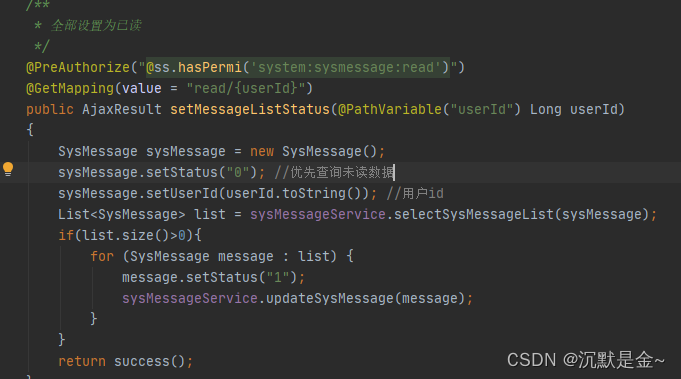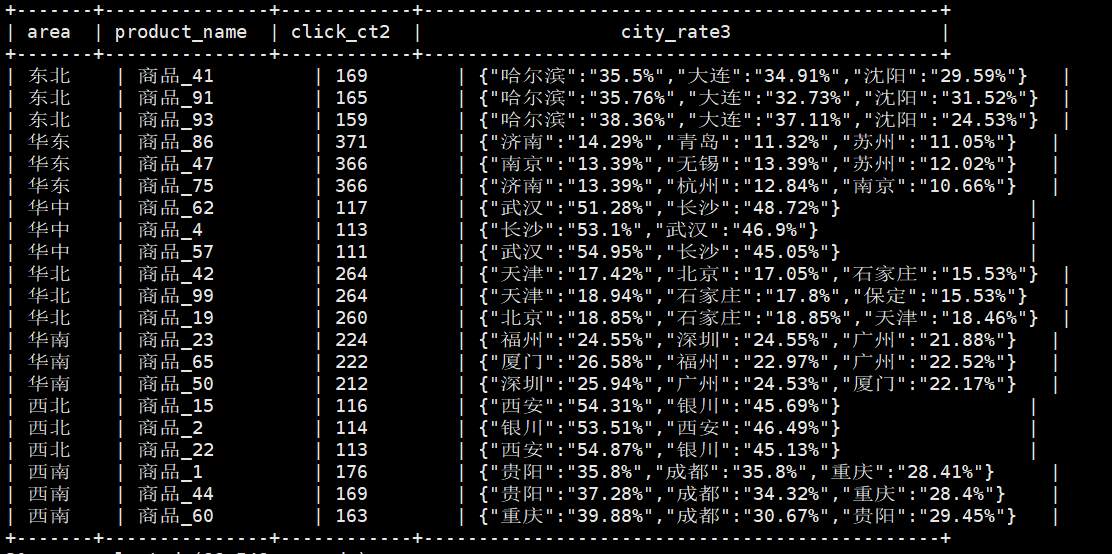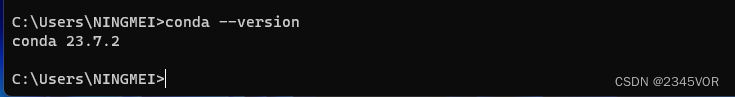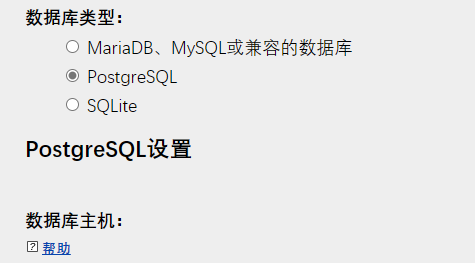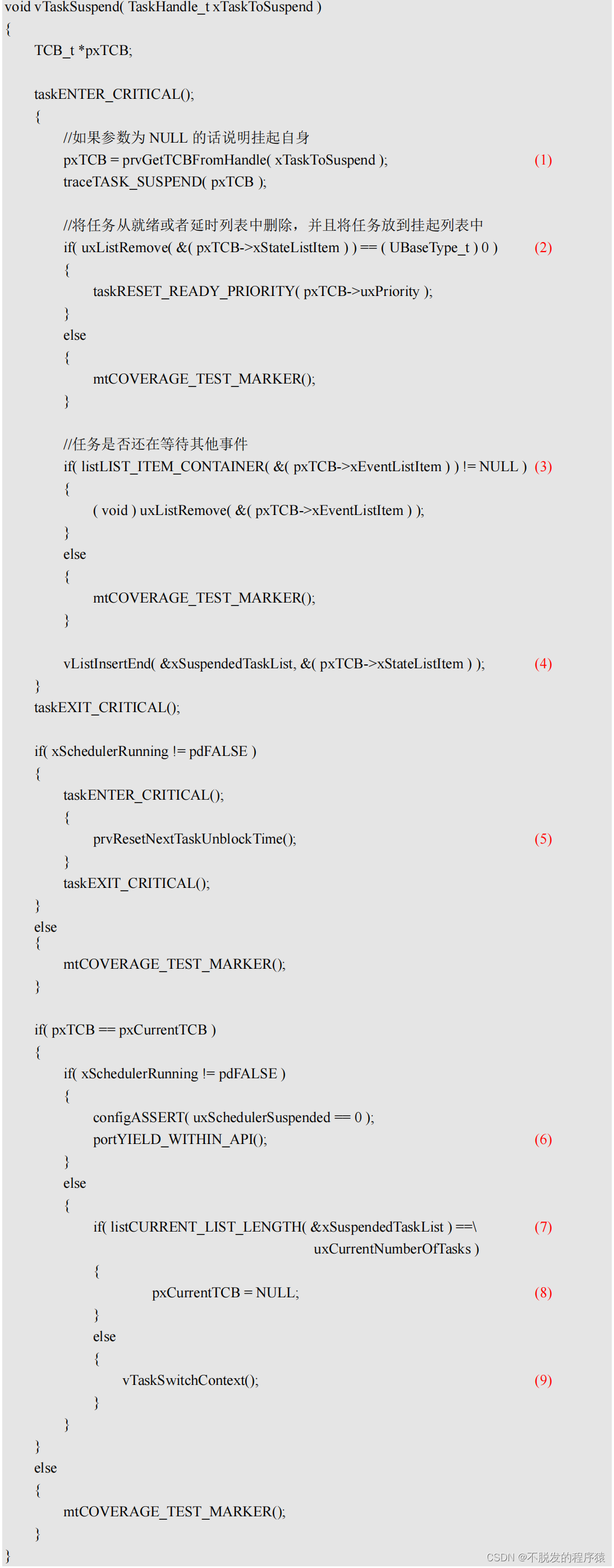前端代码部分:
右上方小铃铛组件

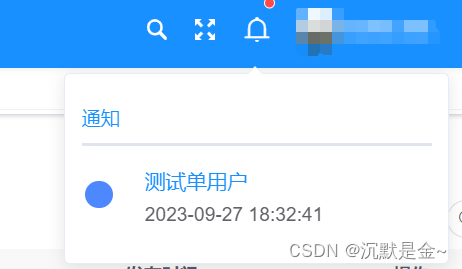

<template><div><el-popover placement="bottom" :width="280" trigger="click"><template #reference><el-badge :is-dot="isDot" class="item" style="line-height: 40px"><!-- <svg-icon :icon-class="Bell" @click="toggle" />--><el-icon class="el-icon-bell" style="font-size: 20px;cursor:pointer;transform: translateY(0.6px);" @click="bellClick"></el-icon>
<!-- <svg-icon class-name="search-icon" icon-class="search" @click.stop="click" />--></el-badge></template><div v-if="noticeList.length>0"><el-tabs><el-tab-pane label="通知"><div v-for="(item,index) in noticeList.slice(0,5)"><table><tr><td rowspan="2"><el-avatar icon="message" style="width:20px;height:20px;margin-right: 20px;background-color: #4d88ff"/></td><td><el-tooltipclass="box-item"effect="dark":content="item.messageTitle"placement="bottom"><el-link type="primary" @click="handleRead(item)" style="font-size: 15px">{{item.messageTitle}}</el-link></el-tooltip></td></tr><tr><td><span>{{item.createTime}}</span></td></tr></table><hr v-if="index<noticeList.length-1" color="#e6e6e6"/></div><div style="text-align: center;margin-top: 10px"><el-button v-show="showAllBtn" align="center" type="primary" @click="showAll()">查看更多</el-button></div></el-tab-pane></el-tabs></div><div v-else><div style="text-align: center">暂无未读消息</div></div></el-popover><!-- 添加或修改我的消息对话框 --><el-dialog title="我的消息" :visible.sync="open" width="500px" append-to-body><el-form ref="form" :model="form" :rules="rules" label-width="80px"><el-form-item label="消息标题" prop="messageTitle"><el-input disabled v-model="form.messageTitle" placeholder="请输入消息标题" /></el-form-item><!-- <el-form-item label="用户ID" prop="userId">--><!-- <el-input disabled v-model="form.userId" placeholder="请输入用户ID" />--><!-- </el-form-item>--><el-form-item label="消息内容"><editor :readOnly="true" v-model="form.messageContent" :min-height="192"/></el-form-item><!-- <el-form-item label="备注" prop="remark">--><!-- <el-input disabled v-model="form.remark" placeholder="请输入备注" />--><!-- </el-form-item>--></el-form><div slot="footer" class="dialog-footer"><!-- <el-button type="primary" @click="submitForm">确 定</el-button>--><el-button @click="cancel">关闭</el-button></div></el-dialog></div>
</template><script>import {mapGetters} from "vuex";import router from 'vue-router'import {listMyUnreadNotice,getSysmessage,listSysmessage} from "@/api/system/sysmessage";import events from '@/utils/events'export default {name: "index",components: {},data() {return {noticeList: [],showAllBtn: false,form:{},rules:{},open:false,queryParams:{id:null,status:'0',}}},computed: {...mapGetters(["isDot",'id']),},created() {this.getUnRead(); //查询是否有未读消息通知events.$on('noticePush', this.getUnRead)events.$on('noticePushByMsg', this.getUnRead)this.$nextTick(()=>{events.$on('noticeCheckByMsg', this.getUnRead)})},mounted() {},methods: {/** 查询是否存在未读消息 根据当前用户匹配消息表中得ID*/getUnRead() {this.queryParams.id = this.idlistSysmessage(this.queryParams).then(res => {if(res.code == 200){if (res.rows.length>0) {let object = res.rowsthis.noticeList = objectif(object.length >5){this.showAllBtn=true}else{this.showAllBtn=false}this.$store.dispatch('app/setIsDot', true)} else {this.noticeList = []this.$store.dispatch('app/setIsDot', false)}}});},bellClick() {this.getUnRead()},cancel(){this.open = falsethis.getUnRead();},//查看更多showAll() {this.$router.push({path: "/monitor/myMessage"});},//查看消息 弹窗显示handleRead(data){const messageId = data.messageIdgetSysmessage(messageId).then(response => {this.form = response.data;// this.form.messageTitle = data.messageTitle// this.form.messageContent = data.messageContentthis.open = true});}}}
</script><style scoped></style>
把是否有消息的状态通过vuex存到公共状态里来管理
this.$store.dispatch('app/setIsDot', true) //设置红点this.$store.dispatch('app/setIsDot', false) //去掉红点
首先新建通知公告 发布通知

 我的消息列表
我的消息列表

JAVA部分
两个表 通知公告表和我的消息表 做关联
发布消息根据指定的用户类型去插入数据 通过userID分别插入到我的消息表中

全部设置已读 首先去查未读的消息根据userID,在遍历集合更新状态