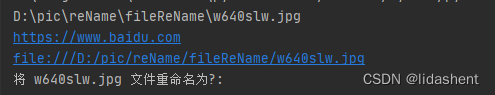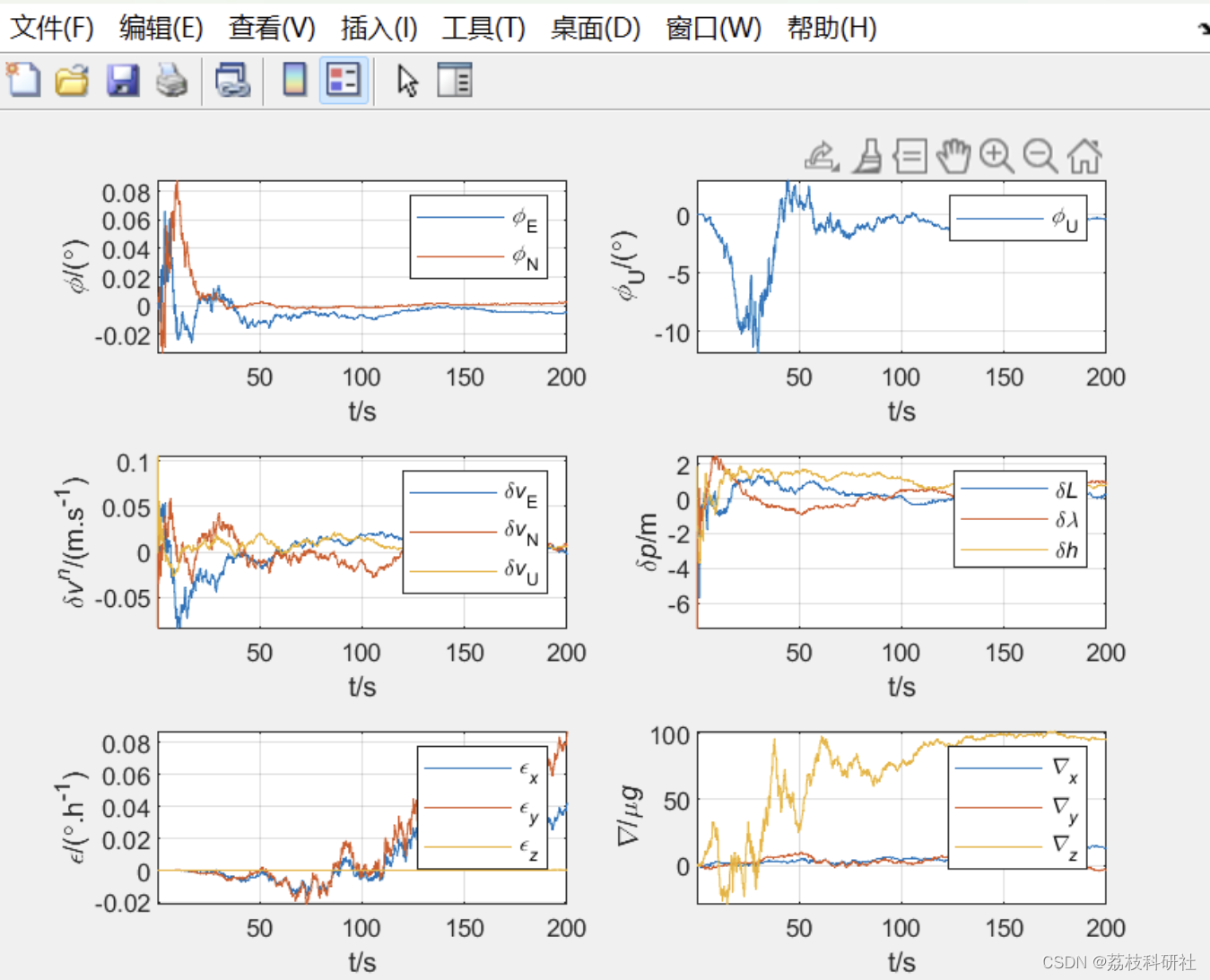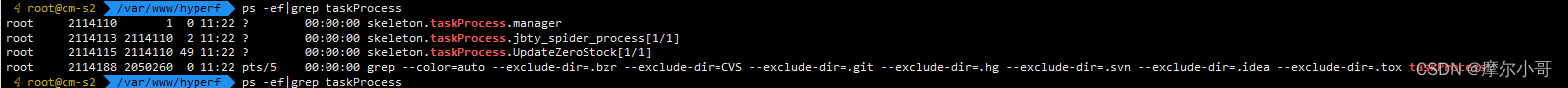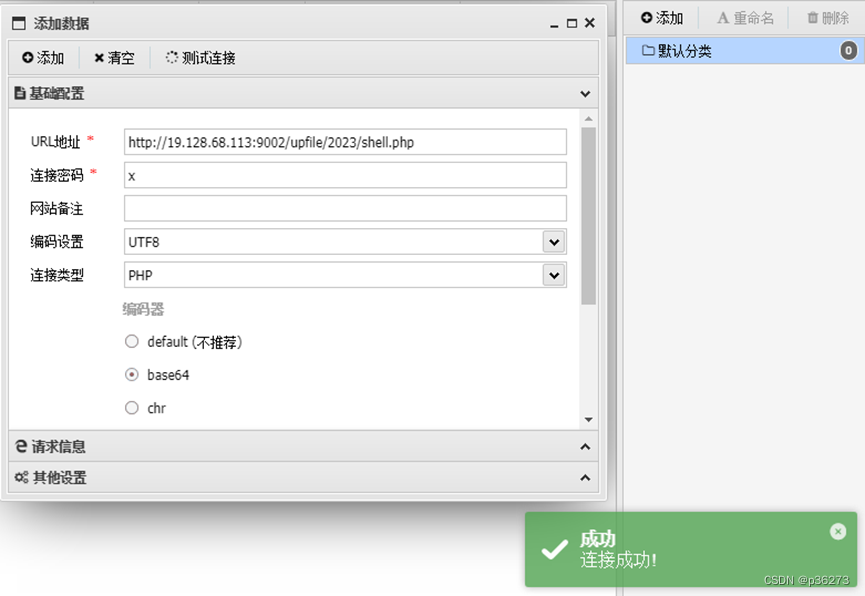注册
mainwindow.h
#ifndef MAINWINDOW_H
#define MAINWINDOW_H#include <QMainWindow>
#include<QPushButton>
#include<QLineEdit>
#include<QLabel>
#include <QMessageBox>
#include<QString>
#include<QSqlDatabase> //数据库管理类
#include<QSqlQuery> //执行sql语句的类
#include<QSqlRecord> //数据库记录的类
#include "form.h"
#include <QDebug>
QT_BEGIN_NAMESPACE
namespace Ui { class MainWindow; }
QT_END_NAMESPACEclass MainWindow : public QMainWindow
{Q_OBJECTpublic:MainWindow(QWidget *parent = nullptr);~MainWindow();private:Ui::MainWindow *ui;QLineEdit *zh;QLineEdit *mm;Form *f1;QSqlDatabase db;
signals:void my_sig();void jump();
public slots:void btn1_slot();void btn2_slot();void btn3_slot();
};
#endif // MAINWINDOW_H
mainwindow.cpp
#include "mainwindow.h"
#include "ui_mainwindow.h"MainWindow::MainWindow(QWidget *parent): QMainWindow(parent), ui(new Ui::MainWindow)
{ui->setupUi(this);//设置固定大小this->setFixedSize(400,300);//设置窗口标题this->setWindowTitle("HUAQI");//设置窗口图标this->setWindowIcon(QIcon("D:\\Qt\\icon\\icon\\wodepeizhenshi.png"));//构建两个按钮QPushButton *btn1=new QPushButton(QIcon("D:\\Qt\\icon\\icon\\login.png"),"登录",this);btn1->resize(100,40);btn1->move(150,250);QPushButton *btn2=new QPushButton(QIcon("D:\\Qt\\icon\\icon\\cancel.png"),"取消",this);btn2->resize(btn1->size());btn2->move(btn1->x()+125,btn1->y());connect(btn2,SIGNAL(clicked()),this,SLOT(btn2_slot()));QPushButton *btn3=new QPushButton("注册",this);btn3->resize(btn1->size());btn3->move(btn1->x()-125,btn1->y());connect(btn3,SIGNAL(clicked()),this,SLOT(btn3_slot()));//构建两个行编辑器QLineEdit *edit1=new QLineEdit(this);edit1->resize(200,30);edit1->setEchoMode(QLineEdit::Password);edit1->setText("123456");edit1->move(125,btn1->y()-50);QLineEdit *edit2=new QLineEdit(this);edit2->resize(200,30);edit2->setText("admin");edit2->move(125,edit1->y()-50);//构建三个标签QLabel *lab1=new QLabel(this);lab1->resize(30,30);lab1->setPixmap(QPixmap("D:\\Qt\\icon\\icon\\passwd.jpg"));lab1->setScaledContents(true);lab1->move(edit1->x()-40,edit1->y());QLabel *lab2=new QLabel(this);lab2->resize(lab1->size());lab2->setPixmap(QPixmap("D:\\Qt\\icon\\icon\\userName.jpg"));lab2->setScaledContents(true);lab2->move(edit2->x()-40,edit2->y());QLabel *lab3=new QLabel(this);lab3->resize(400,120);lab3->setPixmap(QPixmap("D:\\Qt\\icon\\icon\\logo.png"));lab3->setScaledContents(true);connect(btn1,&QPushButton::clicked,this,&MainWindow::btn1_slot);zh=edit2;mm=edit1;//设置数据库if(!db.contains("mydb.db")){db=QSqlDatabase::addDatabase("QSQLITE");db.setDatabaseName("mydb.db");}//打开数据库if(!db.open()){QMessageBox::information(this,"失败","数据库打开失败");return;}//创建表QString sql="create table if not exists stu_info(""zhanghao varchar(20) primary key,""mima varchar(20))";QSqlQuery querry;if(!querry.exec(sql)){QMessageBox::information(this,"失败","创建表失败");return;}
}MainWindow::~MainWindow()
{delete ui;
}void MainWindow::btn1_slot()
{QString i=zh->text();QString j=mm->text();qDebug()<<i;qDebug()<<j;QString sql=QString("select * from stu_info");QSqlQuery querry;if(!querry.exec(sql)){QMessageBox::information(this,"失败","查询失败");return;}while(querry.next()){qDebug()<<querry.record().value(0).toString();qDebug()<<querry.record().value(1).toString();if(querry.record().value(0).toString()==i&&querry.record().value(1).toString()==j){QMessageBox box(QMessageBox::NoIcon,"成功","登陆成功",QMessageBox::Ok,this);int ret=box.exec();if(ret==QMessageBox::Ok){emit jump();}return;}}QMessageBox box(QMessageBox::Warning,"错误","账号或密码出错",QMessageBox::Yes|QMessageBox::No,this);box.setButtonText(QMessageBox::Yes,"继续");box.setButtonText(QMessageBox::No,"取消");int ret=box.exec();if(ret==QMessageBox::Yes){}else{this->close();}return;}void MainWindow::btn2_slot()
{QMessageBox box(QMessageBox::Question,"退出","确定要退出吗?",QMessageBox::Yes|QMessageBox::No,this);int ret=box.exec();if(ret==QMessageBox::Yes){this->close();}}void MainWindow::btn3_slot()
{QString zhanghao=zh->text();QString mima=mm->text();if(zhanghao.isEmpty()||mima.isEmpty()){QMessageBox::information(this,"提示","信息不完整");return;}QString sql=QString("insert into stu_info(zhanghao,mima)""values('%1','%2')").arg(zhanghao).arg(mima);QSqlQuery querry;if(!querry.exec(sql)){QMessageBox::information(this,"失败","添加失败");return;}else{QMessageBox::information(this,"成功","添加成功");}
}效果图
添加
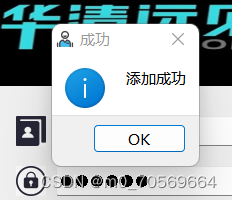
登录