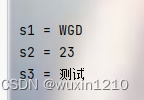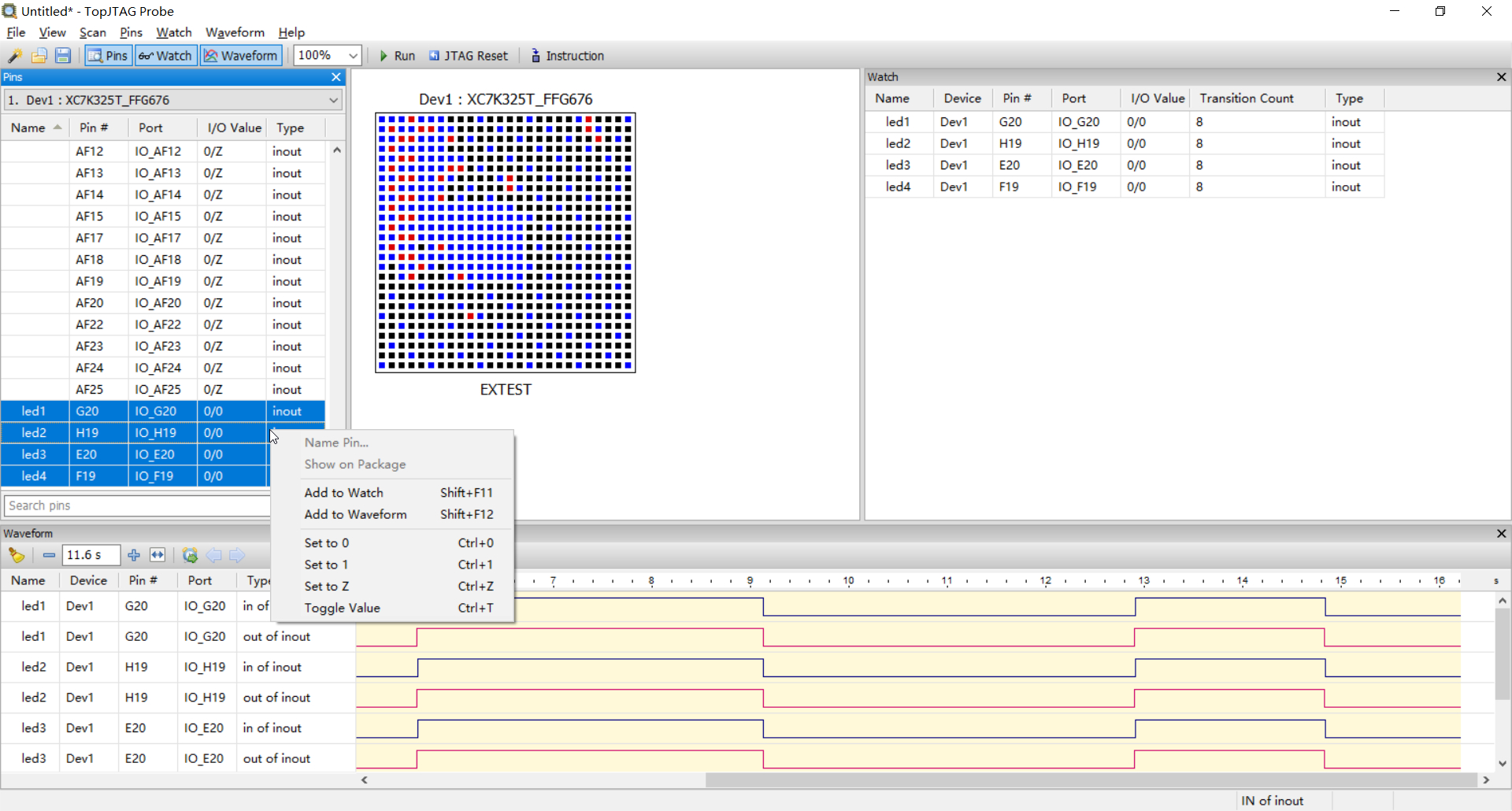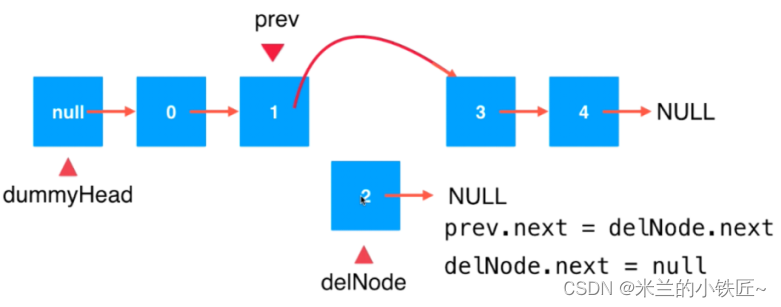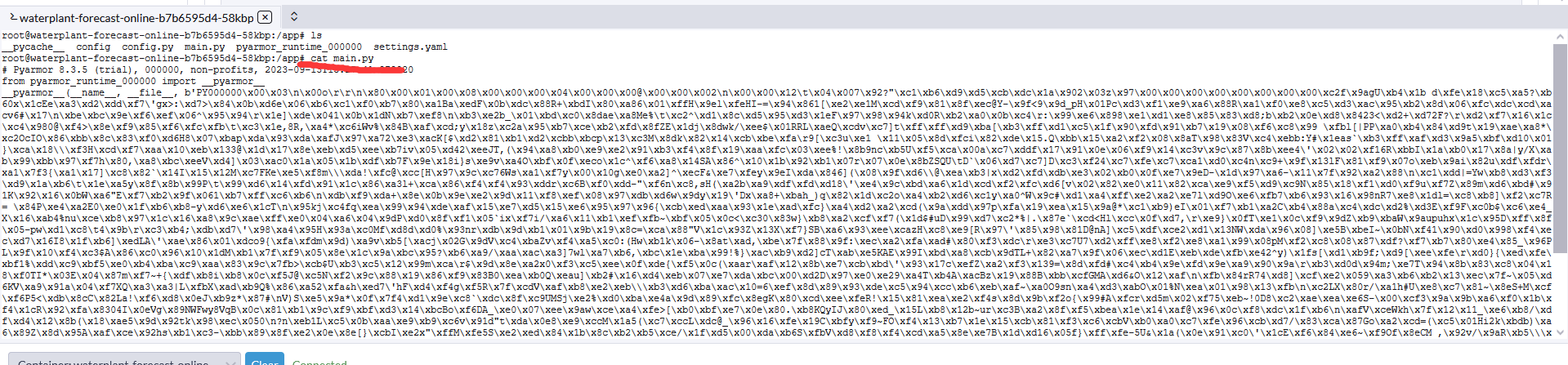格式化存储相关的数值时,可以用 android.text.format.Formatter 。
Formatter.formatFileSize(Context context, long sizeBytes)
源码说明,在 Android O 后,存储单位的进制是 1000 ,Android N 之前单位进制是 1024 。
/*** Formats a content size to be in the form of bytes, kilobytes, megabytes, etc.** <p>As of O, the prefixes are used in their standard meanings in the SI system, so kB = 1000* bytes, MB = 1,000,000 bytes, etc.</p>** <p class="note">In {@link android.os.Build.VERSION_CODES#N} and earlier, powers of 1024 are* used instead, with KB = 1024 bytes, MB = 1,048,576 bytes, etc.</p>** <p>If the context has a right-to-left locale, the returned string is wrapped in bidi* formatting characters to make sure it's displayed correctly if inserted inside a* right-to-left string. (This is useful in cases where the unit strings, like "MB", are* left-to-right, but the locale is right-to-left.)</p>** @param context Context to use to load the localized units* @param sizeBytes size value to be formatted, in bytes* @return formatted string with the number*/public static String formatFileSize(@Nullable Context context, long sizeBytes) {return formatFileSize(context, sizeBytes, FLAG_SI_UNITS);}
它采用四舍五入,保留两位小数,自动补全 kB 、MB、GB 等单位。
示例,注释即是运行结果
private void testFormatFileSize(){long size0 = 1000; // 1.00 kBlong size1 = 1024; // 1.02 kBlong size2 = 1000 * 1000; // 1.00 MBlong size3 = 1000 * 1000 * 1000; // 1.00 GBlong size4 = size3 + 30 * size2; // 1.03 GBlong size5 = size3 + 519 * size2; // 1.52 GBString result0 = Formatter.formatFileSize(MainActivity.this, size0);String result1 = Formatter.formatFileSize(MainActivity.this, size1);String result2 = Formatter.formatFileSize(MainActivity.this, size2);String result3 = Formatter.formatFileSize(MainActivity.this, size3);String result4 = Formatter.formatFileSize(MainActivity.this, size4);String result5 = Formatter.formatFileSize(MainActivity.this, size5);Log.d("test" , "[MainActivity] -- formatFileSize -- result0 : " + result0);Log.d("test" , "[MainActivity] -- formatFileSize -- result1 : " + result1);Log.d("test" , "[MainActivity] -- formatFileSize -- result2 : " + result2);Log.d("test" , "[MainActivity] -- formatFileSize -- result3 : " + result3);Log.d("test" , "[MainActivity] -- formatFileSize -- result4 : " + result4);Log.d("test" , "[MainActivity] -- formatFileSize -- result5 : " + result5);}
Formatter.formatShortFileSize(Context context, long sizeBytes)
源码说明,
/*** Like {@link #formatFileSize}, but trying to generate shorter numbers* (showing fewer digits of precision).*/public static String formatShortFileSize(@Nullable Context context, long sizeBytes) {if (context == null) {return "";}final BytesResult res = formatBytes(context.getResources(), sizeBytes,FLAG_SI_UNITS | FLAG_SHORTER);return bidiWrap(context, context.getString(com.android.internal.R.string.fileSizeSuffix,res.value, res.units));}
它采用四舍五入,保留一位小数,自动补全 kB 、MB、GB 等单位。
示例,注释即是运行结果
private void testFormatShortFileSize(){long size0 = 1000; // 1.0 kBlong size1 = 1024; // 1.0 kBlong size2 = 1000 * 1000; // 1.0 MBlong size3 = 1000 * 1000 * 1000; // 1.0 GBlong size4 = size3 + 256 * size2; // 1.3 GBString result0 = Formatter.formatShortFileSize(MainActivity.this, size0);String result1 = Formatter.formatShortFileSize(MainActivity.this, size1);String result2 = Formatter.formatShortFileSize(MainActivity.this, size2);String result3 = Formatter.formatShortFileSize(MainActivity.this, size3);String result4 = Formatter.formatShortFileSize(MainActivity.this, size4);Log.d("test" , "[MainActivity] -- testFormatShortFileSize -- result0 : " + result0);Log.d("test" , "[MainActivity] -- testFormatShortFileSize -- result1 : " + result1);Log.d("test" , "[MainActivity] -- testFormatShortFileSize -- result2 : " + result2);Log.d("test" , "[MainActivity] -- testFormatShortFileSize -- result3 : " + result3);Log.d("test" , "[MainActivity] -- testFormatShortFileSize -- result4 : " + result4);}