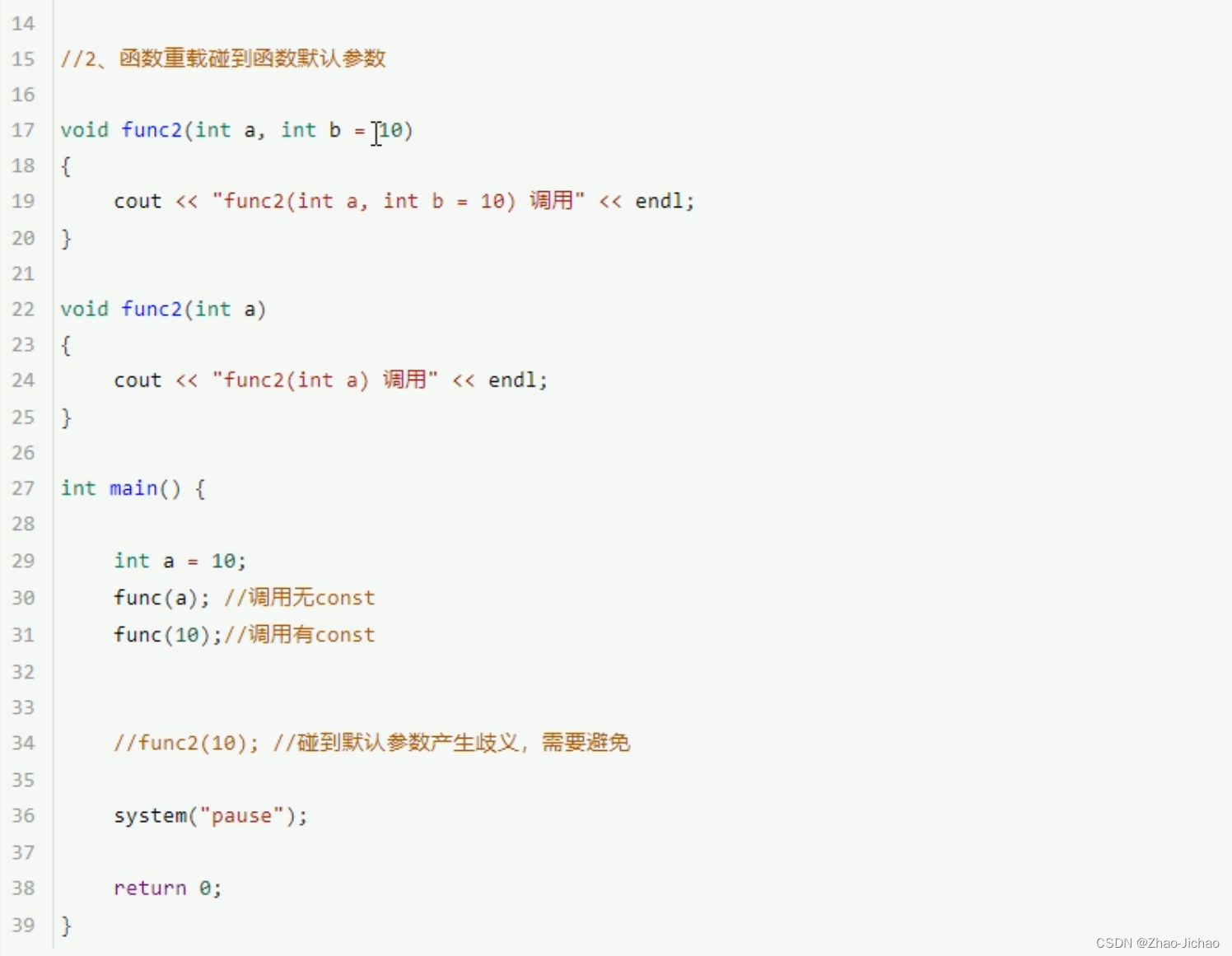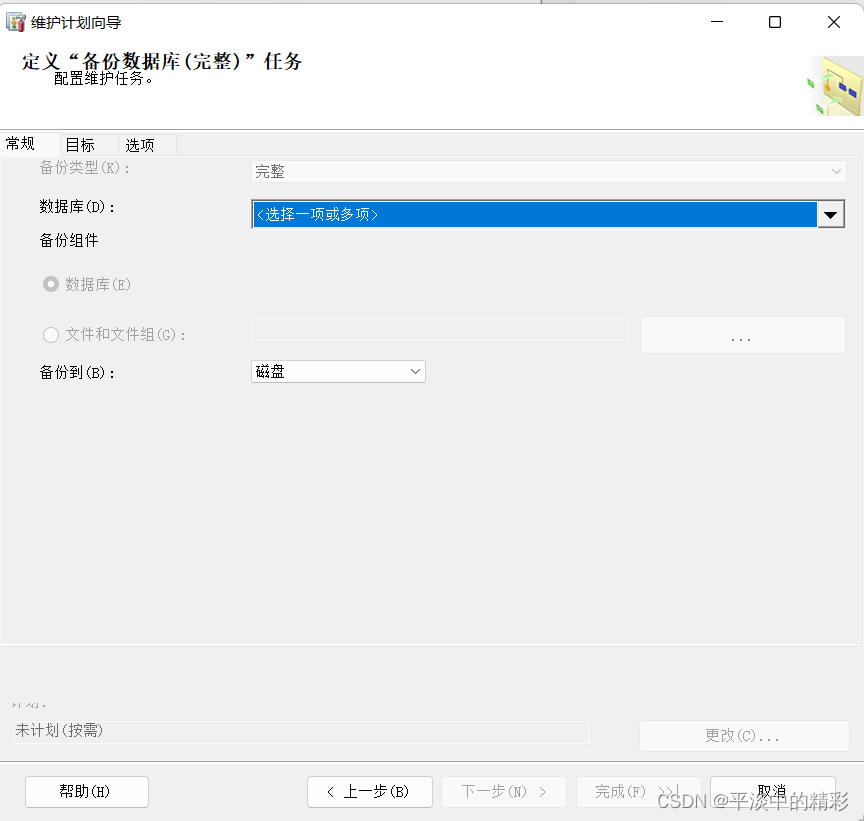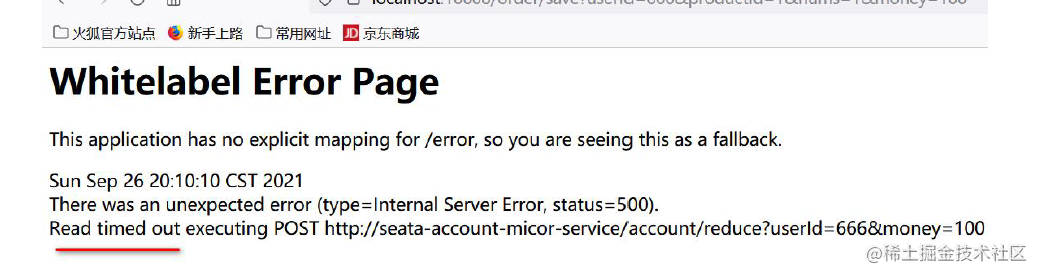一、什么是Elasticsearch
elasticsearch是一款非常强大的开源搜索引擎,可以帮助我们从海量数据中快速找到需要的内容。

二、倒排索引
1、正向索引

2、倒排索引
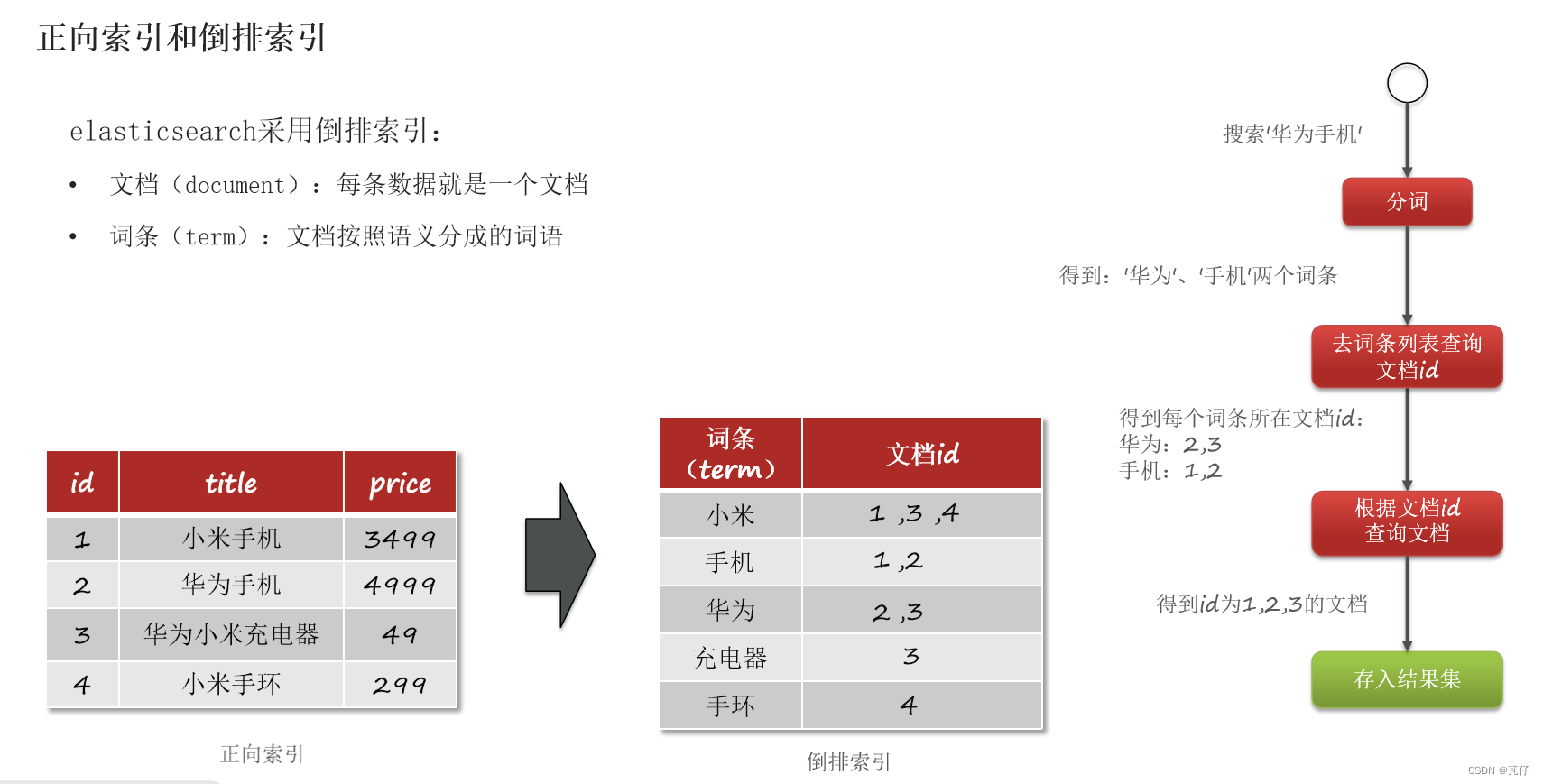
3、总结
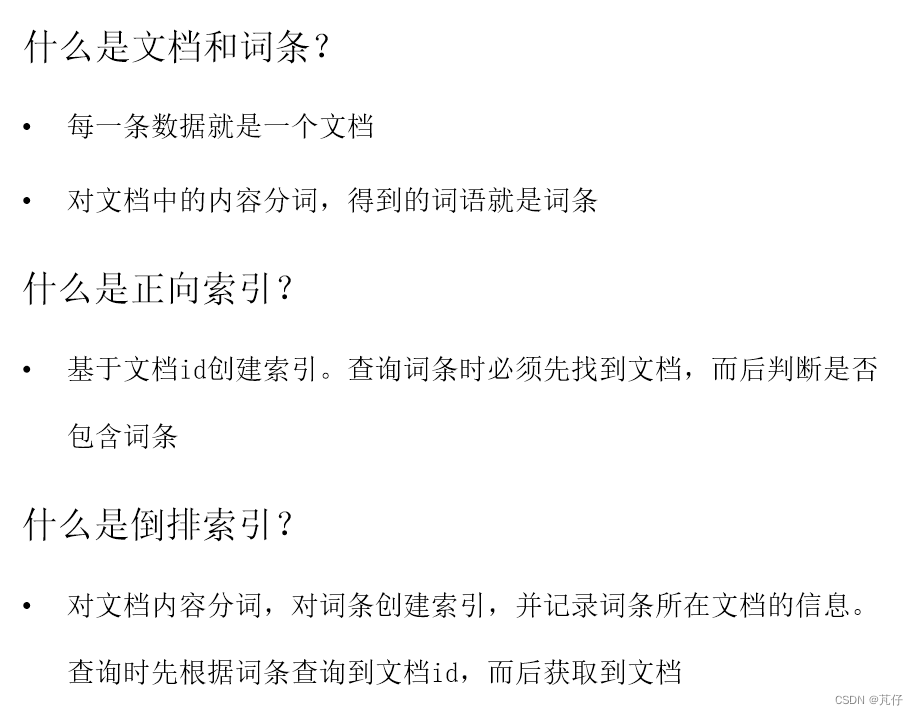
三、ES和MySQL的区别
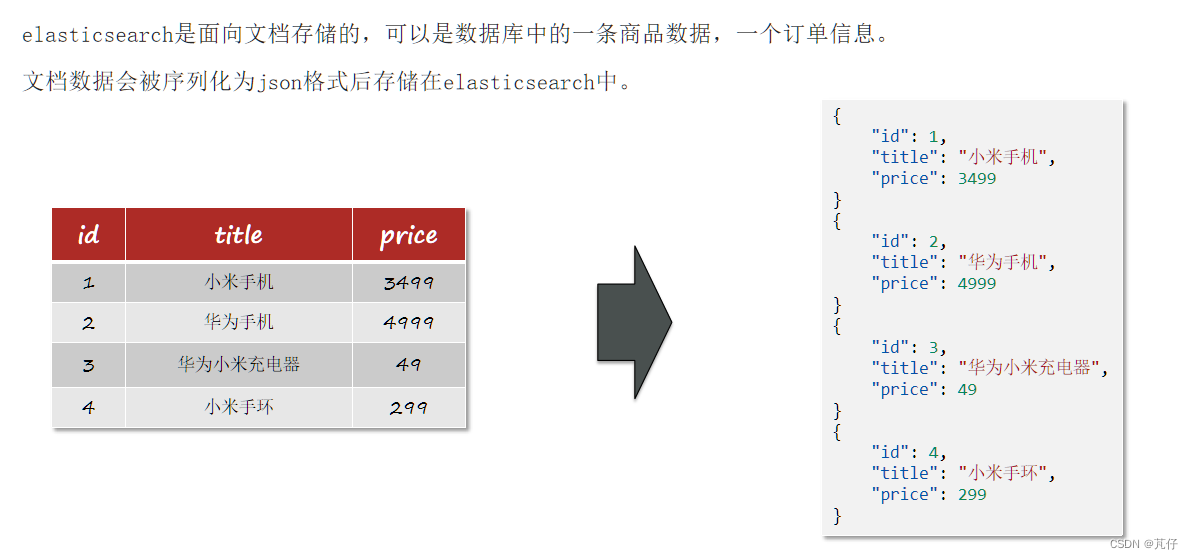
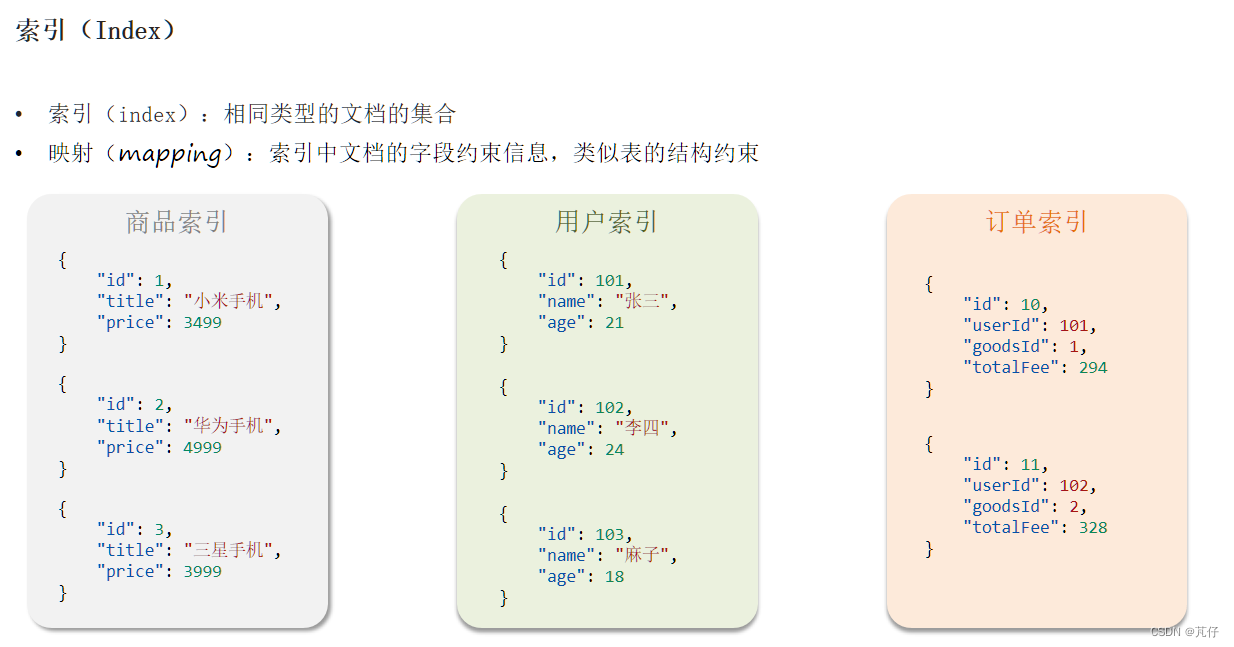
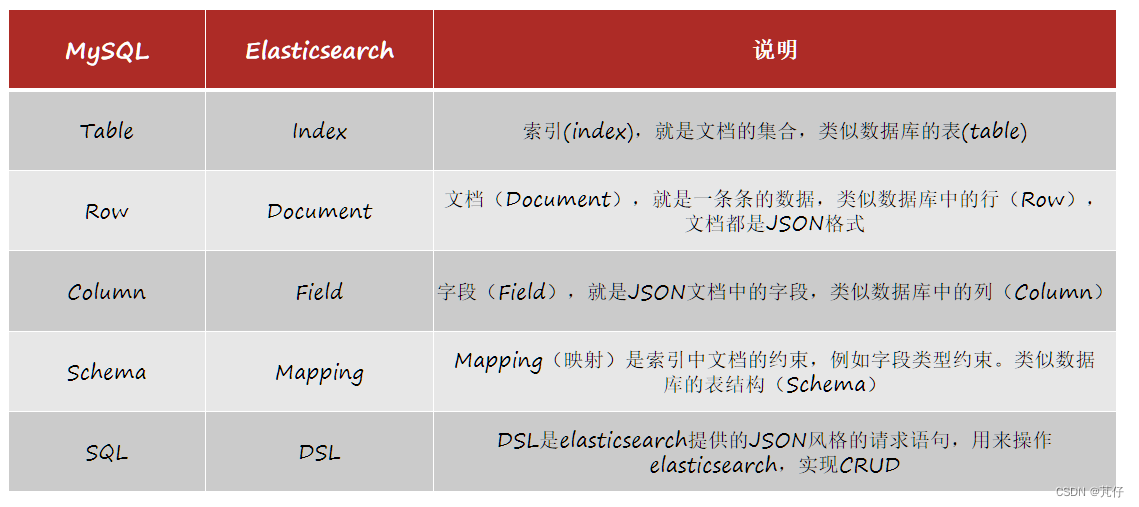
四、操作索引库

1、基于Kibana(WEB界面)

以下操作均根据以上数据库表进行:
①、创建索引库
#创建索引库
PUT /music
{"mappings": {"properties": {"title":{"type": "text","analyzer": "ik_smart"},"singer":{"type": "object","properties": {"firstname":{"type":"keyword"},"lastname":{"type":"keyword"}}},"time":{"type": "date","index": false},"url":{"type": "keyword","index": false},"userid":{"type": "text","index": false}}}
}②、查看索引库
#获取索引库
GET /music③、修改索引库
索引库和mapping一旦创建则无法修改,但是可以添加新的字段。
#为索引库添加字段(仅支持新增字段,不支持修改字段)
PUT /music/_mapping
{"properties":{"id":{"type":"integer","index":false}}
}④、删除索引库
#删除索引库
DELETE /music2、基于RestClient(代码)
1.Java项目导入es的RestHighLevelClient依赖:
<dependency><groupId>org.elasticsearch.client</groupId><artifactId>elasticsearch-rest-high-level-client</artifactId><version>7.12.1</version></dependency>2.因为SpringBoot默认的ES版本为7.6.2,所以我们需要覆盖默认的ES版本:
<properties><java.version>1.8</java.version><elasticsearch.version>7.12.1</elasticsearch.version></properties>3.初始化RestHighLevelClient(单元测试中执行)
private RestHighLevelClient client;@BeforeEachvoid setClient(){this.client = new RestHighLevelClient(RestClient.builder(HttpHost.create("http://XXXX:9200")));}@AfterEachvoid tearDown() throws Exception{this.client.close();}
CREATE TABLE `tb_hotel` (`id` bigint(20) NOT NULL COMMENT '酒店id',`name` varchar(255) NOT NULL COMMENT '酒店名称;例:7天酒店',`address` varchar(255) NOT NULL COMMENT '酒店地址;例:航头路',`price` int(10) NOT NULL COMMENT '酒店价格;例:329',`score` int(2) NOT NULL COMMENT '酒店评分;例:45,就是4.5分',`brand` varchar(32) NOT NULL COMMENT '酒店品牌;例:如家',`city` varchar(32) NOT NULL COMMENT '所在城市;例:上海',`star_name` varchar(16) DEFAULT NULL COMMENT '酒店星级,从低到高分别是:1星到5星,1钻到5钻',`business` varchar(255) DEFAULT NULL COMMENT '商圈;例:虹桥',`latitude` varchar(32) NOT NULL COMMENT '纬度;例:31.2497',`longitude` varchar(32) NOT NULL COMMENT '经度;例:120.3925',`pic` varchar(255) DEFAULT NULL COMMENT '酒店图片;例:/img/1.jpg',PRIMARY KEY (`id`)
) ENGINE=InnoDB DEFAULT CHARSET=utf8mb4;
以下操作均根据以上数据库表进行:
①、编写mapping映射
PUT /hotel
{"mappings": {"properties": {"id":{"type": "keyword"},"name":{"type": "text","analyzer": "ik_max_word","copy_to": "all"},"address":{"type": "keyword","index": false},"price":{"type": "integer"},"score":{"type": "integer"},"brand":{"type": "keyword","copy_to": "all"},"city":{"type": "keyword"},"star_name":{"type": "keyword"},"bussiness":{"type": "keyword","copy_to": "all"},"location":{"type": "geo_point"},"pic":{"type": "keyword","index": false},"all":{"type": "text","analyzer": "ik_max_word"}}}
}copy_to属性的作用:支持多条件搜索查询
②、创建索引库
//索引库创建@Testvoid createHotelIndex() throws IOException {//1.创建Request对象CreateIndexRequest request = new CreateIndexRequest("hotel");//2.准备请求的参数,DSL语句//MAPPING_TEMPLATE 就是我们编写的mapping映射中的DSLrequest.source(MAPPING_TEMPLATE, XContentType.JSON);//3.发送请求client.indices().create(request, RequestOptions.DEFAULT);}②、删除索引库
//删除索引库@Testvoid deleteHotelIndex() throws IOException {DeleteIndexRequest request = new DeleteIndexRequest("hotel");client.indices().delete(request,RequestOptions.DEFAULT);}③、查看索引库是否存在
//判断索引库是否存在@Testvoid testExistHotelIndex() throws IOException {GetIndexRequest request = new GetIndexRequest("hotel");boolean ret = client.indices().exists(request,RequestOptions.DEFAULT);System.err.println(ret);}五、操作文档
1、基于Kibana(WEB界面)
※参考四当中基于Kibana生成的索引库进行以下文档操作:
①、插入文档
#插入文档(新增数据)
POST /music/_doc/1
{"id":1,"title":"爱在西元前","singer":{"firstname":"周","lastname":"杰伦"},"time":"2022-01-01T12:00:00.000Z","url":"/music/get?path=茜茜 - 爱在西元前","userid":"1966998940"
}②、获取文档
#查询文档
GET /music/_doc/1③、修改文档
方式一:全量修改,会删除旧文档,添加新文档(如果旧文档不存在则创建)
PUT /music/_doc/1 {"id":1,"title":"爱在西元前","singer":{"firstname":"周杰伦","lastname":"Jay"},"time":"2022-01-01T12:00:00.000Z","url":"/music/get?path=茜茜 - 爱在西元前","userid":"1966998940" }
方式二:局部修改,只修改指定字段
POST /music/_update/1 {"doc": {"title":"爱不在西元前"} }
④、删除文档
#删除文档
DELETE /music/_doc/12、基于RestClient(代码)
※参考四当中基于RestClient生成的索引库及其数据库数据进行以下文档操作:
①、新增数据库数据到索引库
//添加数据到索引库@Testvoid addDataToHotelIndex() throws IOException {//根据id查询酒店数据Hotel hotel = hotelService.getById(61083L);//转换为Doc文档类型HotelDoc doc = new HotelDoc(hotel);//1.准备request对象IndexRequest request = new IndexRequest("hotel").id(hotel.getId().toString());//2.准备Json文档request.source(JSON.toJSONString(doc), XContentType.JSON);//3.发送请求client.index(request, RequestOptions.DEFAULT);}HotelDoc实体类:
@Data @NoArgsConstructor public class HotelDoc {private Long id;private String name;private String address;private Integer price;private Integer score;private String brand;private String city;private String starName;private String business;private String location;private String pic;public HotelDoc(Hotel hotel) {this.id = hotel.getId();this.name = hotel.getName();this.address = hotel.getAddress();this.price = hotel.getPrice();this.score = hotel.getScore();this.brand = hotel.getBrand();this.city = hotel.getCity();this.starName = hotel.getStarName();this.business = hotel.getBusiness();this.location = hotel.getLatitude() + ", " + hotel.getLongitude();this.pic = hotel.getPic();} }
②、根据ID查询索引库数据
//根据id查询酒店数据@Testvoid queryDataFromHotelIndex() throws IOException {//1.创建request对象GetRequest request = new GetRequest("hotel","61083");//2.发送请求,获取结果GetResponse response = client.get(request,RequestOptions.DEFAULT);//3.解析响应结果String json = response.getSourceAsString();HotelDoc hotelDoc = JSON.parseObject(json,HotelDoc.class);System.out.println(hotelDoc);}③、删除酒店数据
//删除文档数据@Testvoid deleteDocument() throws IOException {//1.准备RequestDeleteRequest request = new DeleteRequest("hotel","61083");//2.发送请求client.delete(request,RequestOptions.DEFAULT);}④、修改酒店数据
//修改文档数据@Testvoid updateDocument() throws IOException {//1.准备RequestUpdateRequest request = new UpdateRequest("hotel","61083");//2.准备请求参数request.doc("brand","皇冠假日酒店","starName","四星");//3.发送请求client.update(request,RequestOptions.DEFAULT);}⑤、批量导入数据库数据到索引库
//批量新增文档数据@Testvoid testBulkRequest() throws IOException {//1.创建RequestBulkRequest request = new BulkRequest();//2.准备Json文档//批量查询酒店数据List<Hotel> list = hotelService.list();for (int i = 0; i < list.size(); i++) {HotelDoc hotelDoc = new HotelDoc(list.get(i));request.add(new IndexRequest("hotel").id(hotelDoc.getId().toString()).source(JSON.toJSONString(hotelDoc),XContentType.JSON));}//3.发送请求client.bulk(request,RequestOptions.DEFAULT);}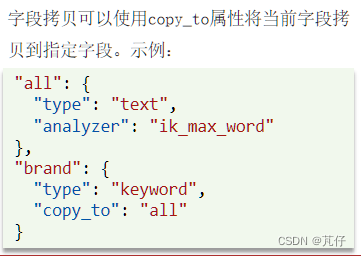
![[GXYCTF2019]Ping Ping Ping解题过程](https://img-blog.csdnimg.cn/ea1c791e2c2b4c3e9ca2b4c2c0c1b535.png)