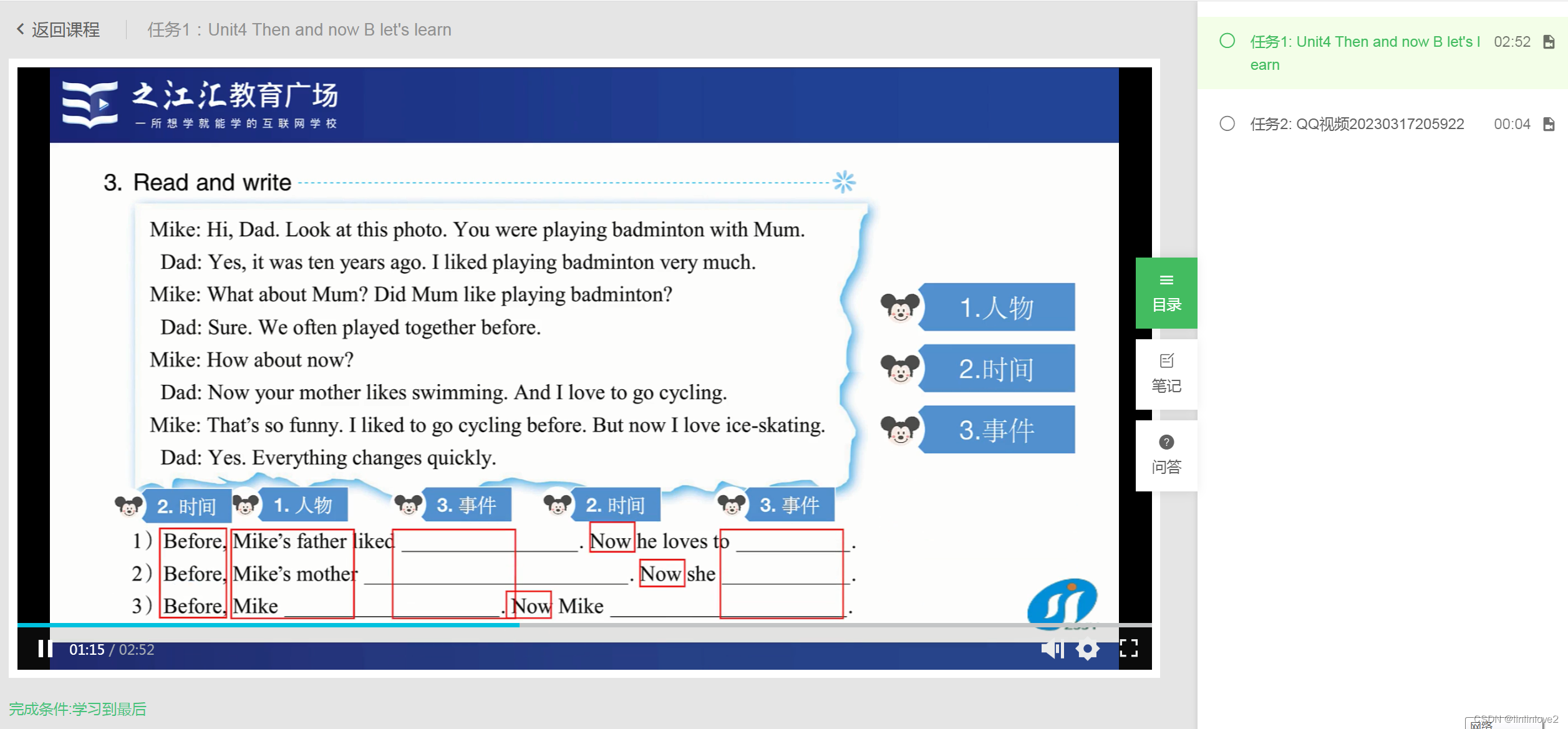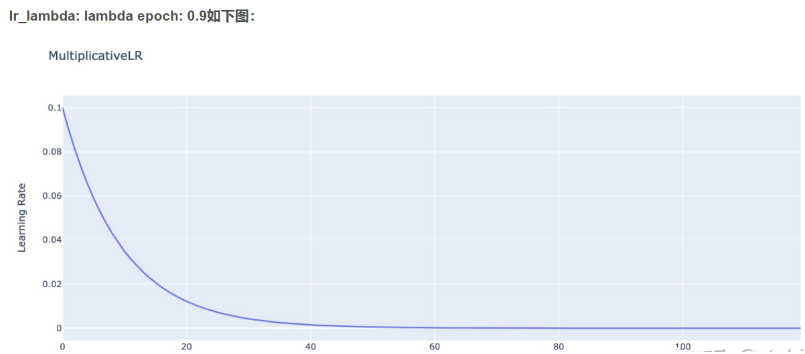【sql】MongoDB 新增 高级用法
批量插入数据, 遇到错误跳过并继续执行
方案一
ordered:false
使用场景:
1: 数据存在时则跳过插入
//批量插入
db.res_phone.insertMany(
[
{"_id":1, "phone":10086},
{"_id":2, "phone":10010},
{"_id":3, "phone":10000},
],
{
//遇到错误是否中断 false遇到错误会跳过 继续执行
ordered:false
}
);
方案二
update里有个参数 ‘$setOnInsert' 可以实现”存在则不执行”的功能,可见 $setOnInsert 官方文档。
示例:
起始数据:
| > db.Blog.insert({"_id":"123456", "blog_cont":"abcdef", "title":"《My Test》"})
> db.Blog.find()
{ "_id" : "123456", "blog_cont" : "abcdef", "title" : "《My Test》" }
|
加入相同 ID 的日志:
| > db.Blog.update({"_id":"123456"}, {$setOnInsert:{"blog_cont":"abc123", "other":"hello world!"}}, {upsert:true})
WriteResult({ "nMatched" : 1, "nUpserted" : 0, "nModified" : 0 })
>
> db.Blog.find()
{ "_id" : "123456", "blog_cont" : "abcdef", "title" : "《My Test》" }
|
加入不同 ID 的日志:
| > db.Blog.update({"_id":"123"}, {$setOnInsert:{"blog_cont":"abc123", "other":"hello world!"}}, {upsert:true})
WriteResult({ "nMatched" : 0, "nUpserted" : 1, "nModified" : 0, "_id" : "123" })
>
> db.Blog.find()
{ "_id" : "123456", "blog_cont" : "abcdef", "title" : "《My Test》"
{ "_id" : "123", "blog_cont" : "abc123", "other" : "hello world!" }
|
如果某些内容想更新的话(例如更新 title )可以用 ‘$set':
| > db.Blog.update({"_id":"123456"}, {$setOnInsert:{"blog_cont":"abc123", "other":"hello world!"}, $set:{"title":"《New Title》"}}, {upsert:true})
WriteResult({ "nMatched" : 1, "nUpserted" : 0, "nModified" : 1 })
>
> db.Blog.find()
{ "_id" : "123456", "blog_cont" : "abcdef", "title" : "《New Title》
{ "_id" : "123", "blog_cont" : "abc123", "other" : "hello world!" }
|