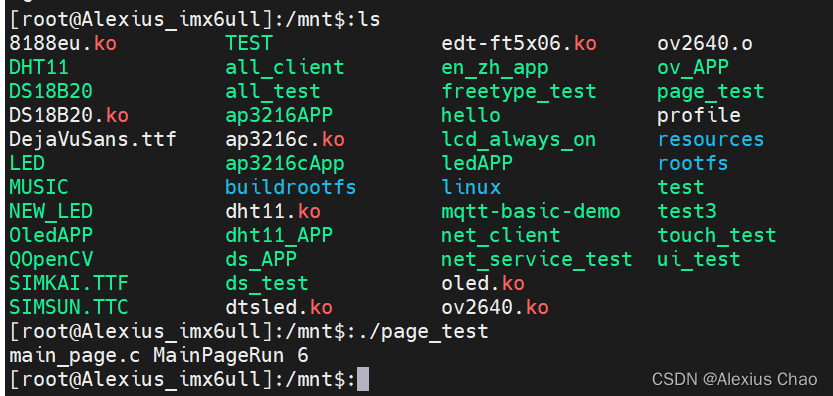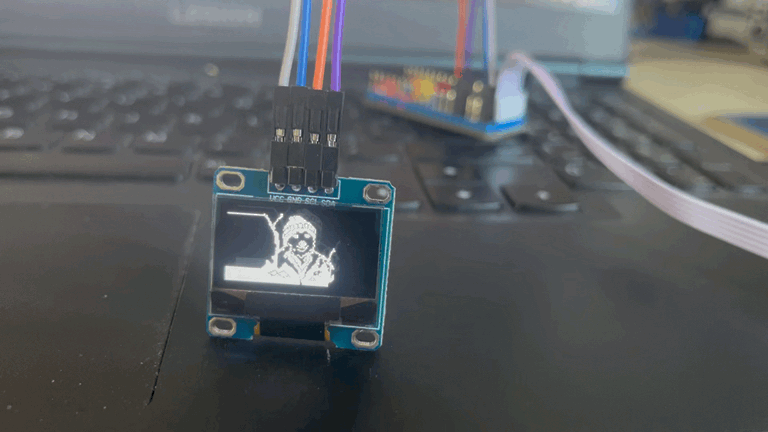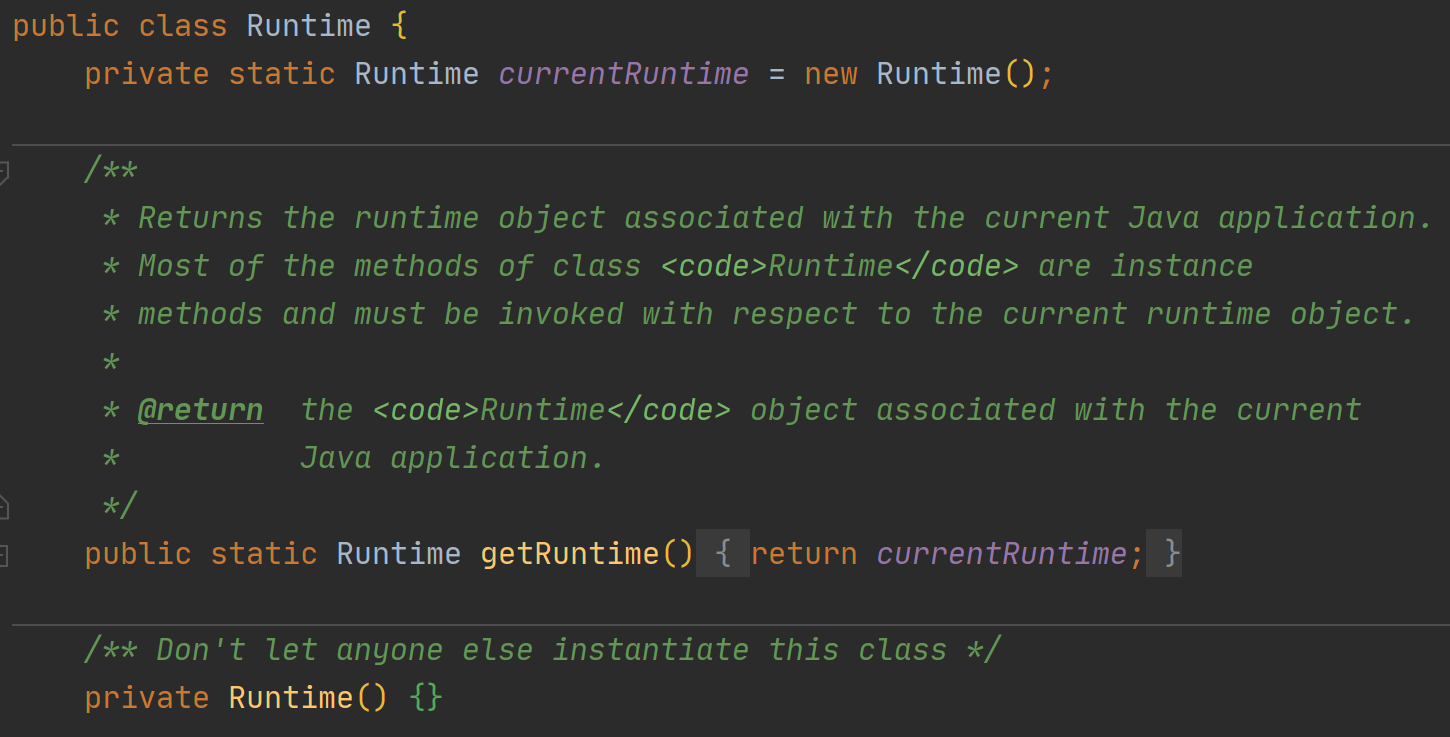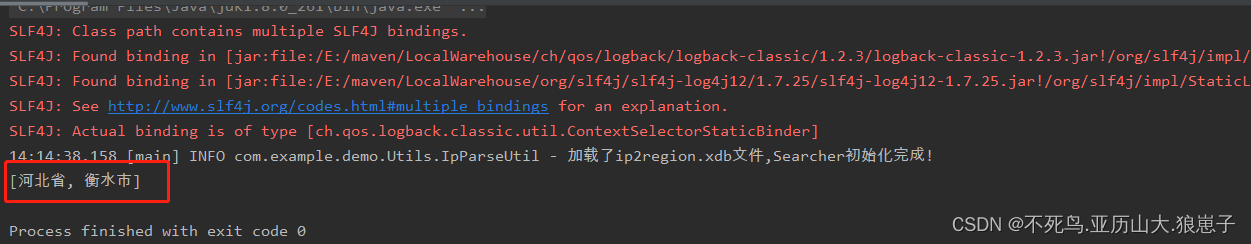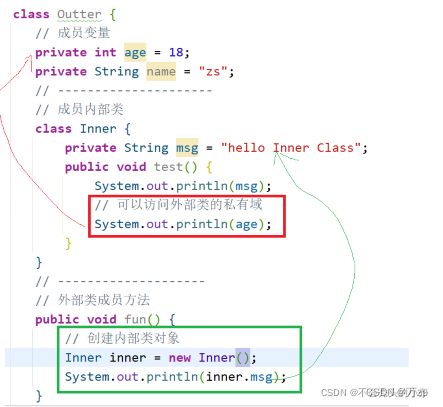快速上手
Dubbo 融合 Nacos 成为注册中心的操作步骤非常简单,大致步骤可分为“增加 Maven 依赖”以及“配置注册中心“。
增加 Maven 依赖
只需要依赖Dubbo客户端即可,关于推荐的使用版本,请参考Dubbo官方文档或者咨询Dubbo开发人员:
<dependencies>...<dependency><groupId>com.alibaba</groupId><artifactId>dubbo</artifactId><version>3.0.5</version></dependency><!-- Dubbo Nacos registry dependency --><dependency><groupId>com.alibaba</groupId><artifactId>dubbo-registry-nacos</artifactId><version>3.0.5</version></dependency><!-- Alibaba Spring Context extension --><dependency><groupId>com.alibaba.spring</groupId><artifactId>spring-context-support</artifactId><version>1.0.11</version></dependency>...</dependencies>
配置注册中心
假设您 Dubbo 应用使用 Spring Framework 装配,将有两种配置方法可选,分别为:Dubbo Spring 外部化配置以及 Spring XML 配置文件以及,笔者强烈推荐前者。
Dubbo Spring 外部化配置
Dubbo Spring 外部化配置是由 Dubbo 2.5.8 引入的新特性,可通过 Spring Environment 属性自动地生成并绑定 Dubbo 配置 Bean,实现配置简化,并且降低微服务开发门槛。
假设您 Dubbo 应用的使用 Nacos 作为注册中心,并且其服务器 IP 地址为:10.20.153.10,同时,该注册地址作为 Dubbo 外部化配置属性存储在 dubbo-config.properties 文件,如下所示:
## application
dubbo.application.name = your-dubbo-application## Nacos registry address
dubbo.registry.address = nacos://10.20.153.10:8848
##如果要使用自己创建的命名空间可以使用下面2种方式
#dubbo.registry.address = nacos://10.20.153.10:8848?namespace=5cbb70a5-xxx-xxx-xxx-d43479ae0932
#dubbo.registry.parameters.namespace=5cbb70a5-xxx-xxx-xxx-d43479ae0932
...
随后,重启您的 Dubbo 应用,Dubbo 的服务提供和消费信息在 Nacos 控制台中可以显示:
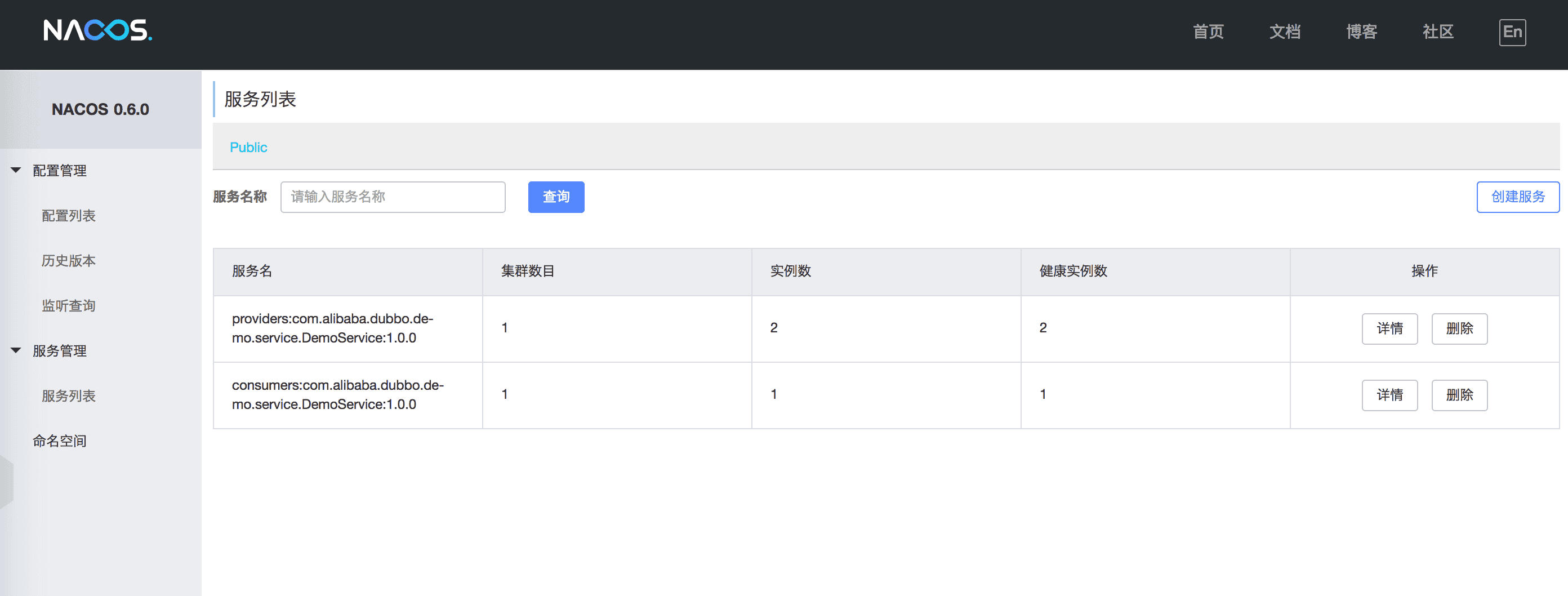
如图所示,服务名前缀为 providers: 的信息为服务提供者的元信息,consumers: 则代表服务消费者的元信息。点击“详情”可查看服务状态详情:
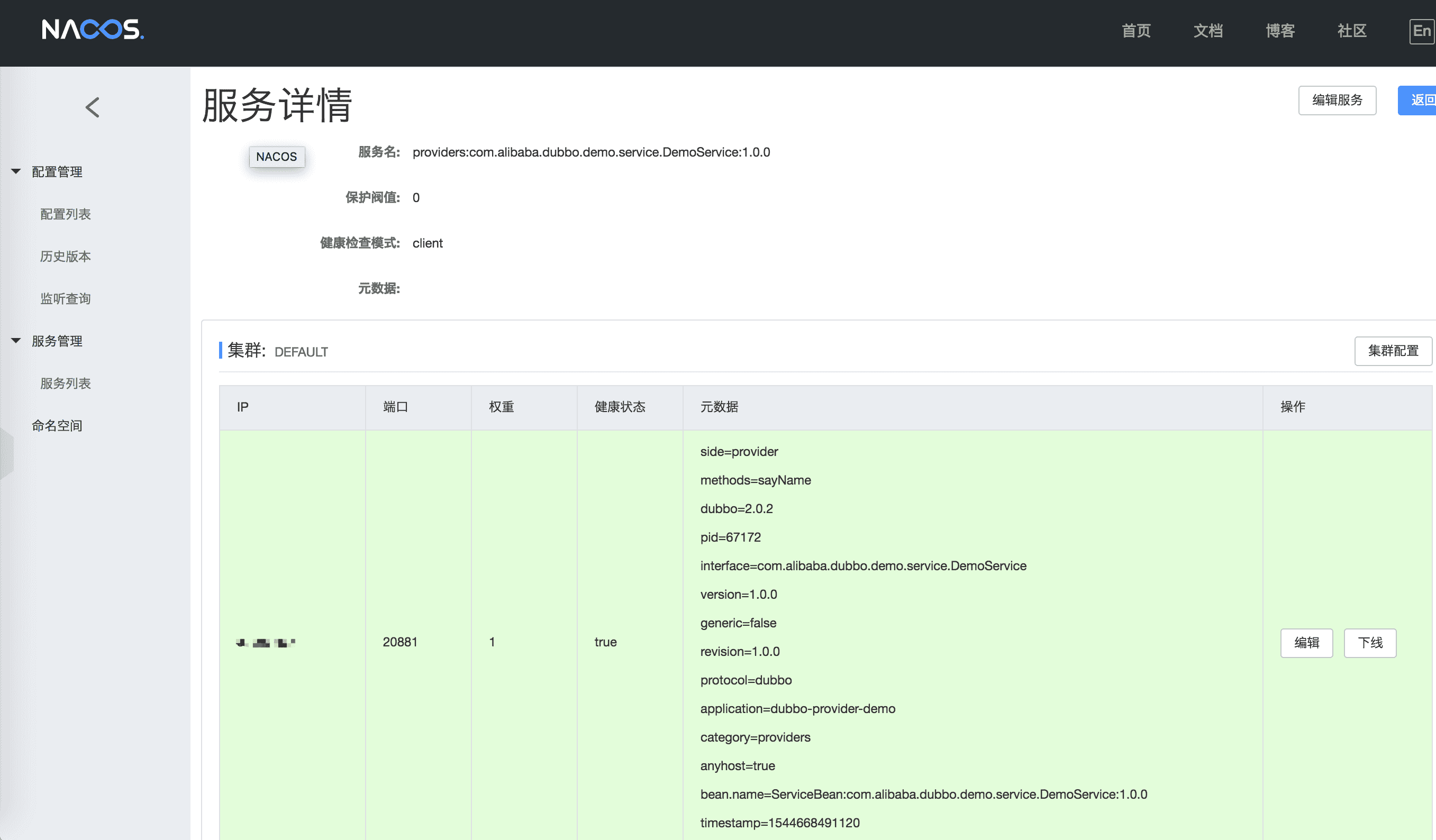
如果您正在使用 Spring XML 配置文件装配 Dubbo 注册中心的话,请参考下一节。
Spring XML 配置文件
同样,假设您 Dubbo 应用的使用 Nacos 作为注册中心,并且其服务器 IP 地址为:10.20.153.10,并且装配 Spring Bean 在 XML 文件中,如下所示:
<?xml version="1.0" encoding="UTF-8"?>
<beans xmlns="http://www.springframework.org/schema/beans"xmlns:xsi="http://www.w3.org/2001/XMLSchema-instance"xmlns:dubbo="http://dubbo.apache.org/schema/dubbo"xsi:schemaLocation="http://www.springframework.org/schema/beans http://www.springframework.org/schema/beans/spring-beans-4.3.xsd http://dubbo.apache.org/schema/dubbo http://dubbo.apache.org/schema/dubbo/dubbo.xsd"><!-- 提供方应用信息,用于计算依赖关系 --><dubbo:application name="dubbo-provider-xml-demo" /><!-- 使用 Nacos 注册中心 --><dubbo:registry address="nacos://10.20.153.10:8848" /><!-- 如果要使用自己创建的命名空间可以使用下面配置 --><!-- <dubbo:registry address="nacos://10.20.153.10:8848?namespace=5cbb70a5-xxx-xxx-xxx-d43479ae0932" /> -->...
</beans>
重启 Dubbo 应用后,您同样也能发现服务提供方和消费方的注册元信息呈现在 Nacos 控制台中:
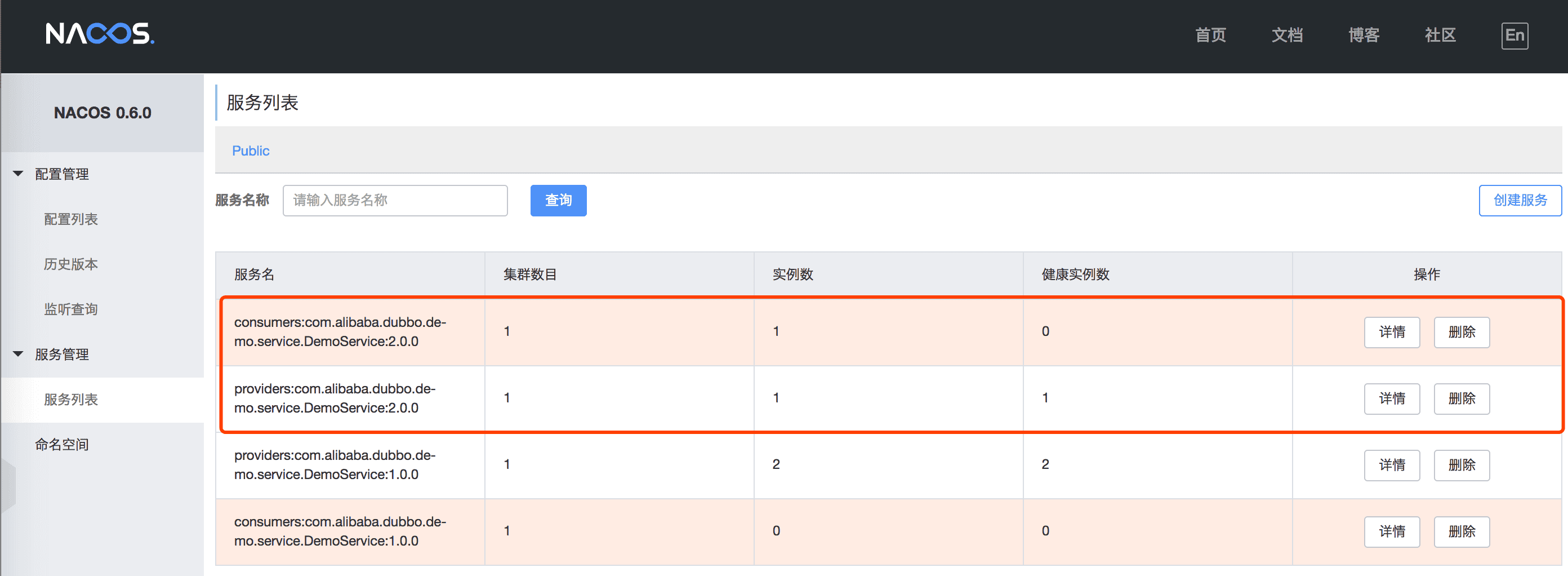
您是否觉得配置或切换 Nacos 注册中心超级 Easy 呢?如果您仍旧意犹未尽或者不甚明白的话,可参考以下完整的示例。
完整示例
以上图片中的元数据源于 Dubbo Spring 注解驱动示例以及 Dubbo Spring XML 配置驱动示例,下面将分别介绍两者,您可以选择自己偏好的编程模型。在正式讨论之前,先来介绍两者的预备工作,因为它们皆依赖 Java 服务接口和实现。同时,请确保本地(127.0.0.1)环境已启动 Nacos 服务。
示例接口与实现
完整代码归档位置: https://github.com/nacos-group/nacos-examples/tree/master/nacos-dubbo-example
首先定义示例接口,如下所示:
package com.alibaba.nacos.example.dubbo.service;public interface DemoService {String sayName(String name);
}
提供以上接口的实现类:
package com.alibaba.nacos.example.dubbo.service;import com.alibaba.dubbo.config.annotation.Service;
import com.alibaba.dubbo.rpc.RpcContext;
import org.springframework.beans.factory.annotation.Value;/*** Default {@link DemoService}* https://nacos.io/zh-cn/docs/use-nacos-with-dubbo.html* @since 2.6.5*/
@Service(version = "${demo.service.version}")
public class DefaultService implements DemoService {@Value("${demo.service.name}")private String serviceName;public String sayName(String name) {RpcContext rpcContext = RpcContext.getContext();return String.format("Service [name :%s , port : %d] %s(\"%s\") : Hello,%s",serviceName,rpcContext.getLocalPort(),rpcContext.getMethodName(),name,name);}
}
接口与实现准备妥当后,下面将采用注解驱动和 XML 配置驱动各自实现。
Spring 注解驱动示例
Dubbo 2.5.7 重构了 Spring 注解驱动的编程模型。
服务提供方注解驱动实现
- 定义 Dubbo 提供方外部化配置属性源 -
provider-config.properties
## application
dubbo.application.name = dubbo-provider-demo## Nacos registry address
dubbo.registry.address = nacos://127.0.0.1:8848
##如果要使用自己创建的命名空间可以使用下面2种方式
#dubbo.registry.address = nacos://127.0.0.1:8848?namespace=5cbb70a5-xxx-xxx-xxx-d43479ae0932
#dubbo.registry.parameters.namespace=5cbb70a5-xxx-xxx-xxx-d43479ae0932## Dubbo Protocol
dubbo.protocol.name = dubbo
dubbo.protocol.port = -1# Provider @Service version
demo.service.version=1.0.0
demo.service.name = demoServicedubbo.application.qosEnable=false- 实现服务提供方引导类 -
DemoServiceProviderBootstrap
package com.alibaba.nacos.example.dubbo.provider;import com.alibaba.nacos.example.dubbo.service.DemoService;
import org.apache.dubbo.config.spring.context.annotation.EnableDubbo;
import org.springframework.context.annotation.AnnotationConfigApplicationContext;
import org.springframework.context.annotation.PropertySource;
import java.io.IOException;/*** {@link DemoService} provider demo* https://nacos.io/zh-cn/docs/use-nacos-with-dubbo.html*/
@EnableDubbo(scanBasePackages = "com.alibaba.nacos.example.dubbo.service")
@PropertySource(value = "classpath:/provider-config.properties")
public class DemoServiceProviderBootstrap {public static void main(String[] args) throws IOException {AnnotationConfigApplicationContext context = new AnnotationConfigApplicationContext();context.register(DemoServiceProviderBootstrap.class);context.refresh();System.out.println("DemoService provider is starting...");System.in.read();}
}其中注解 @EnableDubbo 激活 Dubbo 注解驱动以及外部化配置,其 scanBasePackages 属性扫描指定 Java 包,将所有标注 @Service 的服务接口实现类暴露为 Spring Bean,随即被导出 Dubbo 服务。
@PropertySource 是 Spring Framework 3.1 引入的标准导入属性配置资源注解,它将为 Dubbo 提供外部化配置。
服务消费方注解驱动实现
- 定义 Dubbo 消费方外部化配置属性源 -
consumer-config.properties
## Dubbo Application info
dubbo.application.name = dubbo-consumer-demo## Nacos registry address
dubbo.registry.address = nacos://127.0.0.1:8848
##如果要使用自己创建的命名空间可以使用下面2种方式
#dubbo.registry.address = nacos://127.0.0.1:8848?namespace=5cbb70a5-xxx-xxx-xxx-d43479ae0932
#dubbo.registry.parameters.namespace=5cbb70a5-xxx-xxx-xxx-d43479ae0932# @Reference version
demo.service.version= 1.0.0dubbo.application.qosEnable=false
同样地,dubbo.registry.address 属性指向 Nacos 注册中心,其他 Dubbo 服务相关的元信息通过 Nacos 注册中心获取。
- 实现服务消费方引导类 -
DemoServiceConsumerBootstrap
package com.alibaba.nacos.example.dubbo.consumer;import com.alibaba.nacos.example.dubbo.service.DemoService;
import org.apache.dubbo.config.spring.context.annotation.EnableDubbo;
import org.apache.dubbo.config.annotation.DubboReference;
import org.springframework.context.annotation.AnnotationConfigApplicationContext;
import org.springframework.context.annotation.PropertySource;
import javax.annotation.PostConstruct;
import java.io.IOException;/*** {@link DemoService} consumer demo* https://nacos.io/zh-cn/docs/use-nacos-with-dubbo.html*/
@EnableDubbo
@PropertySource(value = "classpath:/consumer-config.properties")
public class DemoServiceConsumerBootstrap {@DubboReference(version = "${demo.service.version}")private DemoService demoService;@PostConstructpublic void init() {for (int i = 0; i < 10; i++) {System.out.println(demoService.sayName("Nacos"));}}public static void main(String[] args) throws IOException {AnnotationConfigApplicationContext context = new AnnotationConfigApplicationContext();context.register(DemoServiceConsumerBootstrap.class);context.refresh();context.close();}
}同样地,@EnableDubbo 注解激活 Dubbo 注解驱动和外部化配置,不过当前属于服务消费者,无需指定 Java 包名扫描标注 @Service 的服务实现。
@Reference 是 Dubbo 远程服务的依赖注入注解,需要服务提供方和消费端约定接口(interface)、版本(version)以及分组(group)信息。在当前服务消费示例中,DemoService 的服务版本来源于属性配置文件 consumer-config.properties。
@PostConstruct 部分代码则说明当 DemoServiceConsumerBootstrap Bean 初始化时,执行十次 Dubbo 远程方法调用。
运行注解驱动示例
在本地启动两次 DemoServiceProviderBootstrap,注册中心将出现两个健康服务:
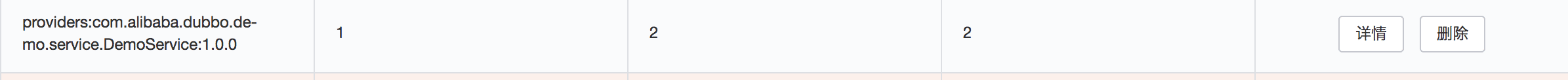
再运行 DemoServiceConsumerBootstrap,运行结果如下:
Service [name :demoService , port : 20880] sayName("Nacos") : Hello,Nacos
Service [name :demoService , port : 20880] sayName("Nacos") : Hello,Nacos
Service [name :demoService , port : 20880] sayName("Nacos") : Hello,Nacos
Service [name :demoService , port : 20880] sayName("Nacos") : Hello,Nacos
Service [name :demoService , port : 20880] sayName("Nacos") : Hello,Nacos
Service [name :demoService , port : 20880] sayName("Nacos") : Hello,Nacos
Service [name :demoService , port : 20880] sayName("Nacos") : Hello,Nacos
Service [name :demoService , port : 20880] sayName("Nacos") : Hello,Nacos
Service [name :demoService , port : 20880] sayName("Nacos") : Hello,Nacos
Service [name :demoService , port : 20880] sayName("Nacos") : Hello,Nacos
运行无误,并且服务消费方使用了负载均衡策略,将十次 RPC 调用平均分摊到两个 Dubbo 服务提供方实例中。
Spring XML 配置驱动示例
Spring XML 配置驱动是传统 Spring 装配组件的编程模型。
服务提供方 XML 配置驱动
- 定义服务提供方 XML 上下文配置文件 -
/META-INF/spring/dubbo-provider-context.xml
<?xml version="1.0" encoding="UTF-8"?>
<beans xmlns="http://www.springframework.org/schema/beans"xmlns:xsi="http://www.w3.org/2001/XMLSchema-instance"xmlns:dubbo="http://dubbo.apache.org/schema/dubbo"xsi:schemaLocation="http://www.springframework.org/schema/beans http://www.springframework.org/schema/beans/spring-beans-4.3.xsd http://dubbo.apache.org/schema/dubbo http://dubbo.apache.org/schema/dubbo/dubbo.xsd"><!-- 提供方应用信息,用于计算依赖关系 --><dubbo:application name="dubbo-provider-xml-demo"/><!-- 使用 Nacos 注册中心 --><dubbo:registry address="nacos://127.0.0.1:8848"/><!-- 如果要使用自己创建的命名空间可以使用下面配置 --><!-- <dubbo:registry address="nacos://127.0.0.1:8848?namespace=5cbb70a5-xxx-xxx-xxx-d43479ae0932" /> --><!-- 用dubbo协议在随机端口暴露服务 --><dubbo:protocol name="dubbo" port="-1"/><!-- 声明需要暴露的服务接口 --><dubbo:service interface="com.alibaba.nacos.example.dubbo.service.DemoService" ref="demoService" version="2.0.0"/><!-- 和本地bean一样实现服务 --><bean id="demoService" class="com.alibaba.nacos.example.dubbo.service.DefaultService"/>
</beans>
- 实现服务提供方引导类 -
DemoServiceProviderXmlBootstrap
package com.alibaba.nacos.example.dubbo.provider;import com.alibaba.dubbo.demo.service.DemoService;import org.springframework.context.support.ClassPathXmlApplicationContext;import java.io.IOException;/*** {@link DemoService} provider demo XML bootstrap*/
public class DemoServiceProviderXmlBootstrap {public static void main(String[] args) throws IOException {ClassPathXmlApplicationContext context = new ClassPathXmlApplicationContext();context.setConfigLocation("/META-INF/spring/dubbo-provider-context.xml");context.refresh();System.out.println("DemoService provider (XML) is starting...");System.in.read();}
}
服务消费方 XML 配置驱动
- 定义服务消费方 XML 上下文配置文件 -
/META-INF/spring/dubbo-consumer-context.xml
<?xml version="1.0" encoding="UTF-8"?>
<beans xmlns="http://www.springframework.org/schema/beans"xmlns:xsi="http://www.w3.org/2001/XMLSchema-instance"xmlns:dubbo="http://dubbo.apache.org/schema/dubbo"xsi:schemaLocation="http://www.springframework.org/schema/beans http://www.springframework.org/schema/beans/spring-beans-4.3.xsd http://dubbo.apache.org/schema/dubbo http://dubbo.apache.org/schema/dubbo/dubbo.xsd"><!-- 提供方应用信息,用于计算依赖关系 --><dubbo:application name="dubbo-consumer-xml-demo"/><!-- 使用 Nacos 注册中心 --><dubbo:registry address="nacos://127.0.0.1:8848"/><!-- 如果要使用自己创建的命名空间可以使用下面配置 --><!-- <dubbo:registry address="nacos://127.0.0.1:8848?namespace=5cbb70a5-xxx-xxx-xxx-d43479ae0932" /> --><!-- 引用服务接口 --><dubbo:reference id="demoService" interface="com.alibaba.nacos.example.dubbo.service.DemoService" version="2.0.0"/></beans>
- 实现服务消费方引导类 -
DemoServiceConsumerXmlBootstrap
package com.alibaba.nacos.example.dubbo.consumer;import com.alibaba.dubbo.demo.service.DemoService;import org.springframework.context.support.ClassPathXmlApplicationContext;import java.io.IOException;/*** {@link DemoService} consumer demo XML bootstrap*/
public class DemoServiceConsumerXmlBootstrap {public static void main(String[] args) throws IOException {ClassPathXmlApplicationContext context = new ClassPathXmlApplicationContext();context.setConfigLocation("/META-INF/spring/dubbo-consumer-context.xml");context.refresh();System.out.println("DemoService consumer (XML) is starting...");DemoService demoService = context.getBean("demoService", DemoService.class);for (int i = 0; i < 10; i++) {System.out.println(demoService.sayName("Nacos"));}context.close();}
}
运行 XML 配置驱动示例
同样地,先启动两个 DemoServiceProviderXmlBootstrap 引导类,观察 Nacos 注册中心服务提供者变化:

XML 配置驱动的服务版本为 2.0.0,因此注册服务无误。
再运行服务消费者引导类 DemoServiceConsumerXmlBootstrap,观察控制台输出内容:
Service [name :demoService , port : 20880] sayName("Nacos") : Hello,Nacos
Service [name :demoService , port : 20880] sayName("Nacos") : Hello,Nacos
Service [name :demoService , port : 20880] sayName("Nacos") : Hello,Nacos
Service [name :demoService , port : 20880] sayName("Nacos") : Hello,Nacos
Service [name :demoService , port : 20880] sayName("Nacos") : Hello,Nacos
Service [name :demoService , port : 20880] sayName("Nacos") : Hello,Nacos
Service [name :demoService , port : 20880] sayName("Nacos") : Hello,Nacos
Service [name :demoService , port : 20880] sayName("Nacos") : Hello,Nacos
Service [name :demoService , port : 20880] sayName("Nacos") : Hello,Nacos
Service [name :demoService , port : 20880] sayName("Nacos") : Hello,Nacos
结果同样运行和负载均衡正常,不过由于当前示例尚未添加属性 demo.service.name 的缘故,因此,“name”部分信息输出为 null。