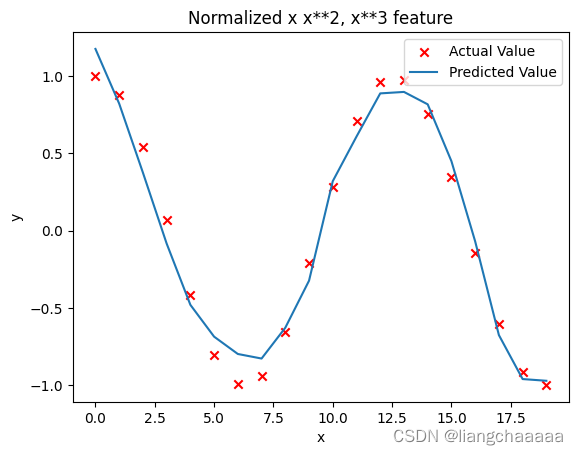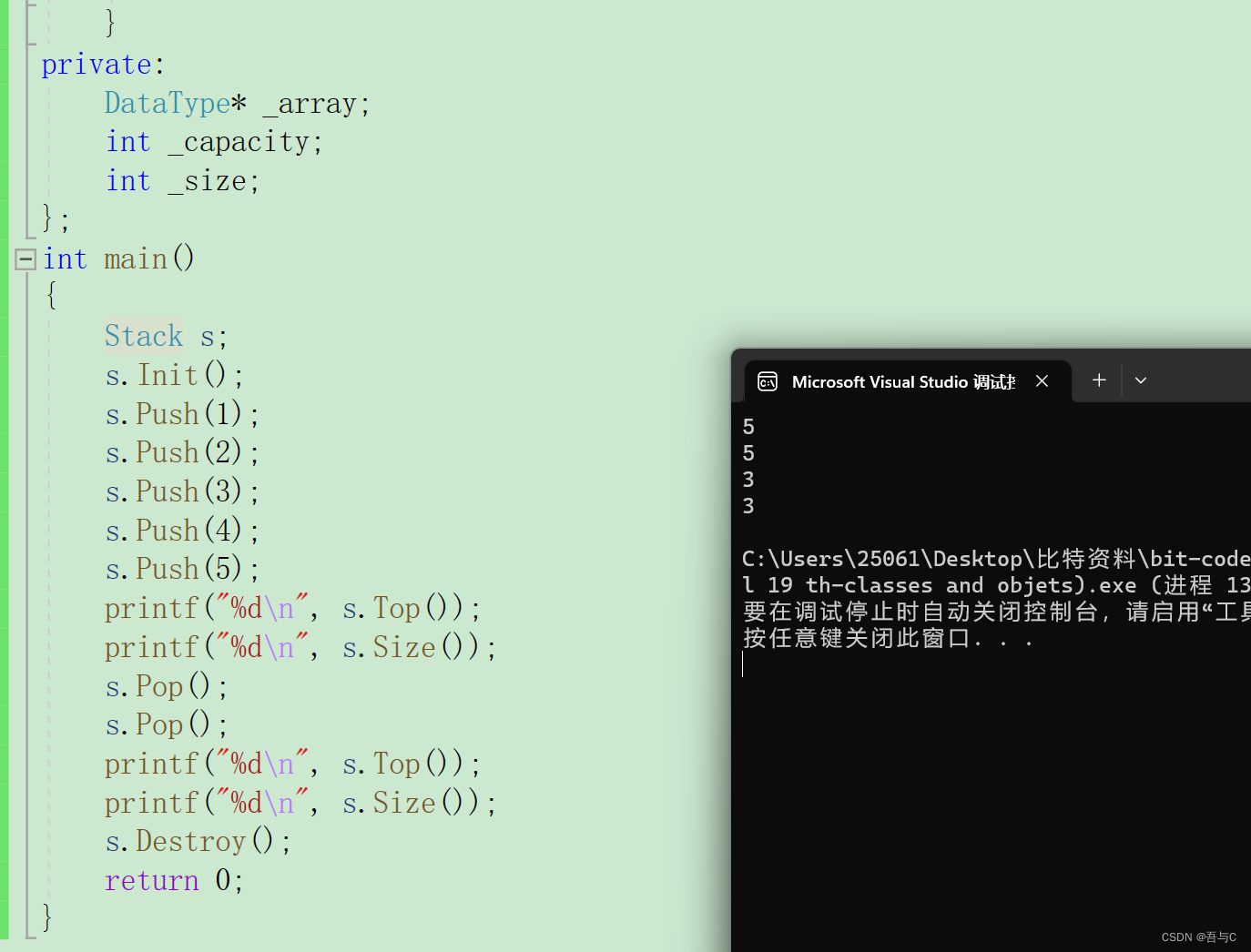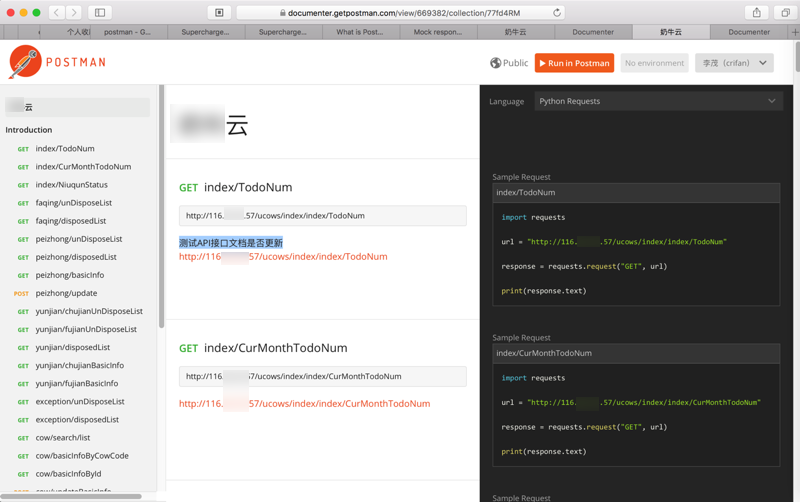目录
构造一个演示框架(VUE3)
/src/examples/Helloworld.tsx
/src/mytypes.d.ts
/src/main.ts
/src/App.tsx
/src/layout.css
/src/examples/RefExample.tsx
/src/examples/ReactiveExample.tsx
思考
Vue提供的Reactive模式和vue.observable有什么区别?
构造一个演示框架(VUE3)
- vue-router
- rollup-context
Reactivity API: Core | Vue.js
/src/examples/Helloworld.tsx
// import { createVNode, h } from "vue"
export const HelloWorld = () => {// return h("h1", ["Hello world!!!"])return <h1>Hello world!!!</h1>
}/src/mytypes.d.ts
// import type只引入type,不会执行
import type { RouteRecordRaw } from "vue-router";
// 路由类型
type MyRouteType = RouteRecordRaw & {key: string
}/src/main.ts
import { createApp } from 'vue'
import { createWebHashHistory, createRouter } from 'vue-router'
import App from './App'
import { MyRouteType } from './mytypes'
// rollup-context能力,webpack是没有的
// 框架是vite3
// 获取去所有的/examples下的.tsx【typescript + jsx】文件
const examples = import.meta.glob("./examples/**/*.tsx")
// 安一个vue-router@next
// npm add vue-router@next
const routes: MyRouteType[] = []
const examplePromises = Object.keys(examples).map(x => examples[x]).map(f => f())
// examplePromises全部解析好
Promise.all(examplePromises).then(list => {for (let module of list) {for (let key in module) {const Component = module[key]routes.push({path: "/" + key.toLocaleLowerCase(),key,component: Component})}}const router = createRouter({history: createWebHashHistory(),routes})// 把routes作为App的属性传过去const app = createApp(App, { routes })app.use(router)app.mount('#app')})/src/App.tsx
import { RouterLink, RouterView } from "vue-router"
import { MyRouteType } from "./mytypes"
import "./layout.css"
export default (props: {routes: MyRouteType[]
}) => {return <><header><h2>项目实战例子哟</h2></header><div class="body"><ul class="menu">{props.routes.map(x => {return <li key={x.key}><RouterLink to={x.path}>{x.key}</RouterLink></li>})}</ul><div class="content"><RouterView /></div></div></>
}/src/layout.css
* {margin : 0;
}
html, body {height : 100%;
}
#app {height: 100%;
}
header {height : 60px;line-height: 60px;padding-left: 20px;width : 100%;background-color: black;color : white;
}
.body {display: flex;width : 100%;height : 100%;
}
.menu {padding-top : 20px;width : 200px;border-right: 1px solid #f2f3f4;min-height: 100%;
}
.menu li a{text-decoration: none;color : #2377de;
}
.menu li a:visited {text-decoration: none;color : #2377de;
}
.menu li {list-style: none;
}
.content {margin : 10px;position: relative;
}/src/examples/RefExample.tsx
import { defineComponent, PropType, Ref, ref } from "vue";
// 使用响应式的值,通过defineComponent创建,
// 不用响应式的值的话 RefExample01 = ()= { return <div>2233</div> }
// 不使用defineComponent就没有setup()可以用
export const RefExample01 = defineComponent({setup() {// ref是个代理,通过.value获取值const count = ref(0)console.log('setup函数只执行一次')// 渲染函数return () => {console.log('render函数每次都执行')return (<div><button onClick={() => {count.value++}}>+</button>{count.value}</div>)}}
})
export const RefExample02 = defineComponent({setup() {// ref是个代理,通过.value获取值const count = ref(0)console.log('setup函数只执行一次')// 渲染函数return () => {console.log('render函数每次都执行')return (<div><button onClick={() => {count.value++}}>+</button></div>)}}
})
export const RefExample03 = defineComponent({setup() {// ref是个代理,通过.value获取值const count = ref(0)console.log('setup函数只执行一次')// 渲染函数return () => {return (<div><button onClick={() => {count.value++}}>+</button><Count1 count={count} /><Counter count={count} /></div>)}}
})
const Counter = ({ count }: {count: Ref<number>
}) => {return <div>{count.value}</div>
}
const Count1 = defineComponent({props: { // 需要映射属性count: {type: Object as PropType<Ref<number>>, // 给一个别名typerequired: true // 写上这个,vue可以让你在render里拿到值}},setup(props) {return (// 这样写也能拿到值// props: {// count: Ref<number>// }) => {return <div>{props.count.value}</div>}}
})/src/examples/ReactiveExample.tsx
import {customRef,defineComponent,reactive,toRefs,unref,isRef,
} from "vue";
// https://v3.vuejs.org/api/refs-api.html
export const ReactiveExample01 = defineComponent({setup() {const state = reactive({a: "123",b: 2})setTimeout(() => {state.a = "456"}, 1000)setTimeout(() => {state.b = 100}, 2000)return () => {return <div><div>{state.a}</div><div>{state.b}</div></div>}}
})
function getState() {const state = reactive({a: "123",b: 2})return toRefs(state)
}
export const ReactiveExample02 = defineComponent({setup() {const { a, b } = getState()// const { a, b } = toRefs(state) // 批量refsetTimeout(() => {// state.a = "456" // reactive使用法a.value = "456" // ref使用法}, 1000)setTimeout(() => {// state.b = 100b.value = 100}, 2000)return () => {return <div><div>{a.value}</div><div>{b.value}</div></div>}}
})
// 防抖的customRef
function useDebouncedRef(value: string, delay = 200) {let timeout: number | undefinedreturn customRef((track: () => void, trigger: () => void) => {return {get() {track()return value},set(newValue: any) {clearTimeout(timeout)timeout = setTimeout(() => {value = newValuetrigger()}, delay)}}})
}
export default {setup() {return {text: useDebouncedRef('hello')}}
}思考
- 是什么依赖Reactive值? 是我们的渲染在依赖它们
- 为什么不显式指定Reactive值的依赖?
拥抱函数式,没有办法显式的提供依赖,我们不确定值,setup时候知道,但是render渲染时候,没有办法给它依赖了
Vue提供的Reactive模式和vue.observable有什么区别?
const state = Vue.observable({ count: 0 })
const Demo = {render(h) {return h('button', {on: { click: () => { state.count++ }} }, `count is: ${state.count}`) }
}区别在于函数式
- 什么是Observable? 可以被观察的东西每个 ref()的值
- Reactive === Observable ?
Reactive【响应式,这个组件,这个值,在任何时候,像人一样,有主动思维,知道怎么响应外部的环境,知道怎么去做】
Observable【设计模式,架构手段,就是去观察可以被观察的东西】