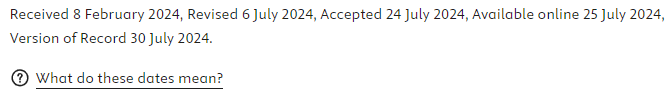什么是PXE
PXE(Preboot eXecution Environment,预启动执行环境)允许计算机在开机时从网络而非本地硬盘或其他存储设备启动。这种技术主要用于网络启动和自动化安装系统,尤其在需要为大量计算机同时安装操作系统的情况下非常有用。
安装需求
- VMware虚拟机
- rhel7镜像
VMware安装虚拟机
可参照以下链接http://t.csdnimg.cn/urI7d![]() http://t.csdnimg.cn/urI7d
http://t.csdnimg.cn/urI7d
安装所需软件
sudo yum install -y dhcp tftp-server httpd syslinux system-config-kickstart查看本机IP和网关
本机ip:
[root@192 ~]# hostname -i
192.168.242.131
本机网关:
[root@192 ~]# route -n
Kernel IP routing table
Destination Gateway Genmask Flags Metric Ref Use Iface
0.0.0.0 192.168.242.2 0.0.0.0 UG 100 0 0 ens33
192.168.242.0 0.0.0.0 255.255.255.0 U 100 0 0 ens33
配置HTTPD
mount /rhel7 /var/www/html/rhel7配置DHCP服务
vim /etc/dhcp/dhcpd.conf# dhcpd.conf
#
# Sample configuration file for ISC dhcpd
## option definitions common to all supported networks...
option domain-name "example.org";
option domain-name-servers 114.114.114.114;default-lease-time 600;
max-lease-time 7200;# Use this to enble / disable dynamic dns updates globally.
#ddns-update-style none;# If this DHCP server is the official DHCP server for the local
# network, the authoritative directive should be uncommented.
#authoritative;# Use this to send dhcp log messages to a different log file (you also
# have to hack syslog.conf to complete the redirection).
log-facility local7;# No service will be given on this subnet, but declaring it helps the
# DHCP server to understand the network topology.#subnet 10.152.187.0 netmask 255.255.255.0 {
#}# This is a very basic subnet declaration.
subnet 192.168.242.0 netmask 255.255.255.0{range 192.168.242.50 192.168.242.60;option routers 192.168.242.2;next-server 192.168.242.131;filename "pxelinux.0";
}
#重启dhcp服务
systemctl restart dhcpd
配置TFTP服务
#启动tftp服务
systemctl enable --now tftp#挂载本地镜像
mkdir /rhel7
mount /dev/sr0 /rhel7cp /rhel7/isolinux/* /var/lib/tftpboot/
cp /usr/share/syslinux/pxelinux.0 /var/lib/tftpboot/
cd /var/lib/tftpboot/
mkdir pxelinux.cfg
cp isolinux.cfg pxelinux.cfg/default
vim /var/lib/tftpboot/pxelinux.cfg/default#配置文件如下
default vesamenu.c32
timeout 30display boot.msg# Clear the screen when exiting the menu, instead of leaving the menu displayed.
# For vesamenu, this means the graphical background is still displayed without
# the menu itself for as long as the screen remains in graphics mode.
menu clear
menu background splash.png
menu title Red Hat Enterprise Linux 7.9
menu vshift 8
menu rows 18
menu margin 8
#menu hidden
menu helpmsgrow 15
menu tabmsgrow 13# Border Area
menu color border * #00000000 #00000000 none# Selected item
menu color sel 0 #ffffffff #00000000 none# Title bar
menu color title 0 #ff7ba3d0 #00000000 none# Press [Tab] message
menu color tabmsg 0 #ff3a6496 #00000000 none# Unselected menu item
menu color unsel 0 #84b8ffff #00000000 none# Selected hotkey
menu color hotsel 0 #84b8ffff #00000000 none# Unselected hotkey
menu color hotkey 0 #ffffffff #00000000 none# Help text
menu color help 0 #ffffffff #00000000 none# A scrollbar of some type? Not sure.
menu color scrollbar 0 #ffffffff #ff355594 none# Timeout msg
menu color timeout 0 #ffffffff #00000000 none
menu color timeout_msg 0 #ffffffff #00000000 none# Command prompt text
menu color cmdmark 0 #84b8ffff #00000000 none
menu color cmdline 0 #ffffffff #00000000 none# Do not display the actual menu unless the user presses a key. All that is displayed is a timeout message.menu tabmsg Press Tab for full configuration options on menu items.menu separator # insert an empty line
menu separator # insert an empty linelabel linuxmenu label ^Install Red Hat Enterprise Linux 7.9menu defaultkernel vmlinuzappend initrd=initrd.img http://192.168.242.131/rhel7 ks=http://192.168.242.131/ks.cfg quietlabel checkmenu label Test this ^media & install Red Hat Enterprise Linux 7.9kernel vmlinuzappend initrd=initrd.img inst.stage2=hd:LABEL=RHEL-7.9\x20Server.x86_64 rd.live.check quietmenu separator # insert an empty line# utilities submenu
menu begin ^Troubleshootingmenu title Troubleshootinglabel vesamenu indent count 5menu label Install Red Hat Enterprise Linux 7.9 in ^basic graphics modetext helpTry this option out if you're having trouble installingRed Hat Enterprise Linux 7.9.endtextkernel vmlinuzappend initrd=initrd.img inst.stage2=hd:LABEL=RHEL-7.9\x20Server.x86_64 xdriver=vesa nomodeset quietlabel rescuemenu indent count 5menu label ^Rescue a Red Hat Enterprise Linux systemtext helpIf the system will not boot, this lets you access filesand edit config files to try to get it booting again.endtextkernel vmlinuzappend initrd=initrd.img inst.stage2=hd:LABEL=RHEL-7.9\x20Server.x86_64 rescue quietlabel memtestmenu label Run a ^memory testtext helpIf your system is having issues, a problem with yoursystem's memory may be the cause. Use this utility tosee if the memory is working correctly.endtextkernel memtestmenu separator # insert an empty linelabel localmenu label Boot from ^local drivelocalboot 0xffffmenu separator # insert an empty line
menu separator # insert an empty linelabel returntomainmenu label Return to ^main menumenu exitmenu end
配置kickstart
#启动工具(要安装图像界面)
system-config-kickstart














cp /root/ks.cfg /var/www/html关闭防火墙selinux启动并启用dhcp,tftp,http服务
sudo systemctl stop firewalld
sudo systemctl disable firewalld
sudo setenforce 0
sudo systemctl start dhcpd tftp httpd
sudo systemctl enable dhcpd tftp httpd测试







等待安装,安装完成别忘记把bios里改成硬盘启动