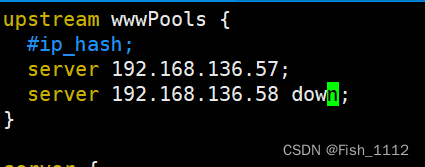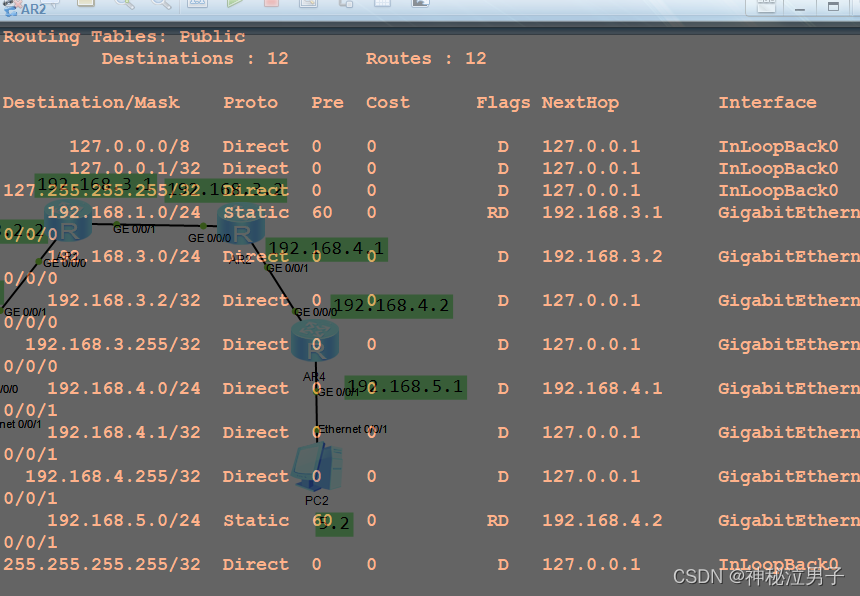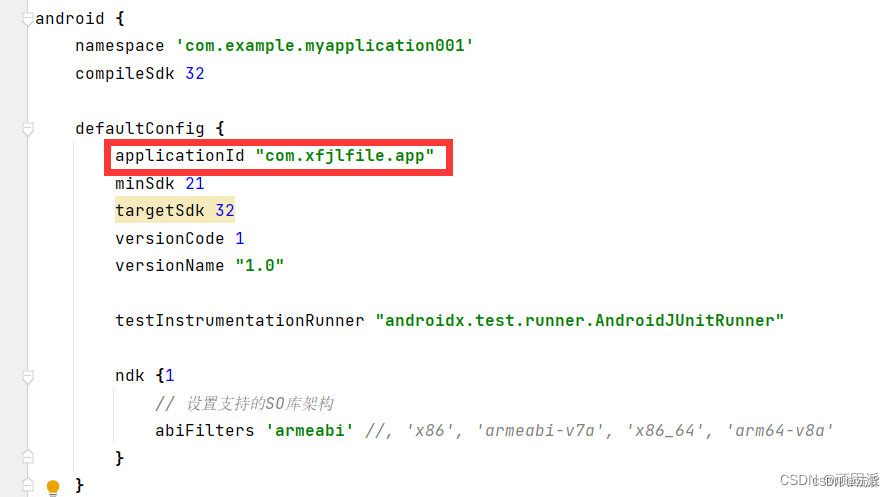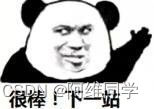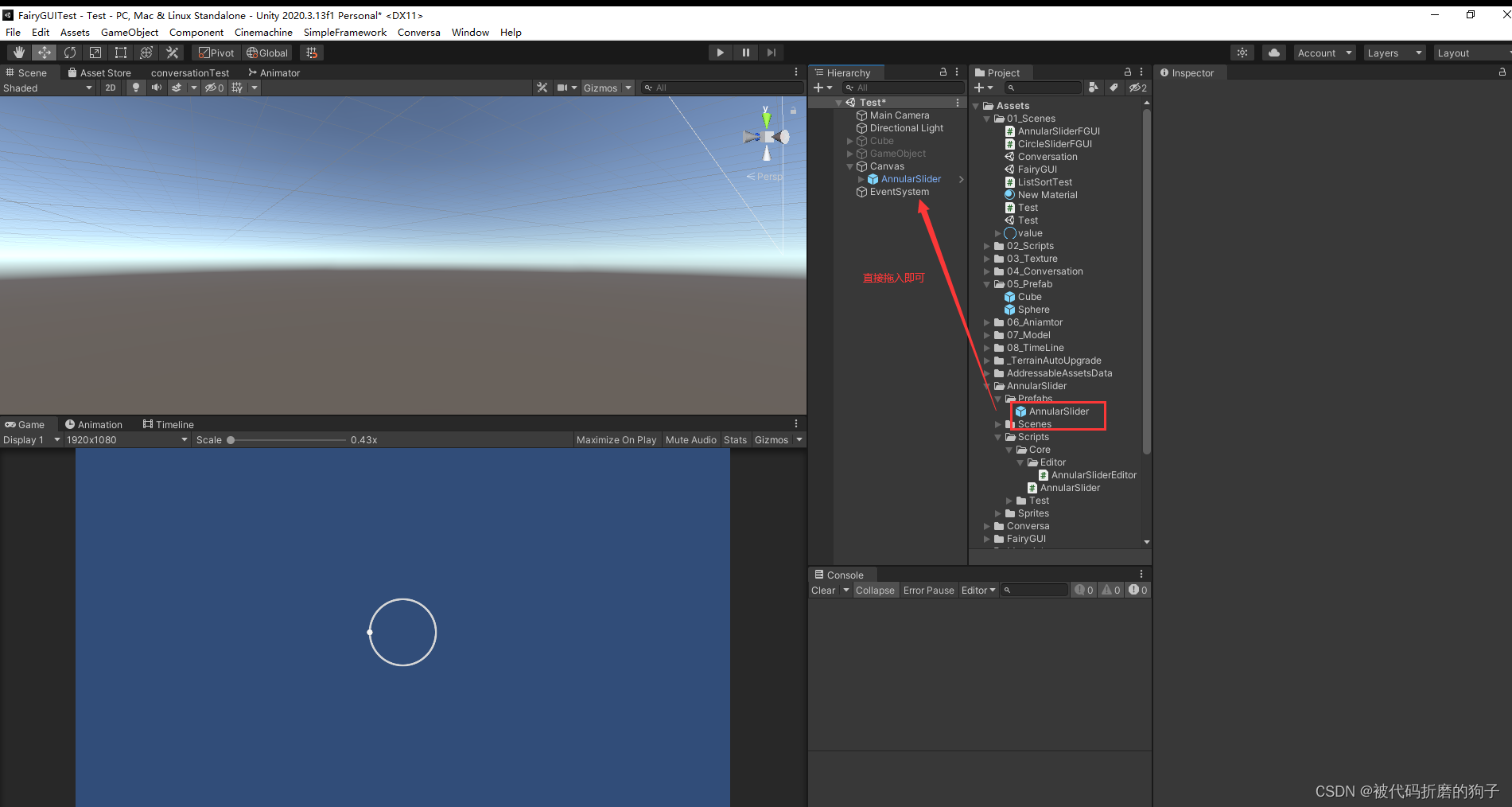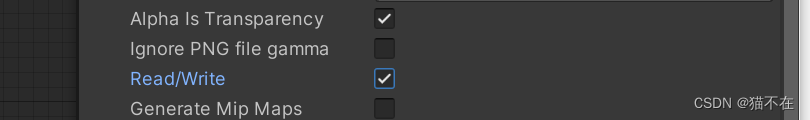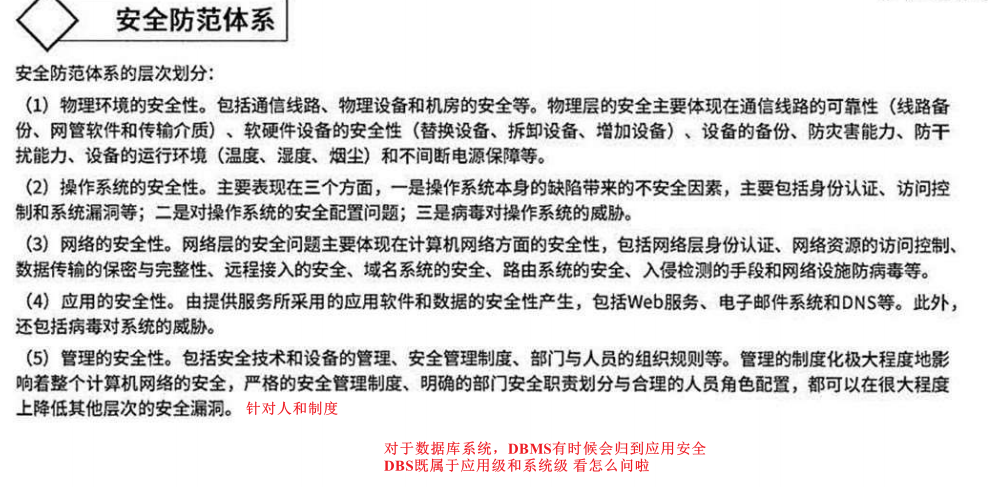描述
假设命令运行的结果我们存储在nowcoder.txt里,格式如下:
USER PID %CPU %MEM VSZ RSS TTY STAT START TIME COMMAND
root 1 0.0 0.1 37344 4604 ? Ss 2020 2:13 /sbin/init
root 231 0.0 1.5 166576 62740 ? Ss 2020 15:15 /lib/systemd/systemd-journald
root 237 0.0 0.0 0 0 ? S< 2020 2:06 [kworker/0:1H]
root 259 0.0 0.0 45004 3416 ? Ss 2020 0:25 /lib/systemd/systemd-udevd
root 476 0.0 0.0 0 0 ? S< 2020 0:00 [edac-poller]
root 588 0.0 0.0 276244 2072 ? Ssl 2020 9:49 /usr/lib/accountsservice/accounts-daemon
message+ 592 0.0 0.0 42904 3032 ? Ss 2020 0:01 /usr/bin/dbus-daemon --system --address=systemd: --nofork --nopidfile --systemd-activation
root 636 0.0 0.0 65532 3200 ? Ss 2020 1:51 /usr/sbin/sshd -D
daemon 637 0.0 0.0 26044 2076 ? Ss 2020 0:00 /usr/sbin/atd -f
root 639 0.0 0.0 29476 2696 ? Ss 2020 3:29 /usr/sbin/cron -f
root 643 0.0 0.0 20748 1992 ? Ss 2020 0:26 /lib/systemd/systemd-logind
syslog 645 0.0 0.0 260636 3024 ? Ssl 2020 3:17 /usr/sbin/rsyslogd -n
root 686 0.0 0.0 773124 2836 ? Ssl 2020 26:45 /usr/sbin/nscd
root 690 0.0 0.0 19472 252 ? Ss 2020 14:39 /usr/sbin/irqbalance --pid=/var/run/irqbalance.pid
ntp 692 0.0 0.0 98204 776 ? Ss 2020 25:18 /usr/sbin/ntpd -p /var/run/ntpd.pid -g -u 108:114
uuidd 767 0.0 0.0 28624 192 ? Ss 2020 0:00 /usr/sbin/uuidd --socket-activation
root 793 0.0 0.0 128812 3148 ? Ss 2020 0:00 nginx: master process /usr/sbin/nginx -g daemon on; master_process on;
www-data 794 0.0 0.2 133376 9120 ? S 2020 630:57 nginx: worker process
www-data 795 0.0 0.2 133208 8968 ? S 2020 633:02 nginx: worker process
www-data 796 0.0 0.2 133216 9120 ? S 2020 634:24 nginx: worker process
www-data 797 0.0 0.2 133228 9148 ? S 2020 632:56 nginx: worker process
web 955 0.0 0.0 36856 2112 ? Ss 2020 0:00 /lib/systemd/systemd --user
web 956 0.0 0.0 67456 1684 ? S 2020 0:00 (sd-pam)
root 1354 0.0 0.0 8172 440 tty1 Ss+ 2020 0:00 /sbin/agetty --noclear tty1 linux
root 1355 0.0 0.0 7988 344 ttyS0 Ss+ 2020 0:00 /sbin/agetty --keep-baud 115200 38400 9600 ttyS0 vt220
root 2513 0.0 0.0 0 0 ? S 13:07 0:00 [kworker/u4:1]
root 2587 0.0 0.0 0 0 ? S 13:13 0:00 [kworker/u4:2]
root 2642 0.0 0.0 0 0 ? S 13:17 0:00 [kworker/1:0]
root 2679 0.0 0.0 0 0 ? S 13:19 0:00 [kworker/u4:0]
root 2735 0.0 0.1 102256 7252 ? Ss 13:24 0:00 sshd: web [priv]
web 2752 0.0 0.0 102256 3452 ? R 13:24 0:00 sshd: web@pts/0
web 2753 0.5 0.1 14716 4708 pts/0 Ss 13:24 0:00 -bash
web 2767 0.0 0.0 29596 1456 pts/0 R+ 13:24 0:00 ps aux
root 10634 0.0 0.0 0 0 ? S Nov16 0:00 [kworker/0:0]
root 16585 0.0 0.0 0 0 ? S< 2020 0:00 [bioset]
root 19526 0.0 0.0 0 0 ? S Nov16 0:00 [kworker/1:1]
root 28460 0.0 0.0 0 0 ? S Nov15 0:03 [kworker/0:2]
root 30685 0.0 0.0 36644 2760 ? Ss 2020 0:00 /lib/systemd/systemd --user
root 30692 0.0 0.0 67224 1664 ? S 2020 0:00 (sd-pam)
root 32689 0.0 0.0 47740 2100 ? Ss 2020 0:00 /usr/local/ilogtail/ilogtail
root 32691 0.2 0.5 256144 23708 ? Sl 2020 1151:31 /usr/local/ilogtail/ilogtail
现在需要你统计VSZ,RSS各自的总和(以M兆为统计),输出格式如下
MEM TOTAL
VSZ_SUM:3250.8M,RSS_SUM:179.777M
具体代码实现:
bash">#!/bin/bashawk '{vsz+=$5;rss+=$6} END{print("MEM TOTAL\nVSZ_SUM:" vsz/1024 "M,RSS_SUM:" rss/1024 "M")}' nowcoder.txt解题思路:
1.使用awk取出第五个域和第六个域的值,做累加
2.按题目要求输出累加的结果(题目要求以M兆为统计,记得累加结果除1024)