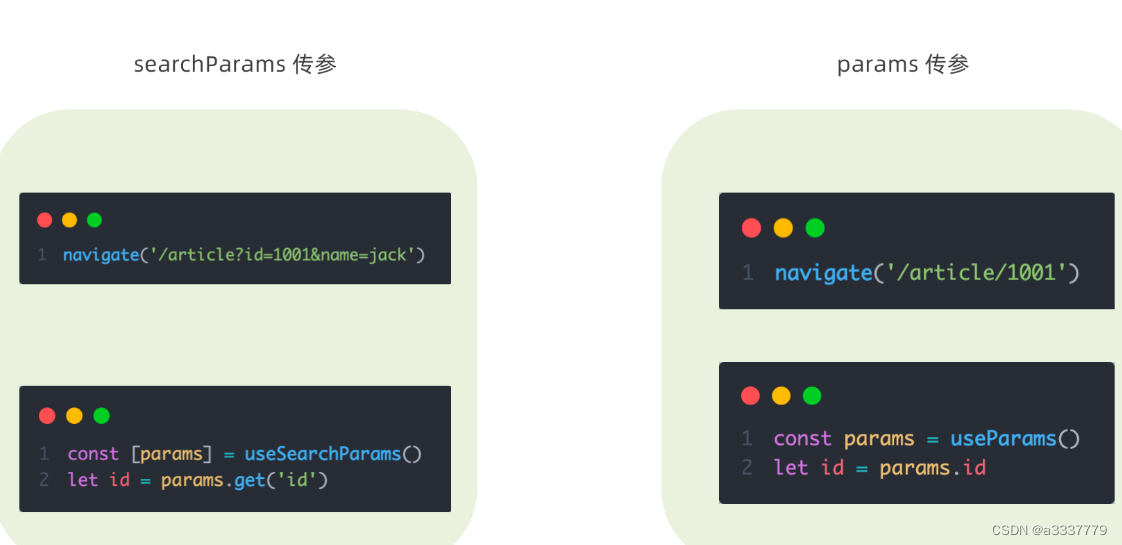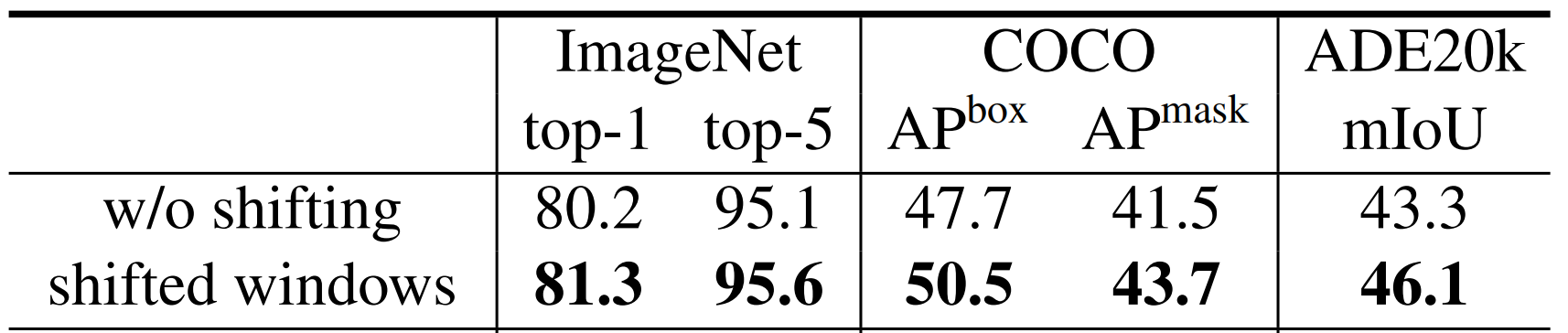Redis入门
简介
- Redis是NoSQL数据库(Not only SQL)
- 值支持多种数据结构(key都是string):字符串、哈希、列表、集合、有序集合
- 把数据存在内存中,速度惊人;
- 同时也可以讲数据快照(数据备份,定时跑一次)/日志**(AOF,实时存命令)**存在硬盘上,保证数据安全性;
- Redis典型的应用场景包括:缓存、排行榜、计数器、社交网络、消息队列等。
Redis安装
- mac端使用homebrew进行安装:
brew install redis
- 安装完成后,你可以使用以下命令来启动Redis服务器:
redis-server /usr/local/etc/redis.conf
- 你也可以设置Redis作为后台服务运行:
brew services start redis
- 运行redis客户端:
iris@MateBook ~ % redis-cli
127.0.0.1:6379> select 1
OKRedis基本使用
- 相比于python用下划线连接两个单词,redis用冒号:
- 定位数据库:(默认是0)
127.0.0.1:6379> select 1
OK
127.0.0.1:6379[1]> select 2
OK
127.0.0.1:6379[2]> select 10
OK
127.0.0.1:6379[10]> select 0
- 运算strings:
127.0.0.1:6379> set test:count 1 //插入
OK
127.0.0.1:6379> get test:count //查找
"1"
127.0.0.1:6379> incr test:count //加1
(integer) 2
127.0.0.1:6379> get test:count
"2"
127.0.0.1:6379> decr test:count //减1
(integer) 1
127.0.0.1:6379> get test:count
"1"
- 运算hashes(hget,hset ):可以理解为strings是key是string,value是单个的hashmap,hashes是key是string,value是hashmap的hashmap。
127.0.0.1:6379> hset test:user id 1 //指明field
(integer) 1
127.0.0.1:6379> hest test:user name zhangsan
(error) ERR unknown command 'hest', with args beginning with: 'test:user' 'name' 'zhangsan'
127.0.0.1:6379> hset test:user name zhangsan
(integer) 1
127.0.0.1:6379> hget test:user id
"1"
127.0.0.1:6379> hget test:user username //查不到返回nil
(nil)
127.0.0.1:6379> hget test:user name- 运算list:相当于一个双向容器,左近左出就是stack,左进右出就是队列。
127.0.0.1:6379> lpush test:ids 101 102 103 //l表示左,从左边依次插入101 102 103
(integer) 3
127.0.0.1:6379> llen test:ids// llen输出list长度
(integer) 3
127.0.0.1:6379> lindex test:ids 0// 0位置对应的值
"103"
127.0.0.1:6379> lindex test:ids 2
"101"
127.0.0.1:6379> lrange test:ids 0 2 //从0-2位置对应的值
1) "103"
2) "102"
3) "101"
127.0.0.1:6379> rpop test:ids //从右边出队,相当于队列
"101"
127.0.0.1:6379> rpop test:ids
"102"
127.0.0.1:6379> rpop test:ids
"103"list作为栈:
127.0.0.1:6379> lpush test:ids 100
(integer) 1
127.0.0.1:6379> lpush test:ids 101
(integer) 2
127.0.0.1:6379> lpush test:ids 102
(integer) 3
127.0.0.1:6379> lpush test:ids 103
(integer) 4
127.0.0.1:6379> lpop test:ids
"103"
127.0.0.1:6379> lpop test:ids
"102"
127.0.0.1:6379> lpop test:ids
"101"
127.0.0.1:6379> lpop test:ids
"100"
- 运算set:元素无序且不能重复
127.0.0.1:6379> sadd test:teachers aaa vvv bbb cccc ddd //sadd添加元素
(integer) 5
127.0.0.1:6379> scard test:teachers //查找元素数量
(integer) 5
127.0.0.1:6379> spop test:teachers //随机弹出一个元素(可用于抽奖)
"bbb"
127.0.0.1:6379> spop test:teachers
"vvv"
127.0.0.1:6379> scard test:teachers
(integer) 3
127.0.0.1:6379> smembers test:teachers //列出所有元素
1) "aaa"
2) "cccc"
3) "ddd"
- 运算sorted set:按分数进行排序**(跳表)**
127.0.0.1:6379> zadd test:students 10 aaa 20 bbb 30 ccc 40 ddd 50 eee //值是aaa分数是10
(integer) 5
127.0.0.1:6379> zcard test:students //查找数量
(integer) 5
127.0.0.1:6379> zscore test:students aaa //查找对应值对应的分数
"10"
127.0.0.1:6379> zscore test:students c
(nil)
127.0.0.1:6379> zscore test:students ccc
"30"
127.0.0.1:6379> zrank test:students ccc //查找对应值对应的分数的排名(默认升序)
(integer) 2
127.0.0.1:6379> zrange test:students 0 2 //查找排名在范围内的元素
1) "aaa"
2) "bbb"
3) "ccc"- 全局命令
127.0.0.1:6379> keys * //列举所有key
1) "test:students"
2) "test:teachers"
3) "test:user"
4) "test:count"
127.0.0.1:6379> keys test* //列出所有test开头的key
1) "test:students"
2) "test:teachers"
3) "test:user"
4) "test:count"
127.0.0.1:6379> type test:user //列出key对应的value的数据类型
hash
127.0.0.1:6379> type test:ids
none
127.0.0.1:6379> exists test:user //查找是否存在key,存在1,不存在0
(integer) 1
127.0.0.1:6379> exists test:id
(integer) 0
127.0.0.1:6379> del test:user //删除对应的key
(integer) 1
127.0.0.1:6379> exists test:user
(integer) 0
127.0.0.1:6379> expire test:students 10 //为key设置过期时间,单位为s
(integer) 1
127.0.0.1:6379> keys *
1) "test:teachers"
2) "test:count"整合Redis到Springboot
导包(xml文件)
<dependency><groupId>org.springframework.boot</groupId><artifactId>spring-boot-starter-data-redis</artifactId>// <version>3.2.4</version></dependency>
- 这里可以不置顶版本,maven会自动去父pom中找版本,找不到就用最新版本,我的父pom的版本是3.3.0M1
配置Redis(application.properties)
配置属性文件:
# Redis
spring.data.redis.database = 11
spring.data.redis.port=6379
spring.data.redis.host=localhost
默认端口6379,指定database是哪一号
编写配置类:Configuration/RedisConfig
@Configuration
public class RedisConfig {@Beanpublic RedisTemplate<String, Object> redisTemplate(RedisConnectionFactory factory){RedisTemplate<String, Object> template = new RedisTemplate<>();template.setConnectionFactory(factory);//序列化的方式(数据转换的方式)//设置key的序列化方式template.setKeySerializer(RedisSerializer.string());//设置value的序列化方式template.setValueSerializer(RedisSerializer.json());//设置hashes的key的序列化方式template.setHashKeySerializer(RedisSerializer.string());//设置hashes的value的序列化方式template.setHashValueSerializer(RedisSerializer.json());template.afterPropertiesSet();return template;}
}- 主要是设置redis的序列化方式(就是查到之后我们用什么样的数据类型去接,调用RedisSerializer.string()等工具类;
- template.afterPropertiesSet(); 执行后触发修改;
- Redis建立连接需要注入RedisConnectionFactory factory 工厂
访问Redis
编写RedisTests测试类
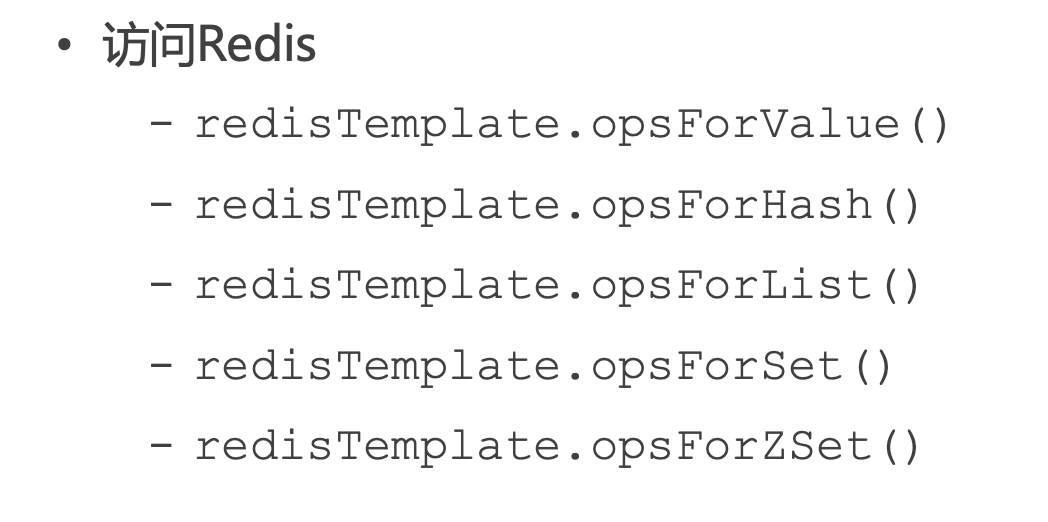
@RunWith(SpringRunner.class)
@SpringBootTest
@ContextConfiguration(classes = CommunityApplication.class)
public class RedisTests {@Autowiredprivate RedisTemplate redisTemplate;@Testpublic void testStrings() {String redisKey = "test:count";//相当于test_countredisTemplate.opsForValue().set(redisKey, 1);System.out.println(redisTemplate.opsForValue().get(redisKey));System.out.println(redisTemplate.opsForValue().increment(redisKey));System.out.println(redisTemplate.opsForValue().decrement(redisKey));}@Testpublic void testHashes() {String redisKey = "test:user";redisTemplate.opsForHash().put(redisKey, "id", 1);redisTemplate.opsForHash().put(redisKey, "username", "zhangsan");System.out.println(redisTemplate.opsForHash().get(redisKey, "id"));System.out.println(redisTemplate.opsForHash().get(redisKey, "username"));}@Testpublic void testLists() {String redisKey = "test:ids";redisTemplate.opsForList().leftPush(redisKey, 101);redisTemplate.opsForList().leftPush(redisKey, 102);redisTemplate.opsForList().leftPush(redisKey, 103);System.out.println(redisTemplate.opsForList().size(redisKey));System.out.println(redisTemplate.opsForList().index(redisKey, 0));System.out.println(redisTemplate.opsForList().range(redisKey, 0, 2));System.out.println(redisTemplate.opsForList().leftPop(redisKey));System.out.println(redisTemplate.opsForList().leftPop(redisKey));System.out.println(redisTemplate.opsForList().leftPop(redisKey));}@Testpublic void testSets() {String redisKey = "test:teachers";redisTemplate.opsForSet().add(redisKey, "刘备", "关羽", "张飞", "赵云", "黄忠");System.out.println(redisTemplate.opsForSet().size(redisKey));System.out.println(redisTemplate.opsForSet().members(redisKey));}@Testpublic void testSortedSets() {String redisKey = "test:students";redisTemplate.opsForZSet().add(redisKey, "唐僧", 80);redisTemplate.opsForZSet().add(redisKey, "悟空", 90);redisTemplate.opsForZSet().add(redisKey, "八戒", 50);redisTemplate.opsForZSet().add(redisKey, "沙僧", 70);redisTemplate.opsForZSet().add(redisKey, "白龙马", 60);System.out.println(redisTemplate.opsForZSet().zCard(redisKey));System.out.println(redisTemplate.opsForZSet().score(redisKey, "八戒"));System.out.println(redisTemplate.opsForZSet().reverseRank(redisKey, "八戒"));System.out.println(redisTemplate.opsForZSet().reverseRange(redisKey, 0, 2));}@Testpublic void testKeys() {redisTemplate.delete("test:count");System.out.println(redisTemplate.hasKey("test:count"));redisTemplate.expire("test:user", 10, TimeUnit.SECONDS);}
}
- set->set;
- lpush->leftPush
- lpop->leftPop
- hset->put
- hget->get…
上面的方法每次都要传入key,会很麻烦,有一个方法是设置绑定变量,然后操作跟之前的一样的:
//多次访问同一个key,可以减少网络开销@Testpublic void testBoundOperations() {String redisKey = "test:count";//绑定操作BoundValueOperations boundValueOperations = redisTemplate.boundValueOps(redisKey);boundValueOperations.increment();boundValueOperations.increment();boundValueOperations.increment();boundValueOperations.increment();boundValueOperations.increment();boundValueOperations.get();}
Redis事务
- 事务管理比较简单;
- 启动事务后讲命令存在队列中,事务提交后统一批量的进行执行;
- 如何在Spring中启用,声明式事务不常用,使用编程式事务:
@Test
public void testTransaction() {Object obj = redisTemplate.execute(new SessionCallback() {@Overridepublic Object execute(RedisOperations operations) throws DataAccessException {String redisKey = "test:tx";//启用事务operations.multi();operations.opsForSet().add(redisKey, "zhangsan");operations.opsForSet().add(redisKey, "lisi");operations.opsForSet().add(redisKey, "wangwu");System.out.println(operations.opsForSet().members(redisKey));return operations.exec();}});System.out.println(obj);
}
这段代码是在Spring Data Redis中使用编程式事务。它使用
redisTemplate.execute()方法执行一个SessionCallback,在这个回调中,它启动一个Redis事务,然后执行一系列的操作。
下面是这段代码的详细解释:
redisTemplate.execute(new SessionCallback() {...}):这是Spring Data Redis提供的一种执行Redis操作的方式。SessionCallback是一个回调接口,它的execute方法会在Redis操作执行时被调用。operations.multi():这行代码启动了一个Redis事务。在事务中,所有的命令都会被序列化和缓存,然后在exec()方法被调用时一次性执行。operations.opsForSet().add(redisKey, "zhangsan")、operations.opsForSet().add(redisKey, "lisi")、operations.opsForSet().add(redisKey, "wangwu"):这些代码在Redis的set中添加了三个元素。这些操作都在事务中,所以它们不会立即执行,而是会在exec()方法被调用时执行。System.out.println(operations.opsForSet().members(redisKey)):这行代码试图打印出set的所有成员。但是因为这个操作也在事务中,所以在exec()被调用之前,它会返回null。return operations.exec():这行代码执行了事务,这意味着所有在multi()和exec()之间的操作都会被一次性执行。exec()方法返回一个List,其中包含了事务中每个操作的结果。
总的来说,这段代码在一个Redis事务中添加了三个元素到一个set中,然后试图打印出这个set的所有成员,但是因为打印操作也在事务中,所以它会返回null。最后,它执行了事务,并返回了事务的结果。
最后的 输出结果:
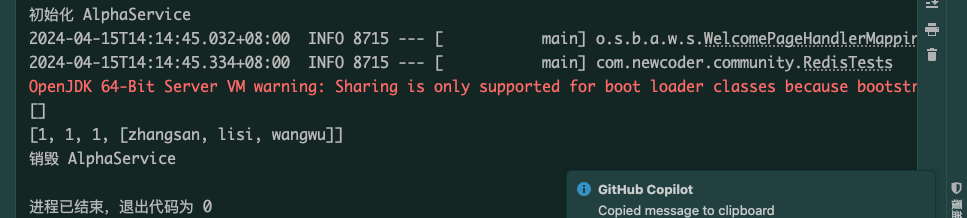
- 本来查询是空的,这是因为处在redis的事务中的查询不会被立即执行;
- 之后打印出来的内容是obj的结果,也就是事务中每个操作的结果。前面的1,1,1就是插入的时候返回的影响的行数(类似于MySQL)
开发点赞功能
点赞
- 支持对帖子、评论点赞。
- 第1次点赞,第2次取消点赞。
首页点赞数量
- 统计帖子的点赞数量。
详情页点赞数量
- 统计点赞数量。
- 显示点赞状态。
因为实时性要求很高,存到redis中,速度快。
数据访问层
(不用写。比较简单,redis类似于操作map,直接集合到业务层)
业务层
写生成key的工具类
因为会生成很多各种各样的key,写一个工具类生成key:
public class RedisKeyUtil {private static final String SPLIT = ":";//分隔符//存实体的赞private static final String PREFIX_ENTITY_LIKE = "like:entity";//某个实体的赞//key:like:entity:entityType:entityId -> value:集合set(userId),存哪些人点赞了这个实体而不是直接存数字public static String getEntityLikeKey(int entityType, int entityId) {return PREFIX_ENTITY_LIKE + SPLIT + entityType + SPLIT + entityId;}
}
- //key:{like:entity:entityType:entityId} -> value:{集合set(userId)},存哪些人点赞了这个实体而不是直接存数字
统计点赞数量
@Service
public class LikeService {@Autowiredprivate RedisTemplate redisTemplate;//点赞public void like(int userId, int entityType, int entityId) {//userId是谁点的赞,entityType是点赞的实体类型,entityId是点赞的实体idString entityLikeKey = RedisKeyUtil.getEntityLikeKey(entityType, entityId);//判断用户是否已经点过赞Boolean isMember = redisTemplate.opsForSet().isMember(entityLikeKey, userId);if (isMember) {redisTemplate.opsForSet().remove(entityLikeKey, userId);//取消点赞} else {redisTemplate.opsForSet().add(entityLikeKey, userId);//点赞}}}统计查询某实体被点赞的数量
public long findEntityLikeCount(int entityType, int entityId) {String entityLikeKey = RedisKeyUtil.getEntityLikeKey(entityType, entityId);return redisTemplate.opsForSet().size(entityLikeKey);
}
查询某人对某实体的点赞状态(某人对某实体是否点过赞)
public int findEntityLikeStatus(int userId, int entityType, int entityId) {String entityLikeKey = RedisKeyUtil.getEntityLikeKey(entityType, entityId);return redisTemplate.opsForSet().isMember(entityLikeKey, userId) ? 1 : 0;}
表现层
创建一个新的LikeController:
@Controller
public class LikeController {@Autowiredprivate LikeService likeService;@Autowiredprivate HostHolder hostHolder;@RequestMapping(path = "/like", method = RequestMethod.POST)@ResponseBodypublic String like(int entityType, int entityId){User user = hostHolder.getUser();likeService.like(user.getId(), entityType, entityId);//点赞操作//获取点赞数量long likeCount = likeService.findEntityLikeCount(entityType, entityId);//查询点赞数量// 获取点赞状态int likeStatus = likeService.findEntityLikeStatus(user.getId(), entityType, entityId);//查询点赞状态Map<String, Object> map = new HashMap<>();map.put("likeCount", likeCount);map.put("likeStatus", likeStatus);return CommunityUtil.getJsonString(0, null, map);}}
- 异步请求,页面不刷新(@RequestMapping注解)
- 需要把likeCount和likeStatus传给前端。
修改HomeController(首页帖子有多少赞)
if(list != null) {for (DiscussPost post : list) {Map<String, Object> map = new java.util.HashMap<>();map.put("post", post);map.put("user", userService.findUserById(post.getUserId()));//查询帖子的点赞数量long likeCount = likeService.findEntityLikeCount(ENTITY_TYPE_POST, post.getId());map.put("likeCount", likeCount);discussPosts.add(map);}
}
修改index.html:
<div class="text-muted font-size-12"><u class="mr-3" th:utext="${map.user.username}">寒江雪</u> 发布于 <b th:text="${#dates.format(map.post.createTime,'yyyy-MM-dd HH:mm:ss')}">2019-04-15 15:32:18</b><ul class="d-inline float-right"><li class="d-inline ml-2">赞 <span th:text="${map.likeCount}">11</span></li><li class="d-inline ml-2">|</li><li class="d-inline ml-2">回帖 <span th:text="${map.post.commentCount}">7</span></li></ul>
</div>
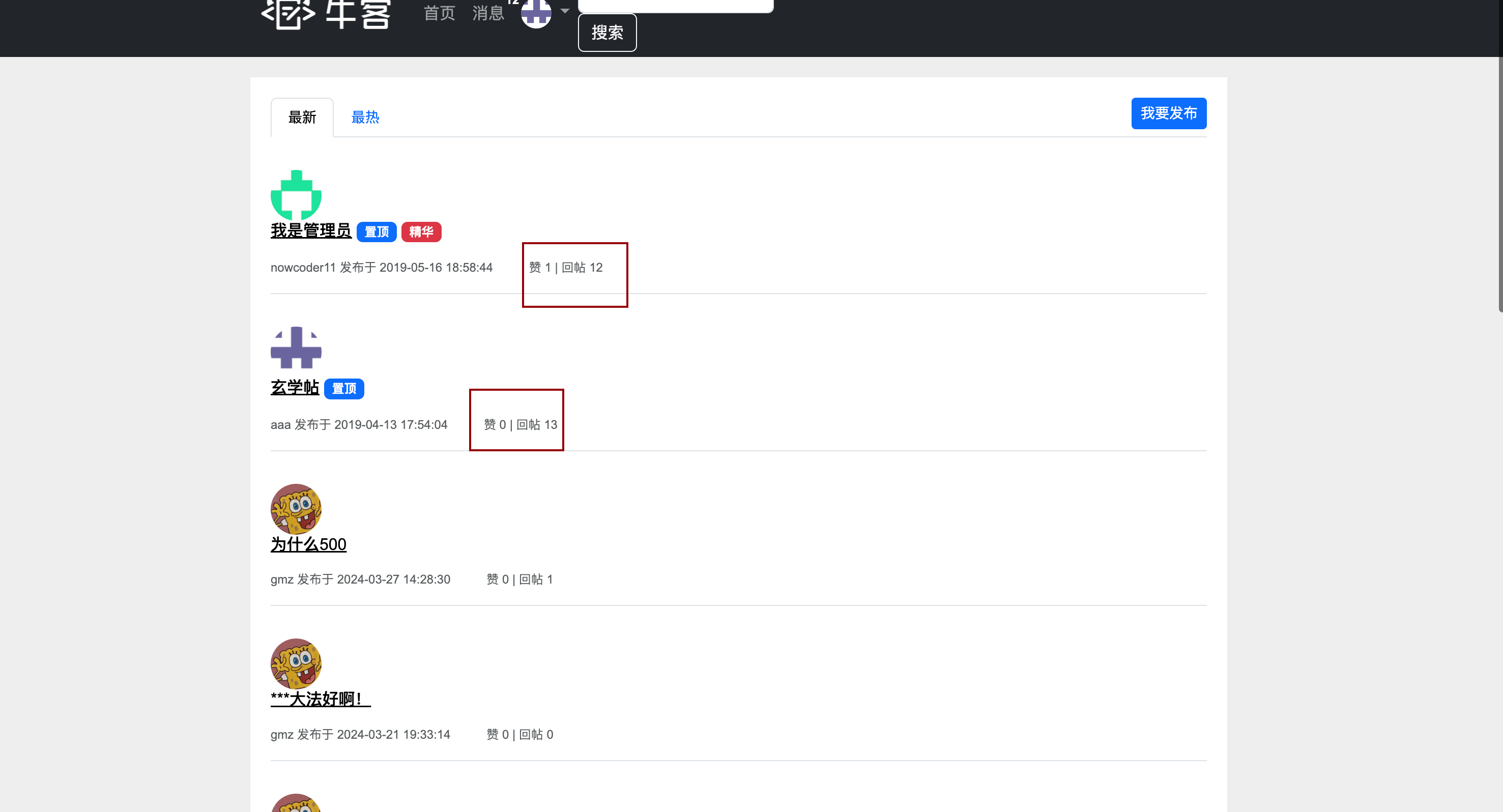
修改帖子详情DiscussPostController
帖子点赞:
....
User user = userService.findUserById(post.getUserId());model.addAttribute("user", user);
//点赞数量long likeCount = likeService.findEntityLikeCount(ENTITY_TYPE_POST, discussPostId);model.addAttribute("likeCount",likeCount);//点赞状态int likeStatus = hostHolder.getUser() == null ? 0 ://未登录默认为未点赞likeService.findEntityLikeStatus(hostHolder.getUser().getId(), ENTITY_TYPE_POST, post.getId());model.addAttribute("likeStatus",likeStatus);
评论点赞:
commentVo.put("user", userService.findUserById(comment.getUserId()));// 点赞数量likeCount = likeService.findEntityLikeCount(ENTITY_TYPE_COMMENT, comment.getId());commentVo.put("likeCount", likeCount);// 点赞状态likeStatus = hostHolder.getUser() == null ? 0 ://未登录默认为未点赞likeService.findEntityLikeStatus(hostHolder.getUser().getId(), ENTITY_TYPE_COMMENT, comment.getId());commentVo.put("likeStatus", likeStatus);评论的评论点赞:
// 回复目标
User target = reply.getTargetId() == 0 ? null : userService.findUserById(reply.getTargetId());
// 点赞
likeCount = likeService.findEntityLikeCount(ENTITY_TYPE_COMMENT, reply.getId());
//点赞状态
likeStatus = hostHolder.getUser() == null ? 0 ://未登录默认为未点赞likeService.findEntityLikeStatus(hostHolder.getUser().getId(), ENTITY_TYPE_COMMENT, reply.getId());replyVo.put("likeCount", likeCount);
replyVo.put("likeStatus", likeStatus);
修改DiscussPost.html
<li class="d-inline ml-2"><a href="javascript:;" th:onclick="|like(this, 1, ${post.id});|" class="text-primary"><b th:text="${likeStatus == 1?'已赞':'赞'}">赞</b> <i th:text="${likeCount}">111</i></a></li>
(评论和楼中楼同理)
开发我收到的赞的功能
累加很麻烦,添加新key比较方便
重构点赞功能
- 以用户为key,记录点赞数量
- increment(key),decrement(key)
开发个人主页
- 以用户为key,查询点赞数量
重构点赞功能
在Util中新添加生成UserKey:
//某个用户的赞
//key:like:user:userId -> value:整数,存这个用户点赞了多少个实体
public static String getUserLikeKey(int userId) {return PREFIX_USER_LIKE + SPLIT + userId;
}
重写LikeService的Like函数,将被点赞的人的活动也记录上,而且我们希望活动是不会被打断的,因此需要使用事务:
//点赞
public void like(int userId, int entityType, int entityId, int entityUserId){//userId是谁点的赞,entityType是点赞的实体类型,entityId是点赞的实体id//引入事务redisTemplate.execute(new SessionCallback() {@Overridepublic Object execute(RedisOperations operations) throws DataAccessException {String entityLikeKey = RedisKeyUtil.getEntityLikeKey(entityType, entityId);String userLikeKey = RedisKeyUtil.getUserLikeKey(entityUserId);//被点赞的用户的key//判断用户是否已经点过赞boolean isMember = operations.opsForSet().isMember(entityLikeKey, userId);operations.multi();if (isMember) {operations.opsForSet().remove(entityLikeKey, userId);//取消点赞operations.opsForValue().decrement(userLikeKey);//用户赞数减一} else {operations.opsForSet().add(entityLikeKey, userId);//点赞operations.opsForValue().increment(userLikeKey);//用户赞数加一}return operations.exec();}//事务之外查询});
}
添加查询某用户有多少赞的函数:
//查询某个用户获得的赞public int findUserLikeCount(int userId) {String userLikeKey = RedisKeyUtil.getUserLikeKey(userId);Integer count = (Integer) redisTemplate.opsForValue().get(userLikeKey);return count == null ? 0 : count.intValue();}
- 使用intValue把Integer转化为int(开箱)
重构Controller:
@RequestMapping(path = "/like", method = RequestMethod.POST)
@ResponseBody
public String like(int entityType, int entityId, int entityUserId){
User user = hostHolder.getUser();likeService.like(user.getId(), entityType, entityId, entityUserId);//点赞操作修改discuss-post.html
th:onclick="|like(this,2,${cvo.comment.id},${cvo.comment.userId});|"
加一个userId
(还要修改discuss.js,在前面已经给出)
开发个人主页
UserController,创建个人主页:
//个人主页@RequestMapping(path = "/profile/{userId}",method = RequestMethod.GET)public String getProfilePage(@PathVariable("userId") int userId, Model model) {User user = userService.findUserById(userId);if(user == null) {throw new RuntimeException("该用户不存在");}model.addAttribute("user",user);int likeCount = likeService.findUserLikeCount(userId);model.addAttribute("likeCount",likeCount);return "/site/profile";}
修改index.html:
<div class="dropdown-menu" aria-labelledby="navbarDropdown">
<a class="dropdown-item text-center" th:href="@{|/user/profile/${loginUser.id}|}">个人主页</a>
<a class="dropdown-item text-center" th:href="@{/user/setting}">账号设置</a>
<a class="dropdown-item text-center" th:href="@{/logout}">退出登录</a>
<div class="dropdown-divider"></div>
(还有点头像到达的超链接也是同理)
修改profile.html
(就是常规的改header之类的)
最终效果:
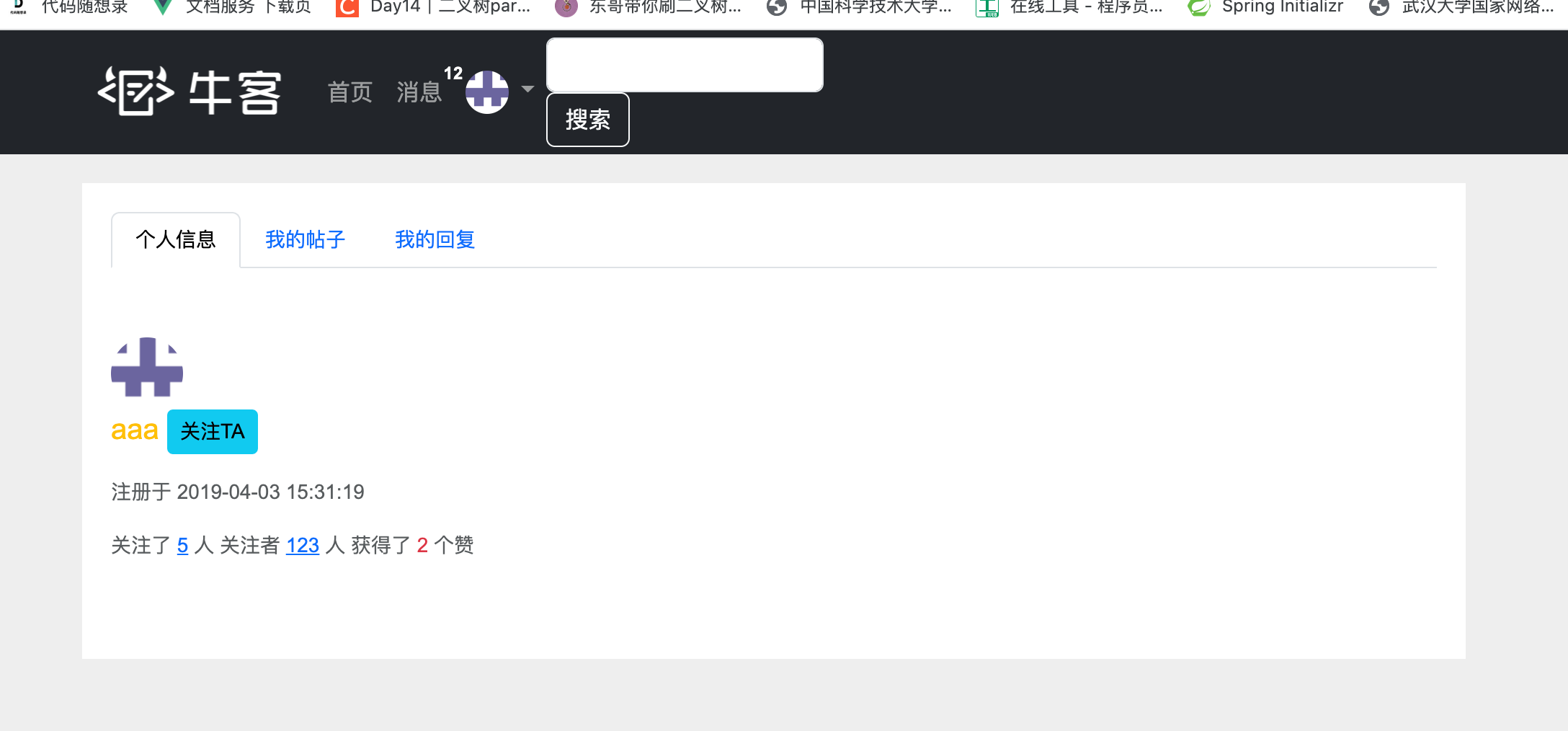
开发关注、取消关注
需求
- 开发关注、取消关注功能。
- 统计用户的关注数、粉丝数。
关键
- 若A关注了B,则A是B的Follower(粉丝),B是A的Followee(目标)。
- 关注的目标可以是用户、帖子、题目等,在实现时将这些目标抽象为实体(不要写死)
- 为了提高性能,存到Redis
Utils创建key:
//存关注的实体
private static final String PREFIX_FOLLOWEE = "followee";
//存粉丝
private static final String PREFIX_FOLLOWER = "follower";//某个用户关注的实体
//key:followee:userId:entityType -> value:zset(entityId,now),存这个userId用户关注了哪些实体
public static String getFolloweeKey(int userId, int entityType) {return PREFIX_FOLLOWEE + SPLIT + userId + SPLIT + entityType;
}//某个实体的粉丝
//key:follower:entityType:entityId -> value:zset(userId,now),存关注这个实体的用户
public static String getFollowerKey(int entityType, int entityId) {return PREFIX_FOLLOWER + SPLIT + entityType + SPLIT + entityId;
}
新建FollowService:
@Service
public class FollowService {@Autowiredprivate RedisTemplate redisTemplate;//关注public void follow(int userId, int entityType, int entityId) {//成对存储,一个存关注的实体,一个存粉丝(事务)redisTemplate.execute(new SessionCallback() {@Overridepublic Object execute(RedisOperations operations) throws DataAccessException {String followeeKey = RedisKeyUtil.getFolloweeKey(userId, entityType);String followerKey = RedisKeyUtil.getFollowerKey(entityType, entityId);operations.multi();operations.opsForZSet().add(followeeKey, entityId, System.currentTimeMillis());operations.opsForZSet().add(followerKey, userId, System.currentTimeMillis());return operations.exec();}});}//取消关注public void unfollow(int userId, int entityType, int entityId) {//成对删除,一个删除关注的实体,一个删除粉丝(事务)redisTemplate.execute(new SessionCallback() {@Overridepublic Object execute(RedisOperations operations) throws DataAccessException {String followeeKey = RedisKeyUtil.getFolloweeKey(userId, entityType);String followerKey = RedisKeyUtil.getFollowerKey(entityType, entityId);operations.multi();operations.opsForZSet().remove(followeeKey, entityId);operations.opsForZSet().remove(followerKey, userId);return operations.exec();}});}
}
- 还是用事务,保证原子性;
System.currentTimeMillis() 是 Java 中的一个方法,它返回当前时间(以毫秒为单位)。这个时间是从 1970 年 1 月 1 日 00:00:00 GMT(格林尼治标准时间)开始的毫秒数。这个日期通常被称为 Unix 时间戳或者 Epoch 时间。 例如,如果 System.currentTimeMillis() 返回 1633024800000,那么这表示从 1970 年 1 月 1 日 00:00:00 GMT 到现在已经过去了 1633024800000 毫秒。 这个方法常常被用来测量代码的执行时间,或者生成一个唯一的时间戳。
Follow Controller
@Controller
public class FollowController {@Autowiredprivate FollowService followService;@Autowiredprivate HostHolder hostHolder;//关注@RequestMapping(path = "/follow", method = RequestMethod.POST)//异步的@ResponseBodypublic String follow(int entityType, int entityId) {User user = hostHolder.getUser();followService.follow(user.getId(), entityType, entityId);return CommunityUtil.getJsonString(0, "已关注!");}//取消关注@RequestMapping(path = "/unfollow", method = RequestMethod.POST)//异步的@ResponseBodypublic String unfollow(int entityType, int entityId) {User user = hostHolder.getUser();followService.unfollow(user.getId(), entityType, entityId);return CommunityUtil.getJsonString(0, "已取消关注!");}
}修改profile.js(关注人的主页)
确保点击关注按钮后,可以将json发送给服务端:
$(function(){$(".follow-btn").click(follow);
});function follow() {var btn = this;if($(btn).hasClass("btn-info")) {// 关注TA$.post(CONTEXT_PATH + "/follow",{"entityType": 3, "entityId":$(btn).prev().val()},function(data){data = $.parseJSON(data);if(data.code == 0) {window.location.reload();} else {alert(data.msg);}})//$(btn).text("已关注").removeClass("btn-info").addClass("btn-secondary");} else {$.post(CONTEXT_PATH + "/unfollow",{"entityType": 3, "entityId":$(btn).prev().val()},function(data){data = $.parseJSON(data);if(data.code == 0) {window.location.reload();} else {alert(data.msg);}})// 取消关注//$(btn).text("关注TA").removeClass("btn-secondary").addClass("btn-info");}
}
显示关注数量
修改service:
//查询关注目标关注的实体的数量public long findFolloweeCount(int userId, int entityType) {String followeeKey = RedisKeyUtil.getFolloweeKey(userId, entityType);return redisTemplate.opsForZSet().zCard(followeeKey);}//查询实体的粉丝数量public long findFollowerCount(int entityType, int entityId) {String followerKey = RedisKeyUtil.getFollowerKey(entityType, entityId);return redisTemplate.opsForZSet().zCard(followerKey);}//查询当前用户是否已关注该实体public boolean hasFollowed(int userId, int entityType, int entityId) {String followeeKey = RedisKeyUtil.getFolloweeKey(userId, entityType);return redisTemplate.opsForZSet().score(followeeKey, entityId) != null;//查询分数,查不到为null}
修改UserController:
@RequestMapping(path = "/profile/{userId}",method = RequestMethod.GET)public String getProfilePage(@PathVariable("userId") int userId, Model model) {User user = userService.findUserById(userId);if(user == null) {throw new RuntimeException("该用户不存在");}model.addAttribute("user",user);int likeCount = likeService.findUserLikeCount(userId);model.addAttribute("likeCount",likeCount);//查询关注数量long followeeCount = followService.findFolloweeCount(userId, ENTITY_TYPE_USER);model.addAttribute("followeeCount",followeeCount);// 查询粉丝数量long followerCount = followService.findFollowerCount(ENTITY_TYPE_USER, userId);model.addAttribute("followerCount", followerCount);// 查询当前用户是否已关注该实体boolean hasFollowed = false;if(hostHolder.getUser() != null) {hasFollowed = followService.hasFollowed(hostHolder.getUser().getId(), ENTITY_TYPE_USER, userId);}model.addAttribute("hasFollowed", hasFollowed);return "/site/profile";}
修改profile.html:
<div class="media mt-5"><img th:src="${user.headerUrl}" class="align-self-start mr-4 rounded-circle" alt="用户头像" style="width:50px;"><div class="media-body"><h5 class="mt-0 text-warning"><span th:utext="${user.username}">nowcoder</span><input type="hidden" id="userId" th:value="${user.id}" /><button type="button" th:class="|btn ${hasFollowed?'btn-secondary':'btn-info'} btn-sm float-right mr-5 follow-btn|"th:text="${hasFollowed?'已关注':'关注TA'}"th:if="${loginUser!= null&&loginUser.id!=user.id}">关注TA</button></h5><div class="text-muted mt-3"><span>注册于 <i class="text-muted" th:text="${#dates.format(user.createTime,'yyyy-MM-dd HH:mm:ss')}">2015-06-12 15:20:12</i></span></div><div class="text-muted mt-3 mb-5"><span>关注了 <a class="text-primary" href="followee.html" th:text="${followeeCount}">5</a> 人</span><span class="ml-4">关注者 <a class="text-primary" href="follower.html" th:text="${followerCount}">123</a> 人</span><span class="ml-4">获得了 <i class="text-danger" th:text="${likeCount}">87</i> 个赞</span></div></div></div>

开发关注列表、粉丝列表
就是这个功能:

业务层
- 查询某个用户关注的人,支持分页。
- 查询某个用户的粉丝,支持分页。
表现层
- 处理“查询关注的人”、“查询粉丝”请求。
- 编写“查询关注的人”、“查询粉丝”模板。
Service层
添加查询关注用户和粉丝信息的方法:
//查询用户关注的人的信息public List<Map<String, Object>> findFollowees(int userId, int offset, int limit) {String followeeKey = RedisKeyUtil.getFolloweeKey(userId, ENTITY_TYPE_USER);Set<Integer> targetIds = redisTemplate.opsForZSet().reverseRange(followeeKey, offset, offset + limit - 1);if(targetIds == null) {return null;}List<Map<String, Object>> list = new ArrayList<>();for(Integer targetId : targetIds) {Map<String, Object> map = new HashMap<>();User user = userService.findUserById(targetId);map.put("user", user);Double score = redisTemplate.opsForZSet().score(followeeKey, targetId);map.put("followTime", new Date(score.longValue()));list.add(map);} return list;}//查询某用户的粉丝的信息public List<Map<String, Object>> findFollowers(int userId, int offset, int limit) {String followerKey = RedisKeyUtil.getFollowerKey(ENTITY_TYPE_USER, userId);//Redis返回的实现类是有序的Set<Integer> targetIds = redisTemplate.opsForZSet().reverseRange(followerKey, offset, offset + limit - 1);if(targetIds == null) {return null;}List<Map<String, Object>> list = new ArrayList<>();for(Integer targetId : targetIds) {Map<String, Object> map = new HashMap<>();User user = userService.findUserById(targetId);map.put("user", user);Double score = redisTemplate.opsForZSet().score(followerKey, targetId);map.put("followTime", new Date(score.longValue()));list.add(map);}return list;}
Controller层
//关注列表
@RequestMapping(path = "/followees/{userId}", method = RequestMethod.GET)
public String getFollowees(@PathVariable("userId") int userId, Page page, Model model) {User user = userService.findUserById(userId);if (user == null) {throw new RuntimeException("该用户不存在!");}//将当前用户传进去是为了xx关注的人填model.addAttribute("user", user);page.setLimit(5);page.setPath("/followees/" + userId);//本来查出来用户是longpage.setRows((int) followService.findFolloweeCount(userId, CommunityConstant.ENTITY_TYPE_USER));//关注列表的实体类型是用户//关注列表List<Map<String, Object>> userList = followService.findFollowees(userId, page.getOffset(), page.getLimit());if (userList != null) {for (Map<String, Object> map : userList) {User u = (User) map.get("user");map.put("hasFollowed", hasFollowed(u.getId()));}}model.addAttribute("users", userList);return "/site/followee";
}//粉丝列表
@RequestMapping(path = "/followers/{userId}", method = RequestMethod.GET)
public String getFollowers(@PathVariable("userId") int userId, Page page, Model model) {User user = userService.findUserById(userId);if (user == null) {throw new RuntimeException("该用户不存在!");}//将当前用户传进去是为了xx关注的人填model.addAttribute("user", user);page.setLimit(5);page.setPath("/followers/" + userId);//本来查出来用户是longpage.setRows((int) followService.findFollowerCount(ENTITY_TYPE_USER, userId));//关注列表的实体类型是用户//关注列表List<Map<String, Object>> userList = followService.findFollowers(userId, page.getOffset(), page.getLimit());if (userList != null) {for (Map<String, Object> map : userList) {User u = (User) map.get("user");map.put("hasFollowed", hasFollowed(u.getId()));}}model.addAttribute("users", userList);return "/site/follower";
}private boolean hasFollowed(int userId) {if (hostHolder.getUser() == null) {return false;}return followService.hasFollowed(hostHolder.getUser().getId(), ENTITY_TYPE_USER, userId);
}
修改profile.html
修改follower.html、followee.html
redis_1234">优化登录模块——redis
使用Redis存储验证码
- 验证码需要频繁的访问与刷新,对性能要求较高。
- 验证码不需永久保存,通常在很短的时间后就会失效。
- 分布式部署时,存在Session共享的问题。
使用Redis存储登录凭证
- 处理每次请求时,都要查询用户的登录凭证,访问的频率非常高。
使用Redis缓存用户信息
- 处理每次请求时,都要根据凭证查询用户信息,访问的频率非常高(还是要存MySQL)。
使用Redis存储验证码
编写创建key的util
//登录验证码
//key:kaptcha:owner -> value:验证码
public static String getKaptchaKey(String owner) {return PREFIX_KAPTCHA + SPLIT + owner;
}
重构LoginController的发送验证码方法
public void getKaptcha(HttpServletResponse response, HttpSession session) {//生成验证码String text = kaptchaProducer.createText();BufferedImage image = kaptchaProducer.createImage(text);
// //将验证码存入session
// session.setAttribute("kaptcha", text);//验证码的归属String kaptchaOwner = CommunityUtil.generateUUID();Cookie cookie = new Cookie("kaptchaOwner", kaptchaOwner);cookie.setMaxAge(60);//本来由于是session级别的,但是现在是cookie来保存cookie.setPath(contextPath);response.addCookie(cookie);//生成Redis的keyString kaptchaKey = RedisKeyUtil.getKaptchaKey(kaptchaOwner);//将验证码存入RedisredisTemplate.opsForValue().set(kaptchaKey, text, 60, TimeUnit.SECONDS);...
}
重构login的函数,注释掉session
@Value("${server.servlet.context-path}")private String contextPath;@RequestMapping(path = "/login", method = RequestMethod.POST)public String login(String username, String password, String code, boolean rememberme, Model model, HttpServletResponse response,@CookieValue("kaptchaOwner") String kaptchaOwner) {String kaptcha = null;//从cookie中获取验证码的归属,看看验证码还在不在if(StringUtils.isNotBlank(kaptchaOwner)){String kaptchaKey = RedisKeyUtil.getKaptchaKey(kaptchaOwner);kaptcha = (String) redisTemplate.opsForValue().get(kaptchaKey);}
...
}
- @CookieValue注解:从Cookie中取值。
使用Redis存储登录凭证
RedisUtil:
//登录凭证//key:ticket:xxx -> value:Userpublic static String getTicketKey(String ticket) {return PREFIX_TICKET + SPLIT + ticket;}将loginTicketMapper改为不推荐使用:使用Deprecated注解
@Mapper
//不推荐使用:使用@Deprecated注解
@Deprecated
public interface LoginTicketMapper {@Insert({
...}
重构UserService:
@RequestMapping(path = "/login", method = RequestMethod.POST)public Map<String, Object> login(String username, String password, int expiredSeconds) {Map<String, Object> map = new HashMap<>();//空值处理if (username == null) {map.put("usernameMsg", "用户名不能为空");return map;}if (password == null) {map.put("passwordMsg", "密码不能为空");return map;}//验证账号User user = userMapper.selectByName(username);if (user == null) {map.put("usernameMsg", "该用户不存在");return map;}//验证状态if (user.getStatus() == 0) {map.put("usernameMsg", "该用户未激活");return map;}//验证密码password = CommunityUtil.md5(password + user.getSalt());//Salt存在数据库中if (!user.getPassword().equals(password)) {map.put("passwordMsg", "密码不正确");return map;}//生成登录凭证LoginTicket loginTicket = new LoginTicket();loginTicket.setUserId(user.getId());loginTicket.setTicket(CommunityUtil.generateUUID());//ticket是随机字符串loginTicket.setStatus(0);loginTicket.setExpired(new Date(System.currentTimeMillis() + expiredSeconds * 1000));//
// loginTicketMapper.insertLoginTicket(loginTicket);//将ticket存入RedisString redisKey = RedisKeyUtil.getTicketKey(loginTicket.getTicket());//存入Redis(Redis会自动序列化对象)redisTemplate.opsForValue().set(redisKey, loginTicket);map.put("ticket", loginTicket.getTicket());//最后要把ticket返回给客户端return map;}public void logout(String ticket) {
// loginTicketMapper.updateStatus(ticket, 1);//改为redis的String redisKey = RedisKeyUtil.getTicketKey(ticket);//取->改->存LoginTicket loginTicket = (LoginTicket) redisTemplate.opsForValue().get(redisKey);loginTicket.setStatus(1);redisTemplate.opsForValue().set(redisKey, loginTicket);}public LoginTicket findLoginTicket(String ticket) {//改为redis的String redisKey = RedisKeyUtil.getTicketKey(ticket);return (LoginTicket) redisTemplate.opsForValue().get(redisKey);}
在 Redis 中,如果在设置键值对时没有显式地指定过期时间,那么这个键值对将会一直存在,直到被显式地删除或者当 Redis 内存不足需要淘汰数据时被自动删除。
使用Redis缓存用户信息
- 优先从缓存中取值;
- 取不到初始化缓存数据;
- 当数据变更时,清除缓存数据。
重构UserService,添加上面说的三个方法:
//从缓存中取用户private User getCache(int userId){String redisKey = RedisKeyUtil.getUserKey(userId);return (User) redisTemplate.opsForValue().get(redisKey);}//取不到时初始化缓存数据(从MySQL中取)private User initCache(int userId){User user = userMapper.selectById(userId);String redisKey = RedisKeyUtil.getUserKey(userId);redisTemplate.opsForValue().set(redisKey, user, 3600, TimeUnit.SECONDS);return user;}//数据变更时清除缓存数据private void clearCache(int userId){String redisKey = RedisKeyUtil.getUserKey(userId);redisTemplate.delete(redisKey);}
重构UserService中涉及到userMapper.updatexxx的函数:
public User findUserById(int id) {//先从缓存中取User user = getCache(id);if(user == null){user = initCache(id);}return user;
// return userMapper.selectById(id);}public int activation(int userId, String code){User user = userMapper.selectById(userId);if(user.getStatus() == 1){return ACTIVATION_REPEAT;}else if(user.getActivationCode().equals(code)){
// userMapper.updateStatus(userId, 1);clearCache(userId);return ACTIVATION_SUCCESS;}else{return ACTIVATION_FAILURE;}}public int updateHeader(int userId, String headerUrl) {// return userMapper.updateHeader(userId, headerUrl);int rows = userMapper.updateHeader(userId, headerUrl);clearCache(userId);return rows;}