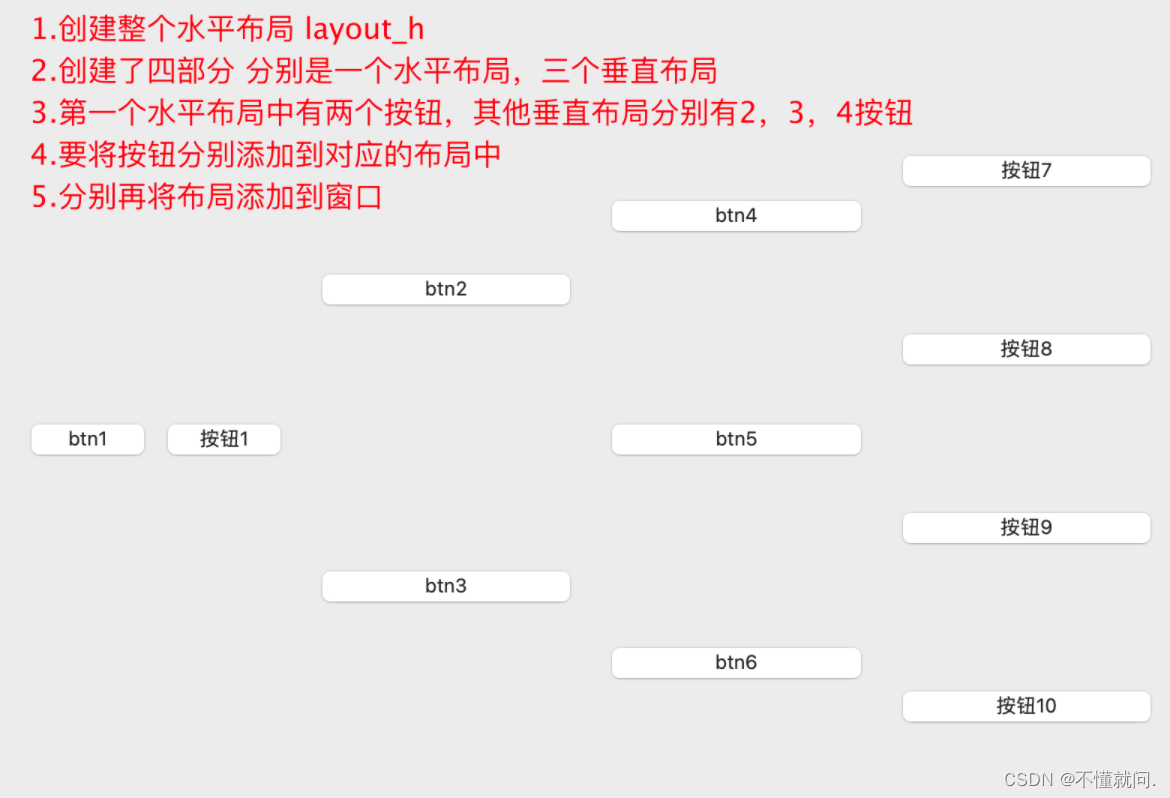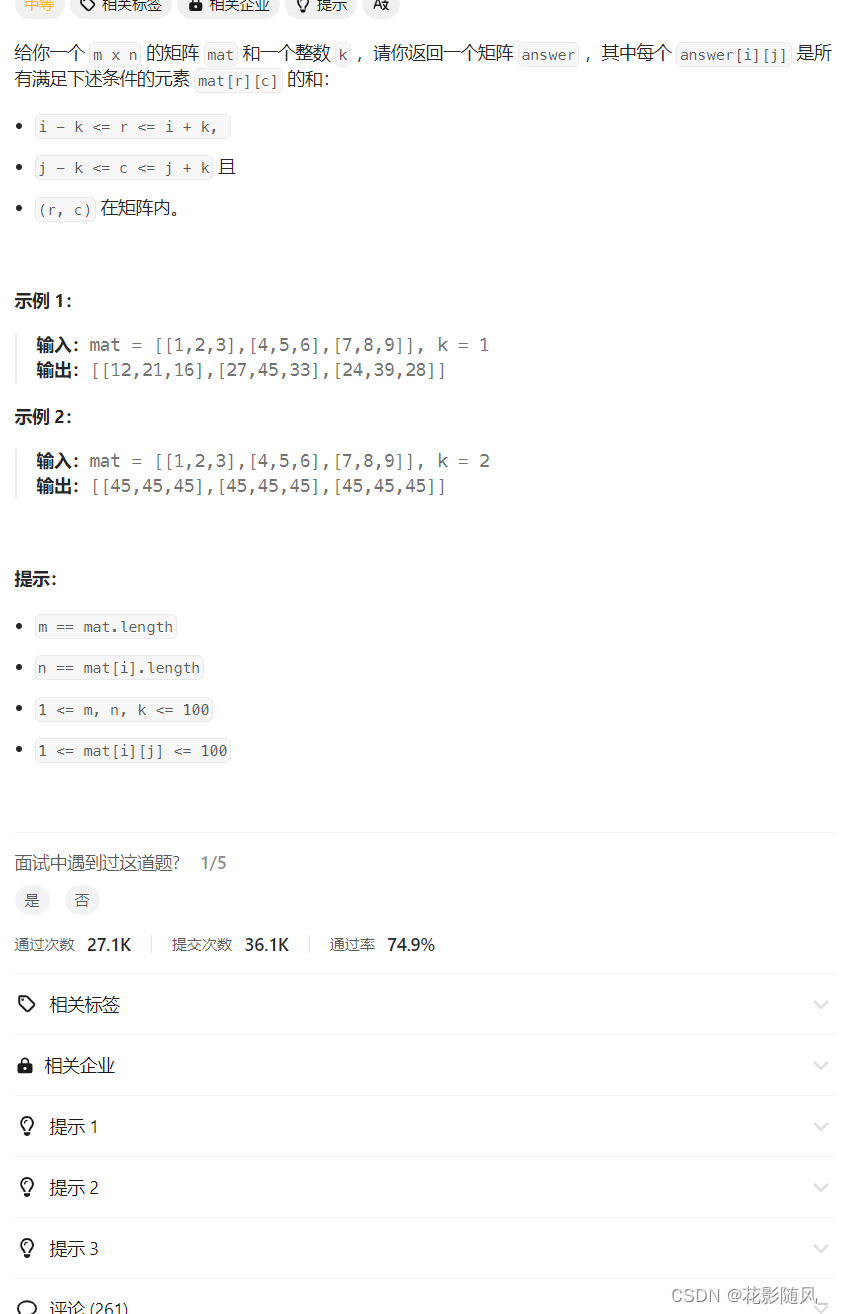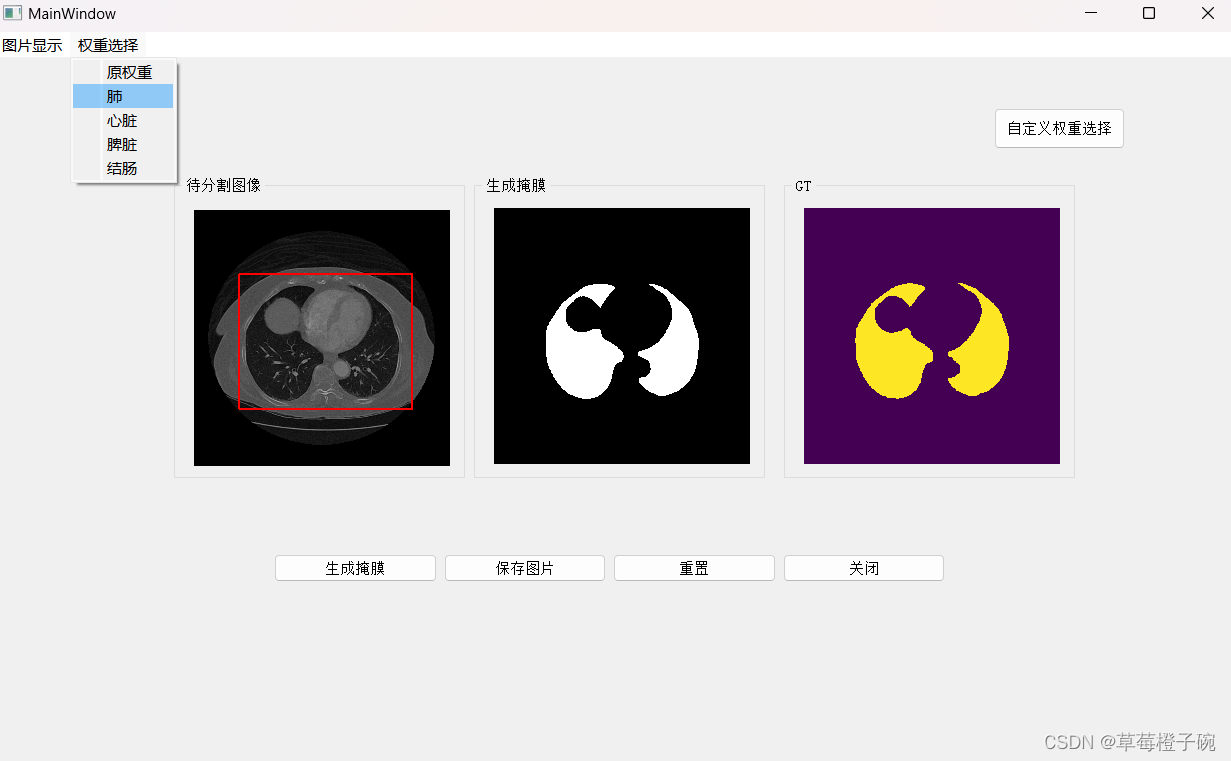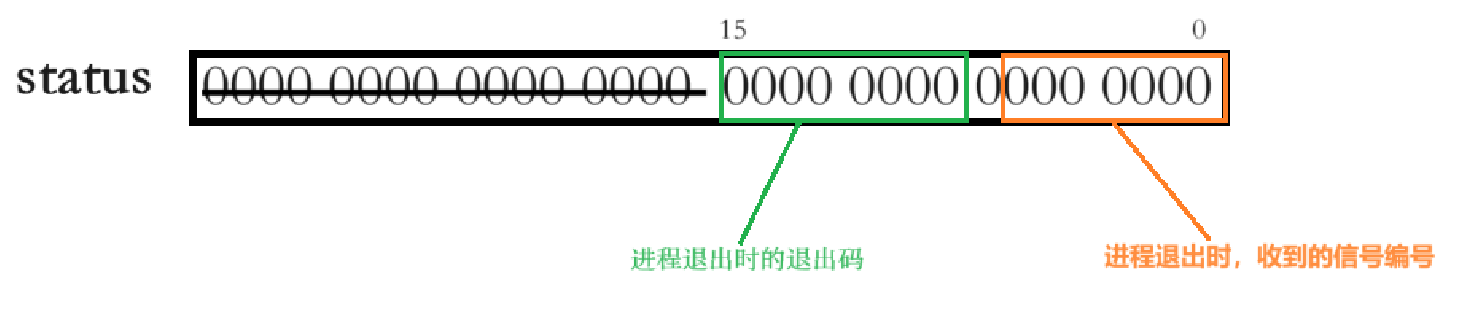目录
第一步:首先引入依赖
第二步:连接数据库
第三步:配置application.yml文件
第四步:开始编码实现
第一步:首先引入依赖
//mysql依赖<dependency><groupId>mysql</groupId><artifactId>mysql-connector-java</artifactId></dependency>//mybatis依赖<dependency><groupId>org.mybatis.spring.boot</groupId><artifactId>mybatis-spring-boot-starter</artifactId><version>2.3.1</version></dependency>//德鲁伊druid数据源依赖<dependency><groupId>com.alibaba</groupId><artifactId>druid-spring-boot-starter</artifactId><version>1.2.6</version></dependency>第二步:连接数据库
我这里使用的是安装在Linux中的Mysql,与在Windows上的操作是一样的
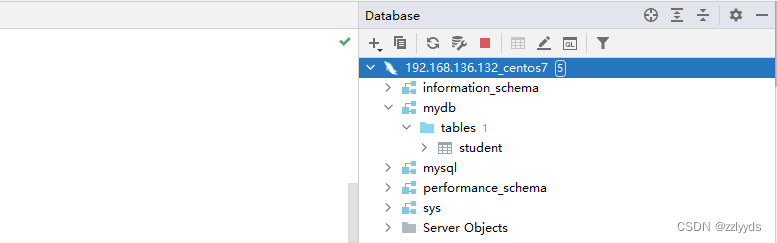
第三步:配置application.yml文件
spring:datasource://配置mysqldriver-class-name: com.mysql.cj.jdbc.Driverurl: jdbc:mysql://192.168.136.132/mydbusername: rootpassword: 1234//配置Druid数据源type: com.alibaba.druid.pool.DruidDataSource第四步:开始编码实现
这里我便于快速开发,只写了Controller层和Mapper层,Service层一般用于数据处理,暂时先不写,实体类的话这里也不做展示,很简单
Controller层:
package com.example.springboot_learn.Controller;import com.example.springboot_learn.ApplicationData;
import com.example.springboot_learn.JsonResult;
import com.example.springboot_learn.Pojo.Book;
import com.example.springboot_learn.Pojo.Student;
import org.springframework.beans.factory.annotation.Autowired;
import com.example.springboot_learn.mapper.studentmapper;
import org.springframework.web.bind.annotation.GetMapping;
import org.springframework.web.bind.annotation.RequestBody;
import org.springframework.web.bind.annotation.RestController;import java.util.List;@RestController
public class BookController {//依赖注入Mapper层接口@Autowiredprivate studentmapper sm;//设置API,并且从Mapper层获取数据返回给前端@GetMapping("/selectstudent")public JsonResult SelectStudent(){List<Student> sdlist=sm.list();System.out.println(sdlist);return new JsonResult(sdlist);}}
Mapper层:
package com.example.springboot_learn.mapper;import com.example.springboot_learn.Pojo.Student;
import org.apache.ibatis.annotations.Mapper;
import org.apache.ibatis.annotations.Select;import java.util.List;//Mapper注解将其放到Spring容器中
@Mapper
public interface studentmapper {//select注解进行查询数据,此外还有delete,insert,update都是一样的用法@Select("select * from mydb.student")List<Student> list();}
启动项目,根据API成功获取到从数据库查询到的数据