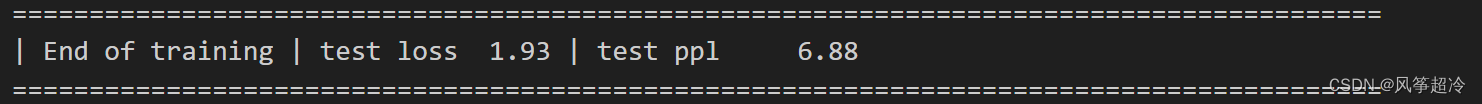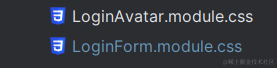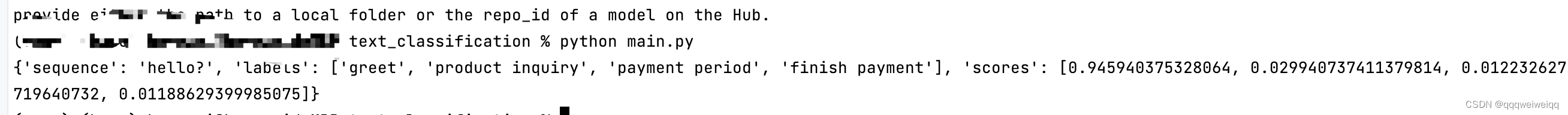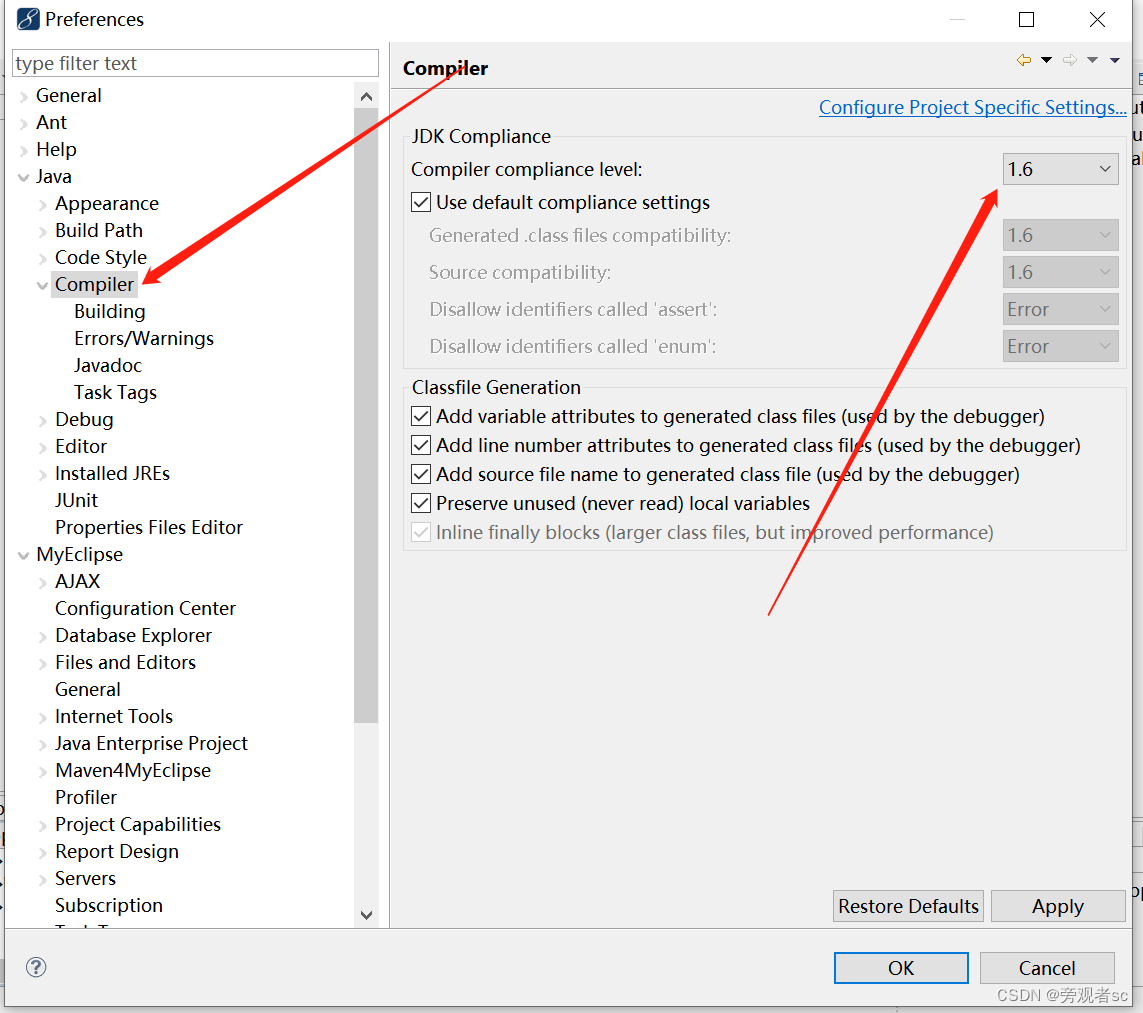1、演示
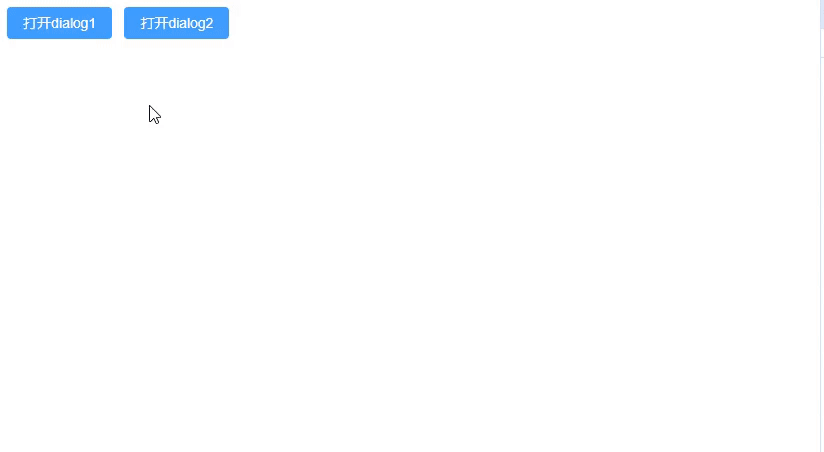
2、子组件
在component文件夹下面新建一个文件夹,我这里是myDialog,在 myDialog文件夹创建index.vue文件。
<template><el-dialogv-model="visible":title="title":width="width":fullscreen="fullscreen":top="top":modal="modal":modal-class="modalClass":append-to-body="appendToBody":append-to="appendTo":lock-scroll="lockScroll":custom-class="customClass":open-delay="openDelay":close-delay="closeDelay":close-on-click-modal="closeOnClickModal":close-on-press-escape="closeOnPressEscape":show-close="showClose":before-close="beforeClose":draggable="draggable":overflow="overflow":center="center":align-center="alignCenter":destroy-on-close="destroyOnClose":close-icon="closeIcon":z-index="ZIndex":header-aria-level="headerAriaLevel"><slot name="content"></slot><template #footer><span><slot name="footer"></slot></span></template></el-dialog> </template><script setup> import { ref, reactive } from 'vue' const visible = ref(false)const props = defineProps({// 标题title: { required: true, type: String, default: '' },// 宽度width: { required: false, type: String, default: '50%' },// 是否全屏fullscreen: { required: false, type: Boolean, default: false },// 距离屏幕顶部距离top: { required: false, type: String, default: '15vh' },// 是否需要遮罩层modal: { required: false, type: Boolean, default: true },// 遮罩的自定义类名modalClass: { required: false, type: String, default: '' },// Dialog 自身是否插入至 body 元素上。嵌套的 Dialog 必须指定该属性并赋值为 trueappendToBody: { required: false, type: Boolean, default: false },// Dialog 挂载到哪个 DOM 元素 将覆盖 append-to-bodyappendTo: { required: false, type: String, default: 'body' },// 是否在 Dialog 出现时将 body 滚动锁定lockScroll: { required: false, type: Boolean, default: true },// Dialog 的自定义类名customClass: { required: false, type: String, default: '' },// dialog 打开的延时时间,单位毫秒openDelay: { required: false, type: Number, default: 0 },// dialog 关闭的延时时间,单位毫秒closeDelay: { required: false, type: Number, default: 0 },// 是否可以通过点击 modal 关闭 DialogcloseOnClickModal: { required: false, type: Boolean, default: true },// 是否可以通过按下 ESC 关闭 DialogcloseOnPressEscape: { required: false, type: Boolean, default: true },// 是否显示关闭按钮showClose: { required: false, type: Boolean, default: true },// 关闭前的回调,会暂停 Dialog 的关闭. 回调函数内执行 done 参数方法的时候才是真正关闭对话框的时候.beforeClose: { required: false, type: Function, default: () => {} },// 为 Dialog 启用可拖拽功能draggable: { required: false, type: Boolean, default: false },// 拖动范围可以超出可视区overflow: { required: false, type: Boolean, default: false },// 是否让 Dialog 的 header 和 footer 部分居中排列center: { required: false, type: Boolean, default: false },// 是否水平垂直对齐对话框alignCenter: { required: false, type: Boolean, default: false },// 当关闭 Dialog 时,销毁其中的元素destroyOnClose: { required: false, type: Boolean, default: false },// 自定义关闭图标,默认 ClosecloseIcon: { required: false, type: String, default: 'Close' },// 和原生的 CSS 的 z-index 相同,改变 z 轴的顺序ZIndex: { required: false, type: Number, default: 999999 },// header 的 aria-level 属性headerAriaLevel: { required: false, type: String, default: '2' }, }) // 关闭dialog的函数 const close = () => {visible.value = false } // 打开dialog的函数 const open = () => {visible.value = true }defineExpose({close,open, }) </script><style scoped lang="scss"></style>1、定义dialog原先自带的一些属性
2、使用defineExpose将子组件中控制dialog显示隐藏的方法抛出去
3、可以在这个子组件内任意修改样式
3、父组件
随便在哪个父组件里面使用
<template><div><MyDialog title="标题123" ref="myDialog1" width="200px" :beforeClose="beforeClose1"><template v-slot:content><p>不能拖拽的dialog</p></template><template v-slot:footer><el-button type="primary" size="default" @click="closeMyDialog1">关闭1</el-button><el-button type="primary" size="default" @click="closeMyDialog1">确认1</el-button></template></MyDialog><MyDialog title="标题456" ref="myDialog2" draggable center width="700px" :beforeClose="beforeClose2"><template v-slot:content><p>可以拖拽的dialog</p></template><template v-slot:footer><el-button type="primary" size="default" @click="closeMyDialog2">关闭2</el-button><el-button type="primary" size="default" @click="closeMyDialog2">确认2</el-button></template></MyDialog><el-button type="primary" size="default" @click="openMyDialog1">打开dialog1</el-button><el-button type="primary" size="default" @click="openMyDialog2">打开dialog2</el-button></div> </template><script setup> import { ref, reactive } from 'vue' import MyDialog from '@/components/myDialog/index.vue' const myDialog1 = ref(null) const myDialog2 = ref(null) const openMyDialog1 = () => {myDialog1.value.open() } const openMyDialog2 = () => {myDialog2.value.open() }const closeMyDialog1 = () => {myDialog1.value.close() } const closeMyDialog2 = () => {myDialog2.value.close() }const beforeClose1 = done => {console.log(done) } const beforeClose2 = done => {console.log(done) } </script><style scoped lang="scss"></style>