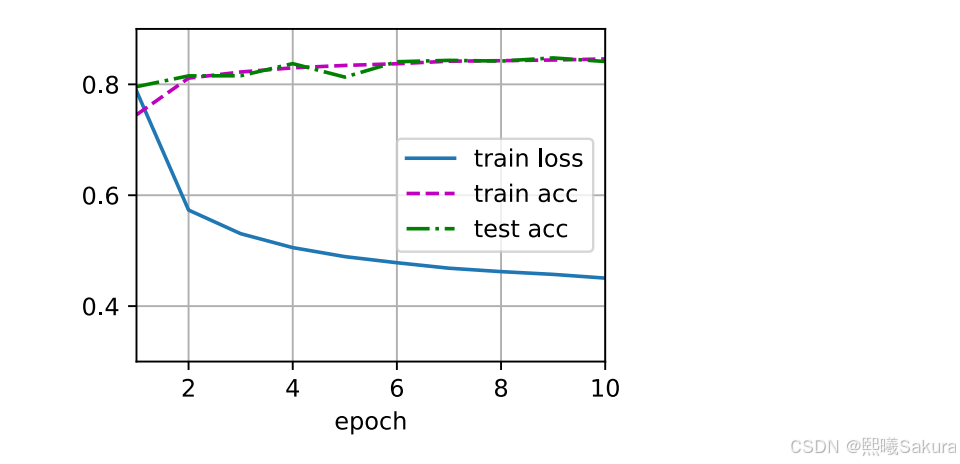Unity中控制物体移动的几种方法:
-
直接修改Transform组件的属性:
这是最直接的方法之一,适用于简单的场景。你可以通过改变transform.position、transform.localPosition来直接设置物体的位置。// 移动物体到指定位置 transform.position = new Vector3(1, 2, 3);// 相对于自身坐标系移动物体 transform.Translate(new Vector3(1, 0, 0) * Time.deltaTime); -
使用Rigidbody组件进行物理模拟移动:
如果你的物体需要与其他物理对象交互(如碰撞、重力等),应该使用Rigidbody组件。通过Rigidbody的MovePosition方法或施加力(AddForce)来控制物体移动。// 获取Rigidbody组件 Rigidbody rb = GetComponent<Rigidbody>();// 使用MovePosition平滑地移向目标位置 rb.MovePosition(transform.position + transform.forward * speed * Time.deltaTime);// 施加力使物体移动 rb.AddForce(Vector3.forward * forceAmount); -
使用CharacterController组件:
CharacterController适合用于第一人称或第三人称角色控制器,它提供了一种简单的方式来处理角色的移动和跳跃,同时避免了一些复杂的物理计算。CharacterController controller = GetComponent<CharacterController>();Vector3 move = new Vector3(horizontal, 0, vertical); controller.Move(move * speed * Time.deltaTime); -
使用NavMesh进行导航:
对于需要智能寻路的角色或物体,可以使用Unity的导航系统(NavMesh)。首先需要烘焙场景以创建导航网格,然后使用NavMeshAgent组件来控制物体沿着路径移动。NavMeshAgent agent = GetComponent<NavMeshAgent>();// 设置目标点 agent.SetDestination(target.position); -
动画与IK(反向动力学):
对于更复杂的角色动画控制,尤其是涉及到角色肢体精确位置调整的情况,可以结合Animator和IK技术来控制角色移动。
根据不同的场景选择适合的方法