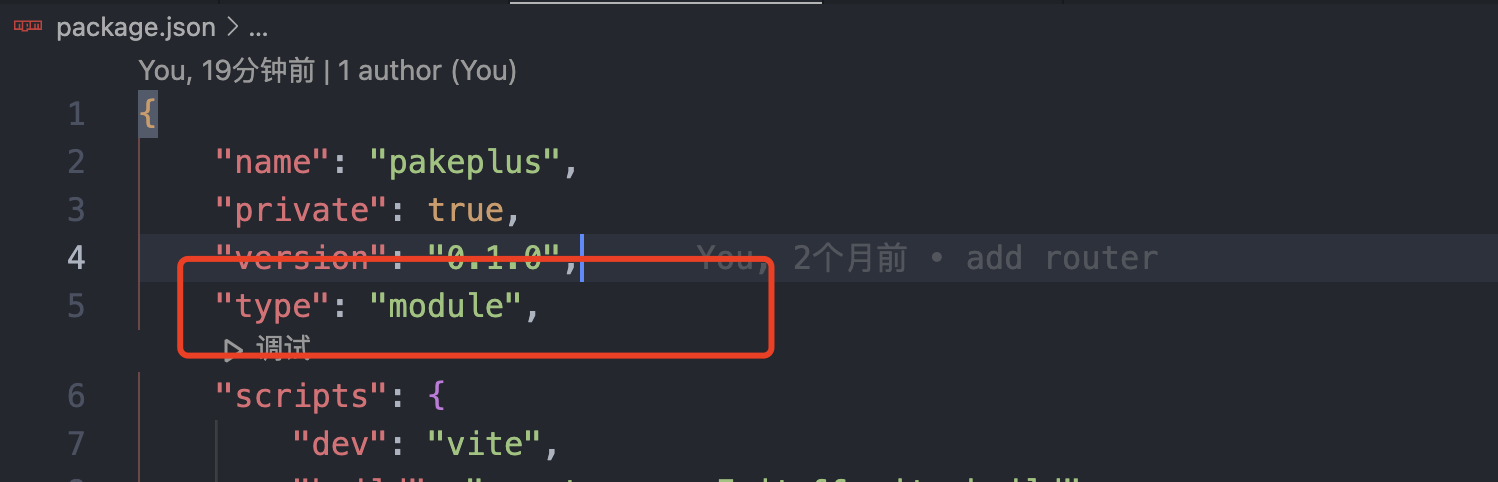
"type": "module" 是 Node.js 中 package.json 文件的一个字段,用于指示该项目的模块系统类型。它决定了项目中的 .js 文件应被视为 ECMAScript 模块 (ESM) 还是 CommonJS 模块 (CJS)。
含义和作用:
"type": "module":项目中的.js文件将默认被视为 ECMAScript 模块 (ESM/ES6)。- 默认行为(未定义
"type"):项目中的.js文件将默认被视为 CommonJS 模块 (CJS)。
区别:
-
CommonJS (
"type"未定义或等于"type": "commonjs"):- 使用
require()和module.exports。 - 文件扩展名
.cjs通常用于明确表示 CommonJS 文件。
- 使用
-
ECMAScript 模块 (
"type": "module"):- 使用
import和export语法。 - 文件扩展名
.mjs通常用于明确表示 ECMAScript 模块文件。 - 不支持
require(),只能使用import语法。
- 使用
什么时候使用 "type": "module"?
如果你正在编写现代 JavaScript 应用程序,并希望使用原生的 ESM 语法 (import 和 export),可以在 package.json 中添加 "type": "module"。这使得你的 .js 文件默认被解析为 ECMAScript 模块。
示例:
package.json:
{"name": "my-project","version": "1.0.0","type": "module"
}
文件中:
你可以使用 import:
import path from 'path';
import fs from 'fs';
注意: 如果你的项目中有需要同时使用 ESM 和 CJS 的文件,可以使用 .mjs(ESM)和 .cjs(CJS)扩展名来明确区分模块类型,而不用依赖 package.json 中的 "type" 字段。
所以我写了一个js脚本,使用require的时候报错了:
node ./cli/creatIcon.js
file:///Users/song/Project/my/PakePlus/cli/creatIcon.js:1
const path = require('path')
^ReferenceError: require is not defined in ES module scope, you can use import instead
This file is being treated as an ES module because it has a '.js' file extension and '/Users/song/Project/my/PakePlus/package.json' contains "type": "module". To treat it as a CommonJS script, rename it to use the '.cjs' file extension.
这是因为你在项目的 package.json 中使用了 "type": "module",使得 Node.js 默认将 .js 文件视为 ES 模块(ESM)。在 ESM 模块中不能使用 require(),需要使用 import。你有两种解决方案:
解决方案 1:将文件扩展名改为 .cjs
将 creatIcon.js 文件重命名为 creatIcon.cjs,这样 Node.js 会将其视为 CommonJS 模块,你可以继续使用 require()。
解决方案 2:修改代码以使用 import
将 require() 替换为 import 语法,示例如下:
这两种方法都可以解决 require is not defined 的错误。
-
修改
creatIcon.js:import path from 'path'; import fs from 'fs'; import png2icons from 'png2icons'; import sharp from 'sharp';// 你的其他代码逻辑 -
确保
package.json中有"type": "module": 如果已经存在,则无需更改。 -
注意事项
import语法只能在支持 ESM 的环境中使用(Node.js 版本必须是 12+)。- 如果使用
import语法,文件加载等异步操作需要await,并且在模块作用域中需要使用async函数或top-level await。


