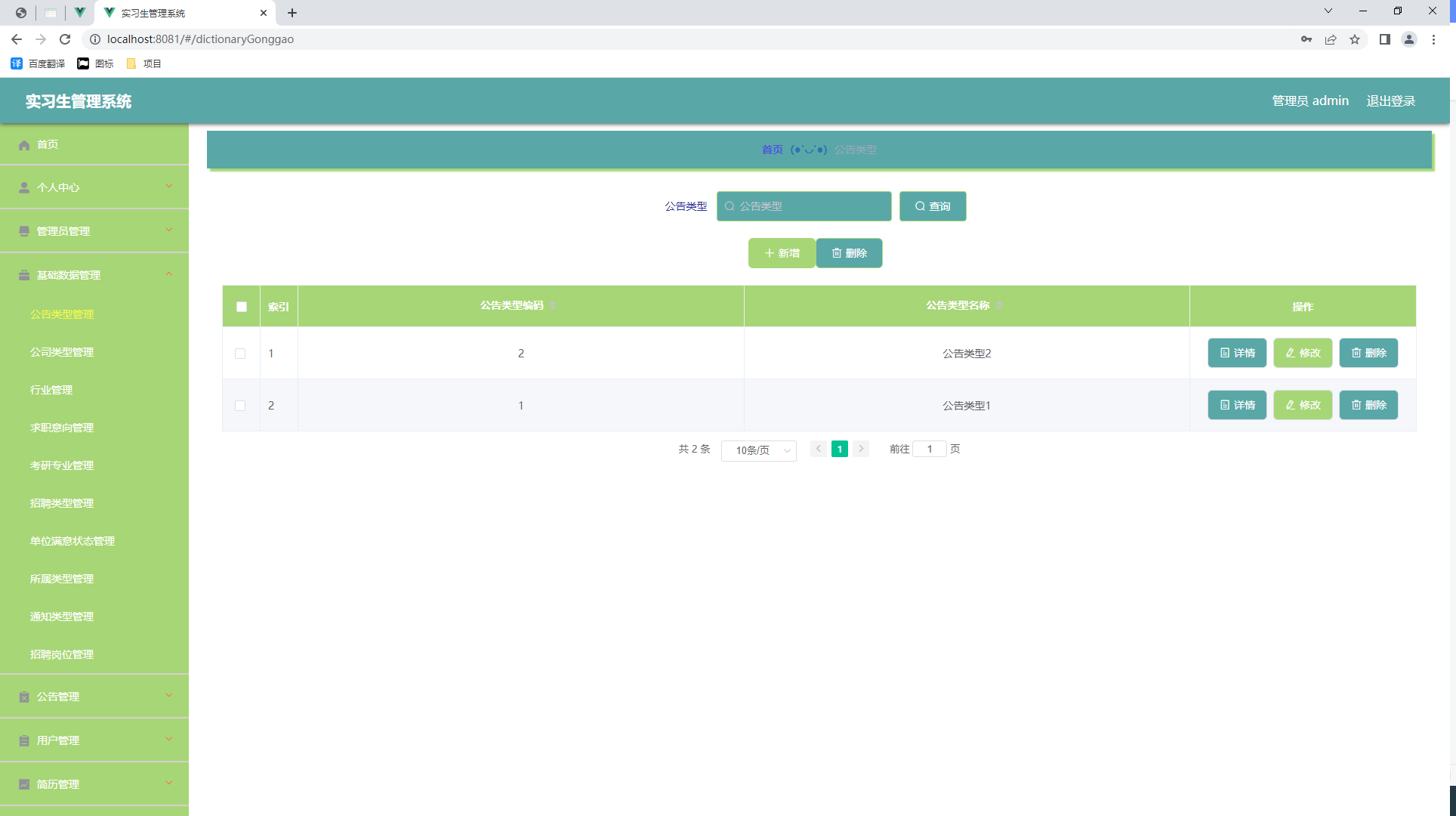Redux
Redux 是React最常用的集中状态管理工具,类似于Vue中的Pinia(Vuex),可以独立于框架运行。
作用:通过集中管理的方式管理应用的状态。

使用步骤:
管理数据流程:

为了职责清晰,数据流向明确,Redux把整个数据修改的流程分成了三个核心概念,分别是:state、action和reducer
state:一个对象 存放着我们管理的数据状态;
action:一个对象 用来描述你想怎么改数据;
reducer:一个函数 根据action的描述生成一个新的state。
Redux与React环境准备
配套工具
在React中使用redux,官方要求安装俩个其他插件 - Redux Toolkit 和 react-redux。
配置基础环境
-
使用 CRA 快速创建 React 项目
npx create-react-app react-redux -
安装配套工具
npm i @reduxjs/toolkit react-redux -
启动项目
npm run start
store目录结构设计

Redux与React 实现counter

使用React Toolkit 创建counterStore
javascript">// src => store => modules => counterStore.js
import { createSlice } from '@reduxjs/toolkit'const counterStore = createSlice({name: 'counter',//模块的名称// 初始化stateinitialState: {count: 0},// 修改数据的方法,都是同步方法,支持直接修改reducers: {incremnent(state) {state.count++},decrement(state) {state.count--}}
})// 解构出来actionCreater函数
const { incremnent, decrement } = counterStore.actions
// 获取reducer
const reducer = counterStore.reducer// 以按需导出的方式导出actionCreater
export { incremnent, decrement }
// 以默认导出的方式导出reducer
export default reducerjavascript">// src => store => index.js
import { configureStore } from "@reduxjs/toolkit";
// 导入子模块reducer
import counterReducer from "./modules/counterStore";const store = configureStore({reducer: {counter: counterReducer}
})export default store为React注入store
react-redux负责把Redux和React 链接 起来,内置 Provider组件 通过 store 参数把创建好的store实例注入到应用中,链接正式建立。
javascript">// src => index.js
import React from 'react';
import ReactDOM from 'react-dom/client';
import './index.css';
import App from './App';
import reportWebVitals from './reportWebVitals';
import store from './store';
import { Provider } from 'react-redux';const root = ReactDOM.createRoot(document.getElementById('root'));
root.render(<React.StrictMode><Provider store={store}><App /></Provider></React.StrictMode>
);// If you want to start measuring performance in your app, pass a function
// to log results (for example: reportWebVitals(console.log))
// or send to an analytics endpoint. Learn more: https://bit.ly/CRA-vitals
reportWebVitals();
React组件使用store中的数据
在React组件中使用store中的数据,需要用到一个 钩子函数 - useSelector,它的作用是把store中的数据映射到组件中,使用样例如下:
javascript">import { useSelector } from 'react-redux'
function App() {const { count } = useSelector(state => state.counter)return (<div className="App">{count}</div>);
}
export default App;
React组件修改store中的数据
React组件中修改store中的数据需要借助另外一个hook函数 - useDispatch,它的作用是生成提交action对象的dispatch函数,使用样例如下:
javascript">import { useSelector, useDispatch } from 'react-redux'
// 导入actionCreater
import { incremnent, decrement } from './store/modules/counterStore'
function App() {const { count } = useSelector(state => state.counter)const dispathc = useDispatch()return (<div className="App"><button onClick={() => dispathc(decrement())}>-</button>{count}<button onClick={() => dispathc(incremnent())}>+</button></div>);
}
export default App;Redux与React 提交action传参
需求说明:
组件中有俩个按钮
add to 10和add to 20可以直接把count值修改到对应的数字,目标count值是在组件中传递过去的,需要在提交action的时候传递参数。提交action传参实现需求:
在reducers的同步修改方法中添加action对象参数;
在调用actionCreater的时候传递参数,参数会被传递到action对象payload属性上。
javascript">// src => app.js
import { useSelector, useDispatch } from 'react-redux'
// 导入actionCreater
import { incremnent, decrement, addToNum } from './store/modules/counterStore'
function App() {const { count } = useSelector(state => state.counter)const dispathc = useDispatch()return (<div className="App"><button onClick={() => dispathc(decrement(10))}>-</button>{count}<button onClick={() => dispathc(incremnent(10))}>+</button><button onClick={() => dispathc(addToNum(10))}>add to 10</button><button onClick={() => dispathc(addToNum(20))}>add to 20</button></div>);
}
export default App;javascript">// src => store => counterStore.js
import { createSlice } from '@reduxjs/toolkit'
const counterStore = createSlice({name: 'counter',//模块的名称// 初始化stateinitialState: {count: 0},// 修改数据的方法,都是同步方法,支持直接修改reducers: {incremnent(state) {state.count++},decrement(state) {state.count--},addToNum(state, actions) {state.count = actions.payload}}
})
// 解构出来actionCreater函数
const { incremnent, decrement, addToNum } = counterStore.actions
// 获取reducer
const reducer = counterStore.reducer
// 以按需导出的方式导出actionCreater
export { incremnent, decrement, addToNum }
// 以默认导出的方式导出reducer
export default reducerRedux与React 异步状态操作

异步操作步骤:
创建store的写法保持不变,配置好同步修改状态的方法;
单独封装一个函数,在函数内部return一个新函数,在新函数中;
2.1 封装异步请求获取数据;
2.2 调用同步actionCreater传入异步数据生成一个action对象,并使用dispatch提交。
组件中dispatch的写法保持不变。
javascript">import { useSelector, useDispatch } from 'react-redux'
// 导入actionCreater
import { incremnent, decrement, addToNum } from './store/modules/counterStore'
import { useEffect } from 'react'
import { fetchChannelList } from './store/modules/channelStore'
function App() {const { count } = useSelector(state => state.counter)const { channelList } = useSelector(state => state.channel)const dispathc = useDispatch()// 使用useEffect触发异步请求执行useEffect(() => {dispathc(fetchChannelList())}, [])return (<div className="App"><button onClick={() => dispathc(decrement(10))}>-</button>{count}<button onClick={() => dispathc(incremnent(10))}>+</button><button onClick={() => dispathc(addToNum(10))}>add to 10</button><button onClick={() => dispathc(addToNum(20))}>add to 20</button><ul>{channelList.map((item) => (<li key={item.id}>{item.name}</li>))}</ul></div>);
}
export default App;javascript">// src => store => modules => channelStore
import { createSlice } from "@reduxjs/toolkit";
import axios from "axios";
const channelStore = createSlice({name: 'channel',initialState: {channelList: []},reducers: {setChannels(state, actions) {state.channelList = actions.payload}}
})
// 异步请求部分
const { setChannels } = channelStore.actions
const fetchChannelList = () => {return async (dispathc) => {const res = await axios.get('http://geek.itheima.net/v1_0/channels')dispathc(setChannels(res.data.data.channels))}
}
export { fetchChannelList }
const reducer = channelStore.reducer
export default reducer