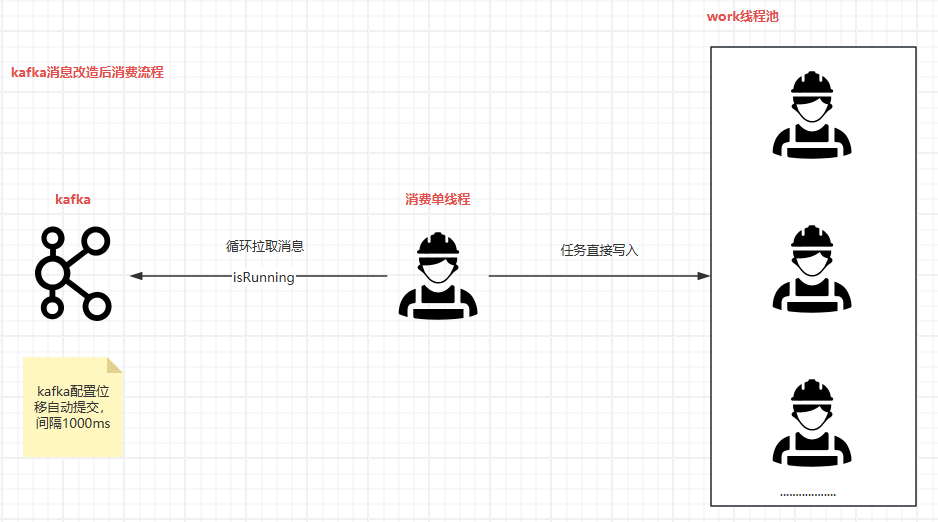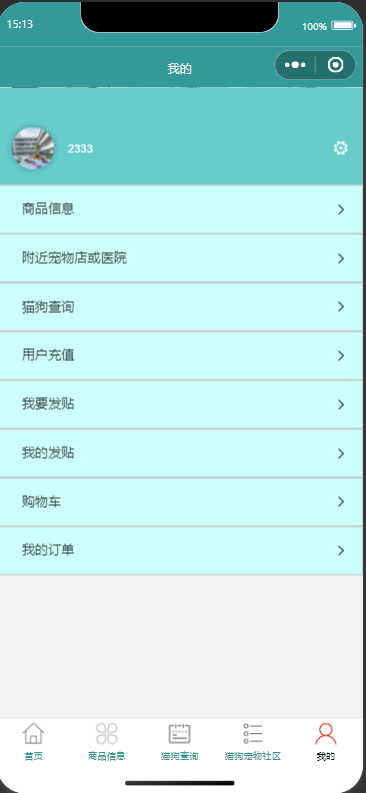通过电脑操作手机,支持单击,拖抓事件,延时有1-2秒。
具体步骤:
1、从手机截图到sdcard
2、将图片导出到PC
3、从PC加载展示图片
4、开启定时器
5、设置点击、滚动事件
1、
private static void takeScreenshot(String path) {long t1 = System.currentTimeMillis();String command = "adb devices"; // 替换为你需要执行的shell命令String command1 = "adb shell screencap -p /sdcard/screencap.png"; // 替换为你需要执行的shell命令String command2 = "adb pull /sdcard/screencap.png " + path; // 替换为你需要执行的shell命令String command3 = "adb shell rm /sdcard/screencap.png"; // 替换为你需要执行的shell命令String command4 = "rm -rf " + path; // 替换为你需要执行的shell命令try {
// Process process = Runtime.getRuntime().exec(command);Process process1 = Runtime.getRuntime().exec(command1);Process process2 = Runtime.getRuntime().exec(command2);Process process3 = Runtime.getRuntime().exec(command3);
// Process process4 = Runtime.getRuntime().exec(command4);// {
// BufferedReader reader = new BufferedReader(new InputStreamReader(process.getInputStream()));
// String line;
// while ((line = reader.readLine()) != null) {
// System.out.println(line);
// }
// }{BufferedReader reader = new BufferedReader(new InputStreamReader(process1.getInputStream()));String line;while ((line = reader.readLine()) != null) {System.out.println(line);}}
// {
// BufferedReader reader = new BufferedReader(new InputStreamReader(process2.getInputStream()));
// String line;
// while ((line = reader.readLine()) != null) {
// System.out.println(line);
// }
// }
// {
// BufferedReader reader = new BufferedReader(new InputStreamReader(process3.getInputStream()));
// String line;
// while ((line = reader.readLine()) != null) {
// System.out.println(line);
// }
// }
// {
// BufferedReader reader = new BufferedReader(new InputStreamReader(process4.getInputStream()));
// String line;
// while ((line = reader.readLine()) != null) {
// System.out.println(line);
// }
// }long t2 = System.currentTimeMillis();System.out.println("takeScreenshot Exited with code: 时间:" + (t2 - t1));} catch (Exception e) {e.printStackTrace();}}2、
static BufferedImage getImage(String folderPath) {long t1 = System.currentTimeMillis();File folder = new File(folderPath);File[] listOfFiles = folder.listFiles();BufferedImage bufferedImage = null;for (File file : listOfFiles) {if (file.isFile() && file.getName().toLowerCase().endsWith(".png") || file.getName().toLowerCase().endsWith(".jpg") || file.getName().toLowerCase().endsWith(".jpeg")) {try {bufferedImage = ImageIO.read(file);// 1080*2340screenW = bufferedImage.getWidth();screenH = bufferedImage.getHeight();System.out.println("getImage " + bufferedImage.getWidth() + " " + bufferedImage.getHeight());} catch (IOException e) {e.printStackTrace();} finally {long t2 = System.currentTimeMillis();System.out.println("getImage : 时间:" + (t2 - t1));return bufferedImage;}}}return null;
}3、
static JFrame jFrame;static JLabel jLabel;static int screenW;static int screenH;static int scale = 3;static void showFrame(BufferedImage screenFullImage) {// 1080*2340jFrame = new JFrame("Screen Capture");jFrame.setDefaultCloseOperation(JFrame.EXIT_ON_CLOSE);jLabel = new JLabel("");//设置标签大小,这种可以设计成自己想要大小int windW = screenW / 3;int windH = screenH / 3;scale = 3;jLabel.setBounds(0, 0, windW, windH);////86 212//28 63//将图片进行转换添加到标签当中 这个是工具类,具体参考下面给出代码setImgSize(screenFullImage, jLabel);jFrame.add(jLabel);jFrame.pack();
// frame.setSize(300,600); // 设置JFrame的尺寸jFrame.setVisible(true);addMouseListener(jLabel);}4、
private static final int DELAY = 400; // 帧间隔,单位毫秒public static void main(String[] args) {String path = "/Users/Desktop/command/png2";takeScreenshot(path);BufferedImage image = getImage(path);showFrame(image);Timer timer = new Timer(DELAY, new ActionListener() {@Overridepublic void actionPerformed(ActionEvent e) {System.out.println("actionPerformed");takeScreenshot(path);BufferedImage screenFullImage = getImage(path);setImgSize(screenFullImage, jLabel);}});timer.start();
}5、
/*** 添加单击事件** @param jLabel*/private static void addMouseListener(JLabel jLabel) {jLabel.addMouseListener(new MouseAdapter() {@Overridepublic void mouseClicked(MouseEvent e) {super.mouseClicked(e);onMouseClicked(e);}@Overridepublic void mousePressed(MouseEvent e) {super.mousePressed(e);System.out.println("mousePressed");xPress = e.getX();yPress = e.getY();}@Overridepublic void mouseReleased(MouseEvent e) {super.mouseReleased(e);isMouseDragged = false;
// System.out.println("mouseReleased isMouseDragged==" + isMouseDragged);}@Overridepublic void mouseEntered(MouseEvent e) {super.mouseEntered(e);
// System.out.println("mouseEntered");}@Overridepublic void mouseExited(MouseEvent e) {super.mouseExited(e);
// System.out.println("mouseExited");}});jLabel.addMouseMotionListener(new MouseMotionListener() {@Overridepublic void mouseDragged(MouseEvent e) {System.out.println("mouseDragged addMouseMotionListener " + e.getY());isMouseDragged = true;xEndPress = e.getX();yEndPress = e.getY();onMouseDragged(e);}@Overridepublic void mouseMoved(MouseEvent e) {
// System.out.println("mouseMoved addMouseMotionListener");}});jLabel.addMouseWheelListener(new MouseWheelListener() {@Overridepublic void mouseWheelMoved(MouseWheelEvent e) {
// System.out.println("mouseWheelMoved addMouseWheelListener "+e.getY());}});}static int xPress;static int yPress;static int xEndPress;static int yEndPress;static boolean isMouseDragged = false;private static void onMouseDragged(MouseEvent mouseEvent) {System.out.println("onMouseDragged " + mouseEvent.getX() + " " + mouseEvent.getY());if (Math.abs(yEndPress - yPress) < 20 * scale) {return;}//adb shell input touchscreen draganddrop <x1> <y1> <x2> <y2>//adb shell input swipe 250 250 300 300String command = "adb shell input swipe " + xPress * scale + " " + yPress * scale + " " + xEndPress * scale + " " + yEndPress * scale;System.out.println("commond==" + command);Process process;try {process = Runtime.getRuntime().exec(command);BufferedReader reader = new BufferedReader(new InputStreamReader(process.getInputStream()));String line;while ((line = reader.readLine()) != null) {System.out.println(line);}} catch (IOException e) {e.printStackTrace();}}private static void onMouseClicked(MouseEvent mouseEvent) {if (isMouseDragged) {return;}System.out.println("onMouseClicked " + mouseEvent.getX() + " " + mouseEvent.getY());float TARGET_X = mouseEvent.getX() * scale;float TARGET_Y = mouseEvent.getY() * scale;System.out.println("onMouseClicked " + TARGET_X + " " + TARGET_Y);//adb shell input tap 250 250String command = "adb shell input tap " + TARGET_X + " " + TARGET_Y;// 使用adb shell输入命令模拟点击// adb shell input tap $TARGET_X $TARGET_YProcess process;try {process = Runtime.getRuntime().exec(command);BufferedReader reader = new BufferedReader(new InputStreamReader(process.getInputStream()));String line;while ((line = reader.readLine()) != null) {System.out.println(line);}} catch (IOException e) {e.printStackTrace();}}6、