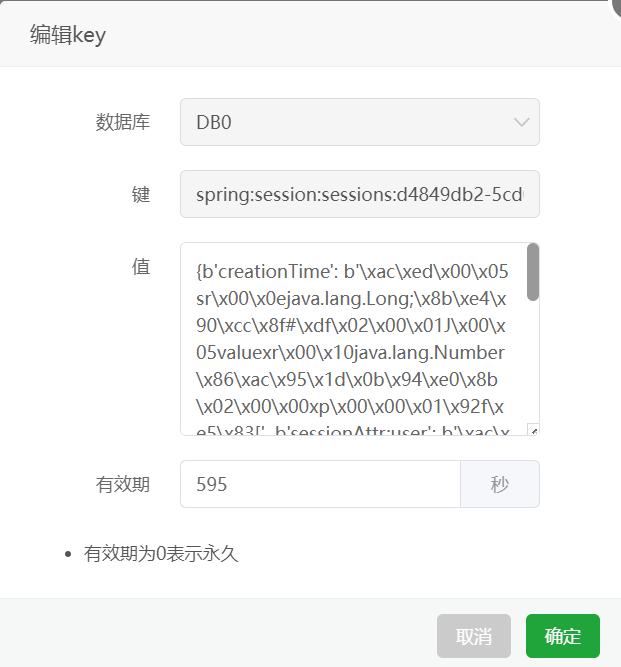CPU 管理配置
CPU 管理策略通过 kubelet 参数 --cpu-manager-policy 或 KubeletConfiguration 中的 cpuManagerPolicy 字段来指定。 支持两种策略:
- none:默认策略。
- static:允许为节点上具有某些资源特征的 Pod 赋予增强的 CPU 亲和性和独占性。
更改 CPU 管理器策略
以minikube为例,修改kubelet配置:
1、添加配置:
kubectl edit configmaps kubelet-config -n kube-system
cpuManagerPolicy: static
kubeReserved: {cpu: 100m, memory: 100Mi}
2、在节点机器删除 rm /var/lib/kubelet/cpu_manager_state
3、重启kubelet。
4、观察是否启动成功:
systemctl status kubelet
journalctl -f
5、查看 /var/lib/kubelet/cpu_manager_state 是否变化,如:
cat /var/lib/kubelet/cpu_manager_state
{"policyName":"static","defaultCpuSet":"0-3","checksum":611748604}
设置pod绑定cpu核数
1、绑定cpu的pod配置(Guaranteed Pod):
apiVersion: apps/v1
kind: Deployment
metadata:
name: nginx
spec:
replicas: 2
strategy:
type: RollingUpdate
rollingUpdate:
maxUnavailable: 100%
selector:
matchLabels:
app: nginx
template:
metadata:
labels:
app: nginx
spec:
containers:
- name: nginx
image: docker.io/nginx:1.27.0
imagePullPolicy: Never
resources:
requests:
cpu: 1
memory: "50Mi"
limits:
cpu: 1
memory: "50Mi"
ports:
- name: http
containerPort: 80
terminationGracePeriodSeconds: 6
2、没有绑定cpu的pod配置(非Guaranteed Pod):
apiVersion: apps/v1
kind: Deployment
metadata:
name: hello
spec:
replicas: 2
strategy:
type: RollingUpdate
rollingUpdate:
maxUnavailable: 100%
selector:
matchLabels:
app: hello
template:
metadata:
labels:
app: hello
spec:
containers:
- name: myhello
image: docker.io/library/myhello:v1.4
imagePullPolicy: Never
ports:
- name: http
containerPort: 8000
terminationGracePeriodSeconds: 6
3、先后部署hello和nginx:
kubectl apply -f hello-deployment-rs2.yaml
kubectl apply -f nginx-deployment-rs2.yaml
观察cpu绑定效果
1、只部署hello后的绑定情况:
docker ps | grep hello
docker inspect fa0c12f34ae5 | grep -i pid
taskset -pc 94245
pid 94245's current affinity list: 0-3
2、然后继续部署nginx容器的绑定情况:
docker ps | grep nginx
docker inspect 0d42e09a0f56 | grep -i pid
taskset -pc 59820
pid 59820's current affinity list: 1
2、查看hello容器的cpu绑定情况:
taskset -pc 94245
pid 94245's current affinity list: 0,2,3
3、查看kubelet的cpu_manager_state:
cat /var/lib/kubelet/cpu_manager_state
{"policyName":"static","defaultCpuSet":"0,2-3","entries":{"9268f4b8-bf6c-4910-9f3a-a9ac879ffc60":{"nginx":"1"}},"checksum":1987962493}
4、删除nginx容器:
kubectl delete -f nginx-deployment-rs2.yaml
5、再次查看kubelet的cpu_manager_state:
cat /var/lib/kubelet/cpu_manager_state
{"policyName":"static","defaultCpuSet":"0,2-3","entries":{"9268f4b8-bf6c-4910-9f3a-a9ac879ffc60":{"nginx":"1"}},"checksum":1987962493}
6、再次查看hello的cpu绑定状态:
taskset -pc 94245
pid 94245's current affinity list: 0,2,3
hello使用的cpu并没有变化,依然只能使用3个核。
7、删除hello并再次部署hello:
kubectl delete -f hello-deployment-rs2.yaml
kubectl apply -f hello-deployment-rs2.yaml
8、观察hello的cpu绑定情况:
#hello:
taskset -pc 91704
pid 91704's current affinity list: 0-3
hello恢复调度所有cpu。
9、再次查看kubelet的cpu_manager_state:
cat /var/lib/kubelet/cpu_manager_state
{"policyName":"static","defaultCpuSet":"0-3","checksum":611748604}
实验结论:
1、虽然设置了static调度模式,但是只要不部署独占cpu的pod即Guaranteed Pod,其他pod都可以在所有cpu上调度。
2、Guaranteed Pod部署后,非Guaranteed Pod会动态腾出cpu核心供Guaranteed Pod独占。
3、节点内的cpu已存在被Guaranteed Pod绑定核心后,只有在独占cpu核心的Guaranteed Pod全部退出后,然后其他pod重新部署后才能恢复其他pod在所有cpu上的调度。
--end--