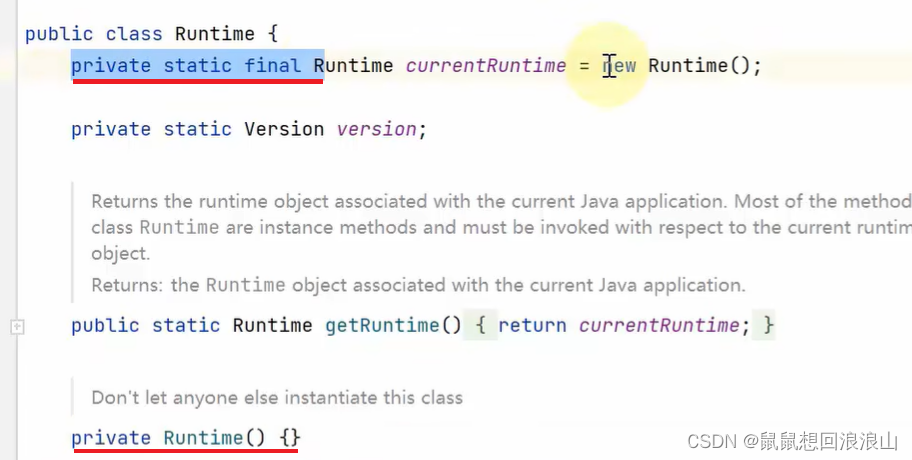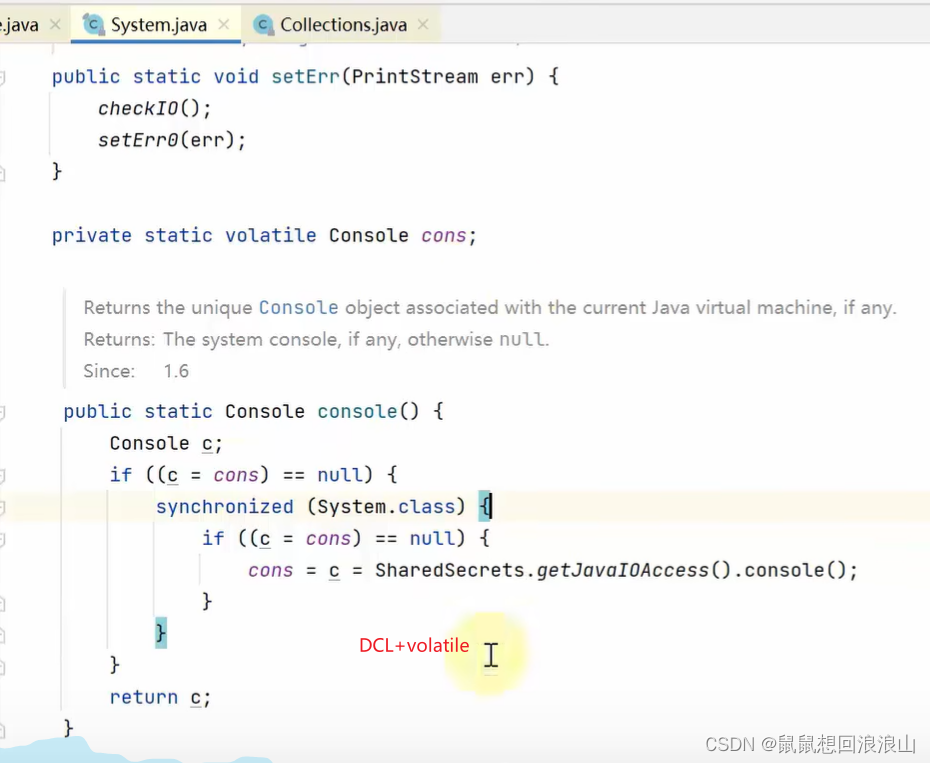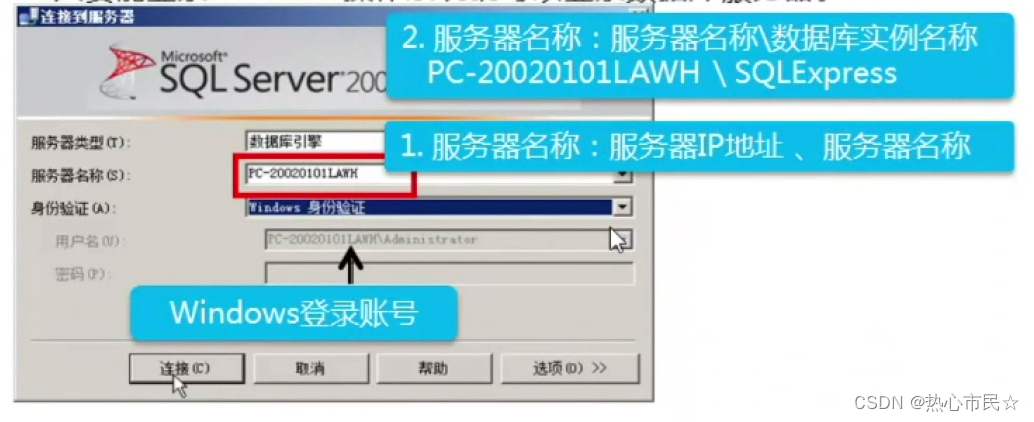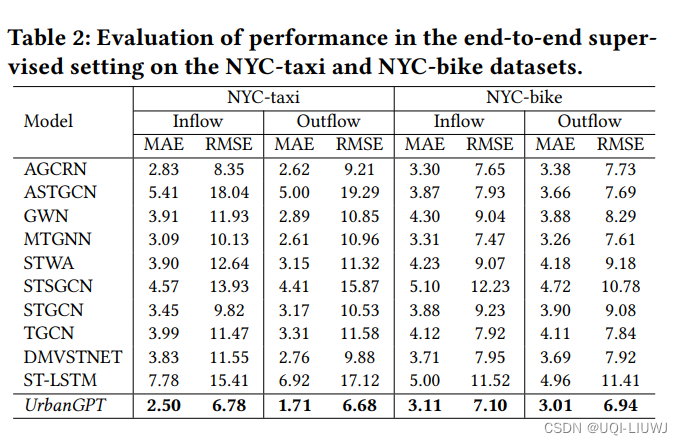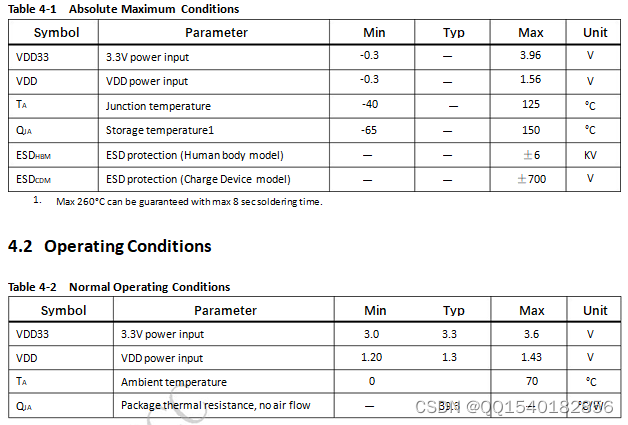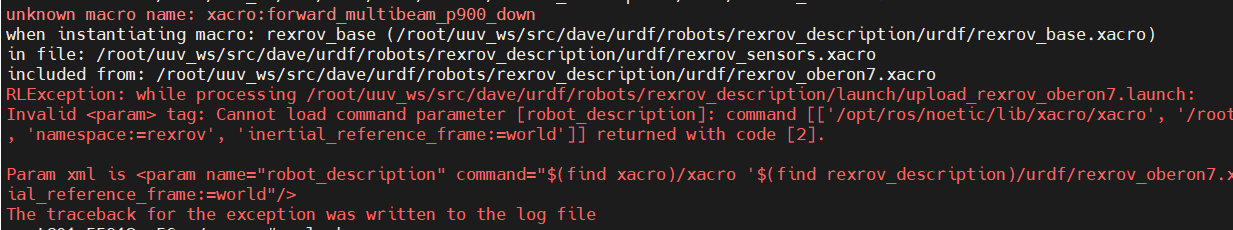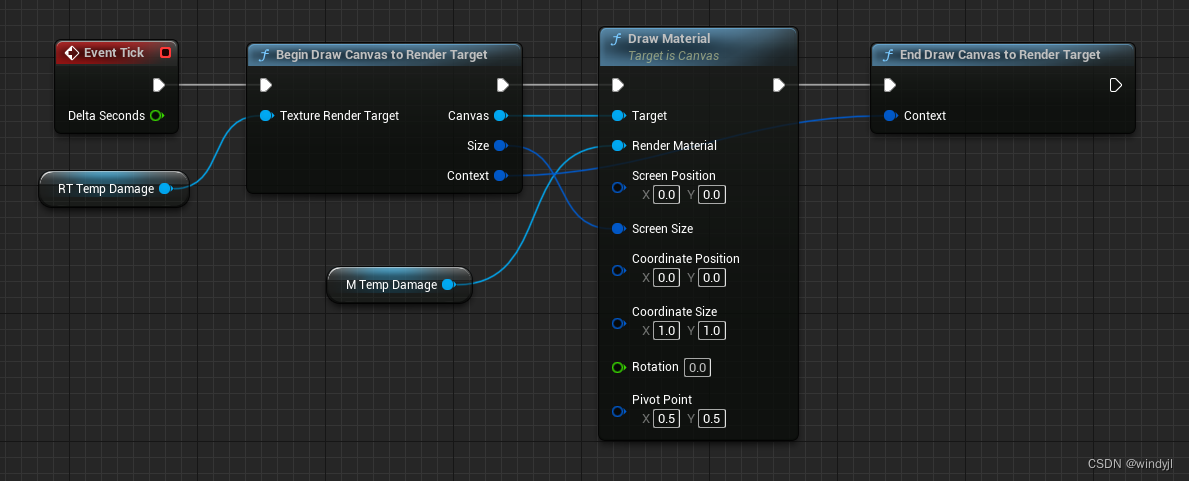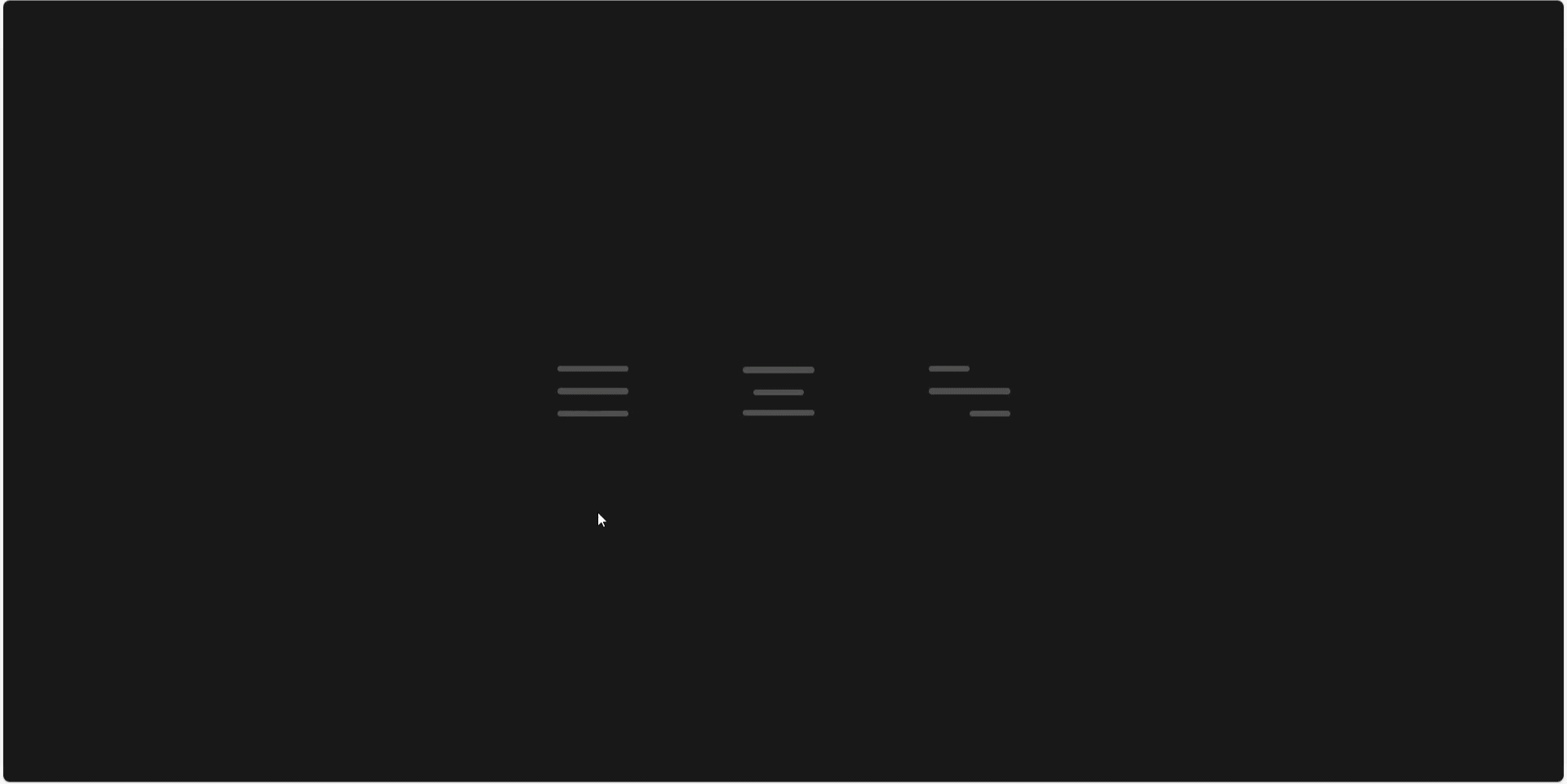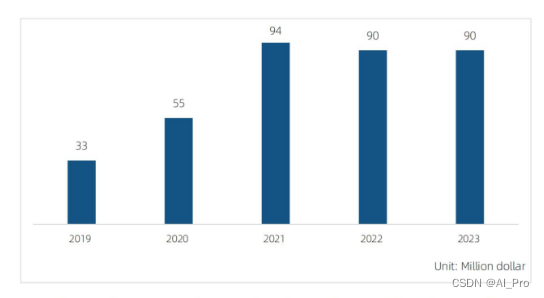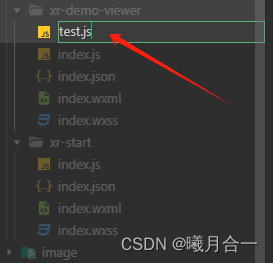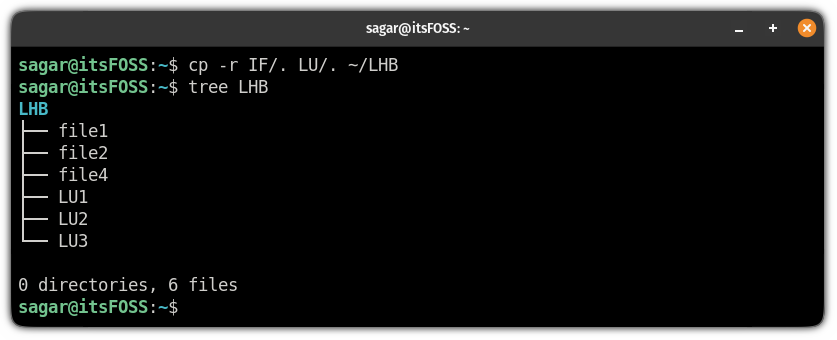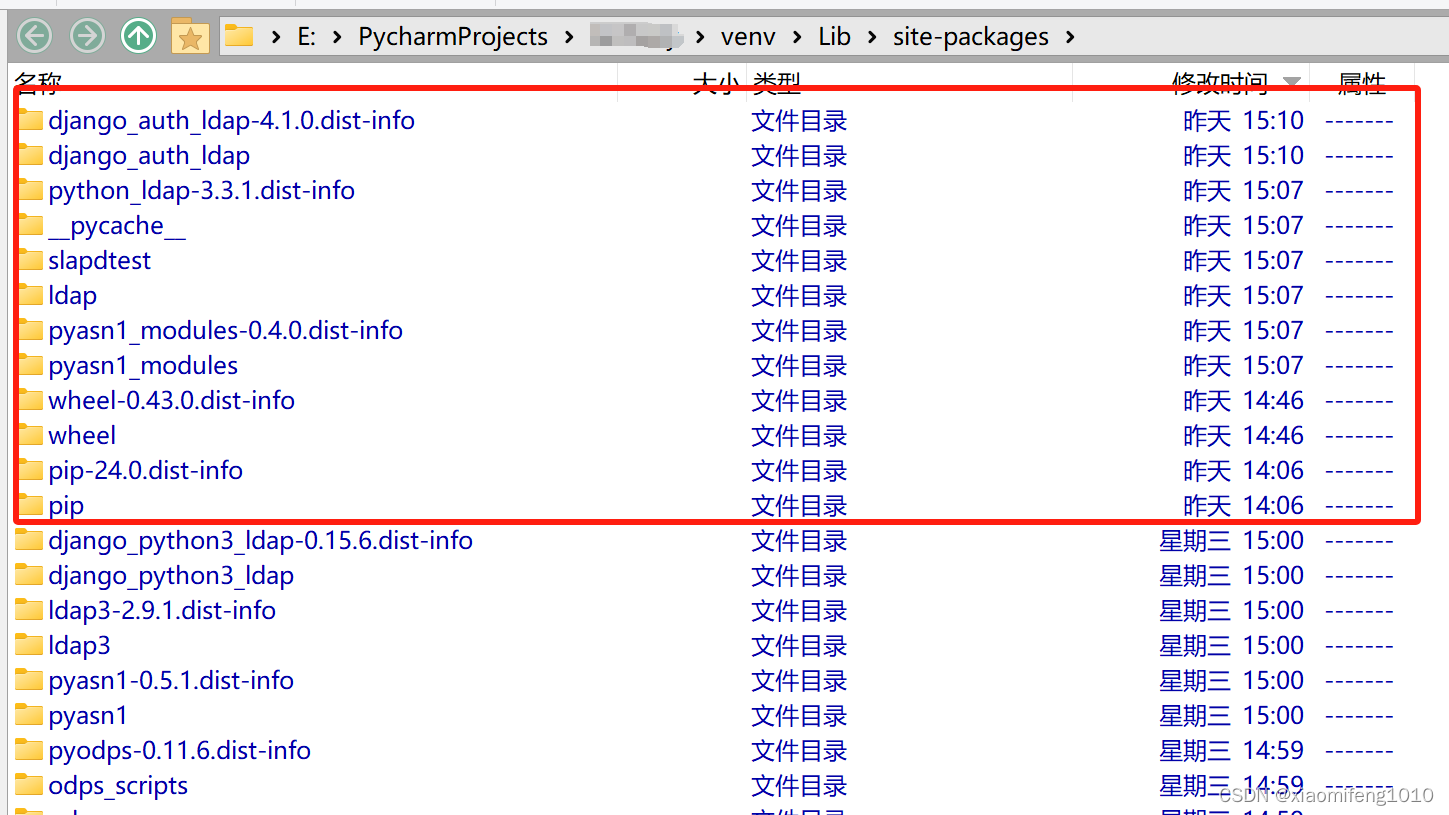五种实现方式:
方式一:饿汉式
//饿汉式
public class Singleton1 implements Serializable {private static final Singleton1 SINGLETON_TEST=new Singleton1();//构造私有private Singleton1() {System.out.println("私有构造方法");}public static Singleton1 getInstance(){return SINGLETON_TEST;}public static void otherMotherd(){System.out.println("其他方法");}
}
测试:
public class SingleTest {public static void main(String[] args) {Singleton1.otherMotherd();//检测是饿汉式//私有构造方法//其他方法System.out.println(Singleton1.getInstance());//Singleton1@4d7e1886System.out.println(Singleton1.getInstance());//Singleton1@4d7e1886//以上两个实例为同一个对象}
}
结果: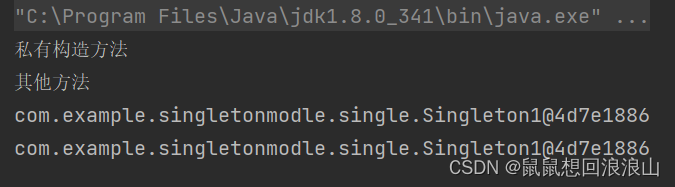
单例被破坏的情况:
-
序列化和反序列化:
当单例类实现了Serializable接口时,对象被序列化后再反序列化时会创建新的实例。为了避免这种情况,可以通过重写readResolve()方法来返回单例实例。
测试反序列化后的对象和原始对象是否一致:
/*** 实现序列化接口后可能破坏单例模式*/@Testvoid test5() throws Exception {//将对象写入文件中ObjectOutputStream oos=new ObjectOutputStream(new FileOutputStream("single1.ser"));oos.writeObject(Singleton1.getInstance());oos.close();//从文件中读取对象ObjectInputStream ois=new ObjectInputStream(new FileInputStream("single1.ser"));Singleton1 single = (Singleton1) ois.readObject();ois.close();System.out.println("original:"+Singleton1.getInstance().hashCode());System.out.println("DeSerializable:"+single.hashCode());}结果: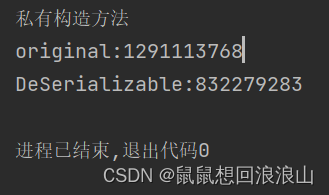

预防:
public class Singleton implements Serializable {private static final Singleton instance = new Singleton();private Singleton() {}public static Singleton getInstance() {return instance;}protected Object readResolve() {return instance;}
}
-
反射机制:
通过反射可以调用类的私有构造方法,从而创建多个实例。为了防止通过反射破坏单例模式,可以在构造方法中添加逻辑判断,确保只创建一个实例。
反射破坏单例:
@Testvoid test() throws NoSuchMethodException, InvocationTargetException, InstantiationException, IllegalAccessException {Singleton1 instance = Singleton1.getInstance();Constructor<? extends Singleton1> constructor = instance.getClass().getDeclaredConstructor();constructor.setAccessible(true);Singleton1 singleton1 = constructor.newInstance();System.out.println(instance==singleton1);} 结果: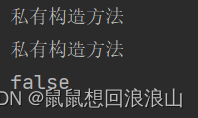
预防:在构造方法处进行判断
//饿汉式
public class Singleton2 implements Serializable {private static final Singleton2 SINGLETON_TEST=new Singleton2();//构造私有private Singleton2() {if (SINGLETON_TEST!=null){throw new IllegalStateException("对象已经创建");}System.out.println("私有构造方法");}public static Singleton2 getInstance(){return SINGLETON_TEST;}public static void otherMotherd(){System.out.println("其他方法");}
}以上防止反射破坏单例测试:
/***防止单例被破坏*/@Testvoid test3() throws NoSuchMethodException, InvocationTargetException, InstantiationException, IllegalAccessException {Singleton2 instance = Singleton2.getInstance();Constructor<? extends Singleton2> constructor = instance.getClass().getDeclaredConstructor();constructor.setAccessible(true);Singleton2 singleton2 = constructor.newInstance();System.out.println(instance==singleton2);}结果:
-
类加载器:
如果使用不同的类加载器加载同一个类,也可能导致创建多个实例。为了解决这个问题,可以在获取实例时指定类加载器,确保只有一个实例被创建。
测试使用不同的类加载器导致同一个类创建多个实例的情况:
public static void main(String[] args) throws Exception {CurstomLoader loader1=new CurstomLoader();CurstomLoader loader2=new CurstomLoader();Class<?> single1 = loader1.loadClass("com.example.singletonmodle.single.Singleton1");Class<?> single2 = loader2.loadClass("com.example.singletonmodle.single.Singleton1");Singleton1 instance1 = (Singleton1) single1.newInstance();Singleton1 instance2= (Singleton1) single2.newInstance();System.out.println("loader1:"+instance1.hashCode());System.out.println("loader2:"+instance2.hashCode());} 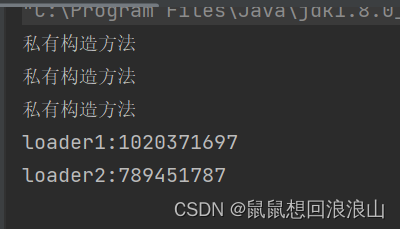
public class Singleton {private static Singleton instance = new Singleton();private Singleton() {}public static Singleton getInstance(ClassLoader classLoader) {synchronized (Singleton.class) {if (instance == null) {try {Class<?> clazz = classLoader.loadClass(Singleton.class.getName());instance = (Singleton) clazz.newInstance();} catch (ClassNotFoundException | InstantiationException | IllegalAccessException e) {e.printStackTrace();}}}return instance;}
}
- 通过unsafe破坏单例:目前没有预防的方法。
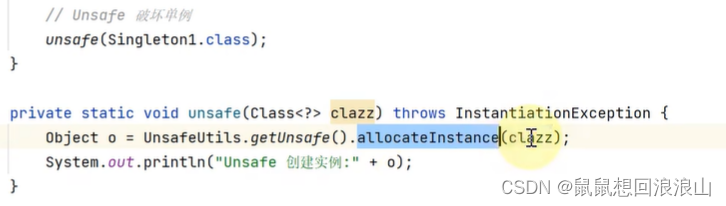
总结:多线程破坏单例使用DCL+voliatle预防,反射破坏单例使用在构造方法处检查对象是否存在进行预防,实现序列化接口破坏单例使用实现readResolve方法,返回已经创建的单例对象。unsafe目前还没有预防的方式。
方式二:枚举类
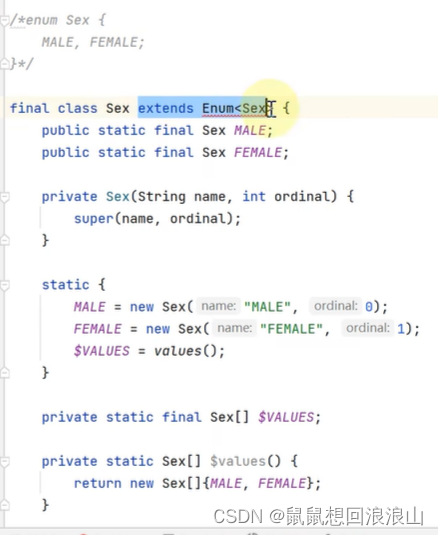
public enum Singleton3 {INSTANCE;private Singleton3(){System.out.println("枚举类的私有构造方法");}@Overridepublic String toString() {//getClass().getName()返回该对象的类名,Integer.toHexString(hashCode())返回该对象的哈希码的十六进制表示。return getClass().getName()+"@"+Integer.toHexString(hashCode());}public Singleton3 getInstance(){return INSTANCE;}public void otherMethod(){System.out.println("其他方法");}}
测试: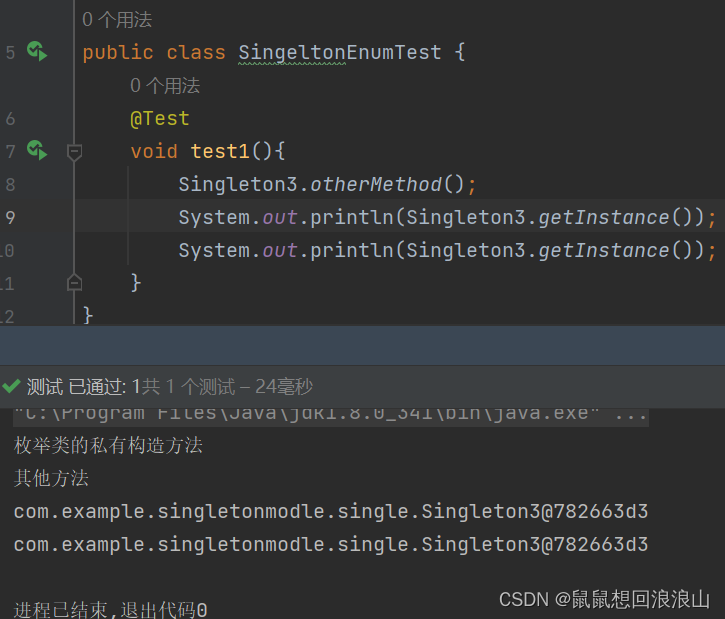
枚举实现的单例可以预防反序列化破坏单例
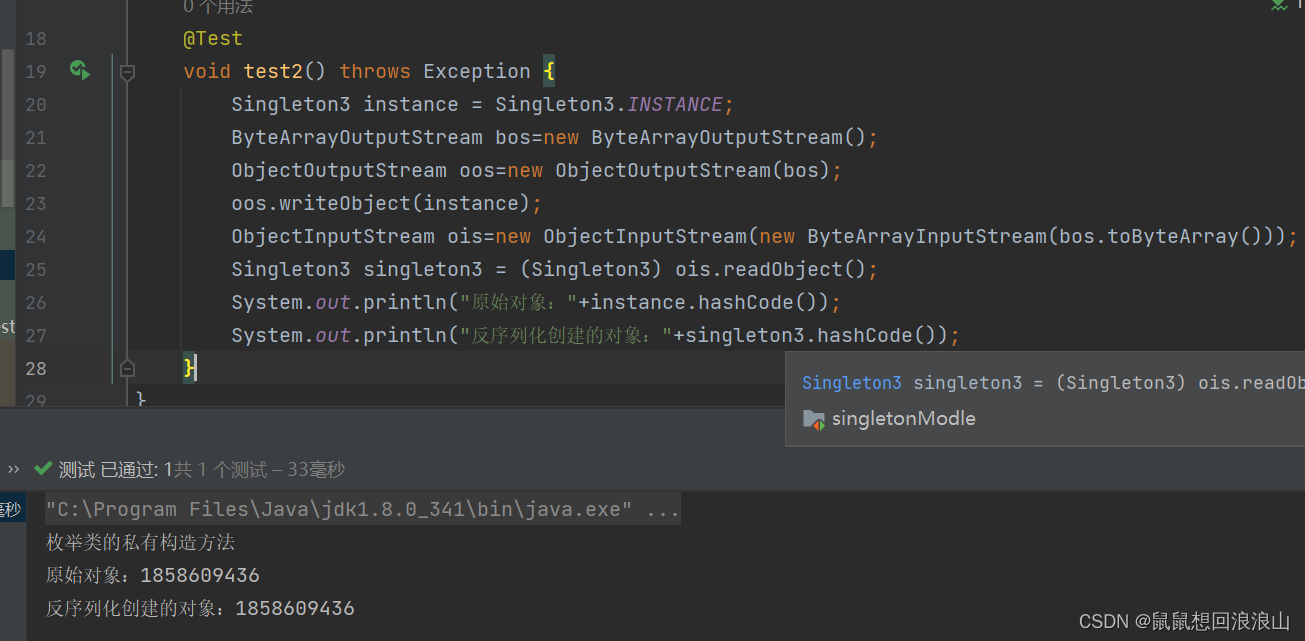
枚举也可以预防反射破坏单例

枚举类的构造方法不是无参构造,有两个参数。
但是枚举无法预防unsafe破坏单例模式。
方式三:懒汉式
//懒汉式
public class Singleton4 {private static Singleton4 SINGLETON_TEST;//构造私有private Singleton4() {System.out.println("私有构造方法");}public static Singleton4 getInstance(){
if (SINGLETON_TEST==null){SINGLETON_TEST=new Singleton4();}return SINGLETON_TEST;}public static void otherMotherd(){System.out.println("其他方法");}
}
测试:
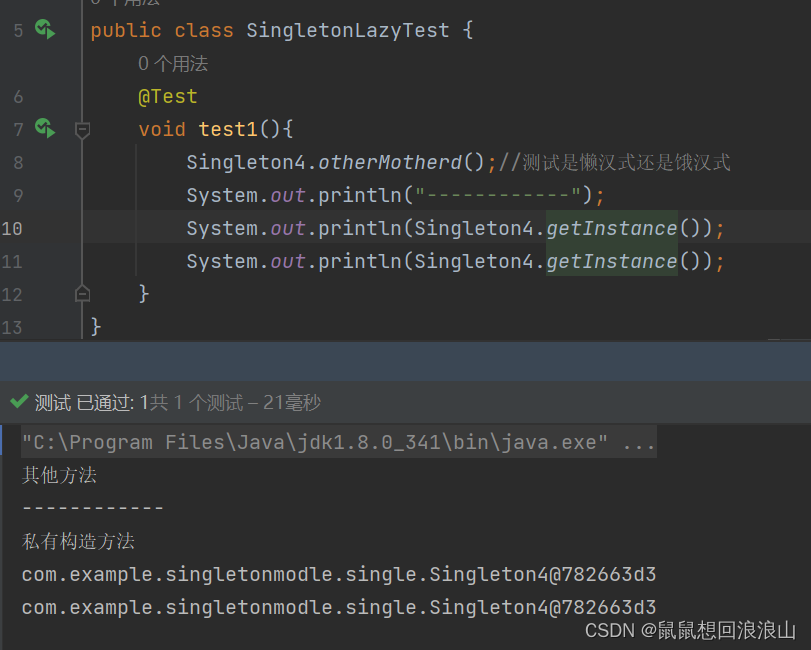
以上单例模式在多线程下存在单例被破坏的可能。
-
多线程环境下未处理好并发访问:
如果在多线程环境下,多个线程同时尝试获取单例实例,可能会导致创建多个实例的情况。可以使用DCL(双重检测来确保只有一个实例被创建,DCL需要配合volatile使用,确保可见性)。懒汉式
public class Singleton {private static final Singleton instance = new Singleton();private Singleton() {}public static Singleton getInstance() {return instance;}
}public class Main {public static void main(String[] args) {// 创建多个线程同时获取单例实例Thread thread1 = new Thread(() -> {Singleton singleton = Singleton.getInstance();System.out.println("Thread 1: " + singleton.hashCode());});Thread thread2 = new Thread(() -> {Singleton singleton = Singleton.getInstance();System.out.println("Thread 2: " + singleton.hashCode());});thread1.start();thread2.start();}
}
预防:DCL+voliatle ,也就是第四种实现方式。
方式四:DCL+voliatle
public class Singleton {private static volatile Singleton instance; //保证共享变量的有序性private Singleton() {}public static Singleton getInstance() {if (instance == null) {synchronized (Singleton.class) {if (instance == null) {instance = new Singleton();}}}return instance;}
}
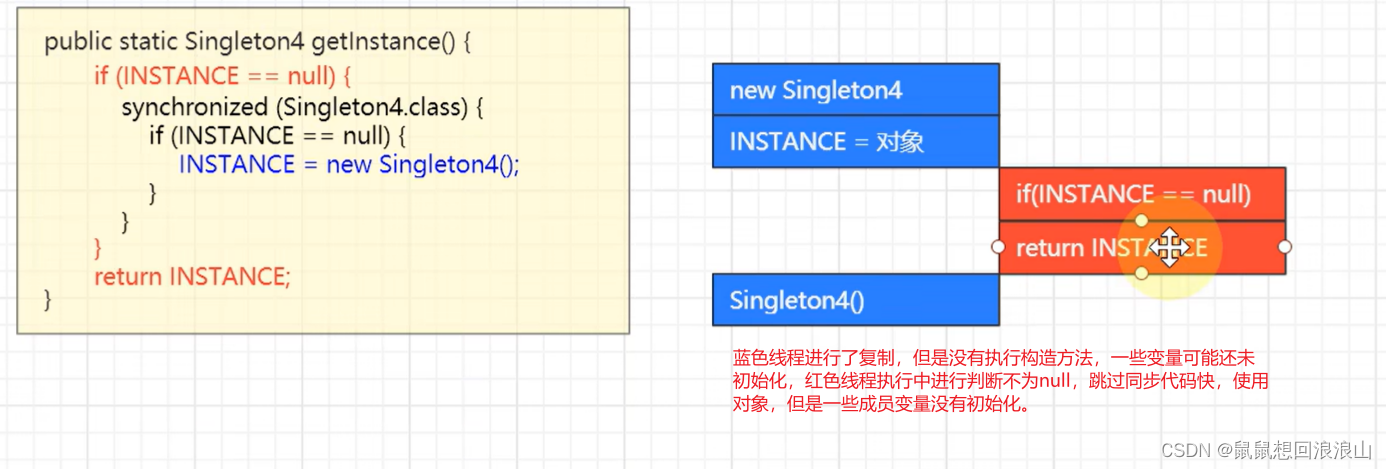
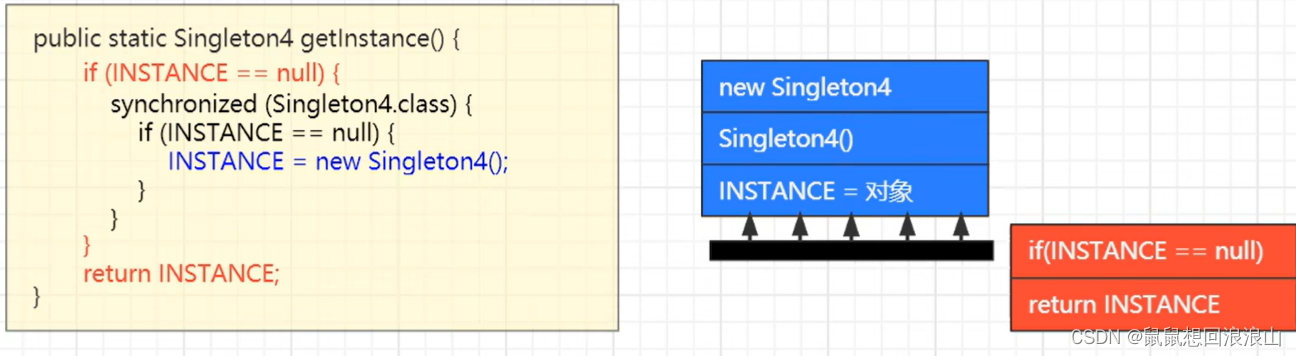
方式五:静态内部类,懒汉式:
/静态内部类方式
public class Singleton6 {private static Singleton6 SINGLETON_TEST=null;//构造私有private Singleton6() {System.out.println("私有构造方法");}private static class Holder{static Singleton6 INSTANCE=new Singleton6();}public static Singleton6 getInstance(){return Holder.INSTANCE;}public static void otherMotherd() {System.out.println("其他方法");}
}
JDK中单例的体现方式:
单例模式一般在jdk的一些库中见到,自己不要乱用单例模式,很容易用错。