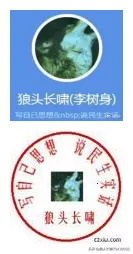文章目录
- Sqlite配置
- 创建实体
- 笔记实体类
- 笔记分组实体
- 笔记片段实体
- 笔记片段负载实体
- 笔记片段仓库实体
- 笔记模板(场景)实体
- 笔记片段模板实体
- 笔记片段模板负载实体
- 配置EF
- 创建映射
- 迁移和种子数据
- 项目地址
Sqlite配置
应用程序里使用Sqlite作为数据库,使用EntityFramworkCore作为ORM,使用CodeFirst方式用EFCore初始化Sqlite数据库文件:mato.db
在MatoProductivity.Core项目的appsettings.json中添加本地sqlite连接字符串
"ConnectionStrings": {"Default": "Data Source=file:{0};"},...
这里文件是一个占位符,通过代码hardcode到配置文件
在MatoProductivityCoreModule.cs中,重写PreInitialize并设置Configuration.DefaultNameOrConnectionString:
public override void PreInitialize()
{LocalizationConfigurer.Configure(Configuration.Localization);Configuration.Settings.Providers.Add<CommonSettingProvider>();string documentsPath = Path.Combine(Environment.GetFolderPath(Environment.SpecialFolder.LocalApplicationData), MatoProductivityConsts.LocalizationSourceName);var configuration = AppConfigurations.Get(documentsPath, development);var connectionString = configuration.GetConnectionString(MatoProductivityConsts.ConnectionStringName);var dbName = "mato.db";string dbPath = Path.Combine(Environment.GetFolderPath(Environment.SpecialFolder.LocalApplicationData), MatoProductivityConsts.LocalizationSourceName, dbName);Configuration.DefaultNameOrConnectionString = String.Format(connectionString, dbPath);base.PreInitialize();
}创建实体
接下来定义实体类
笔记实体类
笔记用于存储实体,在笔记列表中,每个笔记都有标题和内容,创建时间等内容。
定义于\MatoProductivity.Core\Models\Entities\Note.cs
public class Note : FullAuditedEntity<long>
{public Note(){}public Note(string name, bool isHidden, bool isRemovable){Title = name;IsHidden = isHidden;IsRemovable = isRemovable;}[Key, DatabaseGenerated(DatabaseGeneratedOption.Identity)]public override long Id { get; set; }public ICollection<NoteSegment> NoteSegments { get; set; }public string Title { get; set; }public string Type { get; set; }public string Status { get; set; }public string Desc { get; set; }public string Icon { get; set; }public string Color { get; set; }public string BackgroundColor { get; set; }public string BackgroundImage { get; set; }public string PreViewContent { get; set; }public bool IsEditable { get; set; }public bool IsHidden { get; set; }public bool IsRemovable { get; set; }public bool CanSimplified { get; set; }}笔记分组实体
定义于\MatoProductivity.Core\Models\Entities\NoteGroup.cs
public class NoteGroup : FullAuditedEntity<long>
{public NoteGroup(){}public NoteGroup(string name, bool isHidden, bool isRemovable){Title = name;IsHidden = isHidden;IsRemovable = isRemovable;}[Key, DatabaseGenerated(DatabaseGeneratedOption.Identity)]public override long Id { get; set; }public string Title { get; set; }public bool IsHidden { get; set; }public bool IsRemovable { get; set; }public ICollection<Note> Notes { get; set; }
}笔记片段实体
定义于\MatoProductivity.Core\Models\Entities\NoteSegment.cs
public class NoteSegment : FullAuditedEntity<long>, INoteSegment
{public NoteSegment(){}[Key, DatabaseGenerated(DatabaseGeneratedOption.Identity)]public override long Id { get; set; }[ForeignKey(nameof(NoteId))]public Note Note { get; set; }public ICollection<NoteSegmentPayload> NoteSegmentPayloads { get; set; }public long NoteId { get; set; }public string Title { get; set; }public string Type { get; set; }public string Status { get; set; }public string Desc { get; set; }public string Icon { get; set; }public string Color { get; set; }public int Rank { get; set; }public bool IsHidden { get; set; }public bool IsRemovable { get; set; }public INoteSegmentPayload GetNoteSegmentPayload(string key){if (NoteSegmentPayloads != null){return NoteSegmentPayloads.FirstOrDefault(c => c.Key == key);}return default;}public void SetNoteSegmentPayload(INoteSegmentPayload noteSegmentPayload){if (NoteSegmentPayloads != null){var currentPayload = NoteSegmentPayloads.FirstOrDefault(c => c.Key == noteSegmentPayload.Key);if (currentPayload != null){NoteSegmentPayloads.Remove(currentPayload);}if (!this.IsTransient()){(noteSegmentPayload as NoteSegmentPayload).NoteSegmentId = this.Id;}NoteSegmentPayloads.Add((noteSegmentPayload as NoteSegmentPayload));}}public INoteSegmentPayload GetOrSetNoteSegmentPayload(string key, INoteSegmentPayload noteSegmentPayload){if (NoteSegmentPayloads != null){var currentPayload = NoteSegmentPayloads.FirstOrDefault(c => c.Key == key);if (currentPayload != null){return currentPayload;}if (noteSegmentPayload != null){if (!this.IsTransient()){(noteSegmentPayload as NoteSegmentPayload).NoteSegmentId = this.Id;}NoteSegmentPayloads.Add((noteSegmentPayload as NoteSegmentPayload));}return noteSegmentPayload;}return noteSegmentPayload;}}笔记片段负载实体
笔记片段负载与笔记片段实体为一对多的关系,用于存储笔记片段的详细内容。
定义于\MatoProductivity.Core\Models\Entities\NoteSegmentPayload.cs
public class NoteSegmentPayload : FullAuditedEntity<long>, INoteSegmentPayload
{public NoteSegmentPayload(){}public NoteSegmentPayload(string key, object value, string valuetype = null){if (value is string){this.SetStringValue((value as string).ToString());}else if (value is byte[]){this.Value = value as byte[];}else if (value is DateTime){this.SetStringValue(((DateTime)value).ToString("yyyy-MM-dd HH:mm:ss"));}else{this.SetStringValue(value.ToString());}this.Key = key;this.ValueType = valuetype;}[Key, DatabaseGenerated(DatabaseGeneratedOption.Identity)]public override long Id { get; set; }[ForeignKey(nameof(NoteSegmentId))]public NoteSegment NoteSegment { get; set; }public long NoteSegmentId { get; set; }public string Key { get; set; }public byte[] Value { get; set; }public string ValueType { get; set; }[NotMapped]public string StringValue => GetStringValue();public T GetConcreteValue<T>() where T : struct{var value = Encoding.UTF8.GetString(Value);T result = value.To<T>();return result;}public string GetStringValue(){var value = Encoding.UTF8.GetString(Value);return value;}public void SetStringValue(string value){this.Value = Encoding.UTF8.GetBytes(value);}
}笔记片段仓库实体
用于在编辑笔记页面的添加片段菜单中,加载所有可用的片段
定义于\MatoProductivity.Core\Models\Entities\NoteSegmentStore.cs
public class NoteSegmentStore : Entity<long>
{[Key, DatabaseGenerated(DatabaseGeneratedOption.Identity)]public override long Id { get; set; }public string Title { get; set; }public string Type { get; set; }public string Category { get; set; }public string Status { get; set; }public string Desc { get; set; }public string Icon { get; set; }public string Color { get; set; }public bool IsHidden { get; set; }public bool IsRemovable { get; set; }}笔记模板(场景)实体
定义于\MatoProductivity.Core\Models\Entities\NoteTemplate.cs
public class NoteTemplate : FullAuditedEntity<long>
{public NoteTemplate(){}public NoteTemplate(string name, bool isHidden, bool isRemovable){Title = name;IsHidden = isHidden;IsRemovable = isRemovable;}[Key, DatabaseGenerated(DatabaseGeneratedOption.Identity)]public override long Id { get; set; }public ICollection<NoteSegmentTemplate> NoteSegmentTemplates { get; set; }public string Title { get; set; }public string Type { get; set; }public string Status { get; set; }public string Desc { get; set; }public string Icon { get; set; }public string Color { get; set; }public string BackgroundColor { get; set; }public string BackgroundImage { get; set; }public string PreViewContent { get; set; }public bool IsEditable { get; set; }public bool IsHidden { get; set; }public bool IsRemovable { get; set; }public bool CanSimplified { get; set; }}笔记片段模板实体
定义于\MatoProductivity.Core\Models\Entities\NoteSegmentTemplate.cs
public class NoteSegmentTemplate : FullAuditedEntity<long>, INoteSegment
{public NoteSegmentTemplate(){}[Key, DatabaseGenerated(DatabaseGeneratedOption.Identity)]public override long Id { get; set; }[ForeignKey(nameof(NoteTemplateId))]public NoteTemplate NoteTemplate { get; set; }public ICollection<NoteSegmentTemplatePayload> NoteSegmentTemplatePayloads { get; set; }public long NoteTemplateId { get; set; }public string Title { get; set; }public string Type { get; set; }public string Status { get; set; }public string Desc { get; set; }public string Icon { get; set; }public string Color { get; set; }public int Rank { get; set; }public bool IsHidden { get; set; }public bool IsRemovable { get; set; }public INoteSegmentPayload GetNoteSegmentPayload(string key){if (NoteSegmentTemplatePayloads != null){return NoteSegmentTemplatePayloads.FirstOrDefault(c => c.Key == key);}return default;}public void SetNoteSegmentPayload(INoteSegmentPayload noteSegmentPayload){if (NoteSegmentTemplatePayloads != null){var currentPayload = NoteSegmentTemplatePayloads.FirstOrDefault(c => c.Key == noteSegmentPayload.Key);if (currentPayload != null){NoteSegmentTemplatePayloads.Remove(currentPayload);}if (!this.IsTransient()){(noteSegmentPayload as NoteSegmentTemplatePayload).NoteSegmentTemplateId = this.Id;}NoteSegmentTemplatePayloads.Add((noteSegmentPayload as NoteSegmentTemplatePayload));}}public INoteSegmentPayload GetOrSetNoteSegmentPayload(string key, INoteSegmentPayload noteSegmentPayload){if (NoteSegmentTemplatePayloads != null){var currentPayload = NoteSegmentTemplatePayloads.FirstOrDefault(c => c.Key == key);if (currentPayload != null){return currentPayload;}if (noteSegmentPayload != null){if (!this.IsTransient()){(noteSegmentPayload as NoteSegmentTemplatePayload).NoteSegmentTemplateId = this.Id;}NoteSegmentTemplatePayloads.Add((noteSegmentPayload as NoteSegmentTemplatePayload));}return noteSegmentPayload;}return noteSegmentPayload;}}笔记片段模板负载实体
定义于\MatoProductivity.Core\Models\Entities\NoteSegmentTemplatePayload.cs
public class NoteSegmentTemplatePayload : FullAuditedEntity<long>, INoteSegmentPayload
{public NoteSegmentTemplatePayload(){}public NoteSegmentTemplatePayload(string key, object value, string valuetype = null){if (value is string){this.SetStringValue((value as string).ToString());}else if (value is byte[]){this.Value = value as byte[];}else if (value is DateTime){this.SetStringValue(((DateTime)value).ToString("yyyy-MM-dd HH:mm:ss"));}else{this.SetStringValue(value.ToString());}this.Key = key;this.ValueType = valuetype;}[Key, DatabaseGenerated(DatabaseGeneratedOption.Identity)]public override long Id { get; set; }[ForeignKey(nameof(NoteSegmentTemplateId))]public NoteSegmentTemplate NoteSegmentTemplate { get; set; }public long NoteSegmentTemplateId { get; set; }public string Key { get; set; }public byte[] Value { get; set; }public string ValueType { get; set; }[NotMapped]public string StringValue => GetStringValue();public T GetConcreteValue<T>() where T : struct{var value = Encoding.UTF8.GetString(Value);T result = value.To<T>();return result;}public string GetStringValue(){var value = Encoding.UTF8.GetString(Value);return value;}public void SetStringValue(string value){this.Value = Encoding.UTF8.GetBytes(value);}
}配置EF
数据库上下文对象MatoProductivityDbContext定义如下
public class MatoProductivityDbContext : AbpDbContext{//Add DbSet properties for your entities...public DbSet<Note> Note { get; set; }public DbSet<NoteGroup> NoteGroup { get; set; }public DbSet<NoteSegment> NoteSegment { get; set; }public DbSet<NoteSegmentStore> NoteSegmentStore { get; set; }public DbSet<NoteSegmentPayload> NoteSegmentPayload { get; set; }public DbSet<NoteTemplate> NoteTemplate { get; set; }public DbSet<NoteSegmentTemplate> NoteSegmentTemplate { get; set; }public DbSet<NoteSegmentTemplatePayload> NoteSegmentTemplatePayload { get; set; }public DbSet<Theme> Theme { get; set; }public DbSet<Setting> Setting { get; set; }public MatoProductivityDbContext(DbContextOptions<MatoProductivityDbContext> options) : base(options){}}MatoProductivity.EntityFrameworkCore是应用程序数据库的维护和管理项目,依赖于Abp.EntityFrameworkCore。
在MatoProductivity.EntityFrameworkCore项目中csproj文件中,引用下列包
<PackageReference Include="Abp.EntityFrameworkCore" Version="7.4.0" />
<PackageReference Include="Microsoft.EntityFrameworkCore" Version="7.0.0" />
<PackageReference Include="Microsoft.EntityFrameworkCore.Sqlite" Version="7.0.0" />
<PackageReference Include="Microsoft.EntityFrameworkCore.Sqlite.Design" Version="1.1.6" />
<PackageReference Include="Microsoft.EntityFrameworkCore.Tools" Version="7.0.0">
在该项目MatoProductivityEntityFrameworkCoreModule.cs 中,将注册上下文对象,并在程序初始化运行迁移,此时将在设备上生成mato.db文件
public override void PostInitialize()
{Helper.WithDbContextHelper.WithDbContext<MatoProductivityDbContext>(IocManager, RunMigrate);if (!SkipDbSeed){SeedHelper.SeedHostDb(IocManager);}
}public static void RunMigrate(MatoProductivityDbContext dbContext)
{dbContext.Database.Migrate();
}
创建映射
从场景到笔记,或者说从模板到实例,我们需要映射,例如从笔记片段菜单中选择一个片段添加,那么需要从笔记片段仓库实体(NoteSegmentStore)映射到笔记片段实体(NoteSegment)或者,在编辑场景中,映射到笔记片段模板实体(NoteSegmentTemplate)。
[AutoMapTo(typeof(NoteSegment), typeof(NoteSegmentTemplate))]public class NoteSegmentStore : Entity<long>
{...
}
使用时:
var note = ObjectMapper.Map<NoteSegment>(noteSegmentStore);
ABP框架默认使用AutoMapper进行映射,所以需要配置映射关系。
Configuration.Modules.AbpAutoMapper().Configurators.Add(config =>
{IgnoreAbpProperties(config.CreateMap<NoteTemplate, Note>().ForMember(c => c.NoteSegments,options => options.MapFrom(input => input.NoteSegmentTemplates)).ForMember(c => c.Id,options => options.Ignore()));IgnoreAbpProperties(config.CreateMap<Note, NoteTemplate>().ForMember(c => c.NoteSegmentTemplates,options => options.MapFrom(input => input.NoteSegments)).ForMember(c => c.Id,options => options.Ignore()));IgnoreAbpProperties(config.CreateMap<NoteSegmentTemplate, NoteSegment>().ForMember(c => c.Note,options => options.MapFrom(input => input.NoteTemplate)).ForMember(c => c.NoteSegmentPayloads,options => options.MapFrom(input => input.NoteSegmentTemplatePayloads)).ForMember(c => c.NoteId,options => options.Ignore()).ForMember(c => c.Id,options => options.Ignore()));IgnoreAbpProperties(config.CreateMap<NoteSegmentStore, NoteSegment>().ForMember(c => c.Id,options => options.Ignore()));IgnoreAbpProperties(config.CreateMap<NoteSegment, NoteSegmentTemplate>().ForMember(c => c.NoteTemplate,options => options.MapFrom(input => input.Note)).ForMember(c => c.NoteTemplateId,options => options.Ignore()).ForMember(c => c.NoteSegmentTemplatePayloads,options => options.MapFrom(input => input.NoteSegmentPayloads)).ForMember(c => c.Id,options => options.Ignore()));IgnoreAbpProperties(config.CreateMap<NoteSegmentTemplatePayload, NoteSegmentPayload>().ForMember(c => c.NoteSegment,options => options.MapFrom(input => input.NoteSegmentTemplate)).ForMember(c => c.NoteSegmentId,options => options.Ignore()).ForMember(c => c.Id,options => options.Ignore()));IgnoreAbpProperties(config.CreateMap<NoteSegmentPayload, NoteSegmentTemplatePayload>().ForMember(c => c.NoteSegmentTemplate,options => options.MapFrom(input => input.NoteSegment)).ForMember(c => c.NoteSegmentTemplateId,options => options.Ignore()));});
迁移和种子数据
MatoProductivity.EntityFrameworkCore.Seed.SeedHelper可在程序启动时,访问数据库,并初始化种子数据。
public override void PostInitialize()
{Helper.WithDbContextHelper.WithDbContext<MatoProductivityDbContext>(IocManager, RunMigrate);if (!SkipDbSeed){SeedHelper.SeedHostDb(IocManager);}
}
它通过SkipDbSeed来决定是否跳过执行种子数据初始化。我们需要在安装完成App后第一次运行才执行种子数据初始化。
MAUI中提供了VersionTracking.Default.IsFirstLaunchEver方式获取是否是第一次在此设备上启动应用,请查看官方文档
public override async void Initialize()
{IocManager.RegisterAssemblyByConvention(typeof(MatoProductivityModule).GetAssembly());if (VersionTracking.Default.IsFirstLaunchEver){MatoProductivityEntityFrameworkCoreModule.SkipDbSeed = false;}else{MatoProductivityEntityFrameworkCoreModule.SkipDbSeed = true;}
}
在InitialDbBuilder中我们定义了大多数的业务初始数据,具体的实现方式请查阅源码。
internal void Create()
{CreateSetting("Theme", "Light");CreateSetting("DetailPageMode", "PreviewPage");CreateNoteSegmentStore("时间戳", "时间/提醒", "DateTimeSegment", "记录一个瞬时时间", FaIcons.IconClockO, "#D8292B");CreateNoteSegmentStore("计时器", "时间/提醒", "TimerSegment", "创建一个计时器,当它结束时会通知您", FaIcons.IconBell, "#D8292B");CreateNoteSegmentStore("笔记", "文本", "TextSegment", "随时用文本记录您的想法", FaIcons.IconStickyNoteO, "#E1A08B");CreateNoteSegmentStore("Todo", "文本", "TodoSegment", "记录一个Todo项目", FaIcons.IconCheckSquareO, "#E1A08B");CreateNoteSegmentStore("数值", "文本", "KeyValueSegment", "记录数值,以便统计数据", FaIcons.IconLineChart, "#E1A08B");CreateNoteSegmentStore("手绘", "文件", "ScriptSegment", "创建一个手绘", FaIcons.IconPaintBrush, "#AD9CC2");CreateNoteSegmentStore("照片/视频", "文件", "MediaSegment", "拍照或摄像", FaIcons.IconCamera, "#AD9CC2");CreateNoteSegmentStore("文档", "文件", "DocumentSegment", "从您设备中选取一个文档", FaIcons.IconFile, "#AD9CC2");CreateNoteSegmentStore("录音", "文件", "VoiceSegment", "记录一段声音", FaIcons.IconMicrophone, "#AD9CC2");CreateNoteSegmentStore("地点", "其它", "LocationSegment", "获取当前地点,或者从地图上选取一个地点", FaIcons.IconMapMarker, "#6D987C");CreateNoteSegmentStore("天气", "其它", "WeatherSegment", "获取当前天气信息", FaIcons.IconCloud, "#6D987C");CreateNoteSegmentStore("联系人", "其它", "ContactSegment", "从您设备的通讯录中选择一个联系人", FaIcons.IconUser, "#6D987C");
}
项目地址
GitHub:MatoProductivity


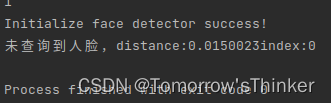






![vue 字符串格式“[a,b]“转数组](https://i-blog.csdnimg.cn/direct/8840136ec5f149cd8537f2805633673d.png)