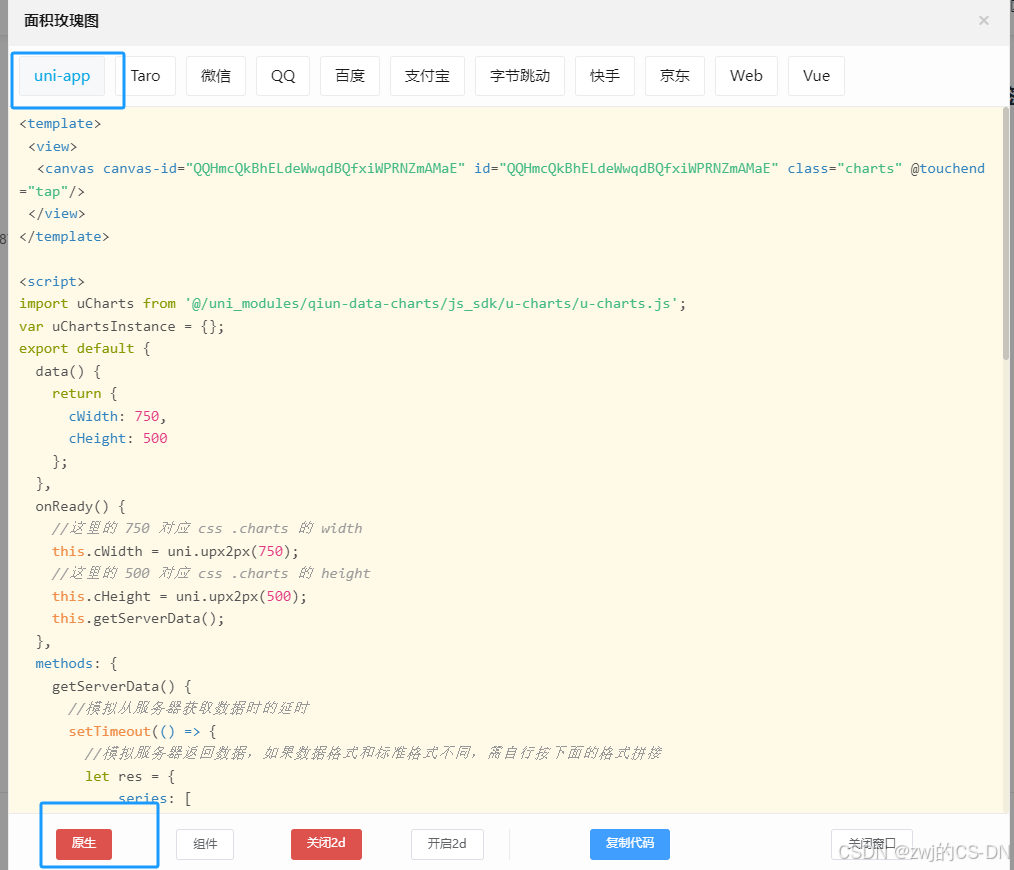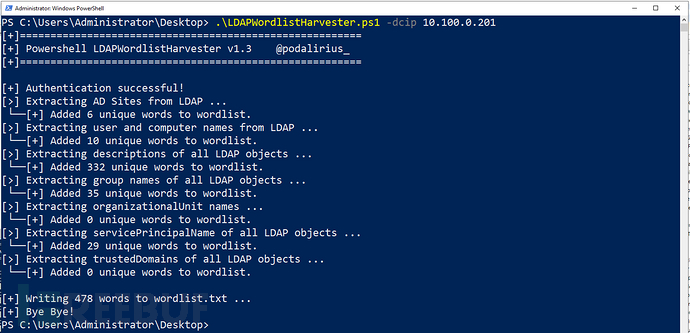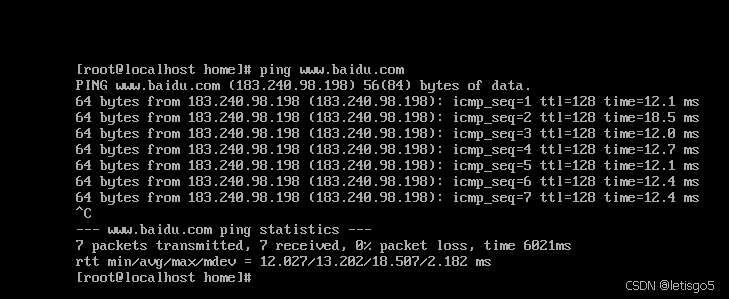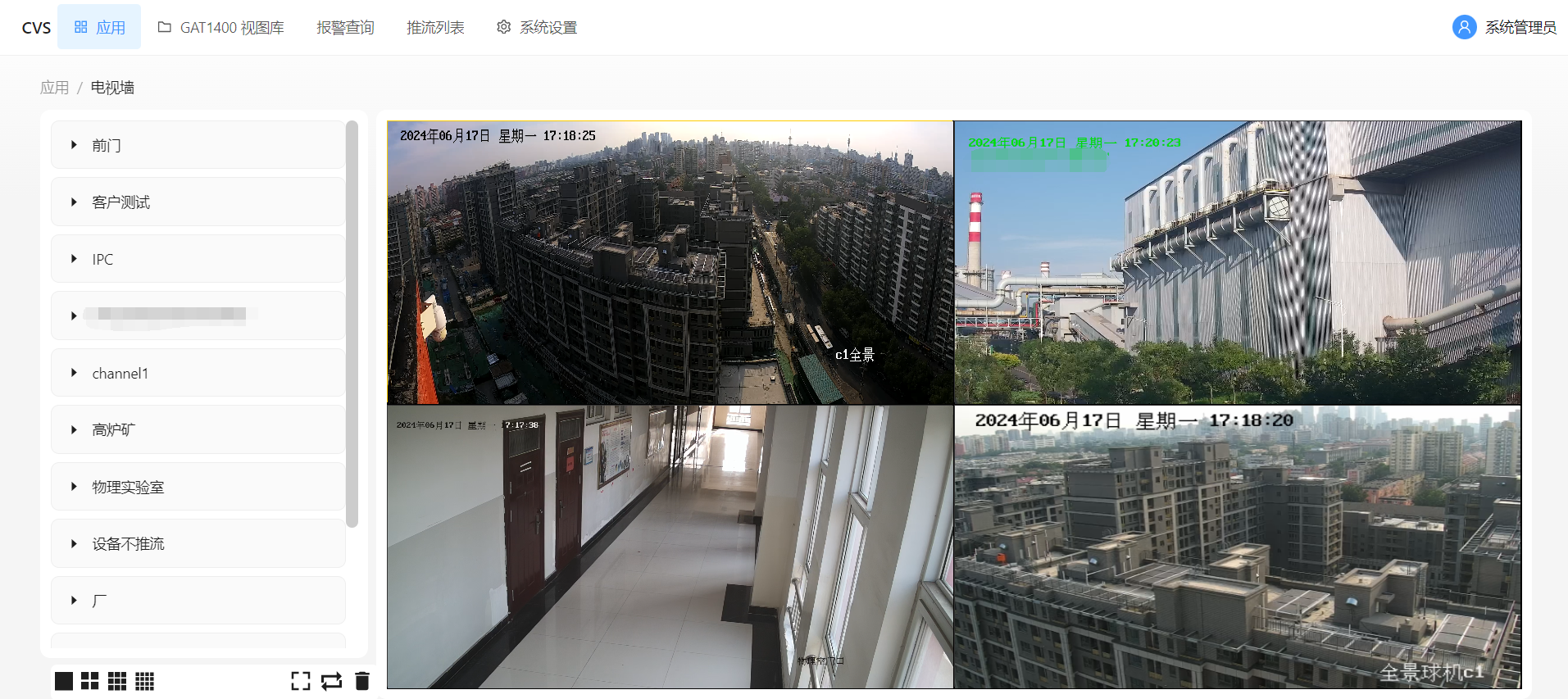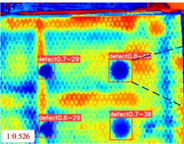< template> < divclass = " app-container" > < el-form:model = " queryParam" ref = " queryForm" :inline = " true" > < el-form-itemlabel = " 题目ID:" > < el-inputv-model = " queryParam.id" clearable > </ el-input> </ el-form-item> < el-form-itemlabel = " 题目内容:" > < el-inputv-model = " queryParam.content" clearable > </ el-input> </ el-form-item> < el-form-itemlabel = " 年级:" > < el-selectv-model = " queryParam.level" placeholder = " 年级" @change = " levelChange" clearable > < el-optionv-for = " item in levelEnum" :key = " item.key" :value = " item.key" :label = " item.value" > </ el-option> </ el-select> </ el-form-item> < el-form-itemlabel = " 学科:" > < el-selectv-model = " queryParam.subjectId" clearable > < el-optionv-for = " item in subjectFilter" :key = " item.id" :value = " item.id" :label = " item.name + ' ( ' + item.levelName + ' )'" > </ el-option> </ el-select> </ el-form-item> < el-form-itemlabel = " 题型:" > < el-selectv-model = " queryParam.questionType" clearable > < el-optionv-for = " item in questionType" :key = " item.key" :value = " item.key" :label = " item.value" > </ el-option> </ el-select> </ el-form-item> < el-form-item> < el-buttonplain type = " primary" @click = " submitForm" > </ el-button> < el-popoverplacement = " bottom" trigger = " click" > < el-buttonplain type = " warning" size = " mini" v-for = " item in editUrlEnum" :key = " item.key" @click = " $router.push({ path: item.value })" > </ el-button> < el-buttonplain slot = " reference" type = " primary" class = " link-left" > </ el-button> </ el-popover> </ el-form-item> </ el-form> < divclass = " content" > < muiVideo:src = " mySrc" :title = " myTitle" :poster = " myPoster" @mpVideo = " mpVideo" > < divclass = " topicModel" v-if = " showTopic" > < divclass = " topicModel-content" > < span@click = " clickMe" > </ span> </ div> </ div> </ muiVideo> </ div> < el-table:header-cell-style = " { background: '#eef1f6', color: '#606266' }" v-loading = " listLoading" :data = " tableData" border fit highlight-current-row style = " width : 100%" > < el-table-columnprop = " id" label = " Id" width = " 90px" /> < el-table-columnprop = " subjectId" label = " 学科" :formatter = " subjectFormatter" width = " 220px" /> < el-table-columnprop = " questionType" label = " 题型" :formatter = " questionTypeFormatter" width = " 70px" /> < el-table-columnprop = " shortTitle" label = " 题干" show-overflow-tooltip /> < el-table-columnprop = " score" label = " 分数" width = " 60px" /> < el-table-columnprop = " difficult" label = " 难度" width = " 60px" /> < el-table-columnprop = " createTime" label = " 创建时间" width = " 160px" /> < el-table-columnlabel = " 操作" align = " center" width = " 220px" > < templateslot-scope = " {row}" > < el-buttonplain size = " mini" @click = " showQuestion(row)" > </ el-button> < el-buttonplain size = " mini" @click = " editQuestion(row)" > </ el-button> < el-buttonplain size = " mini" type = " danger" @click = " deleteQuestion(row)" class = " link-left" > </ el-button> </ template> </ el-table-column> </ el-table> < paginationv-show = " total > 0" :total = " total" :page.sync = " queryParam.pageIndex" :limit.sync = " queryParam.pageSize" @pagination = " search" /> < el-dialog:visible.sync = " questionShow.dialog" style = " width : 100%; height : 100%" > < QuestionShow:qType = " questionShow.qType" :question = " questionShow.question" :qLoading = " questionShow.loading" /> </ el-dialog> </ div> </ template> < script>
import { mapGetters, mapState, mapActions } from 'vuex'
import Pagination from '@/components/Pagination'
import QuestionShow from './components/Show'
import questionApi from '@/api/question'
import muiVideo from '@/components/muiVideo' export default { components : { Pagination, QuestionShow, muiVideo } , data ( ) { return { queryParam : { id : null , questionType : null , level : null , subjectId : null , pageIndex : 1 , pageSize : 10 } , subjectFilter : null , listLoading : true , tableData : [ ] , total : 0 , questionShow : { qType : 0 , dialog : false , question : null , loading : false } , mySrc : "./demo.mp4" , myTitle : '测试' , myPoster : '' , showTopic : false } } , created ( ) { this . initSubject ( ) this . search ( ) let _this = this ; setTimeout ( function ( ) { _this. showTopic = true ; setTimeout ( function ( ) { _video. pause ( ) ; } , 500 ) } , 3000 ) } , methods : { clickMe ( ) { console. log ( "点到我了" ) ; this . showTopic = false ; } , mpVideo ( video ) { _video = video; } , submitForm ( ) { this . queryParam. pageIndex = 1 this . search ( ) } , search ( ) { this . listLoading = true questionApi. pageList ( this . queryParam) . then ( data => { const re = data. responsethis . tableData = re. listthis . total = re. totalthis . queryParam. pageIndex = re. pageNumthis . listLoading = false } ) } , levelChange ( ) { this . queryParam. subjectId = null this . subjectFilter = this . subjects. filter ( data => data. level === this . queryParam. level) } , addQuestion ( ) { this . $router. push ( '/exam/question/edit/singleChoice' ) } , showQuestion ( row ) { let _this = this this . questionShow. dialog = true this . questionShow. loading = true questionApi. select ( row. id) . then ( re => { _this. questionShow. qType = re. response. questionType_this. questionShow. question = re. response_this. questionShow. loading = false } ) } , editQuestion ( row ) { let url = this . enumFormat ( this . editUrlEnum, row. questionType) this . $router. push ( { path : url, query : { id : row. id } } ) } , deleteQuestion ( row ) { let _this = this questionApi. deleteQuestion ( row. id) . then ( re => { if ( re. code === 1 ) { _this. search ( ) _this. $message. success ( re. message) } else { _this. $message. error ( re. message) } } ) } , questionTypeFormatter ( row, column, cellValue, index ) { return this . enumFormat ( this . questionType, cellValue) } , subjectFormatter ( row, column, cellValue, index ) { return this . subjectEnumFormat ( cellValue) } , ... mapActions ( 'exam' , { initSubject : 'initSubject' } ) } , computed : { ... mapGetters ( 'enumItem' , [ 'enumFormat' ] ) , ... mapState ( 'enumItem' , { questionType : state => state. exam. question. typeEnum, editUrlEnum : state => state. exam. question. editUrlEnum, levelEnum : state => state. user. levelEnum} ) , ... mapGetters ( 'exam' , [ 'subjectEnumFormat' ] ) , ... mapState ( 'exam' , { subjects : state => state. subjects } ) }
}
</ script> < stylelang = " scss" >
.content { width : 500px; height : 300px; margin : 300px auto;
} @keyframes fadeIn{ 0% { opacity : 0; transform : scale ( 1.2) ; } 100% { opacity : 1; transform : scale ( 1) ; }
} .topicModel { padding : 0 10px; width : 100%; height : 100%; position : absolute; top : 0; left : 0; z-index : 9999; background-color : rgba ( 0, 0, 0, 0.3) ; display : flex; justify-content : center; align-items : center; animation : fadeIn 0.4s; &-content { width : 60%; height : 60%; background-color : #FFFFFF; }
}
</ style>