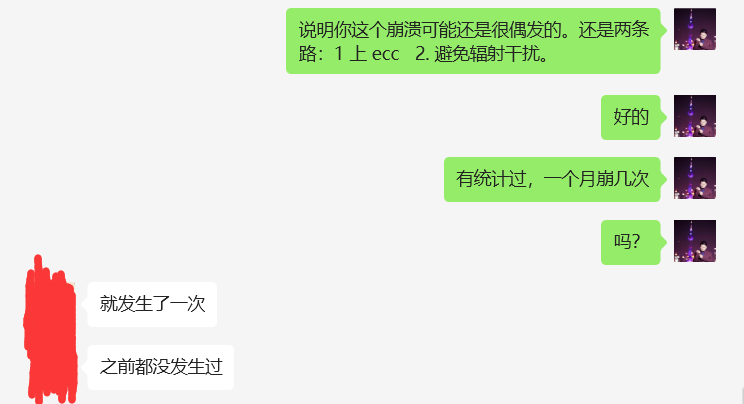爬虫的步骤
urllib库
Python内置的http请求库,包括如下模块:
- requests:http请求模块,用来模拟发送请求,传入url及额外参数
- error:异常处理模块,如果出现请求错误,可以捕获异常
- parse:提供url处理方法,如拆分,解析,合并等
- robotparse:识别网站的robots.txt文件,判断哪些网站可以爬
发送请求
两种方法
- urlopen():最基本的构造HTTP请求的方法,模拟浏览器的一个请求 发起过程,可以处理get请求或post请求
- Request:声明一个request对象,该对象可以包括header等信息, 然后用urlopen打开
python">#get请求,访问百度
import urllib.request
response=urllib.request.urlopen('http://www.baidu.com')
print(response.read().decode('utf-8'))#decode就是解码后的响应
response.status #响应状态
response.getheaders() #响应头
获取网站源代码后 ,可以得知,网站的响应码,以及网站的响应头
python">#post请求
import urllib.parse
import urllib.request
da = bytes(urllib.parse.urlencode({'word':'hello'}),encoding='utf-8')
#urlencode方法将参数字典转换为字符串
response = urllib.request.urlopen('http://httpbin.org/post',data=da)
print(response.read())
python">#Request,可以加headers信息
import urllib.request
headers={'User-Agent':'Mozilla/5.0 (Windows NT 10.0; Win64; x64) AppleWebKit/537.36 (KHTML, like Gecko) Chrome/91.0.4472.114 Safari/537.36'}
request = urllib.request.Request('http://www.baidu.com',headers=headers)
response = urllib.request.urlopen(request)
print(response.read().decode('utf-8'))
案例
案例一:提取链家房源图片
python">## 获取网页的源代码
url='https://tj.lianjia.com/ditiezufang/li110458004/'
headers={'User-Agent':'Mozilla/5.0 (Windows NT 10.0; Win64; x64) AppleWebKit/537.36 (KHTML, like Gecko) Chrome/91.0.4472.114 Safari/537.36'}
request = urllib.request.Request(url,headers=headers)
response = urllib.request.urlopen(request)
if response.status==200: #判断是否正常响应html=response.read().decode('utf-8')
## 编写正则表达式
import re
reg='data-src="(.*o_auto|.*\.jpg)"\n'#源代码格式图片
imgre=re.compile(reg)
imglist = imgre.findall(html)
## 保存到本地数据库
import os
os.makedirs('C:\\Users\\90541\\Desktop\\数据分析\\pycode\\picture') #指定路径下创建目录
os.chdir('C:\\Users\\90541\\Desktop\\数据分析\\pycode\\picture')# 工作路径指向这个目录
x=1
for img in imglist:img=img.replace('250x182','780x439')urllib.request.urlretrieve(img,'%s.jpg' % x)#直接将远程数据下载到本地x+=1
案例二:豆瓣电影分类排行榜(JSON数据格式)
涉及到爬取多页内容
python"># 获取网页的源代码
import urllib
url='https://movie.douban.com/j/chart/top_list?type=25&interval_id=100%3A90&action=&start=0&limit=20'
headers={'User-Agent':'Mozilla/5.0 (Windows NT 10.0; Win64; x64) AppleWebKit/537.36 (KHTML, like Gecko) Chrome/91.0.4472.114 Safari/537.36'}
request = urllib.request.Request(url,headers=headers)
response = urllib.request.urlopen(request)
html=response.read().decode('utf-8')
# 因为是JSON格式,需要要用padas对JSON格式进行解析
import pandas as pd
from io import StringIO
df = pd.read_json(StringIO(html))
# 获取到了最原始的JSON格式
#挑选主要信息
df[['rank','rating','title','actors']].set_index('rank')
上面仅仅是获取单页的,下面的就来尝试获取多页的
根据URL可以看出,每一页的变化为 <start部分有了数字变化>
1. https://movie.douban.com/j/chart/top_list?type=25&interval_id=100%3A90&action=&start=0&limit=20
2. https://movie.douban.com/j/chart/top_listtype=25&interval_id=100%3A90&action=&start=20&limit=20
3. https://movie.douban.com/j/chart/top_listtype=25&interval_id=100%3A90&action=&start=40&limit=20
4. https://movie.douban.com/j/chart/top_listtype=25&interval_id=100%3A90&action=&start=60&limit=20
python">import time
import pandas as pd
import random
from io import StringIO
data=pd.DataFrame()
for i in range(7):print('正在爬取第%d页'%i)i=i*20baseurl='https://movie.douban.com/j/chart/top_list?type=25&interval_id=100%3A90&action=&start' #url前面不变的地方url = baseurl+str(i)+'&limit=20'headers={'User-Agent':'Mozilla/5.0 (Windows NT 10.0; Win64; x64) AppleWebKit/537.36 (KHTML, like Gecko) Chrome/91.0.4472.114 Safari/537.36'}request = urllib.request.Request(url,headers=headers)response = urllib.request.urlopen(request)html=response.read().decode('utf-8')df = pd.read_json(StringIO(html))data=pd.concat([data,df])time.sleep(random.randint(6,8))#每爬取一次,随机休息
print('爬取完毕')
data[['rank','rating','title','actors']].set_index('rank')