目录
websocket-toc" style="margin-left:0px;">一 什么是websocket
websocket-toc" style="margin-left:0px;">二 如何使用websocket
websocket%E7%9A%84maven%E5%9D%90%E6%A0%87-toc" style="margin-left:40px;">1.导入websocket的maven坐标
websocket%E7%9A%84%E6%9C%8D%E5%8A%A1%E7%B1%BB%C2%A0-toc" style="margin-left:40px;">2.创建websocket的服务类
websocket%E7%9A%84%E9%85%8D%E7%BD%AE%E7%B1%BB-toc" style="margin-left:40px;">3.创建websocket的配置类
4.按需求实现业务逻辑
websocket-toc" style="margin-left:40px;">5.前端实现websocket
websocket">一 什么是websocket
websocket和HTTP一样是基于TCP的一个通信协议。不过他是支持客户端和服务端双向通信的协议 。
和HTTP不同的是,websocket是长连接 , HTTP是短连接 ,因为websocket只要客户端可服务端建立好了连接,除了主动关闭连接 , 他们发送完信息不会自动断开 , 而HTTP客户端向服务端发送一次连接,服务端返回后,就会断开连接 , 下次再发就要重新建立连接。
而且HTTP只能是客户端主动向服务端发送信息 , 服务端接收,然后再返回。而websockt的服务端和客户端的通信是双向的,客户端可以主动向服务端发送信息 , 服务端也可以主动向客户端发送信息。
websocket">二 如何使用websocket
websocket%E7%9A%84maven%E5%9D%90%E6%A0%87">1.导入websocket的maven坐标
<dependency><groupId>org.springframework.boot</groupId><artifactId>spring-boot-starter-websocket</artifactId>
</dependency>websocket%E7%9A%84%E6%9C%8D%E5%8A%A1%E7%B1%BB%C2%A0">2.创建websocket的服务类
package com.sky.websocket;import org.springframework.stereotype.Component; import javax.websocket.OnClose; import javax.websocket.OnMessage; import javax.websocket.OnOpen; import javax.websocket.Session; import javax.websocket.server.PathParam; import javax.websocket.server.ServerEndpoint; import java.util.Collection; import java.util.HashMap; import java.util.Map;/*** WebSocket服务*/ @Component @ServerEndpoint("/ws/{sid}") //连接路径 public class WebSocketServer {//存放会话对象private static Map<String, Session> sessionMap = new HashMap();/*** 连接建立成功调用的方法*/@OnOpenpublic void onOpen(Session session, @PathParam("sid") String sid) {System.out.println("客户端:" + sid + "建立连接");sessionMap.put(sid, session);}/*** 收到客户端消息后调用的方法** @param message 客户端发送过来的消息*/@OnMessagepublic void onMessage(String message, @PathParam("sid") String sid) {System.out.println("收到来自客户端:" + sid + "的信息:" + message);}/*** 连接关闭调用的方法** @param sid*/@OnClosepublic void onClose(@PathParam("sid") String sid) {System.out.println("连接断开:" + sid);sessionMap.remove(sid);}/*** 群发** @param message*/public void sendToAllClient(String message) {Collection<Session> sessions = sessionMap.values();for (Session session : sessions) {try {//服务器向客户端发送消息session.getBasicRemote().sendText(message);} catch (Exception e) {e.printStackTrace();}}}}① 你可以把这个类看成一个websocket的Controller类,因为前端页面(客户端)会设置一个连接服务端websocket的路径,就是
@ServerEndpoint("/ws/{sid}") //连接路径这个路径,需要和前端保持一致。
② 然后连接成功之后 , 就会创建一个连接对象 , 把客户端连接对象存储到
private static Map<String, Session> sessionMap = new HashMap();③ 这个map集合中,String就是上面的{sid}这个参数是前端传来的,作为对象的标识。
剩下的
onOpen()方法上面加了注解 , 只要客户端与服务端连接成功 , 就会自动调用这个方法。
④ 还有下面这个方法
/*** 收到客户端消息后调用的方法** @param message 客户端发送过来的消息*/ @OnMessage public void onMessage(String message, @PathParam("sid") String sid) {System.out.println("收到来自客户端:" + sid + "的信息:" + message); }这个方法是收到客户端发送的信息(页面) ,就会自动调用这个方法 , 同时把客户端的标识已经客户端发送的信息当作参数传来。
⑤ 还有这个关闭连接的方法
/*** 连接关闭调用的方法** @param sid*/ @OnClose public void onClose(@PathParam("sid") String sid) {System.out.println("连接断开:" + sid);sessionMap.remove(sid); }这个方法是在我们关闭连接的时候自动执行。
⑥ 最后一个方法
public void sendToAllClient(String message) {Collection<Session> sessions = sessionMap.values();for (Session session : sessions) {try {//服务器向客户端发送消息session.getBasicRemote().sendText(message);} catch (Exception e) {e.printStackTrace();}} }这个方法上面没有任何注解 , 也就是说不能自动执行 , 需要我们调用才会执行 , 他的主要作用就是服务端向客户端发送信息 , 而且我们可以按照需求 , 在不同的逻辑下按需要调用这个方法,来向客户端发送信息 。而且这里是群发 ,因为我是直接遍历map集合中的所有客户端对象进行发送。
websocket%E7%9A%84%E9%85%8D%E7%BD%AE%E7%B1%BB">3.创建websocket的配置类
package com.sky.config;import org.springframework.context.annotation.Bean; import org.springframework.context.annotation.Configuration; import org.springframework.web.socket.server.standard.ServerEndpointExporter;/*** WebSocket配置类,用于注册WebSocket的Bean*/ @Configuration public class WebSocketConfiguration {@Beanpublic ServerEndpointExporter serverEndpointExporter() {return new ServerEndpointExporter();}}这个配置类主要用于创建websocket的Bean来做一些初始化
4.按需求实现业务逻辑
在这里websocket基本配置已经完成了,最后只需要按照自己业务需求去与客户端进行通信就可以了 ,我在这里做一个示例:
比如我需要每3秒向客户端发送当前时间的信息,而客户端可以主动向服务端发送信息。
所以这里我就需要使用定时任务springTask来实现这个业务逻辑,每3秒调用向客户端发送信息的方法。实现代码如下:
package com.sky.task;import com.sky.websocket.WebSocketServer; import org.springframework.beans.factory.annotation.Autowired; import org.springframework.scheduling.annotation.Scheduled; import org.springframework.stereotype.Component; import java.time.LocalDateTime; import java.time.format.DateTimeFormatter;@Component public class WebSocketTask {@Autowiredprivate WebSocketServer webSocketServer;/*** 通过WebSocket每隔5秒向客户端发送消息*/@Scheduled(cron = "0/5 * * * * ?")public void sendMessageToClient() {webSocketServer.sendToAllClient("这是来自服务端的消息:" + DateTimeFormatter.ofPattern("HH:mm:ss").format(LocalDateTime.now()));} }
websocket">5.前端实现websocket
前端也需要实现websocket相关代码,但是代码都是一样的 , 所以我这里直接将我的前端代码给大家展示出来:
<!DOCTYPE HTML> <html> <head><meta charset="UTF-8"><title>WebSocket Demo</title> </head> <body><input id="text" type="text" /><button onclick="send()">发送消息</button><button onclick="closeWebSocket()">关闭连接</button><div id="message"></div> </body> <script type="text/javascript">var websocket = null;var clientId = Math.random().toString(36).substr(2);//判断当前浏览器是否支持WebSocketif('WebSocket' in window){//连接WebSocket节点websocket = new WebSocket("ws://localhost:8080/ws/"+clientId);}else{alert('Not support websocket')}//连接发生错误的回调方法websocket.onerror = function(){setMessageInnerHTML("error");};//连接成功建立的回调方法websocket.onopen = function(){setMessageInnerHTML("连接成功");}//接收到消息的回调方法websocket.onmessage = function(event){setMessageInnerHTML(event.data);}//连接关闭的回调方法websocket.onclose = function(){setMessageInnerHTML("close");}//监听窗口关闭事件,当窗口关闭时,主动去关闭websocket连接,防止连接还没断开就关闭窗口,server端会抛异常。window.onbeforeunload = function(){websocket.close();}//将消息显示在网页上function setMessageInnerHTML(innerHTML){document.getElementById('message').innerHTML += innerHTML + '<br/>';}//发送消息function send(){var message = document.getElementById('text').value;websocket.send(message);}//关闭连接function closeWebSocket() {websocket.close();} </script> </html>
最终演示结果如下:

以上就是websocket的基本使用 , 主要代码都是一样的,使用时直接cv即可,只需要实现自己的需求逻辑这部分代码。
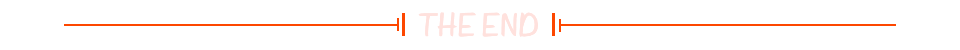

![[pwn]静态编译](https://img-blog.csdnimg.cn/img_convert/3b29f2825a5d3bd650025cb4b2c266c9.png)

