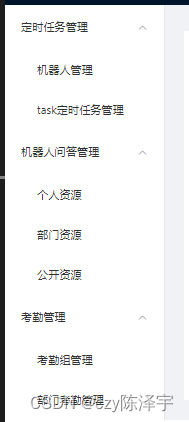在Spring Cloud项目中,为了确保RabbitMQ消息的可靠传输和防止消息丢失,需要考虑以下几个方面:
- 消息持久化:确保消息在RabbitMQ中持久化。
- 队列持久化:确保队列是持久化的。
- 发布确认:使用发布确认机制确保消息发送到RabbitMQ。
- 消费者确认:确保消费者正确地确认消息。
- 重试机制:在消息消费失败时,设置重试机制。
下面详细介绍如何实现这些措施:
1. 添加依赖
确保在你的pom.xml中添加了Spring Boot和RabbitMQ的依赖:
<dependency><groupId>org.springframework.boot</groupId><artifactId>spring-boot-starter-amqp</artifactId>
</dependency>
<dependency><groupId>org.springframework.cloud</groupId><artifactId>spring-cloud-starter-stream-rabbit</artifactId>
</dependency>
2. 配置RabbitMQ
在application.yml或application.properties文件中配置RabbitMQ:
spring:rabbitmq:host: localhostport: 5672username: guestpassword: guestpublisher-confirm-type: correlatedpublisher-returns: true
3. 定义配置类
创建一个配置类来配置队列、交换机和绑定:
import org.springframework.amqp.core.*;
import org.springframework.context.annotation.Bean;
import org.springframework.context.annotation.Configuration;@Configuration
public class RabbitConfig {public static final String QUEUE_NAME = "myQueue";public static final String EXCHANGE_NAME = "myExchange";public static final String ROUTING_KEY = "myRoutingKey";@Beanpublic Queue myQueue() {return QueueBuilder.durable(QUEUE_NAME).build();}@Beanpublic DirectExchange myExchange() {return new DirectExchange(EXCHANGE_NAME);}@Beanpublic Binding myBinding(Queue myQueue, DirectExchange myExchange) {return BindingBuilder.bind(myQueue).to(myExchange).with(ROUTING_KEY);}
}
4. 配置消息生产者
确保消息生产者配置了发布确认和消息持久化:
import org.springframework.amqp.core.AmqpTemplate;
import org.springframework.amqp.rabbit.core.RabbitTemplate;
import org.springframework.amqp.rabbit.support.CorrelationData;
import org.springframework.beans.factory.annotation.Autowired;
import org.springframework.stereotype.Service;import javax.annotation.PostConstruct;
import java.util.UUID;@Service
public class MessageProducer {@Autowiredprivate RabbitTemplate rabbitTemplate;@PostConstructpublic void init() {// 设置发布确认回调rabbitTemplate.setConfirmCallback(new RabbitTemplate.ConfirmCallback() {@Overridepublic void confirm(CorrelationData correlationData, boolean ack, String cause) {if (ack) {System.out.println("Message delivered successfully: " + correlationData);} else {System.err.println("Failed to deliver message: " + correlationData + ", cause: " + cause);}}});// 设置消息返回回调rabbitTemplate.setReturnCallback((message, replyCode, replyText, exchange, routingKey) -> {System.err.println("Returned Message: " + new String(message.getBody()) +", replyCode: " + replyCode + ", replyText: " + replyText +", exchange: " + exchange + ", routingKey: " + routingKey);});}public void sendMessage(String message) {CorrelationData correlationData = new CorrelationData(UUID.randomUUID().toString());rabbitTemplate.convertAndSend(RabbitConfig.EXCHANGE_NAME, RabbitConfig.ROUTING_KEY, message, correlationData);}
}
5. 配置消息消费者
确保消息消费者配置了消息确认机制:
import org.springframework.amqp.rabbit.annotation.RabbitListener;
import org.springframework.amqp.rabbit.core.ChannelAwareMessageListener;
import org.springframework.amqp.rabbit.support.Acknowledgment;
import org.springframework.stereotype.Service;@Service
public class MessageConsumer {@RabbitListener(queues = RabbitConfig.QUEUE_NAME)public void handleMessage(String message, Channel channel, Message message) throws Exception {try {// 处理消息System.out.println("Received Message: " + message);// 消息确认channel.basicAck(message.getMessageProperties().getDeliveryTag(), false);} catch (Exception e) {// 消费失败,重新放回队列channel.basicNack(message.getMessageProperties().getDeliveryTag(), false, true);}}
}
6. 启用重试机制
在Spring Cloud Stream中启用重试机制:
spring:cloud:stream:bindings:input:destination: myQueueconsumer:retry:max-attempts: 5backOffPolicy:initialInterval: 1000multiplier: 2.0maxInterval: 10000
7. 测试
测试消息生产和消费,确保消息在各种情况下都不会丢失,包括网络故障、RabbitMQ服务器重启等。
总结
通过以上步骤,你可以在Spring Cloud项目中使用RabbitMQ并确保消息不会丢失。关键在于:
- 消息和队列的持久化:确保消息和队列都是持久化的。
- 发布确认:启用发布确认回调机制,确保消息被正确地发送到RabbitMQ。
- 消费者确认:确保消费者正确地确认消息。
- 重试机制:在消费失败时启用重试机制,以确保消息最终能够被成功处理。
通过这些配置,可以显著提高消息传输的可靠性,防止消息丢失。