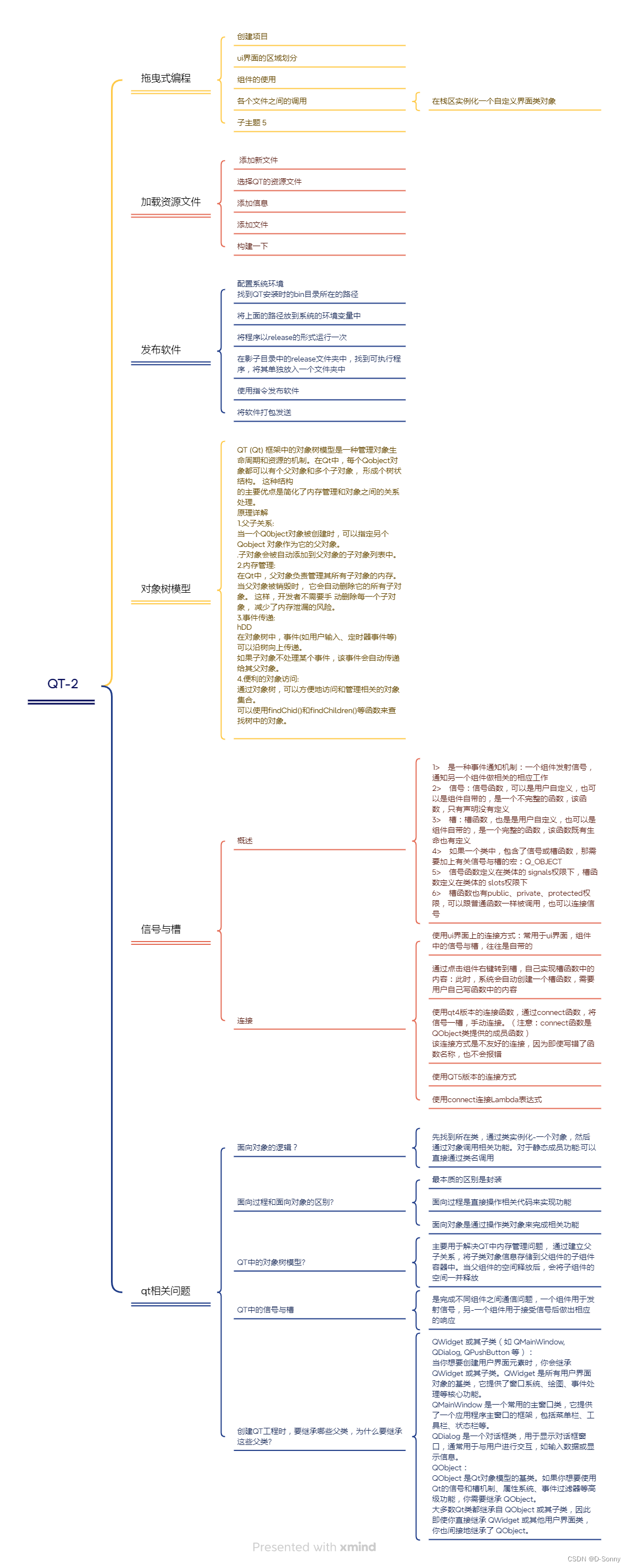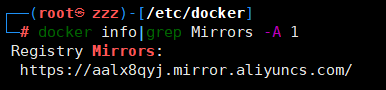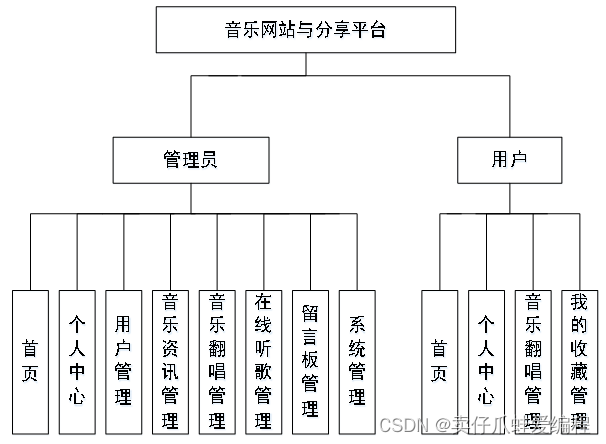Qt界面设计
#include "widget.h"
#include "ui_widget.h"Widget::Widget(QWidget *parent): QWidget(parent)
{//=======窗口相关设置======this->resize(680,520);this->setFixedSize(680,520);this->setWindowTitle("Tim");this->setWindowFlag(Qt::FramelessWindowHint);this->setStyleSheet("background-color:rgb(255,255,255)");//=======标签相关设置======QLabel *lab1 = new QLabel(this);lab1->resize(400,520);lab1->setPixmap(QPixmap(":/pictrue/tim.png"));//=======行编辑器相关设置=======edit1 = new QLineEdit(this);edit1->resize(220,50);edit1->move(430,270-50);edit1->setPlaceholderText("QQ号码/手机号/邮箱");edit2 = new QLineEdit(this);edit2->resize(220,50);edit2->move(430,270);edit2->setPlaceholderText("密码");edit2->setEchoMode(QLineEdit::Password);//=======按钮相关设置=====QPushButton *btn1 = new QPushButton(this);btn1->resize(64,64);btn1->move(500-32,120-32);btn1->setStyleSheet("background-color:rgb(17,145,255);border-radius:32px");btn1->setIcon(QIcon(":\\pictrue\\qie.png"));QPushButton *btn2 = new QPushButton(this);btn2->resize(64,64);btn2->move(580-32,120-32);btn2->setStyleSheet("background-color:rgb(245,245,245);border-radius:32px");btn2->setIcon(QIcon(":\\pictrue\\wechat.png"));QPushButton *btn3 = new QPushButton("记住密码",this);btn3->resize(74,25);btn3->move(430,440);btn3->setIcon(QIcon(":\\pictrue\\kuang.png"));QPushButton *btn4 = new QPushButton("自动登陆",this);btn4->resize(74,25);btn4->move(430,470);btn4->setIcon(QIcon(":\\pictrue\\kuang.png"));QPushButton *btn5 = new QPushButton("找回密码",this);btn5->resize(74,25);btn5->move(600,440);QPushButton *btn6 = new QPushButton("注册密码",this);btn6->resize(74,25);btn6->move(600,470);btn7 = new QPushButton(this);btn7->resize(25,25);btn7->move(640,12);btn7->setIcon(QIcon(":\\pictrue\\x.png"));QPushButton *btn8 = new QPushButton(this);btn8->resize(25,25);btn8->move(605,12);btn8->setIcon(QIcon(":\\pictrue\\set.png"));btn9 = new QPushButton("登录",this);btn9->resize(220,50);btn9->move(430,270+80);btn9->setStyleSheet("background-color:red;border-radius:5px");connect(edit1, &QLineEdit::textChanged, this, &Widget::mySlots);connect(edit2, &QLineEdit::textChanged, this, &Widget::mySlots);connect(btn7, &QPushButton::clicked, this, &Widget::clicked);
}
Widget::~Widget()
{delete ui;
}
void Widget::clicked()
{this->close();
}
void Widget::mySlots()
{if(edit1->text().size()>=6&&edit2->text().size()>=6){btn9->setStyleSheet("background-color:green;border-radius:5px");}else{btn9->setStyleSheet("background-color:red;border-radius:5px");}
}