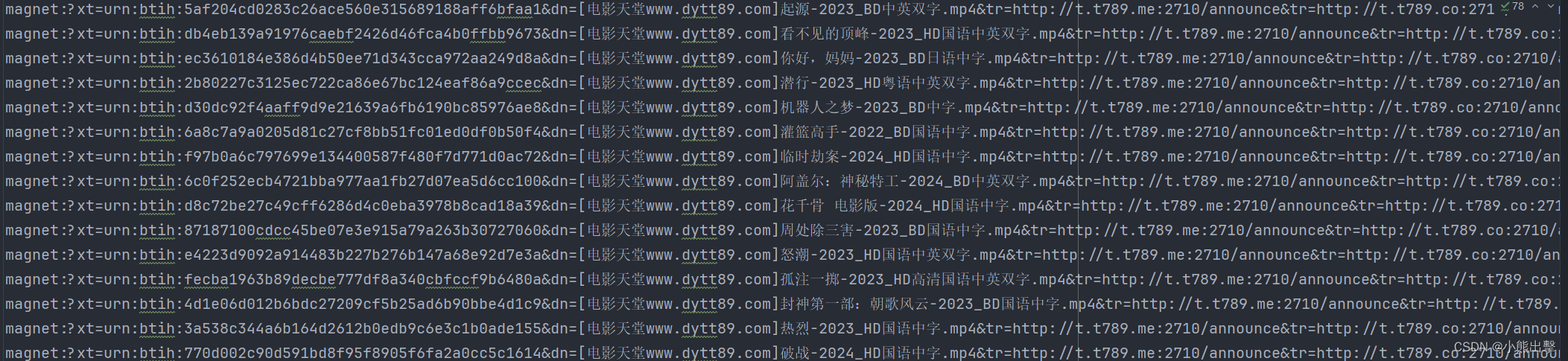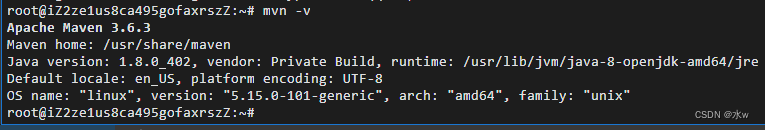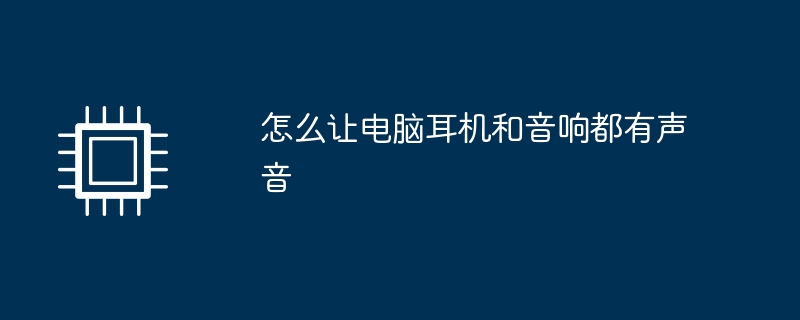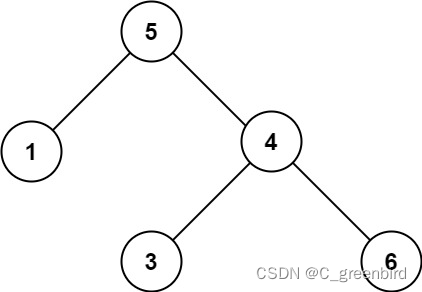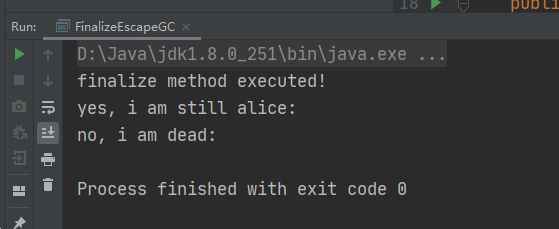概述:本文介绍kv存储服务,所谓kv即key-value映射,用户存储键值对,提供:1.根据键查找值 2.根据键修改值 3.根据键删除值
效果:kv存储是运行在服务器上的一个进程,客户端通过套接字与服务器上的kvstore进程进行通信,客户端发送由协议规定的请求例如 SET name01 wjq ,kvstore服务器接收到请求并解析,回复结果 SUCCESS; 又例如客户端发送 GET name01 ,接收到服务端的回复 wjq
实现思路:
1.首先我们需要做到kvstore与客户端通信,这里使用tcp,也就是说设计之初kvstore就是一个支持百万级并发连接的tcp服务器:这里使用一个reactor模型,直接附上代码,tcp服务器不在本文讲解范围内
#include <sys/socket.h>
#include <errno.h>
#include <netinet/in.h>#include <stdio.h>
#include <string.h>
#include <unistd.h>#include <pthread.h>
#include <sys/poll.h>
#include <sys/epoll.h>
#include <sys/time.h>#include "kvstore.h"// listenfd
// EPOLLIN -->
int accept_cb(int fd);
// clientfd
//
int recv_cb(int fd);
int send_cb(int fd);// conn, fd, buffer, callbackint epfd = 0;
struct conn_item connlist[1048576] = {0}; // 1024 2G 2 * 512 * 1024 * 1024
// list
struct timeval zvoice_king;
//
// 1000000#define TIME_SUB_MS(tv1, tv2) ((tv1.tv_sec - tv2.tv_sec) * 1000 + (tv1.tv_usec - tv2.tv_usec) / 1000)int set_event(int fd, int event, int flag) {if (flag) { // 1 add, 0 modstruct epoll_event ev;ev.events = event ;ev.data.fd = fd;epoll_ctl(epfd, EPOLL_CTL_ADD, fd, &ev);} else {struct epoll_event ev;ev.events = event;ev.data.fd = fd;epoll_ctl(epfd, EPOLL_CTL_MOD, fd, &ev);}}int accept_cb(int fd) {struct sockaddr_in clientaddr;socklen_t len = sizeof(clientaddr);int clientfd = accept(fd, (struct sockaddr*)&clientaddr, &len);if (clientfd < 0) {return -1;}set_event(clientfd, EPOLLIN, 1);connlist[clientfd].fd = clientfd;memset(connlist[clientfd].rbuffer, 0, BUFFER_LENGTH);connlist[clientfd].rlen = 0;memset(connlist[clientfd].wbuffer, 0, BUFFER_LENGTH);connlist[clientfd].wlen = 0;connlist[clientfd].recv_t.recv_callback = recv_cb;connlist[clientfd].send_callback = send_cb;if ((clientfd % 1000) == 999) {struct timeval tv_cur;gettimeofday(&tv_cur, NULL);int time_used = TIME_SUB_MS(tv_cur, zvoice_king);memcpy(&zvoice_king, &tv_cur, sizeof(struct timeval));printf("clientfd : %d, time_used: %d\n", clientfd, time_used);}return clientfd;
}int recv_cb(int fd) { // fd --> EPOLLINchar *buffer = connlist[fd].rbuffer;int idx = connlist[fd].rlen;int count = recv(fd, buffer, BUFFER_LENGTH, 0);if (count == 0) {printf("disconnect\n");epoll_ctl(epfd, EPOLL_CTL_DEL, fd, NULL); close(fd);return -1;}connlist[fd].rlen = count;kvstore_request(&connlist[fd]); connlist[fd].wlen = strlen(connlist[fd].wbuffer);set_event(fd, EPOLLOUT, 0); return count;
}int send_cb(int fd) {char *buffer = connlist[fd].wbuffer;int idx = connlist[fd].wlen;int count = send(fd, buffer, idx, 0);set_event(fd, EPOLLIN, 0);return count;
}int init_server(unsigned short port) {int sockfd = socket(AF_INET, SOCK_STREAM, 0);struct sockaddr_in serveraddr;memset(&serveraddr, 0, sizeof(struct sockaddr_in));serveraddr.sin_family = AF_INET;serveraddr.sin_addr.s_addr = htonl(INADDR_ANY);serveraddr.sin_port = htons(port);if (-1 == bind(sockfd, (struct sockaddr*)&serveraddr, sizeof(struct sockaddr))) {perror("bind");return -1;}listen(sockfd, 10);return sockfd;
}int epoll_entry(void) {int port_count = 20;unsigned short port = 2048;int i = 0;epfd = epoll_create(1); // int sizefor (i = 0;i < port_count;i ++) {int sockfd = init_server(port + i); // 2048, 2049, 2050, 2051 ... 2057connlist[sockfd].fd = sockfd;connlist[sockfd].recv_t.accept_callback = accept_cb;set_event(sockfd, EPOLLIN, 1);}gettimeofday(&zvoice_king, NULL);struct epoll_event events[1024] = {0};while (1) { // mainloop();int nready = epoll_wait(epfd, events, 1024, -1); // int i = 0;for (i = 0;i < nready;i ++) {int connfd = events[i].data.fd;if (events[i].events & EPOLLIN) { //int count = connlist[connfd].recv_t.recv_callback(connfd);//printf("recv count: %d <-- buffer: %s\n", count, connlist[connfd].rbuffer);} else if (events[i].events & EPOLLOUT) { // printf("send --> buffer: %s\n", connlist[connfd].wbuffer);int count = connlist[connfd].send_callback(connfd);}}}//getchar();//close(clientfd);}
函数epoll_entry实现了与客户端之间的通信,并通过kvstore_request(&connlist[fd])这个函数实现了处理客户端请求,并将处理结果发送给客户端
2.kvstore存储引擎的实现
概要:由于服务器要将客户端请求存储的内容存储起来,有两种方式,一是存储到数据库,二是存储到服务端本地
为了简单实现业务,本文使用存储到本地进行讲解,采用的数据结构是哈希表
先介绍哈希表的实现以及为kvstore封装的接口:
/** 单线程版本,没有做线程安全!**/#include <stdio.h>
#include <string.h>
#include <stdlib.h>
#include <pthread.h>#include "kvstore.h"#define MAX_KEY_LEN 128
#define MAX_VALUE_LEN 512#define MAX_TABLE_SIZE 102400#define ENABLE_POINTER_KEY 1 typedef struct hashnode_s { // hash node#if ENABLE_POINTER_KEYchar *key;char *value;
#elsechar key[MAX_KEY_LEN];char value[MAX_VALUE_LEN];
#endifstruct hashnode_s *next;} hashnode_t;typedef struct hashtable_s { // hash tablehashnode_t **nodes; // hashnode_t * 类型的 *nodes,也就是存放着hashnode_t类型的指针的数组nodesint max_slots;int count;} hashtable_t;hashtable_t Hash;static int _hash(char *key, int size) { // hash函数,使用key确定hash值if (!key) return -1;int sum = 0;int i = 0;while (key[i] != 0) { // 使用ASCII计算hash值,由于key是字符数组,该方法通用sum += key[i];i ++;}return sum % size; // 返回hash值
}hashnode_t *_create_node(char *key, char *value) {hashnode_t *node = (hashnode_t *)kvstore_malloc(sizeof(hashnode_t));if (!node) return NULL; // malloc filed#if ENABLE_POINTER_KEY// 为节点的成员分配空间node->key = kvstore_malloc(strlen(key) + 1);if (!node->key) {kvstore_free(node); // node分配成功但key失败return NULL;}strcpy(node->key, key);node->value = kvstore_malloc(strlen(value) + 1);if (!node->value) {kvstore_free(node->key); // node和key分配成功但value失败kvstore_free(node);return NULL;}strcpy(node->value, value);#elsestrncpy(node->key, key, MAX_KEY_LEN);strncpy(node->value, value, MAX_VALUE_LEN);#endif// 初始化 nextnode->next = NULL;return node;
}int init_hashtable(hashtable_t *hash) {if (!hash) return -1;hash->nodes = (hashnode_t**)kvstore_malloc(sizeof(hashnode_t *) * MAX_TABLE_SIZE);if (!hash->nodes) return -1;hash->max_slots = MAX_TABLE_SIZE;hash->count = 0;return 0;
}void dest_hashtable(hashtable_t *hash) { // 销毁哈希表if (!hash) return;// 遍历释放数组中所有链表int i = 0;for (i = 0; i < hash->max_slots; i++) {hashnode_t *node = hash->nodes[i];while (node != NULL) {hashnode_t *tmp = node; // 保存当前节点node = node->next; // 移动到下一个节点hash->nodes[i] = node; // 更新头指针,在这段代码中没有作用kvstore_free(tmp); // 释放当前节点 }}kvstore_free(hash->nodes); // 释放哈希表的数组成员
}int put_kv_hashtable(hashtable_t *hash, char *key, char *value) {if (!hash || !key || !value) return -1;int idx = _hash(key, MAX_TABLE_SIZE); // 哈希值作为数组下标hashnode_t *node = hash->nodes[idx]; // 获取正确数组位置的头指针
#if 1while (node != NULL) { // 如果已经存在,直接退出,不重复插入if (strcmp(node->key, key) == 0) {return 1;}node = node->next;}
#endifhashnode_t *new_node = _create_node(key, value);// 头插法new_node->next = hash->nodes[idx];hash->nodes[idx] = new_node; // 更新头节点指针hash->count ++;return 0;
}char *get_kv_hashtable(hashtable_t *hash, char *key) { // searchif (!hash || !key) return NULL;int idx = _hash(key, MAX_TABLE_SIZE);hashnode_t *node = hash->nodes[idx]; // 确定数组索引while (node != NULL) { // 遍历查找if (strcmp(node->key, key) == 0) {return node->value;}node = node->next;}return NULL;
}int count_kv_hashtable(hashtable_t *hash) {return hash->count;
}int delete_kv_hashtable(hashtable_t *hash, char *key) { // 根据key删除节点if (!hash || !key) return -1;int idx = _hash(key, MAX_TABLE_SIZE); // 哈希值作为索引// 先判断头指针hashnode_t *head = hash->nodes[idx];if (head == NULL) return -1;// 遍历链表hashnode_t *cur = hash->nodes;hashnode_t *prev = NULL;while (cur != NULL) {if (strcmp(cur->key, key) == 0) break;prev = cur;cur = cur->next;}if (cur == NULL) return -1; // 没找到if (prev == NULL) { // 如果要删除的是头节点hash->nodes[idx] = cur->next; // 删除cur} else { // 不是头节点prev->next = cur->next; // 删除cur}// 释放cur节点的空间
#if ENABLE_POINTER_KEYif (cur->key) {kvstore_free(cur->key);}if (cur->value) {kvstore_free(cur->value);}kvstore_free(cur);
#elsefree(cur);
#endifhash->count --; // 更新countreturn 0;
}int exit_kv_hashtable(hashtable_t *hash, char *key) { // 判断是否存在该key的映射valuechar *value = get_kv_hashtable(hash, key);if (value) return 1;else return 0;
}int kvs_hash_modify(hashtable_t *hash, char *key, char *value) { // 先查找key再修改valueif (!hash || !key || !value) return -1;int idx = _hash(key, MAX_TABLE_SIZE);hashnode_t *node = hash->nodes[idx];while (node != NULL) {if (strcmp(node->key, key) == 0) {// 先释放原空间,避免内存泄漏kvstore_free(node->value); // 释放原value指向的空间node->value = NULL; // 避免使用悬空指针// 新分配空间node->value = kvstore_malloc(strlen(value) + 1); if (node->value) { // 分配成功strcpy(node->value, value);return 0;} else assert(0);}node = node->next;}return -1;
}int kvs_hash_count(hashtable_t *hash) {return hash->count;
}// 再封装一层接口:使用第三方库时,对库函数进行一层封装,适配自己的代码,
// 排查问题或更新迭代时只需要修改这一层接口的内容就行,不需要在源代码主体上修改,相当于做了一层隔离int kvstore_hash_craete(hashtable_t *hash) {return init_hashtable(hash);
}void kvstore_hash_destory(hashtable_t *hash) {return dest_hashtable(hash);}int kvs_hash_set(hashtable_t *hash, char *key, char *value) {return put_kv_hashtable(hash, key, value);}char *kvs_hash_get(hashtable_t *hash, char *key) {return get_kv_hashtable(hash, key);}int kvs_hash_delete(hashtable_t *hash, char *key) {return delete_kv_hashtable(hash, key);}
对于哈希表的设计与实现,注释说的很清楚了,最后封装的接口是用在接下来的kvstore主程序中的:
3.kvstore主体
概要:这份代码集成了前面的tcp服务epoll_entry、存储组件哈希表以及最后要介绍的:对客户端请求进行解析处理的组件
先介绍kvstore主程序:
int init_kvengine(void) {kvstore_hash_create(&Hash);
}int exit_kvengine(void) {kvstore_hash_destory(&Hash);}int main() {init_kvengine(); // 创建存储引擎,这里是哈希表epoll_entry(); // 启动tcp服务器,处理并回复客户端请求exit_kvengine(); // 销毁哈希表}
而这里调用的init_kvengine();实际上就是前面的哈希表代码中的:
int init_hashtable(hashtable_t *hash) {if (!hash) return -1;hash->nodes = (hashnode_t**)kvstore_malloc(sizeof(hashnode_t *) * MAX_TABLE_SIZE);if (!hash->nodes) return -1;hash->max_slots = MAX_TABLE_SIZE;hash->count = 0;return 0;
}
4.请求解析
我们对于kvstore主程序中的存储引擎、tcp服务都介绍完了,接下来介绍最核心的请求解析函数:
这两个函数位于epoll_entry的kvstore_request(&connlist[fd])函数中:
int kvstore_request(struct conn_item *item) {char *msg = item->rbuffer;char *tokens[KVSTORE_MAX_TOKENS];int count = kvstore_split_token(msg, tokens); // 解析请求kvstore_parser_protocol(item, tokens, count); // 生成回复内容return 0;
}
这个函数做到了对用户请求的解析以及回复,而依赖的是以下两个函数:
解析请求:
int kvstore_split_token(char *msg, char **tokens) { // 将msg字符串进行分割,结果保存在tokens字符串数字里if (msg == NULL || tokens == NULL) return -1; // 参数检查int idx = 0;char *token = strtok(msg, " "); // 对msg按空格“ ”进行分割,返回第一个子字符串while (token != NULL) { // 获取剩余的子字符串tokens[idx++] = token; // 将子字符串保存在字符串数组里token = strtok(NULL, " "); // 固定写法,依次获取除第一个外,剩余的子字符串}return idx; // 返回子字符串的个数
}我们能对用户请求按空格进行分割的原因是,kvstore规定了应用层协议,只有按协议规定发送的请求才能被正确处理,就像linux shell 中的命令的名称以及使用方法一样
处理并回复:
int kvstore_parser_protocol(struct conn_item *item, char **tokens, int count) {if (item == NULL || tokens[0] == NULL || count == 0) return -1; // 检查参数char *msg = item->wbuffer; // 获取写缓冲区memset(msg, 0, BUFFER_LENGTH);// 对用户的命令的解析结果, 例如 SET name wjq 解析结果如下:char *command = tokens[0]; // SETchar *key = tokens[1]; // namechar *value = tokens[2]; // wjqint cmd = KVS_CMD_START;for (cmd = KVS_CMD_START; cmd < KVS_CMD_SIZE; cmd++) { // 查找比对tokens里的命令if (strcmp(commands[cmd], command) == 0) {break; // 找到了或者不存在}}// 匹配命令并回复结果switch (cmd) {case KVS_CMD_HSET: { // SET :添加int res = kvstore_hash_set(key, value); // 调用哈希表的函数if (!res) {snprintf(msg, BUFFER_LENGTH, "SUCCESS");} else {snprintf(msg, BUFFER_LENGTH, "FAILED");}break;}case KVS_CMD_HGET: { // GET :查询char *val = kvstore_hash_get(key); // 调用哈希表提供的接口if (val) {snprintf(msg, BUFFER_LENGTH, "%s", val);} else {snprintf(msg, BUFFER_LENGTH, "NO EXIST");}break;}case KVS_CMD_HDEL: { // DEL : 删除int res = kvstore_hash_delete(key);if (res < 0) { // serversnprintf(msg, BUFFER_LENGTH, "%s", "ERROR");} else if (res == 0) {snprintf(msg, BUFFER_LENGTH, "%s", "SUCCESS");} else {snprintf(msg, BUFFER_LENGTH, "NO EXIST");}break;}case KVS_CMD_HMOD: { // MOD : 修改int res = kvstore_hash_modify(key, value);if (res < 0) { // serversnprintf(msg, BUFFER_LENGTH, "%s", "ERROR");} else if (res == 0) {snprintf(msg, BUFFER_LENGTH, "%s", "SUCCESS");} else {snprintf(msg, BUFFER_LENGTH, "NO EXIST");}break;}case KVS_CMD_HCOUNT: { // COUNT : 查询数量int count = kvstore_hash_count();if (count < 0) { // serversnprintf(msg, BUFFER_LENGTH, "%s", "ERROR");} else {snprintf(msg, BUFFER_LENGTH, "%d", count);}break;}default: {printf("cmd: %s\n", commands[cmd]);assert(0);}}}可以看到解析查询的过程就是将用户按我们指定协议输入的请求,分成几段,为每一条请求进行一次解析、处理
增删改查用到了哈希表这个数据结构提供的函数,而只有按空格将字符串分割这个函数是我们自行设计的,难度并不大
至此,kvstore的设计实现已经全部完成
推荐学习https://xxetb.xetslk.com/s/p5Ibb