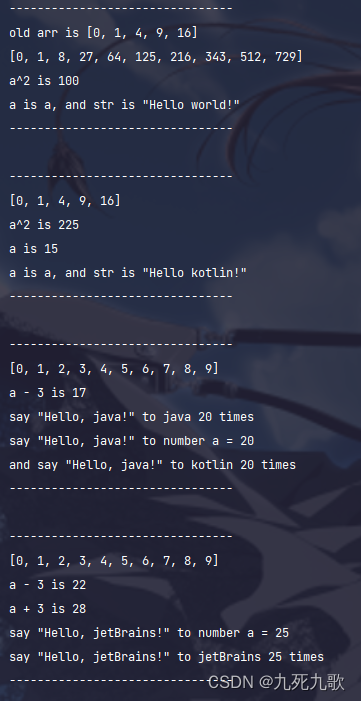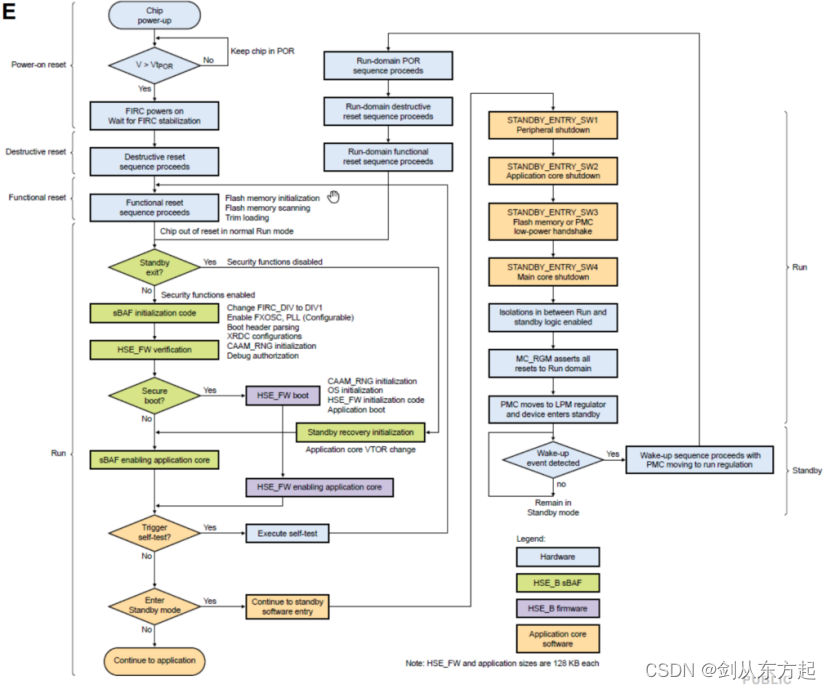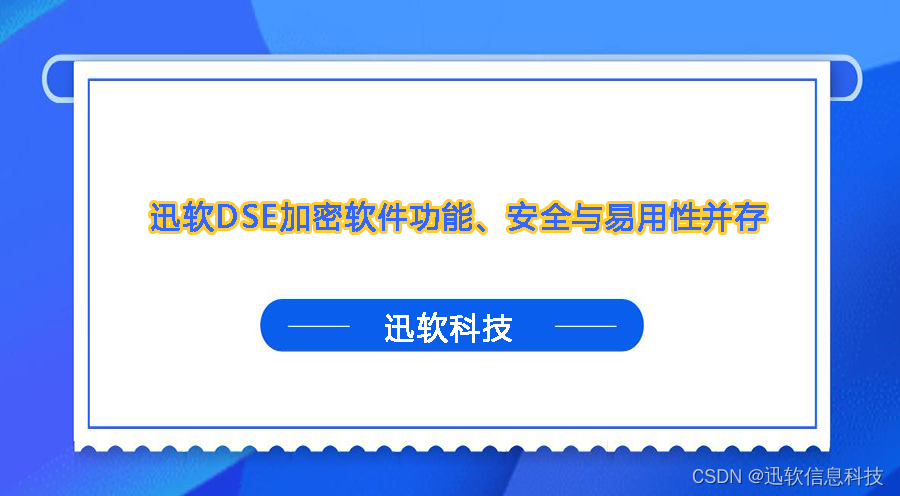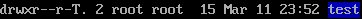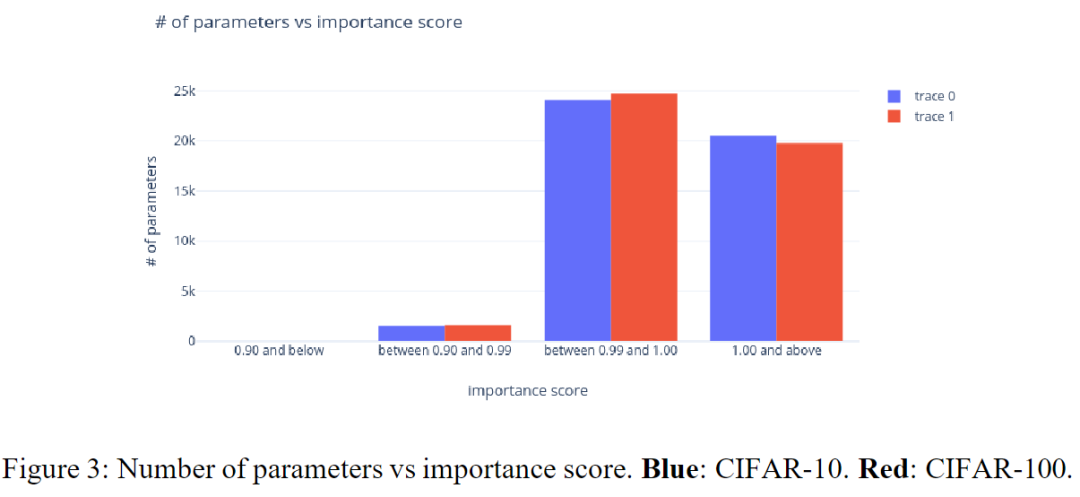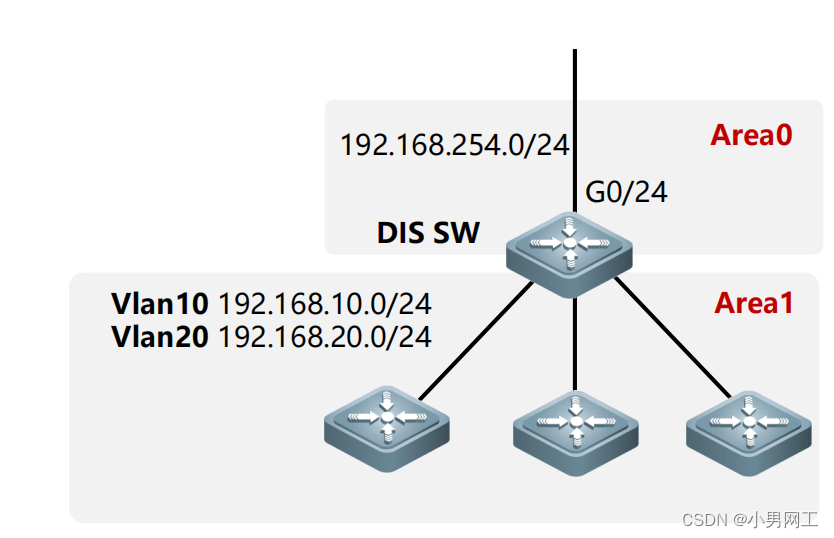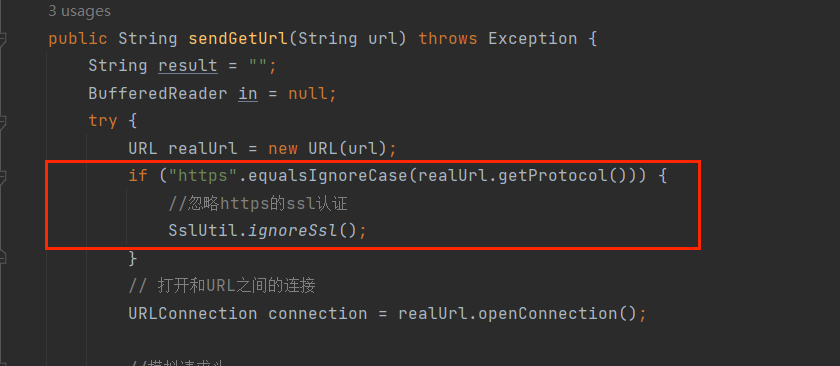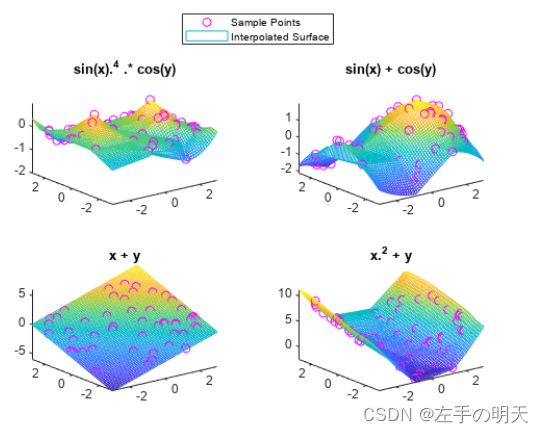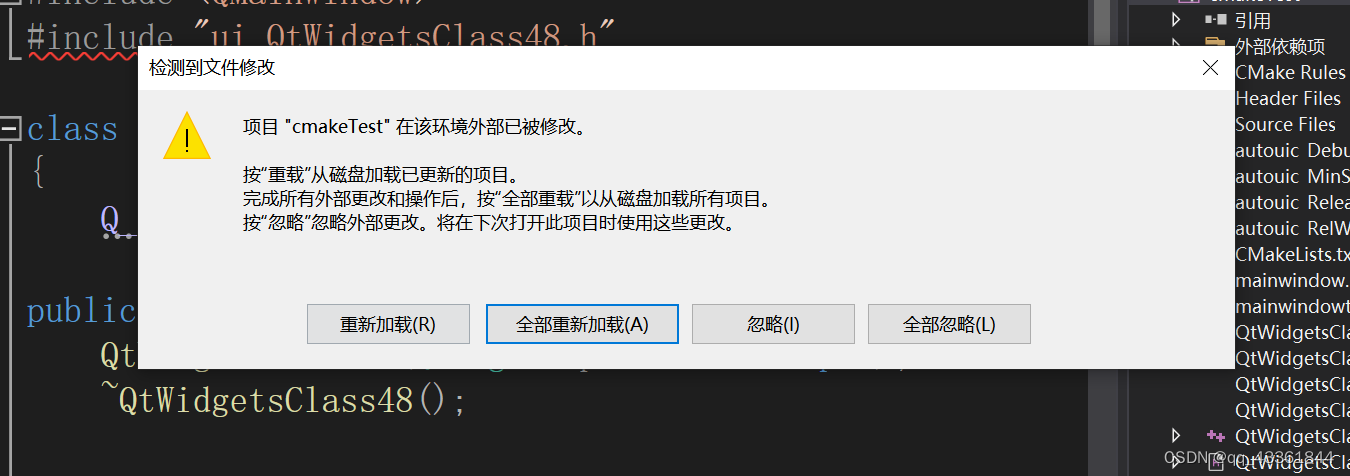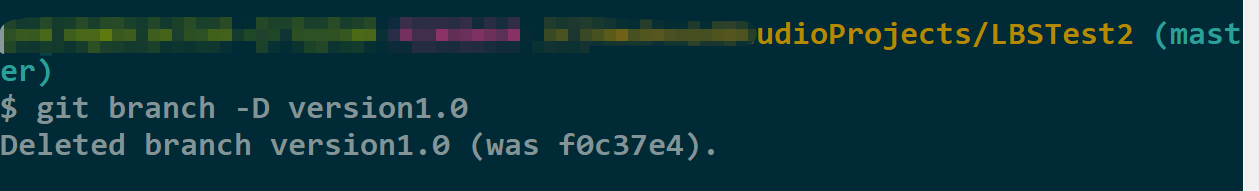关于kotlin中的by关键字的用法,kotlin官方文档属性委托这一节讲得很清楚。
简单来说就是这样的,假设存在一个接口Component如下:
kotlin">interface Component {fun method1(): IntArrayfun method2(a: Int)fun method3(a: Int, str: String)
}
那么对于实现该接口的方法,可以这样:
kotlin">class Decorator(private val component: Component): Component {override fun method1(): IntArray = component.method1()override fun method2(a: Int) = component.method2(a)override fun method3(a: Int, str: String) = component.method3(a, str)
}
但也可以通过by关键字更简单地实现:
kotlin">class Decorator(private val component: Component): Component by component
这两段代码功能一致。
于是我们便能利用这一功能来更方便地实现装饰器模式,现在我们来实现三个装饰器类,分别对Component的三个方法进行装饰。
kotlin">interface Component {fun method1(): IntArrayfun method2(a: Int)fun method3(a: Int, str: String)
}class Decorator1(private val component: Component,private inline val f0: ()->Unit = {},private inline val f1: (arr: IntArray)->IntArray = {arr -> arr}
): Component by component {override fun method1(): IntArray {f0()return f1(component.method1())}
// 相当于自动实现了
// override fun method2(a: Int) = component.method2(a)
// override fun method3(a: Int, str: String) = component.method3(a, str)
}class Decorator2(private val component: Component,private inline val f0: (Int)->Unit = {},private inline val f1: (Int)->Unit = {}
): Component by component {override fun method2(a: Int) {f0(a)component.method2(a)f1(a)}
// override fun method1(): IntArray = component.method1()
// override fun method3(a: Int, str: String) = component.method3(a, str)
}class Decorator3(private val component: Component,private inline val f0: (Int, String)->Unit = {_, _ -> },private inline val f1: (Int, String)->Unit = {_, _ -> }
): Component by component {override fun method3(a: Int, str: String) {f0(a, str)component.method3(a, str)f1(a, str)}
// override fun method1(): IntArray = component.method1()
// override fun method2(a: Int) = component.method2(a)
}
在主函数中调用这三个装饰器。
kotlin">fun main() {val obj1 = object: Component{override fun method1(): IntArray = IntArray(5){it * it}override fun method2(a: Int) = println("a^2 is ${a * a}")override fun method3(a: Int, str: String) = println("a is a, and str is \"$str\"")}val obj2 = object: Component{override fun method1(): IntArray = IntArray(10){it}override fun method2(a: Int) = println("a - 3 is ${a - 3}")override fun method3(a: Int, str: String) = println("say \"$str\" to number a = $a")}val dcrt1: Component = Decorator1(obj1, {}){ arr ->println("old arr is ${arr.contentToString()}")return@Decorator1 IntArray(10) {it * it *it}}val dcrt2: Component = Decorator2(obj1){ a ->println("a is $a")}val dcrt3: Component = Decorator3(obj2, { a, str ->println("say \"$str\" to java $a times")}, {a, str ->println("and say \"$str\" to kotlin $a times")})val dcrt4: Component = Decorator2(Decorator3(obj2){ a, str ->println("say \"$str\" to jetBrains $a times")}){a ->println("a + 3 is ${a + 3}")}display(dcrt1, 10, "Hello world!")display(dcrt2, 15, "Hello kotlin!")display(dcrt3, 20, "Hello, java!")display(dcrt4, 25, "Hello, jetBrains!")}fun display(component: Component, a: Int, str: String) {with(component) {println("--------------------------------")println(method1().contentToString())method2(a)method3(a, str)println("--------------------------------")println()}
} 运行结果: