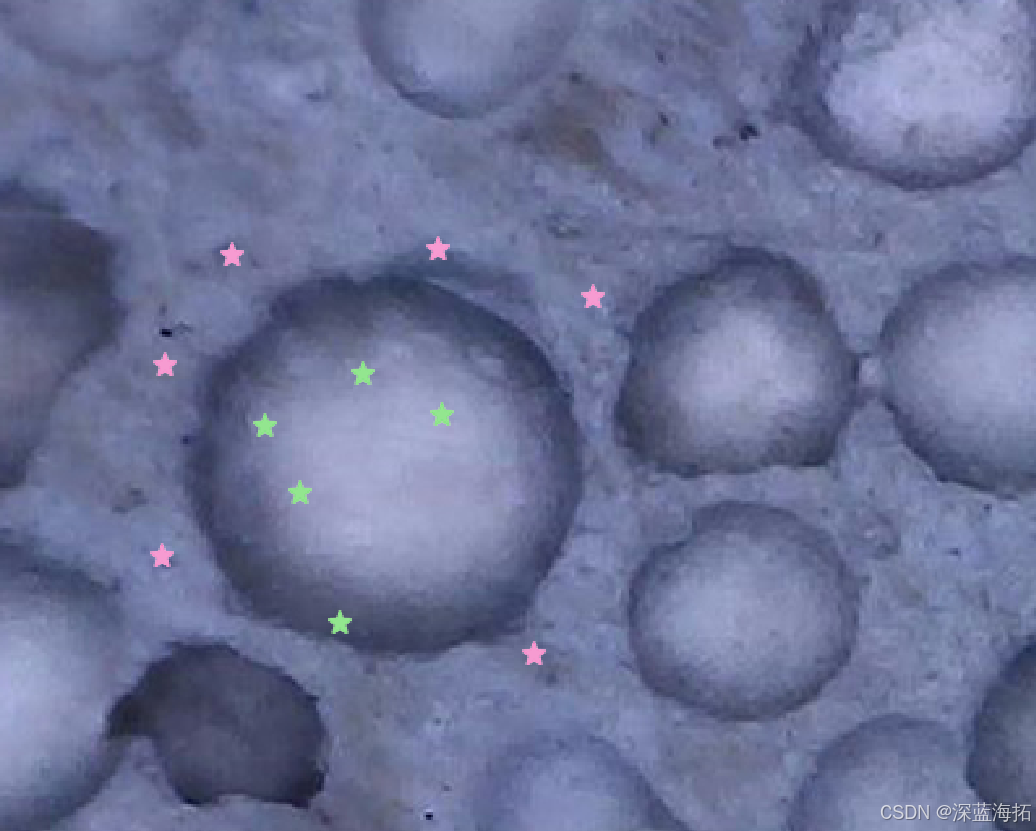HTML之CSS定位、浮动、盒子模型
定位
html"><!DOCTYPE html>
<html lang="en">
<head><meta charset="UTF-8"><meta name="viewport" content="width=device-width, initial-scale=1.0"><title>Document</title><style>css">.outDiv{width: 500px;height: 300px;background-color: lightblue;border: 1px solid green;margin: 0 auto;}.innerDiv{width: 100px;height: 100px;background-color: lightcoral;border: 1px solid red;margin: 10px;}.d1{position: relative;top: 100px;right: 100px;}</style>
</head>
<body><div class="outDiv"><div class="innerDiv d1">div1</div><div class="innerDiv d2">div2</div><div class="innerDiv d3">div3</div></div>
</body>
</html>
浮动
html"><!DOCTYPE html>
<html lang="en">
<head><meta charset="UTF-8"><meta name="viewport" content="width=device-width, initial-scale=1.0"><title>Document</title><style>css">.outDiv{width: 500px;height: 300px;background-color: lightblue;border: 1px solid green;margin: 0 auto;}.innerDiv{width: 100px;height: 100px;background-color: lightcoral;border: 1px solid red;margin: 10px;}.d1{float: right;}</style>
</head>
<body><div class="outDiv"><div class="innerDiv d1">div1</div><div class="innerDiv d2">div2</div><div class="innerDiv d3">div3</div></div>
</body>
</html>
盒子模型

html"><!DOCTYPE html>
<html lang="en">
<head><meta charset="UTF-8"><meta name="viewport" content="width=device-width, initial-scale=1.0"><title>Document</title><style>css">.outDiv{width: 500px;height: 300px;background-color: lightblue;border: 1px solid green;margin: 0px auto;}.innerDiv{width: 100px;height: 100px;background-color: lightcoral;border: 1px solid red;margin: 10px; float: left;}.d1{padding: 20px; box-sizing: border-box; margin-right: 20px;}</style>
</head>
<body><div class="outDiv"><div class="innerDiv d1">div1</div><div class="innerDiv d2">div2</div><div class="innerDiv d3">div3</div></div>
</body>
</html>

![[Harmonyos]相机功能开发基础知识篇(持续更新)](/images/no-images.jpg)