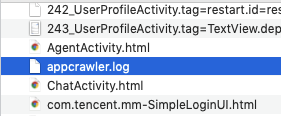前言
因为我本机安装的是vs2019,所以我在使用vs创建项目的时候,只能选择.NET 5.0,而无法选择.NET 8.0

在网上有看到说用vs2019使用.net 8.0 ,但是感觉不可靠,要用还是安装vs2022吧。
我因为不想要安装vs2022。
但是微软教程上的代码又是基于.NET 8.0,对于从未接触过.NET CORE 的人来说,我运行不起来代码。
可以问ChatGPT,我就是在结合CHATGPT成功跑起来的。
关键核心部分
-
添加NuGet 包,记得选择符合自己框架版本的包版本。如.net 5.0 就需要选择5.x的包版本
-

-
教程中注册数据库上下文,.net 5.0 的Program.cs 是没有找到可以填写相关内容的地方。硬要填写估计是运行不起来的。
-
这部分注册就需要写在 startup.cs 代码文件中
-

整个startup.cs的代码
using Microsoft.AspNetCore.Builder;
using Microsoft.AspNetCore.Hosting;
using Microsoft.AspNetCore.Mvc;
using Microsoft.Extensions.Configuration;
using Microsoft.Extensions.DependencyInjection;
using Microsoft.Extensions.Hosting;
using Microsoft.Extensions.Logging;
using Microsoft.OpenApi.Models;
using System;
using System.Collections.Generic;
using System.Linq;
using System.Threading.Tasks;
using Microsoft.EntityFrameworkCore;
using TodoApi20241005.Models;namespace TodoApi20241005
{public class Startup{public Startup(IConfiguration configuration){Configuration = configuration;}public IConfiguration Configuration { get; }// First Called// This method gets called by the runtime. Use this method to add services to the container.public void ConfigureServices(IServiceCollection services){services.AddControllers();//这里添加数据库的连接//在 ASP.NET Core 中,服务(如数据库上下文)必须向依赖关系注入 (DI) 容器进行注册。 该容器向控制器提供服务。//注册数据库上下文services.AddDbContext<TodoContext>(opt =>opt.UseInMemoryDatabase("TodoList"));services.AddSwaggerGen();services.AddSwaggerGen(c =>{c.SwaggerDoc("v1", new OpenApiInfo { Title = "TodoApi20241005", Version = "v1" });});}// Second Called// This method gets called by the runtime. Use this method to configure the HTTP request pipeline.public void Configure(IApplicationBuilder app, IWebHostEnvironment env){if (env.IsDevelopment()){app.UseDeveloperExceptionPage();app.UseSwagger();app.UseSwaggerUI(c => c.SwaggerEndpoint("/swagger/v1/swagger.json", "TodoApi20241005 v1"));}app.UseRouting();app.UseAuthorization();app.UseEndpoints(endpoints =>{endpoints.MapControllers();});}}
}
- 然后就大功告成了,整个教程就这部分无法与.NET 5.0 兼容。因为是在不同的类文件里了。




![[网络]tcp通信协议接口函数及一些简易项目](https://i-blog.csdnimg.cn/direct/1e347024ad2047bf9e34709966dd8344.png)