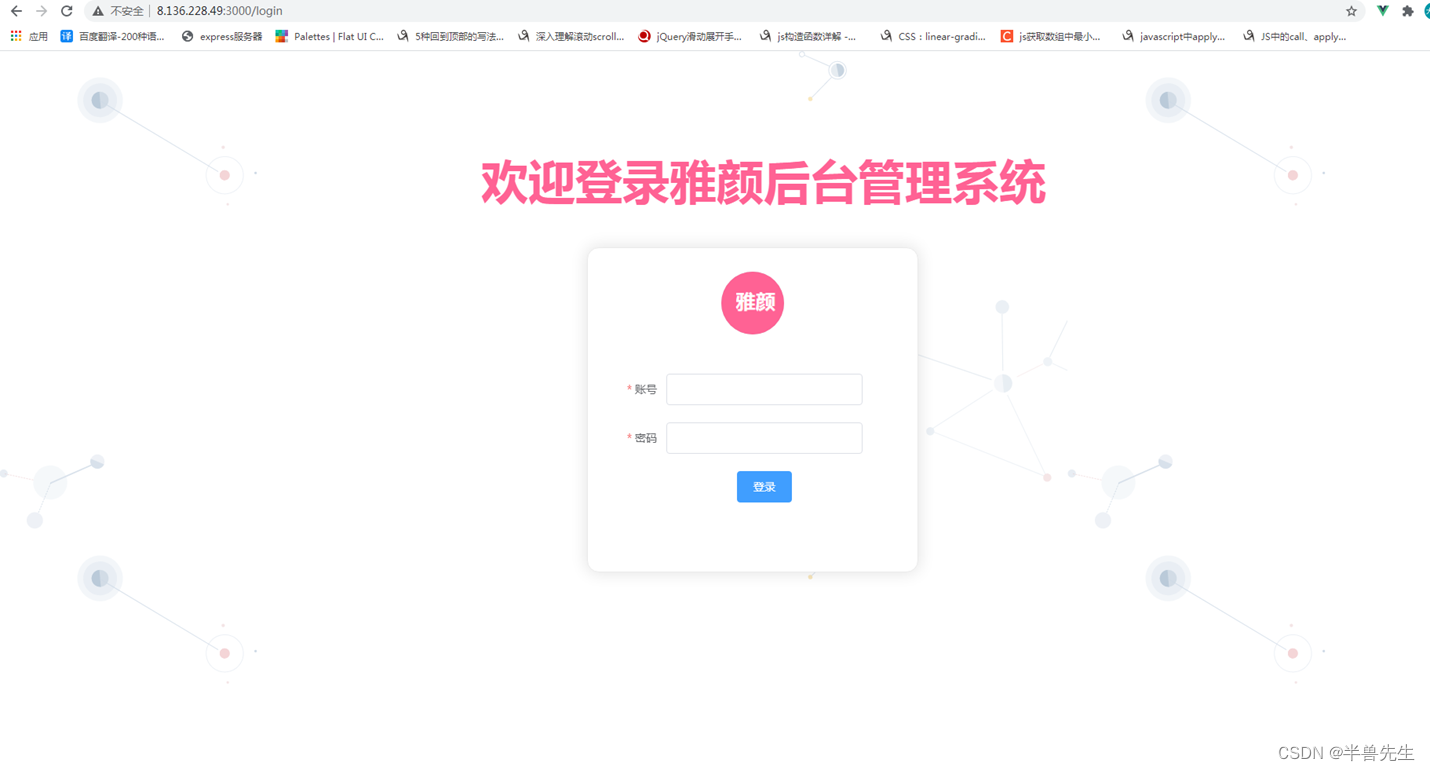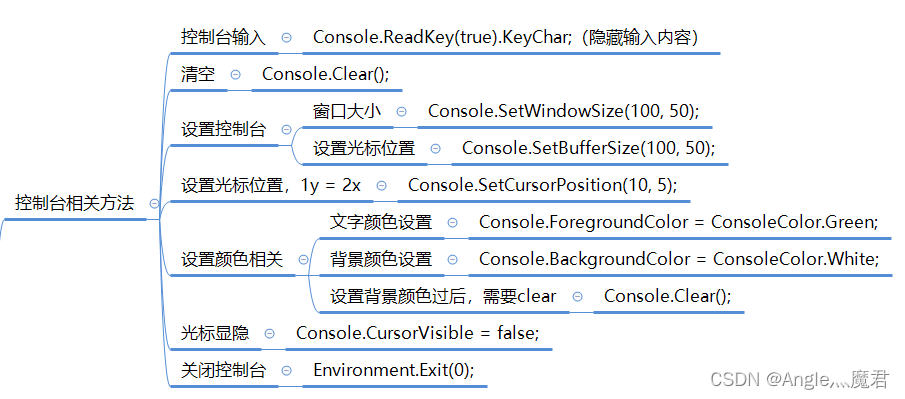- 实验拓扑
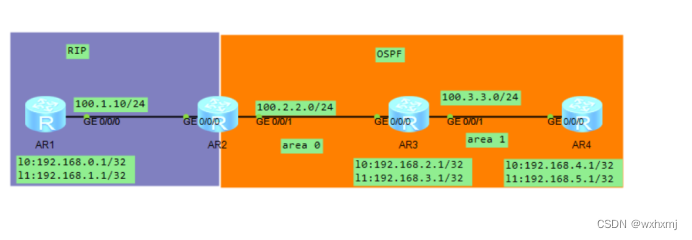
- 实验要求
- 按照图示配置 IP 地址,R1,R3,R4 上使用 1oopback口模拟业务网段
- R1 和 R2 运行 RIPv2,R2,R3和R4运行 oSPF,各自协议内部互通
- 在 RIP 和 oSPF 间配置双向路由引入,要求除 R4 上的业务网段以外,其他业务网段路由都引入到对方协议内部
- 使用路由过滤,使 R4 无法学习到 R1 的业务网段路由,要求使用 prefix-1ist 进行匹配
5、oSPF 区域中不能出现 RIP 协议报文
- 实验步骤
- 配置ip
R1:
[R1]int g0/0/0
[R1-GigabitEthernet0/0/0]ip add 100.1.1.1 24
[R1-GigabitEthernet0/0/0]
Apr 23 2024 19:44:26-08:00 R1 %%01IFNET/4/LINK_STATE(l)[0]:The line protocol IP
on the interface GigabitEthernet0/0/0 has entered the UP state.
[R1-GigabitEthernet0/0/0]int l0
[R1-LoopBack0]ip add 192.168.0.1 32
[R1-LoopBack0]int l1
[R1-LoopBack1]ip add 192.168.1.1 32
R2:
[R2]int g0/0/0
[R2-GigabitEthernet0/0/0]ip add 100.1.1.2 24
Apr 23 2024 19:45:09-08:00 R2 %%01IFNET/4/LINK_STATE(l)[0]:The line protocol IP
on the interface GigabitEthernet0/0/0 has entered the UP state.
[R2-GigabitEthernet0/0/0]int g0/0/1
[R2-GigabitEthernet0/0/1]ip add 100.2.2.2 24
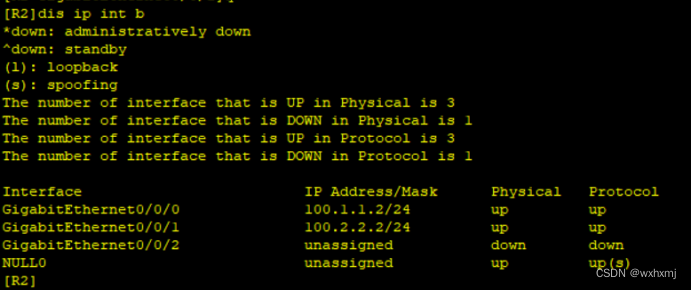
R3:
[R3]int g0/0/0
[R3-GigabitEthernet0/0/0]ip add 100.2.2.3 24
[R3-GigabitEthernet0/0/0]
Apr 23 2024 19:49:28-08:00 R3 %%01IFNET/4/LINK_STATE(l)[0]:The line protocol IP
on the interface GigabitEthernet0/0/0 has entered the UP state.
[R3-GigabitEthernet0/0/0]int g0/0/1
[R3-GigabitEthernet0/0/1]ip add 100.3.3.3 24
Apr 23 2024 19:49:40-08:00 R3 %%01IFNET/4/LINK_STATE(l)[1]:The line protocol IP
on the interface GigabitEthernet0/0/1 has entered the UP state.
[R3-GigabitEthernet0/0/1]int l0
[R3-LoopBack0]ip add 192.168.2.1 32
[R3-LoopBack0]int l1
[R3-LoopBack1]ip add 192.168.3.1 32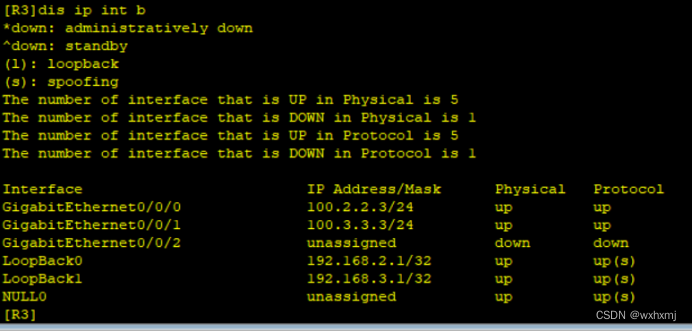
R4:
[R4]int g0/0/0
[R4-GigabitEthernet0/0/0]ip add 100.3.3.4 24
[R4-GigabitEthernet0/0/0]
Apr 23 2024 19:51:21-08:00 R4 %%01IFNET/4/LINK_STATE(l)[0]:The line protocol IP
on the interface GigabitEthernet0/0/0 has entered the UP state.
[R4-GigabitEthernet0/0/0]int l0
[R4-LoopBack0]ip add 192.168.4.1 32
[R4-LoopBack0]int l1
[R4-LoopBack1]ip add 192.168.5.1 32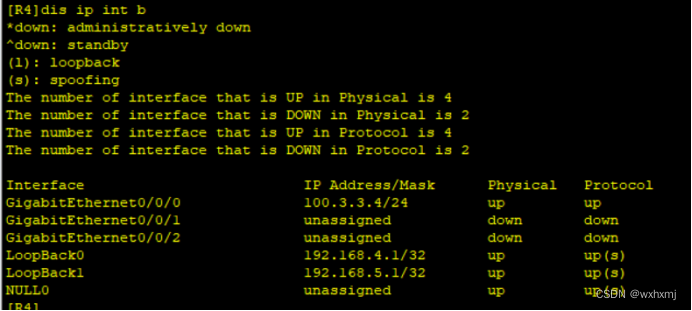
- 开启RIP、OSPF,宣告网段
R1:
[R1]rip 1
[R1-rip-1]v 2
[R1-rip-1]undo su
[R1-rip-1]undo summary
[R1-rip-1]net 100.0.0.0
[R1-rip-1]net 192.168.0.0
[R1-rip-1]net 192.168.1.0
R2:
[R2]rip 1
[R2-rip-1]v 2
[R2-rip-1]undo su
[R2-rip-1]undo summary
[R2-rip-1]net 100.0.0.0
[R2-rip-1]q
[R2]ospf 1 router-id 2.2.2.2
[R2-ospf-1]a 0
[R2-ospf-1-area-0.0.0.0]net 100.2.2.0 0.0.0.255
R3:
[R3]ospf 1 router-id 3.3.3.3
[R3-ospf-1]a 0
[R3-ospf-1-area-0.0.0.0]net 100.2.2.0 0.0.0.255
[R3-ospf-1-area-0.0.0.0]net 192.168.2.1 0.0.0.0
[R3-ospf-1-area-0.0.0.0]net 192.168.3.1 0.0.0.0
R4:
[R4]ospf 1 router-id 4.4.4.4
[R4-ospf-1]a 1
[R4-ospf-1-area-0.0.0.1]net 100.3.3.0 0.0.0.255
[R4-ospf-1-area-0.0.0.1]net 192.168.4.1 0.0.0.0
[R4-ospf-1-area-0.0.0.1]net 192.168.5.1 0.0.0.0
- RIP和OSPF双向路由引入
[R2]rip 1
[R2-rip-1]imp
[R2-rip-1]import-route ospf 1
[R2-rip-1]q
[R2]ospf 1
[R2-ospf-1]im
[R2-ospf-1]import-route rip 1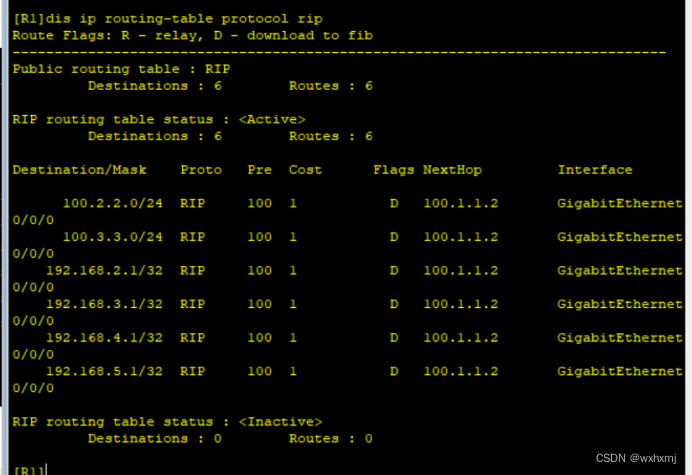
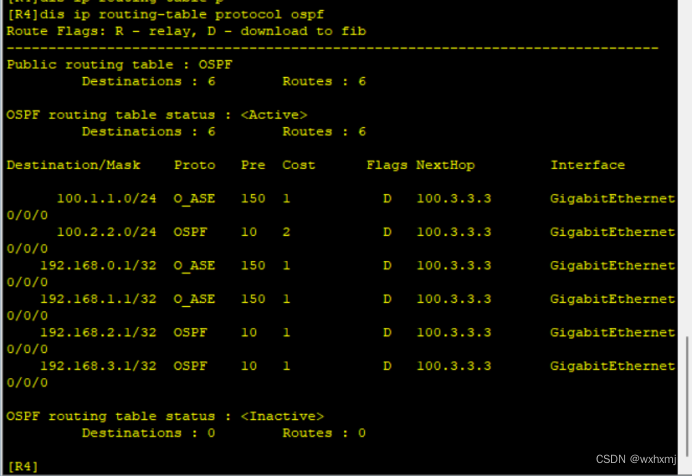
4、不允许R4上的业务网段引入RIP的协议内部
[R2]acl 2000
[R2-acl-basic-2000]rule deny source 192.168.4.0 0.0.1.255
[R2-acl-basic-2000]rule permit source 0.0.0.0 255.255.255.255
[R2-acl-basic-2000]q
[R2]route-policy ww permit node 10
Info: New Sequence of this List.
[R2-route-policy]if-match acl 2000
[R2-route-policy]q
[R2]rip 1
[R2-rip-1]dis th
[V200R003C00]
#
rip 1
undo summary
version 2
network 100.0.0.0
import-route ospf 1
#
return
[R2-rip-1]import-route ospf 1 route-policy ww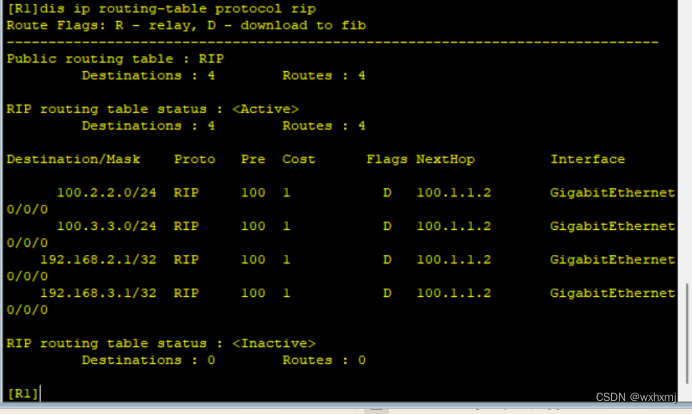
5、使R4无法学到R1的业务网段(路由过滤)
[R4]ip ip-prefix qq index 10 deny 192.168.0.0 23 less-equal 32
[R4]ip ip-prefix qq index 20 permit 0.0.0.0 0 less-equal 32
[R4]ospf 1
[R4-ospf-1]filter-policy ip-prefix qq import 
6、OSPF区域中不能出现RIP协议报文(配置静默接口)
[R2]rip 1
[R2-rip-1]silent-interface g0/0/1