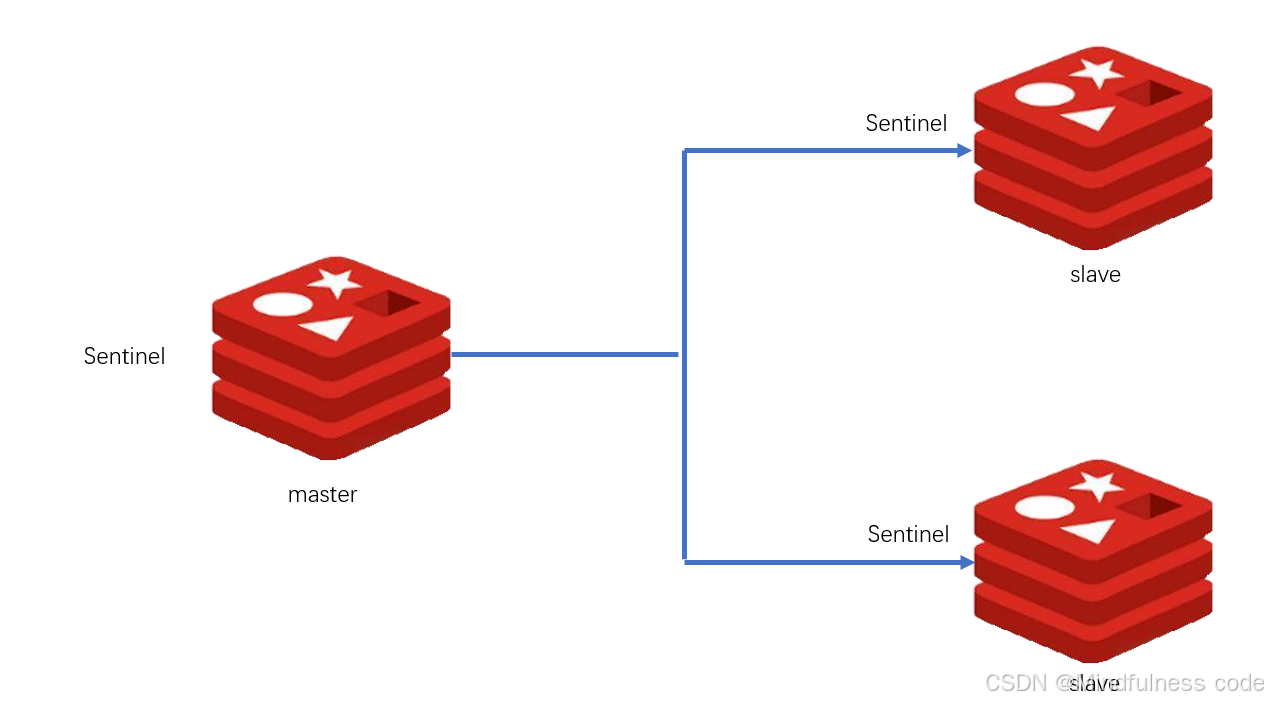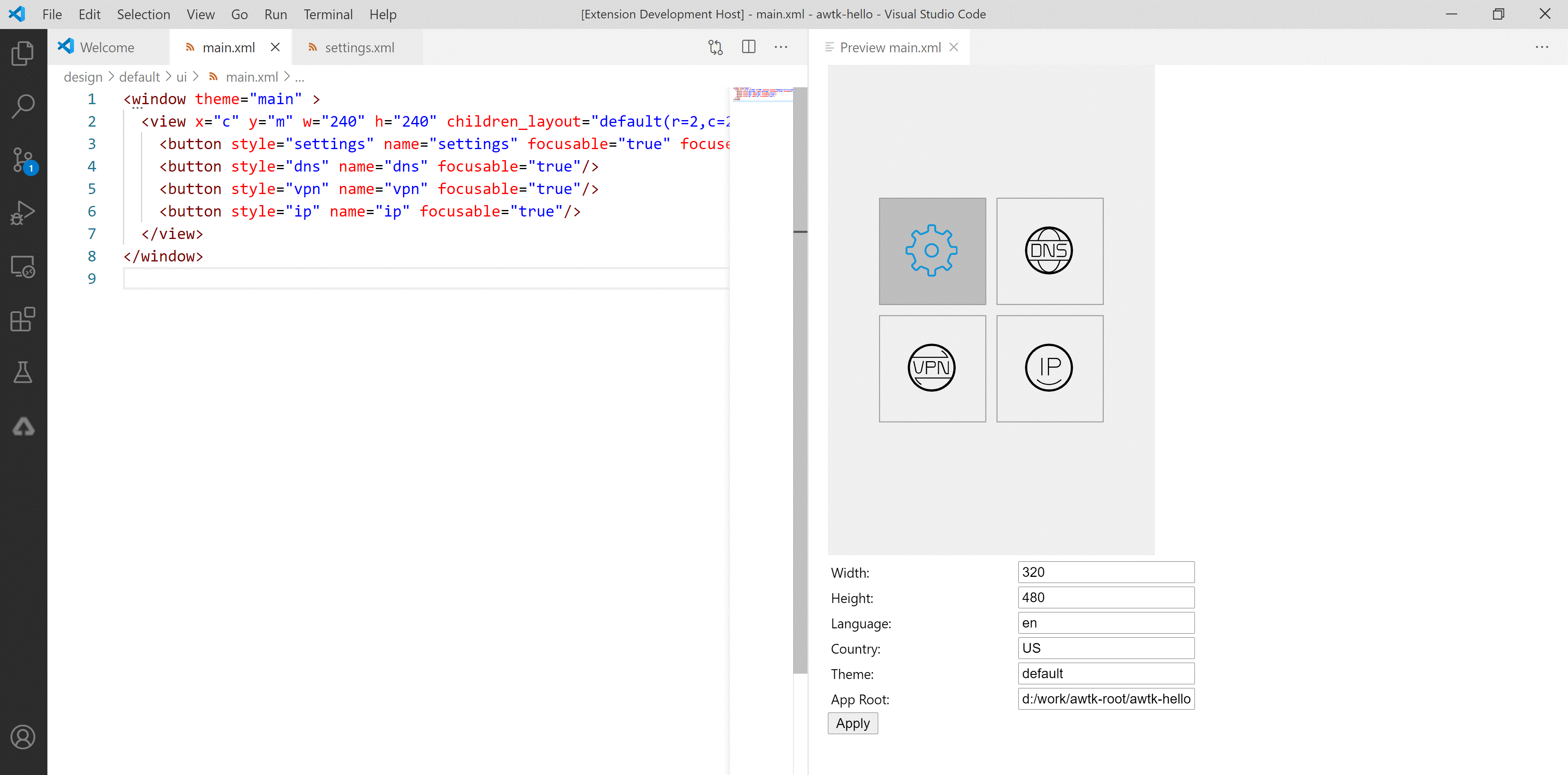基本介绍
Pinia 是 Vue.js 的轻量级状态管理库
官方网站:Pinia | The intuitive store for Vue.js
为什么学习pinia?
- pinia和vuex4一样,也是vue官方的状态管理工具(作者是 Vue 核心团队成员)
- pinia相比vuex4,对于vue3的兼容性更好
- pinia相比vuex4,具备完善的类型推荐
- pinia同样支持vue开发者工具,最新的开发者工具对vuex4支持不好
- Pinia 的 API 设计非常接近
Vuex 5的提案。
pinia核心概念
- state: 状态
- actions: 修改状态(包括同步和异步,pinia中没有mutations)
- getters: 计算属性
基本使用与state
(1)安装
yarn add pinia
# or
npm i pinia(2)在main.js中挂载pinia
import { createApp } from 'vue'
import App from './App.vue'import { createPinia } from 'pinia'
const pinia = createPinia()createApp(App).use(pinia).mount('#app')(3)新建文件store/counter.js
import { defineStore } from 'pinia'
// 创建store,命名规则: useXxxxStore
// 参数1:store的唯一表示
// 参数2:对象,可以提供state actions getters
const useCounterStore = defineStore('counter', {state: () => {return {count: 0,}},getters: {},actions: {},
})export default useCounterStore(4) 在组件中使用
<script setup>
import useCounterStore from './store/counter'const counter = useCounterStore()
</script><template><h1>根组件---{{ counter.count }}</h1>
</template><style></style>actions的使用
目标:掌握pinia中actions的使用
在pinia中没有mutations,只有actions,不管是同步还是异步的代码,都可以在actions中完成。
(1)在actions中提供方法并且修改数据
import { defineStore } from 'pinia'
// 1. 创建store
// 参数1:store的唯一表示
// 参数2:对象,可以提供state actions getters
const useCounterStore = defineStore('counter', {state: () => {return {count: 0,}},actions: {increment() {this.count++},incrementAsync() {setTimeout(() => {this.count++}, 1000)},},
})export default useCounterStore(2)在组件中使用
<script setup>
import useCounterStore from './store/counter'const counter = useCounterStore()
</script><template><h1>根组件---{{ counter.count }}</h1><button @click="counter.increment">加1</button><button @click="counter.incrementAsync">异步加1</button>
</template>getters的使用
pinia中的getters和vuex中的基本是一样的,也带有缓存的功能
(1)在getters中提供计算属性
import { defineStore } from 'pinia'
// 1. 创建store
// 参数1:store的唯一表示
// 参数2:对象,可以提供state actions getters
const useCounterStore = defineStore('counter', {state: () => {return {count: 0,}},getters: {double() {return this.count * 2},},actions: {increment() {this.count++},incrementAsync() {setTimeout(() => {this.count++}, 1000)},},
})export default useCounterStore(2)在组件中使用
<h1>根组件---{{ counter.count }}</h1><h3>{{ counter.double }}</h3>storeToRefs的使用
目标:掌握storeToRefs的使用
如果直接从pinia中解构数据,会丢失响应式, 使用storeToRefs可以保证解构出来的数据也是响应式的
<script setup>
import { storeToRefs } from 'pinia'
import useCounterStore from './store/counter'const counter = useCounterStore()
// 如果直接从pinia中解构数据,会丢失响应式
const { count, double } = counter// 使用storeToRefs可以保证解构出来的数据也是响应式的
const { count, double } = storeToRefs(counter)
</script>pinia模块化
在复杂项目中,不可能吧多个模块的数据都定义到一个store中,一般来说会一个模块对应一个store,最后通过一个根store进行整合
(1)新建store/user.js文件
import { defineStore } from 'pinia'const useUserStore = defineStore('user', {state: () => {return {name: 'zs',age: 100,}},
})export default useUserStore(2)新建store/index.js
import useUserStore from './user'
import useCounterStore from './counter'// 统一导出useStore方法
export default function useStore() {return {user: useUserStore(),counter: useCounterStore(),}
}(3)在组件中使用
<script setup>
import { storeToRefs } from 'pinia'
import useStore from './store'
const { counter } = useStore()// 使用storeToRefs可以保证解构出来的数据也是响应式的
const { count, double } = storeToRefs(counter)
</script>持久化
(1)订阅store中数据的变化
const { todos } = useStore()
todos.$subscribe(() => {localStorage.setItem('todos', JSON.stringify(todos.list))
})(2)获取数据时从本地缓存中获取
state: () => ({list: JSON.parse(localStorage.getItem('todos')) || [],
}),![[AI] 自动驾驶汽车还要多久才能普及?——技术挑战与发展趋势分析](/images/no-images.jpg)