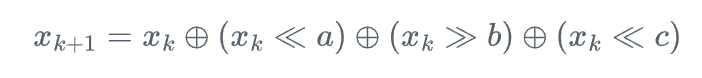一.下载安装包
离线安装Docker需要你提前下载Docker的安装包,并将其传输到目标机器上进行安装。以下是一个基于Linux系统的离线安装Docker的简要步骤和示例:
从有网络的机器上下载Docker安装包。
将下载的安装包拷贝到离线的服务器上。
在离线的服务器上安装Docker。
下载Docker安装包:
要在本地进行打包镜像上传到服务器上
docker pull milvusdb/milvus:v2.4.14
docker save -o milvus.tar milvusdb/milvus:v2.4.14
docker load -i milvus.tar
将安装包拷贝到离线服务器:
二. Milvus -standalone部署
wget https://raw.githubusercontent.com/milvus-io/milvus/master/scripts/standalone_embed.sh
注意:如下载过慢请在docker下的daemon.json中添加镜像源
#!/usr/bin/env bash# Licensed to the LF AI & Data foundation under one
# or more contributor license agreements. See the NOTICE file
# distributed with this work for additional information
# regarding copyright ownership. The ASF licenses this file
# to you under the Apache License, Version 2.0 (the
# "License"); you may not use this file except in compliance
# with the License. You may obtain a copy of the License at
#
# http://www.apache.org/licenses/LICENSE-2.0
#
# Unless required by applicable law or agreed to in writing, software
# distributed under the License is distributed on an "AS IS" BASIS,
# WITHOUT WARRANTIES OR CONDITIONS OF ANY KIND, either express or implied.
# See the License for the specific language governing permissions and
# limitations under the License.run_embed() {cat << EOF > embedEtcd.yaml
listen-client-urls: http://0.0.0.0:2379
advertise-client-urls: http://0.0.0.0:2379
quota-backend-bytes: 4294967296
auto-compaction-mode: revision
auto-compaction-retention: '1000'
EOFcat << EOF > user.yaml
# Extra config to override default milvus.yaml
EOFsudo docker run -d \--name milvus-standalone \--security-opt seccomp:unconfined \-e ETCD_USE_EMBED=true \-e ETCD_DATA_DIR=/var/lib/milvus/etcd \-e ETCD_CONFIG_PATH=/milvus/configs/embedEtcd.yaml \-e COMMON_STORAGETYPE=local \-v $(pwd)/volumes/milvus:/var/lib/milvus \-v $(pwd)/embedEtcd.yaml:/milvus/configs/embedEtcd.yaml \-v $(pwd)/user.yaml:/milvus/configs/user.yaml \-p 19530:19530 \-p 9091:9091 \-p 2379:2379 \--health-cmd="curl -f http://localhost:9091/healthz" \--health-interval=30s \--health-start-period=90s \--health-timeout=20s \--health-retries=3 \milvusdb/milvus:v2.4.14 \milvus run standalone 1> /dev/null
}wait_for_milvus_running() {echo "Wait for Milvus Starting..."while truedores=`sudo docker ps|grep milvus-standalone|grep healthy|wc -l`if [ $res -eq 1 ]thenecho "Start successfully."echo "To change the default Milvus configuration, add your settings to the user.yaml file and then restart the service."breakfisleep 1done
}start() {res=`sudo docker ps|grep milvus-standalone|grep healthy|wc -l`if [ $res -eq 1 ]thenecho "Milvus is running."exit 0fires=`sudo docker ps -a|grep milvus-standalone|wc -l`if [ $res -eq 1 ]thensudo docker start milvus-standalone 1> /dev/nullelserun_embedfiif [ $? -ne 0 ]thenecho "Start failed."exit 1fiwait_for_milvus_running
}stop() {sudo docker stop milvus-standalone 1> /dev/nullif [ $? -ne 0 ]thenecho "Stop failed."exit 1fiecho "Stop successfully."}delete_container() {res=`sudo docker ps|grep milvus-standalone|wc -l`if [ $res -eq 1 ]thenecho "Please stop Milvus service before delete."exit 1fisudo docker rm milvus-standalone 1> /dev/nullif [ $? -ne 0 ]thenecho "Delete milvus container failed."exit 1fiecho "Delete milvus container successfully."
}delete() {delete_containersudo rm -rf $(pwd)/volumessudo rm -rf $(pwd)/embedEtcd.yamlsudo rm -rf $(pwd)/user.yamlecho "Delete successfully."
}upgrade() {read -p "Please confirm if you'd like to proceed with the upgrade. The default will be to the latest version. Confirm with 'y' for yes or 'n' for no. > " checkif [ "$check" == "y" ] ||[ "$check" == "Y" ];thenres=`sudo docker ps -a|grep milvus-standalone|wc -l`if [ $res -eq 1 ]thenstopdelete_containerficurl -sfL https://raw.githubusercontent.com/milvus-io/milvus/master/scripts/standalone_embed.sh -o standalone_embed_latest.sh && \bash standalone_embed_latest.sh start 1> /dev/null && \echo "Upgrade successfully."elseecho "Exit upgrade"exit 0fi
}case $1 inrestart)stopstart;;start)start;;stop)stop;;upgrade)upgrade;;delete)delete;;*)echo "please use bash standalone_embed.sh restart|start|stop|upgrade|delete";;
esac下载完成后 执行 ./standalone_embed.sh start 等待安装成功 安装attu 进行测试
要在本地进行打包镜像上传到服务器上
docker pull milvusdb/milvus:v2.4.14
docker save -o milvus.tar milvusdb/milvus:v2.4.14
docker load -i milvus.tar
然后执行 ./standalone_embed.sh start
检查是否运行 docker ps

客户端访问工具 attu 默认密码 root/Milvus 端口号19350