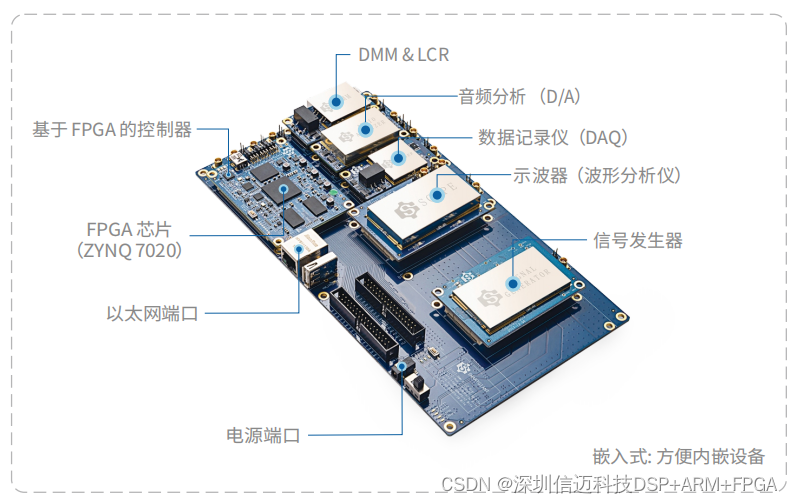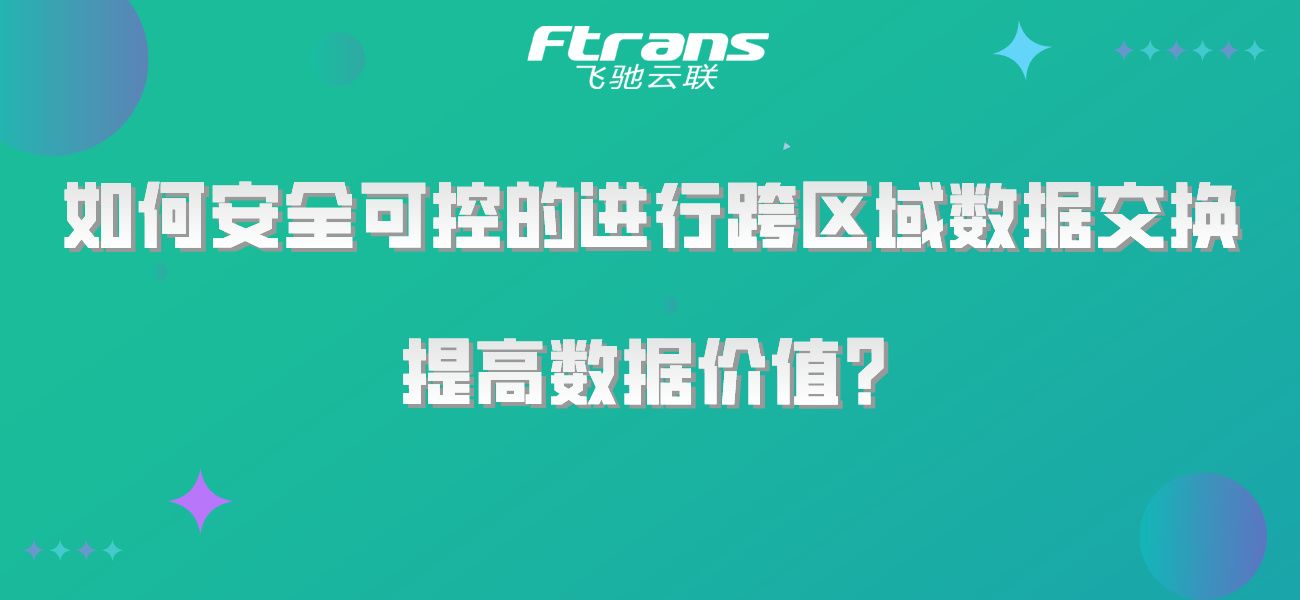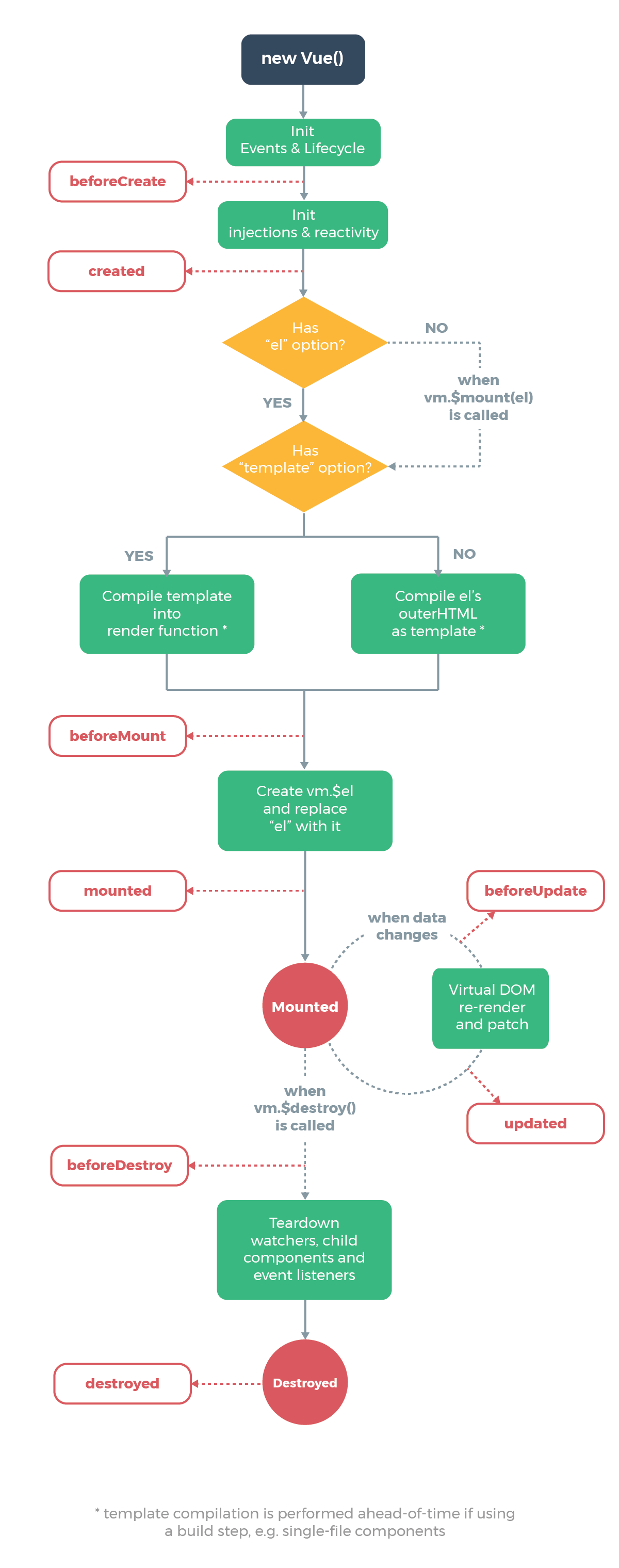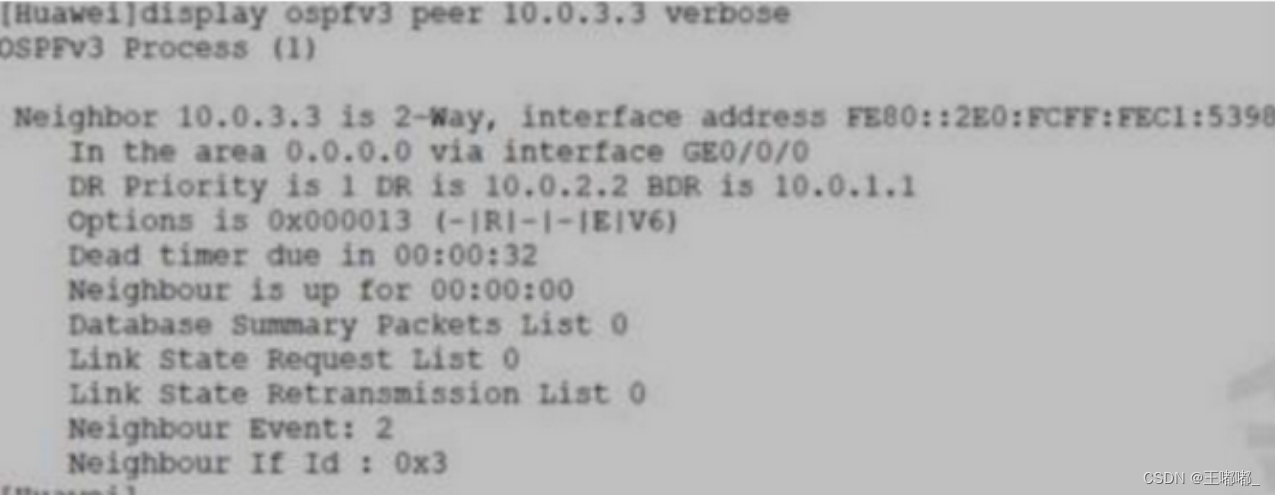一、区别于Homebrew
"asdf"和"Homebrew"都是用于管理软件包的工具,但它们的主要区别在于适用范围和管理的内容:
1.适用范围:
- asdf:是一个通用的版本管理工具,可以用来管理多种不同的软件工具和语言的版本,例如编程语言(如Node.js、Python、Ruby)、数据库(如PostgreSQL、MySQL)、编辑器(如Vim、Emacs)等。
- Homebrew:是针对 macOS操作系统的软件包管理器,主要用于安装和管理 macOS上的开源软件包,包括命令行工具、开发工具、应用程序等。
2.管理的内容:
- asdf:主要用于管理不同软件工具和语言的版本,可以通过插件扩展来支持不同类型的软件包。每个软件包都有自己的插件,因此它们的版本管理是相互独立的。
- Homebrew:专注于管理 macOS
系统上的开源软件包,可以安装和更新命令行工具、库文件等,但不包括编程语言、数据库等其他类型的软件包。
总的来说,如果你需要管理多种不同类型的软件包,包括编程语言、数据库等,那么 asdf 可能更适合你。如果你只需要在 macOS 上安装和管理开源软件包,那么 Homebrew 可能更适合你。
二、如何安装使用asdf 工具版本管理器
可参照:asdf官网
1. 安装依赖
| OS|Package | Command |
|---|---|
| linux |Aptitude | apt install curl git |
| linux |DNF | dnf install curl git |
| linux|Pacman | pacman -S curl git |
| linux |Zypper | zypper install curl git |
| macOS | Homebrew | brew install coreutils curl git |
| macOS |Spack | spack install coreutils curl git |
2. 下载 asdf
Official Download
git clone https://github.com/asdf-vm/asdf.git ~/.asdf --branch v0.14.0
Community Supported Download Methods
We highly recommend using the official git method.
Method Command
Homebrew brew install asdf
Pacman git clone https://aur.archlinux.org/asdf-vm.git && cd asdf-vm && makepkg -si or use your preferred AUR helper
| Method | Command |
|---|---|
| Homebrew | brew install asdf |
| Pacman | git clone https://aur.archlinux.org/asdf-vm.git && cd asdf-vm && makepkg -si or use your preferred AUR helper |
3.macOS 环境变量
注意:正确的路径是 /opt/homebrew/opt/asdf/libexec/asdf.sh。你可以在 .bash_profile 或者 .zshrc 文件中添加以下行来初始化 asdf:
安装了brew install coreutils curl git 执行了asdf list-all nodejs,报错了:zsh: command not found: asdf
- 你可以尝试打开 .bash_profile 文件,看看是否存在。你可以使用以下命令来打开它:
open ~/.bash_profile
- 或者使用命令行编辑器打开:
nano ~/.bash_profile
- 或
vim ~/.bash_profile
- 将这个配置写入:
. /opt/homebrew/opt/asdf/libexec/asdf.sh
- 运行
在 macOS 上,更改了 .bash_profile 文件后,你可以通过执行以下命令来使更改生效:
source ~/.bash_profile
- 或者简写为:
. ~/.bash_profile
这将重新加载你的配置文件,使新的更改生效。
如果.zshrc 文件中配置了 source ~/.bash_profile,以上生效后则安装完成。- 运行 asdf --version 命令来查看 asdf 的版本信息,如果输出了版本号,则说明 asdf 已经生效。
4.指定的 nodejs 版本运行环境
要在特定的 Node.js 版本下运行项目,可以使用 asdf 管理器来管理 Node.js 版本。首先,确保已经安装了 asdf。然后,按照以下步骤进行操作:
- 安装 Node.js 插件:
asdf plugin add nodejs
- 安装所需的 Node.js 版本:
asdf install nodejs <version>
- 替换 为你想要安装的 Node.js 版本号。 设置全局 Node.js 版本:
asdf global nodejs <version>
这将把指定的 Node.js 版本设置为全局版本,使其对所有项目生效。
在你的项目目录下创建一个 .tool-versions 文件,指定项目所需的 Node.js 版本:
nodejs <version>
替换 为你的项目所需的 Node.js 版本号。
- 如何确保项目中使用特定的 Node.js 版本
要确保项目中使用特定的 Node.js 版本,您可以使用 asdf 的 local 命令来设置项目的本地 Node.js 版本。以下是设置项目本地 Node.js 版本的步骤: - 在项目目录中打开终端。 运行以下命令来设置项目的本地 Node.js 版本:
asdf local nodejs <version>
- 请将 替换为您希望项目使用的特定 Node.js 版本。例如:
asdf local nodejs 16.18.1
这将在项目的根目录中创建一个名为 .tool-versions 的文件,并将指定的 Node.js 版本写入其中。这个文件会告诉 asdf 在该项目中使用哪个 Node.js 版本。
确保您的终端会话中 asdf 的版本管理功能已启用,并且已正确配置以在项目目录中查找 .tool-versions 文件。
总结就是:
// 切换:设置全局运行的node版本
asdf global nodejs <version>
现在,您可以在项目目录中使用 node -v 和 npm -v 等命令来验证项目中使用的 Node.js 和 npm 版本是否与您设置的本地版本相匹配。
5.只想在当前项目中指定特定的 Node.js 版本
如果您只想在当前项目中指定特定的 Node.js 版本,而不影响全局环境,可以使用 asdf local 命令来设置项目的本地 Node.js 版本。这样做的好处是,只有在当前项目中才会使用指定的 Node.js 版本,而全局环境的 Node.js 版本不会受到影响。
以下是设置项目本地 Node.js 版本的步骤:
在项目目录中打开终端。
运行以下命令来设置项目的本地 Node.js 版本:
asdf local nodejs <version>
请将 <version> 替换为您希望项目使用的特定 Node.js 版本。例如:
asdf local nodejs 16.18.1
这将在项目的根目录中创建一个名为 .tool-versions 的文件,并将指定的 Node.js 版本写入其中。这个文件会告诉 asdf 在该项目中使用哪个 Node.js 版本。
确保您的终端会话中 asdf 的版本管理功能已启用,并且已正确配置以在项目目录中查找 .tool-versions 文件。
现在,您可以在项目目录中使用 node -v 和 npm -v 等命令来验证项目中使用的 Node.js 和 npm 版本是否与您设置的本地版本相匹配。
通过这些步骤,可以确保当前项目中使用特定的 Node.js 版本,而不影响全局环境。
6.关于项目使用node版本问题
关于项目使用node版本问题,目前项目根目录下增加了.tool-versions来指定当前项目使用node版本,约定统一
.tool-versions文件来源于 asdf 工具版本管理器,感兴趣可以阅读官网
优势:
1、可指定全局版本和某个文件下node版本
2、不同版本全局的隔离
3、如果开发者本地没有使用asdf,.tool-versions不影响项目任何内容,可当作提示使用,如果使用了asdf工具,本地没有当前所需node版本会提示安装,如果有会自动将当前文件作用域下的node切换为.tool-versions 指定的版本
5.如下是安装中的一些问题,供参考
homebrew下载,脚本无法下载,使用pkg下载https://github.com/Homebrew/brew/releases/tag/4.2.19
m3芯片下载地址在 /opt/homebrew/bin/,在.zprofile中配置eval “$(/opt/homebrew/bin/brew shellenv)”
运行source ~/.zprofile
安装asdf:brew install coreutils curl git 官网 https://asdf-vm.com/zh-hans/guide/getting-started.html
因为使用zsh,可以参考 ZSH & Homebrew 配置
安装nodejs 前安装brew install gpg gawk
安装nodejs 插件 asdf plugin add nodejs https://github.com/asdf-vm/asdf-nodejs.git
使用asdf list-all nodejs 查看所有可安装版本,安装 asdf install nodejs [version]
安装pnpm 插件 asdf plugin-add pnpm
版本安装同nodejs
可通过 asdf global [name] [version] 设置全局版本