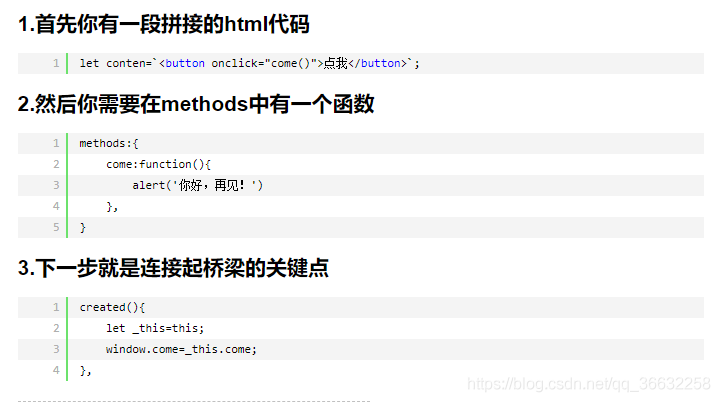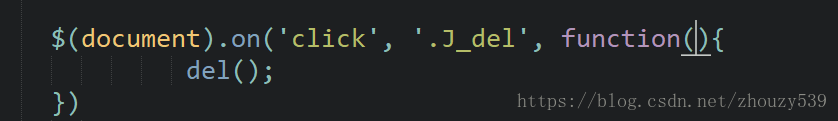目录
- 一:Click导航
- 二:Click的基本使用
- 1: 官网案例演示:
- 2: @click.command装饰器
- 3: @click.group()装饰器:
- 4: 命令行参数
- 4.1: Option参数:
- 4.2: Argument参数:
- 5: 打包成跨平台可执行程序
一:Click导航
- 地址: https://click.palletsprojects.com/en/8.0.x/
- 安装click: pip install Click
- 参看文献:https://isudox.com/2016/09/03/learning-python-package-click/
二:Click的基本使用
1: 官网案例演示:
-
官网案例代码:
# hello.py import click@click.command() @click.option('--count', default=1, help='Number of greetings.') @click.option('--name', prompt='Your name',help='The person to greet.') def hello(count, name):"""Simple program that greets NAME for a total of COUNT times."""for x in range(count):click.echo('Hello %s!' % name)if __name__ == '__main__':hello() -
将代码复制到hello.py文件中,执行: python hello.py --count=3
(flask_env) C:\Users\renshanwen\Desktop>python hello.py --count=3 Your name: liangshan Hello liangshan! Hello liangshan! Hello liangshan! -
执行 python hello.py --help
(flask_env) C:\Users\renshanwen\Desktop>python hello.py --help Usage: hello.py [OPTIONS]Simple program that greets NAME for a total of COUNT times.Options:--count INTEGER Number of greetings.--name TEXT The person to greet.--help Show this message and exit.
2: @click.command装饰器
-
@click.command()装饰器把一个函数方法装饰成命令行接口。
import click @click.command() def hello():click.echo('Hello World!')@click.command()装饰器把hello()方法变成了Command对象,当它被调用时,就会执行该实例内的行为。而--help参数就是Command对象内置的参数。
3: @click.group()装饰器:
-
不同的
Command实例可以关联到group中。group下绑定的命令就成为了它的子命令。 -
@click.group装饰器把方法装饰为可以拥有多个子命令的Group对象。由Group.add_command()方法把Command对象关联到Group对象。@click.group() def cli():pass@click.command() def initdb():click.echo('Initialized the database')@click.command() def dropdb():click.echo('Dropped the database')cli.add_command(initdb) cli.add_command(dropdb) -
也可以直接用
@Group.command装饰方法,会自动把方法关联到该Group对象下。@click.group() def cli():pass@cli.command() def initdb():click.echo('Initialized the database')@cli.command() def dropdb():click.echo('Dropped the database')
4: 命令行参数
-
Click 支持对
command方法添加自定义的参数,由option()和argument()装饰器实现。 -
案例:
@click.command() @click.option('--count', default=1, help='number of greetings') @click.argument('name') def hello(count, name):for x in range(count):click.echo('Hello %s!' % name)
4.1: Option参数:
-
‘–参数名’,表示输入的参数。
-
default = 默认值
-
nargs = 数量,表示参数的数量。
-
type = 类型,限制参数的类型。
-
multiple=True, 允许一个参数多次使用。
-
prompt=True, 命令输错友好提示。
-
案例:
@click.command() @click.option('--pos', nargs=2, type=float) def findme(pos):click.echo('%s / %s' % pos)#findme --pos 2.0 3.0 # 输出结果就是 2.0 / 3.0 -
在命令行后面跟随 --pos=2,就会输出两遍,默认是执行一遍的。
-
type也可以指定不同的类型:
@click.command() @click.option('--item', type=(unicode, int)) def putitem(item):click.echo('name=%s id=%d' % item) #putitem --item peter 1338 得到的输出就是 name=peter id=1338 -
一个参数传入多次:
- option 通过
multiple标识位来支持这一特性。
import click@click.command() @click.option('--message', '-m', multiple=True) def commit(message):click.echo('\n'.join(message))if __name__ == '__main__':commit()(flask_env) C:\Users\renshanwen\Desktop>python commit.py -m liangshan -m dada liangshan dada - option 通过
-
限定传参的类型范围:
- 当上面的命令行程序参数
--hash-type不是 md5 或 sha1,就会输出错误提示,并且在--help提示中也会对 choice 选项有显示。
import click@click.command() @click.option('--hash_type', type=click.Choice(['md5', 'sha1'])) def digest(hash_type):click.echo(hash_type)if __name__ == '__main__':digest()# 正确演示 (flask_env) C:\Users\renshanwen\Desktop>python commit.py --hash_type md5 md5 # 错误演示 (flask_env) C:\Users\renshanwen\Desktop>python commit.py --hash_type xxx Usage: commit.py [OPTIONS] Try 'commit.py --help' for help.Error: Invalid value for '--hash_type': 'xxx' is not one of 'md5', 'sha1'. - 当上面的命令行程序参数
-
友好提示演示:
# prompt @click.command() @click.option('--name', prompt=True) def hello(name):click.echo('Hello %s!' % name)(flask_env) C:\Users\renshanwen\Desktop>python commit.py --name liangshan Hello liangshan!(flask_env) C:\Users\renshanwen\Desktop>python commit.py Name: Name: Name: liangshan Hello liangshan!- 自定义提示参数:
import click@click.command() @click.option('--name', prompt="请输入名字") def hello(name):click.echo('Hello %s!' % name)if __name__ == '__main__':hello()(flask_env) C:\Users\renshanwen\Desktop>python commit.py 请输入名字: 请输入名字: liangshan Hello liangshan! -
密码等进行输入隐藏:
import click@click.command() @click.option('--password', prompt=True, hide_input=True,confirmation_prompt=True) def encrypt(password):click.echo('Encrypting password to %s' % password)if __name__ == '__main__':encrypt()(flask_env) C:\Users\renshanwen\Desktop>python commit.py Password: Repeat for confirmation: Encrypting password to 123456# 更改成装饰器写法: @click.command() @click.password_option() def encrypt(password):click.echo('Encrypting password to %s' % password.encode('rot13'))
4.2: Argument参数:
-
1: 使用argument进行传参:
import click@click.command() @click.argument('filename') def touch(filename):click.echo(filename)if __name__ == '__main__':touch()(flask_env) C:\Users\renshanwen\Desktop>python commit.py liangshan liangshan -
2: 使用argument进行传参(可变参数)
-
nargs=-1
-
分析: 我们发现src是可变参数,dst限制参数一个。
import click@click.command() @click.argument('src', nargs=-1) @click.argument('dst', nargs=1) def copy(src, dst):for fn in src:click.echo('move %s to folder %s' % (fn, dst))if __name__ == '__main__':copy()(flask_env) C:\Users\renshanwen\Desktop>python commit.py aaa bbb ccc AAA move aaa to folder AAA move bbb to folder AAA move ccc to folder AAA
-
-
3: 对文件进行操作:
- 注意: 使用- 作为标准输入和输出。
- 如果只是想修改文件名:type=click.Path(exists=True)
@click.command() @click.argument('input', type=click.File('rb')) @click.argument('output', type=click.File('wb')) def inout(input, output):while True:chunk = input.read(1024)if not chunk:breakoutput.write(chunk)$ inout - hello.txt hello ^D$ inout hello.txt - hello@click.command() @click.argument('f', type=click.Path(exists=True)) def touch(f):click.echo(click.format_filename(f))
5: 打包成跨平台可执行程序
-
方案一:最简单的办法就是在文件末尾加上如下代码:
if __name__ == '__main__':command() -
方案二:Click 支持使用
setuptools来更好的实现命令行程序打包,把源码文件打包成系统中的可执行程序,并且不限平台。-
一般我们会在源码根目录下创建
setup.py脚本。 -
entry_points字段,在console_scripts下,每一行都是一个控制台脚本,等号左边的的是脚本的名称,右边的是 Click 命令的导入路径。from setuptools import setupsetup(name='hello',version='0.1',py_modules=['hello'],install_requires=['Click',],entry_points='''[console_scripts]hello=hello:cli''', )
-