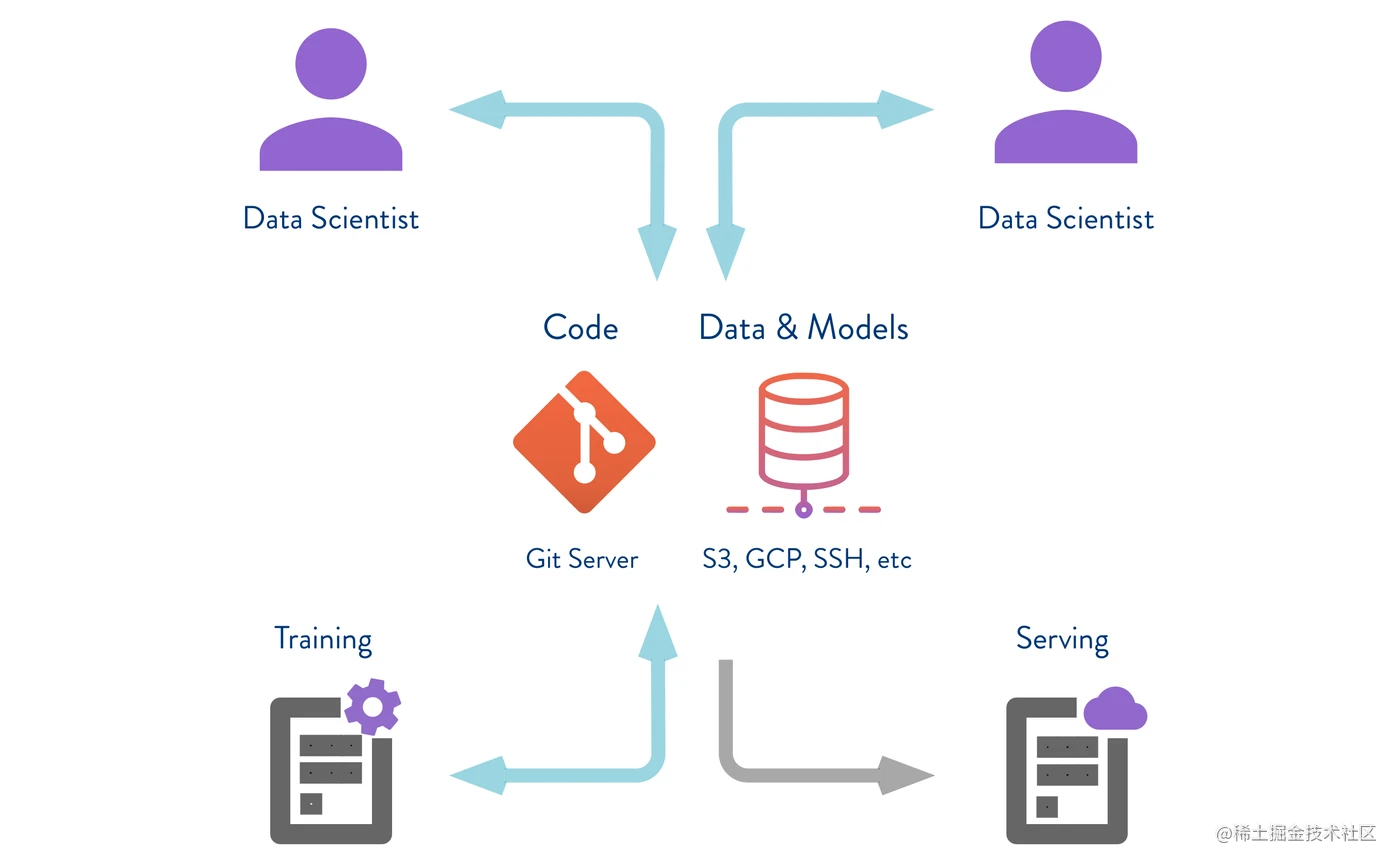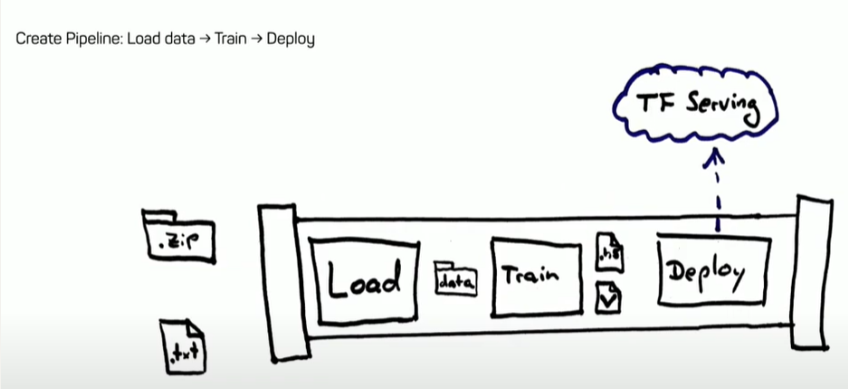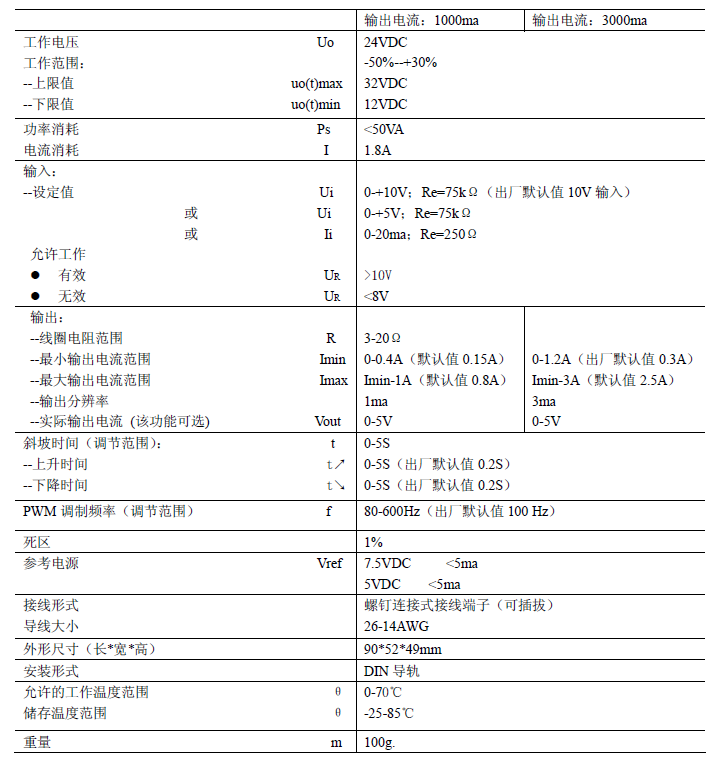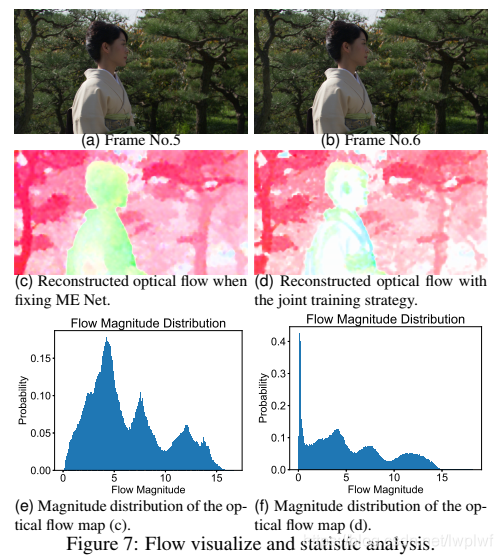参考github DVC的pytorch版本进行环境和代码复现工作
https://github.com/ZhihaoHu/PyTorchVideoCompression
环境设置
- python==3.6.13
- pytorch==1.7.1
- cudatoolkit==11.0.3
安装步骤
- pytorch ,安装pytorch;
- ModuleNotFoundError: No module named 'tensorflow’
pip install tensorflow - No module named 'png’
pip install pypng - No module named 'torchac’
pip install torchac - subprocess.CalledProcessError: Command ‘[‘where’, ‘cl’]’ returned non-zero exit status 1.
http://github.tbz.io/Blog/17/04/CL_CL_VS17.html
- No module named 'tensorboardX’
pip install tensorboardX - error: Microsoft Visual C++ 14.0 or greater is required.的解决办法
https://blog.csdn.net/weiweichun/article/details/116904033
不需要离线安装VS2015,会提示安装包丢失或者损坏。
- UserWarning: Error checking compiler version for cl: ‘utf-8’ codec can’t decode byte 0xd3 in position 0: invalid continuation byte warnings.warn(f’Error checking compiler version for {compiler}: {error}’)
https://blog.csdn.net/qq_16792139/article/details/109275413
- 安装ninja
https://blog.csdn.net/darren2015zdc/article/details/74504917
https://blog.csdn.net/qq_20373723/article/details/84061647
结果
总结
暂时就总结了这么多,如果有新的问题我会补充,如果大家有什么问题,我上面没有提到的,也可以留言我再解决。