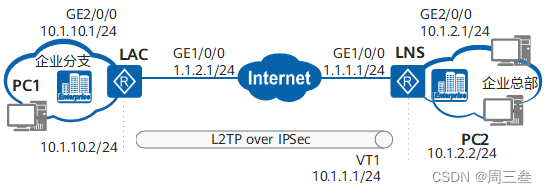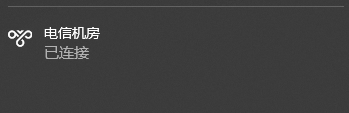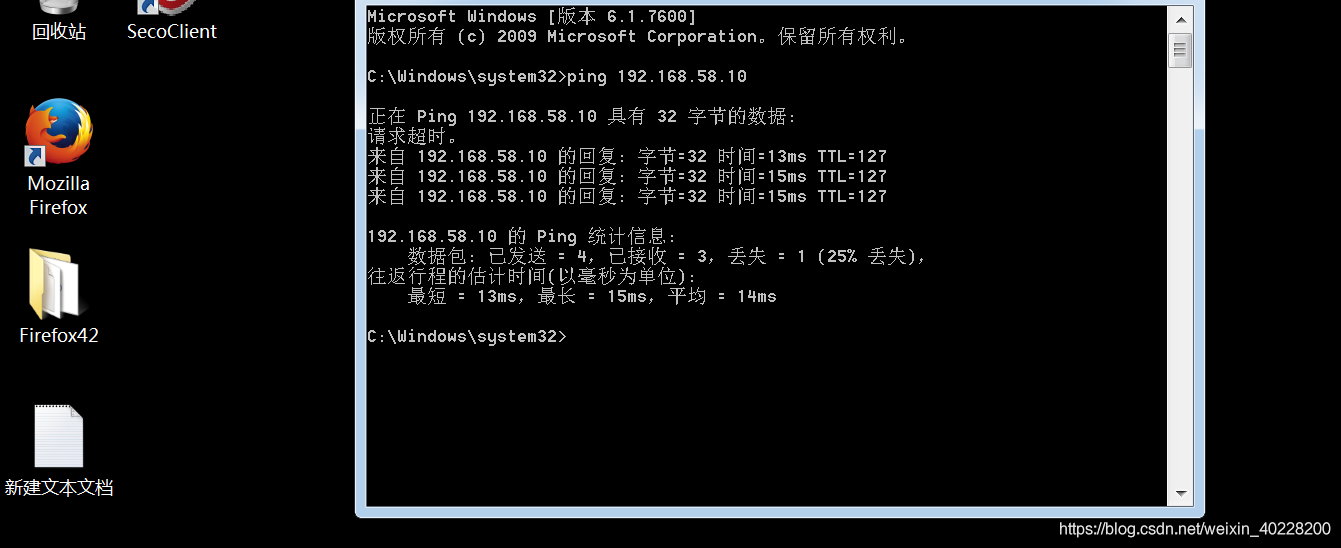今天继续给大家介绍HCIE安全。本文以华为eNSP模拟器,实现了L2TP over ipsec架构配置。L2TP over IPSEC ,通常是用在当公司员工在外出差,但是需要访问公司内部网站时,单纯的L2TP技术无法保证数据的保密性,而采用L2TP over IPSEC之后就可以使得出差在外的员工访问公司内部资源时数据通信收到保护。
阅读本文,您需要对L2TP 有一定的了解,如果您对此还存在困惑,欢迎您查阅我博客内的其他文章,相信您一定会有所收获。
关于Client-Initiated L2TP配置,请参考下列文章,在该文章中有详细介绍,本文中就不过多赘述了。
L2TP 配置实例——Client-Initiated
一、实验拓扑及目的

实验拓扑如上所示,现在要求配置L2TP Over IPSEC,其中本地使用Vmware虚拟出一台Win7设备与路由器实现链接。虚拟机如下所示:

二、实验配置命令
(一)定义感兴趣流
首先,我们需要确定IPSEC的流量,这一点可以根据源端口号或者目标端口号来进行配置,相关配置命令如下:
#
acl number 3000rule 5 permit udp source-port eq 1701
(二)IKE 策略配置
要配置IPSCE,首先需要配置IKE相关的加密算法、认证算法、分组算法,相关配置如下:
ike proposal 1encryption-algorithm aes-128dh group2authentication-algorithm sha1
(三)IPSCE 策略配置
在完成上述配制后,还需要配置IPSEC相关策略,也是包括加密算法和认证算法,相关配置如下:
ipsec proposal 1esp authentication-algorithm sha1esp encryption-algorithm aes-128
(四)IKE Peer配置
在本场景中,由于对端是L2TP来链接的本端,因此对端IP地址并不确定,在配置IKE Peer的时候,相关配置命令如下:
ike peer 1undo version 2pre-shared-key huawei@123ike-proposal 1
(五)IPSEC模板配置
在完成上述配置后,在IPSEC模板相关配置中把上述配置整合起来,相关配置如下:
ipsec policy-template map 10security acl 3000ike-peer 1proposal 1
#
ipsec policy map1 10 isakmp template map
(六)安全策略配置
考虑到防火墙的特点,要完成L2TP OVER IPSEC的相关配置,就必须防火墙安全策略中放行相关的数据流量,相关配置如下:
security-policyrule name IPSECservice protocol 50service protocol udp destination-port 500action permit
三、Seco Client配置
Seco Client配置各项参数已经在本文第一张拓扑图中体现出来了,为了方便读者配置,在这里我把Seco Client的配置截图给出。





四、实验现象
(一)配置成功后访问内网

(二)L2TP over IPSEC建立过程

(三)查看FW会话表

五、附录——FW设备配置相关命令
#l2tp enablel2tp domain suffix-separator @
#ipsec sha2 compatible enable
#
acl number 3000rule 5 permit udp source-port eq 1701
#
ipsec proposal 1esp authentication-algorithm sha1esp encryption-algorithm aes-128
#
ike proposal 1encryption-algorithm aes-128dh group2authentication-algorithm sha1authentication-method pre-shareintegrity-algorithm hmac-sha2-256prf hmac-sha2-256
#
ike peer 1undo version 2pre-shared-key %^%#RGSkE5Z6#1F&*.U=Uk3939W'9^0Tu&ynWI+O{rA0%^%#ike-proposal 1
#
ipsec policy-template map 10security acl 3000ike-peer 1proposal 1
#
ipsec policy map1 10 isakmp template map
#
ip pool testsection 0 192.168.100.100 192.168.100.110
#
l2tp-group default-lns
l2tp-group 1tunnel password cipher %$%$lCJhJN&*wEm+q94jKW2U$D&q%$%$allow l2tp virtual-template 1 remote test
#
interface Virtual-Template1ppp authentication-mode chapremote service-scheme L2TPip address 192.168.100.200 255.255.255.0service-manage ping permit
#
interface GigabitEthernet0/0/0undo shutdownip binding XXX-instance defaultip address 192.168.0.1 255.255.255.0alias GE0/METH
#
interface GigabitEthernet1/0/0undo shutdownip address 155.1.11.2 255.255.255.0service-manage ping permitipsec policy map1
#
interface GigabitEthernet1/0/1undo shutdownip address 192.168.58.254 255.255.255.0service-manage ping permit
#
firewall zone trustset priority 85add interface GigabitEthernet0/0/0add interface GigabitEthernet1/0/1
#
firewall zone untrustset priority 5add interface GigabitEthernet1/0/0
#
firewall zone dmzset priority 50add interface Virtual-Template1
#
ip route-static 0.0.0.0 0.0.0.0 155.1.11.1
#
pki realm default
#
sa
#
right-manager server-group
security-policyrule name l2tpsource-zone untrustdestination-zone localservice l2tpaction permitrule name pingsource-zone dmzdestination-zone trustaction permitrule name IPSECservice protocol 50service protocol udp destination-port 500action permit
#
原创不易,转载请说明出处:https://blog.csdn.net/weixin_40228200/article/details/119854378