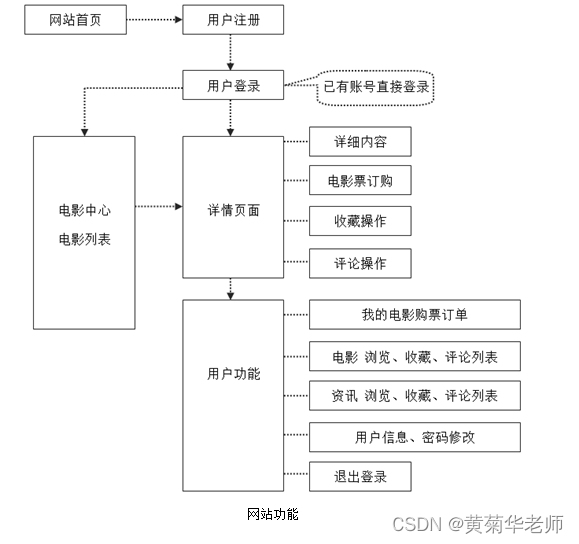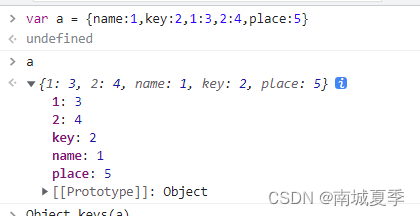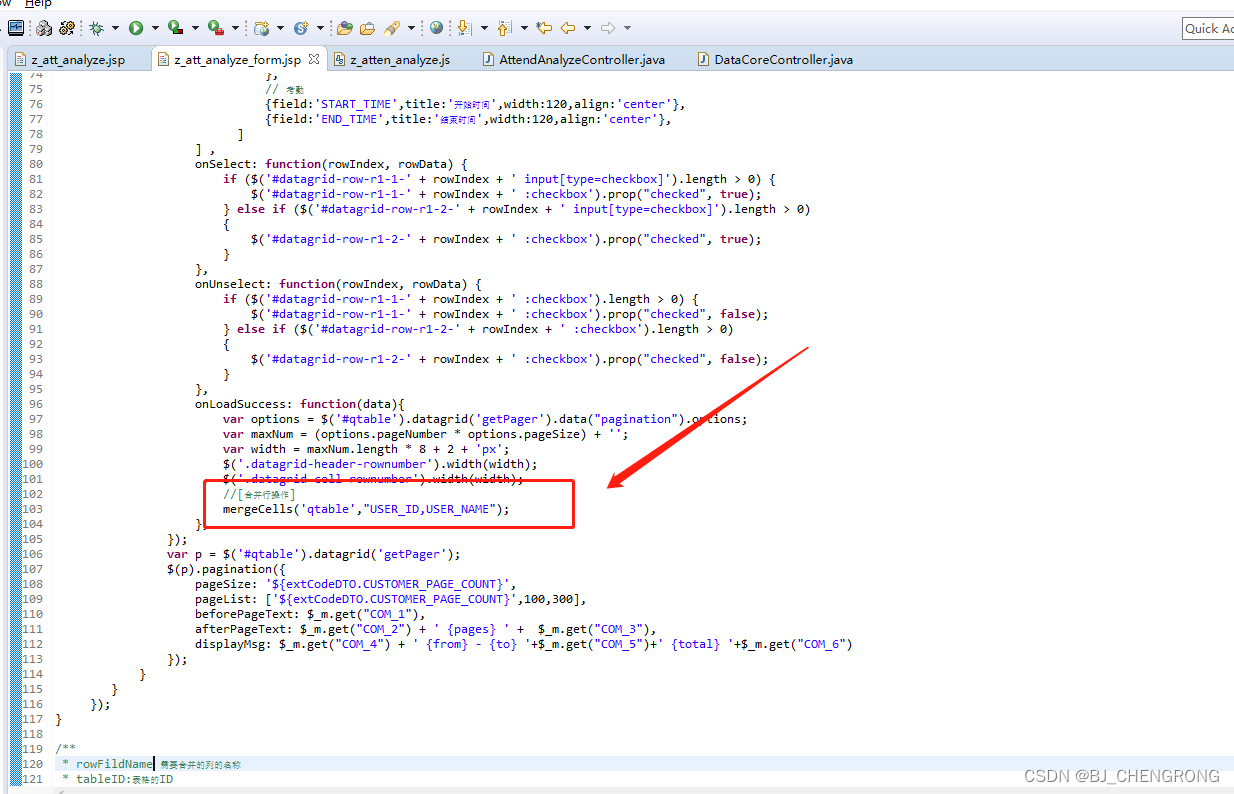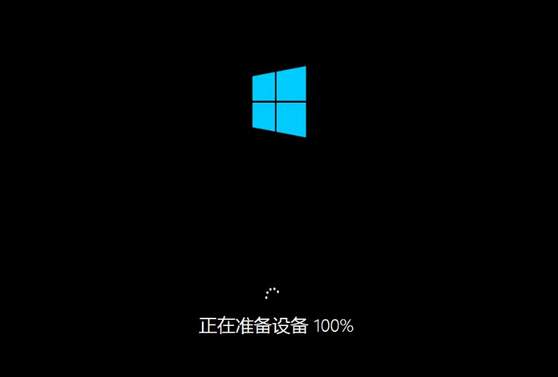提示:ssm电影院订票系统 前端layui
ssm电影院订票系统 前端layui
- 项目介绍
- 一、技术介绍
- 二、功能
- 1.项目截图
- 3配置文件
- 2.pom文件
- 总结 源码
项目介绍
``
影院购票系统,本项目分为前台和后台,用户有普通用户和管理员,普通用户只可访问前台页面,管理员可以访问后台;
前台主要功能有电影分类、电影排行、电影详细介绍、选座购票、评论等功能;
后台主要功能有用户管理、电影管理、订单管理、评论管理、标签管理、放映厅管理、场次安排等功能。
提示:以下是本篇文章正文内容,下面案例可供参考
一、技术介绍
- 后端:spring + spring mvc + mybatis + spring security
- 前端:JSP+jQuery+bootstrap+layui+echarts
二、功能
1.项目截图












3配置文件
<?xml version="1.0" encoding="UTF-8"?>
<beans xmlns="http://www.springframework.org/schema/beans"xmlns:xsi="http://www.w3.org/2001/XMLSchema-instance"xmlns:contxt="http://www.springframework.org/schema/context"xmlns:mvc="http://www.springframework.org/schema/mvc"xsi:schemaLocation="http://www.springframework.org/schema/beans http://www.springframework.org/schema/beans/spring-beans.xsd http://www.springframework.org/schema/context http://www.springframework.org/schema/context/spring-context.xsd http://www.springframework.org/schema/mvc http://www.springframework.org/schema/mvc/spring-mvc.xsd"><!-- 扫描 控制层 (web) 下面 @Controller 注解的类 将其实例化,放入容器中 --><contxt:component-scan base-package="com.mecol.community.web"/><!-- 启动 mvc 的常用注解 --><mvc:annotation-driven/><!--将所有的静态资源,交给 Servlet 处理--><mvc:default-servlet-handler/><!-- 定义Spring MVC的拦截器 --><mvc:interceptors><mvc:interceptor><mvc:mapping path="/**"/><!--注意是两个** 只有一个*的话只能拦截http://localhost:8080/admin这种http://localhost:8080/admin/js 这样的就拦截不了了--><!-- 自定义判断用户权限的拦截类 --><bean class="com.mecol.community.interceptor.AuthorizedInterceptor"/></mvc:interceptor></mvc:interceptors><!--配置 view 解析器--><!-- 页面接受数据 --><bean class="org.springframework.web.servlet.view.InternalResourceViewResolver"><property name="viewClass" value="org.springframework.web.servlet.view.JstlView" /><property name="prefix" value="/WEB-INF" /> <!--那样 代码中就要写全 比如:return "/jsp/admin/editAdmin";--><property name="suffix" value=".jsp" /><property name="order" value="1"/></bean></beans>
2.pom文件
代码如下(示例):
<?xml version="1.0" encoding="UTF-8"?><project xmlns="http://maven.apache.org/POM/4.0.0" xmlns:xsi="http://www.w3.org/2001/XMLSchema-instance"xsi:schemaLocation="http://maven.apache.org/POM/4.0.0 http://maven.apache.org/xsd/maven-4.0.0.xsd"><modelVersion>4.0.0</modelVersion><groupId>com.zxl</groupId><artifactId>ssm_model</artifactId><version>1.0-SNAPSHOT</version><packaging>war</packaging><name>ssm_model Maven Webapp</name><!-- FIXME change it to the project's website --><url>http://www.example.com</url><properties><project.build.sourceEncoding>UTF-8</project.build.sourceEncoding><maven.compiler.source>1.8</maven.compiler.source><maven.compiler.target>1.8</maven.compiler.target><spring.version>5.0.2.RELEASE</spring.version><slf4j.version>1.6.6</slf4j.version><log4j.version>1.2.12</log4j.version><mysql.version>8.0.28</mysql.version><mybatis.version>3.4.5</mybatis.version></properties><dependencies><!-- https://mvnrepository.com/artifact/com.alipay.sdk/alipay-sdk-java --><dependency><groupId>com.alipay.sdk</groupId><artifactId>alipay-sdk-java</artifactId><version>4.10.170.ALL</version></dependency><!-- spring --><dependency><groupId>org.aspectj</groupId><artifactId>aspectjweaver</artifactId><version>1.6.8</version></dependency><dependency><groupId>org.springframework</groupId><artifactId>spring-aop</artifactId><version>${spring.version}</version></dependency><dependency><groupId>org.springframework</groupId><artifactId>spring-context</artifactId><version>${spring.version}</version></dependency><dependency><groupId>org.springframework</groupId><artifactId>spring-web</artifactId><version>${spring.version}</version></dependency><dependency><groupId>org.springframework</groupId><artifactId>spring-webmvc</artifactId><version>${spring.version}</version></dependency><dependency><groupId>org.springframework</groupId><artifactId>spring-test</artifactId><version>${spring.version}</version></dependency><dependency><groupId>org.springframework</groupId><artifactId>spring-tx</artifactId><version>${spring.version}</version></dependency><dependency><groupId>org.springframework</groupId><artifactId>spring-jdbc</artifactId><version>${spring.version}</version></dependency><dependency><groupId>junit</groupId><artifactId>junit</artifactId><version>4.12</version><scope>compile</scope></dependency><dependency><groupId>mysql</groupId><artifactId>mysql-connector-java</artifactId><version>${mysql.version}</version></dependency><dependency><groupId>javax.servlet</groupId><artifactId>servlet-api</artifactId><version>2.5</version><scope>provided</scope></dependency><dependency><groupId>javax.servlet.jsp</groupId><artifactId>jsp-api</artifactId><version>2.0</version><scope>provided</scope></dependency><dependency><groupId>jstl</groupId><artifactId>jstl</artifactId><version>1.2</version></dependency><!-- log start --><dependency><groupId>log4j</groupId><artifactId>log4j</artifactId><version>${log4j.version}</version></dependency><dependency><groupId>org.slf4j</groupId><artifactId>slf4j-api</artifactId><version>${slf4j.version}</version></dependency><dependency><groupId>org.slf4j</groupId><artifactId>slf4j-log4j12</artifactId><version>${slf4j.version}</version></dependency><!-- log end --><!--mybatis start--><dependency><groupId>org.mybatis</groupId><artifactId>mybatis</artifactId><version>${mybatis.version}</version></dependency><dependency><groupId>org.mybatis</groupId><artifactId>mybatis-spring</artifactId><version>1.3.0</version></dependency><dependency><groupId>com.github.pagehelper</groupId><artifactId>pagehelper</artifactId><version>5.0.1</version></dependency><dependency><groupId>c3p0</groupId><artifactId>c3p0</artifactId><version>0.9.1.2</version><type>jar</type><scope>compile</scope></dependency><!--mybatis end--><!--导入将对象转换为JSon数据的包--><dependency><groupId>com.fasterxml.jackson.core</groupId><artifactId>jackson-databind</artifactId><version>2.9.0</version></dependency><dependency><groupId>com.fasterxml.jackson.core</groupId><artifactId>jackson-core</artifactId><version>2.9.0</version></dependency><dependency><groupId>com.fasterxml.jackson.core</groupId><artifactId>jackson-annotations</artifactId><version>2.9.0</version></dependency><!--***************end**********************--><dependency><groupId>org.springframework.security</groupId><artifactId>spring-security-web</artifactId><version>5.0.1.RELEASE</version></dependency><dependency><groupId>org.springframework.security</groupId><artifactId>spring-security-config</artifactId><version>5.0.1.RELEASE</version></dependency><dependency><groupId>org.springframework.security</groupId><artifactId>spring-security-taglibs</artifactId><version>5.0.1.RELEASE</version></dependency><!--文件上传--><dependency><groupId>commons-fileupload</groupId><artifactId>commons-fileupload</artifactId><version>1.3.1</version></dependency><dependency><groupId>commons-io</groupId><artifactId>commons-io</artifactId><version>2.4</version></dependency><dependency><groupId>com.sun.jersey</groupId><artifactId>jersey-core</artifactId><version>1.18.1</version></dependency><dependency><groupId>com.sun.jersey</groupId><artifactId>jersey-client</artifactId><version>1.18.1</version></dependency><!--spring_security的验证码生成--><dependency><groupId>cn.hutool</groupId><artifactId>hutool-all</artifactId><version>5.4.3</version></dependency></dependencies>
<repositories><repository><id>aliyun</id><name>aliyun</name><url>http://maven.aliyun.com/nexus/content/groups/public/</url><layout>default</layout><releases><enabled>true</enabled><updatePolicy>never</updatePolicy></releases><snapshots><enabled>true</enabled><updatePolicy>never</updatePolicy></snapshots></repository></repositories><pluginRepositories><pluginRepository><id>aliyun</id><name>aliyun</name><url>http://maven.aliyun.com/nexus/content/groups/public/</url><releases><enabled>true</enabled></releases><snapshots><enabled>false</enabled></snapshots></pluginRepository></pluginRepositories><build><finalName>ssm_model</finalName><pluginManagement><!-- lock down plugins versions to avoid using Maven defaults (may be moved to parent pom) --><plugins><plugin><artifactId>maven-clean-plugin</artifactId><version>3.1.0</version></plugin><!-- see http://maven.apache.org/ref/current/maven-core/default-bindings.html#Plugin_bindings_for_war_packaging --><plugin><artifactId>maven-resources-plugin</artifactId><version>3.0.2</version></plugin><plugin><artifactId>maven-compiler-plugin</artifactId><version>3.8.0</version></plugin><plugin><artifactId>maven-surefire-plugin</artifactId><version>2.22.1</version></plugin><plugin><artifactId>maven-war-plugin</artifactId><version>3.2.2</version></plugin><plugin><artifactId>maven-install-plugin</artifactId><version>2.5.2</version></plugin><plugin><artifactId>maven-deploy-plugin</artifactId><version>2.8.2</version></plugin></plugins></pluginManagement></build>
</project>该处使用的url网络请求的数据。
总结 源码
https://pan.baidu.com/s/1gqY6LuXL3ZE77OWR8sx57w?pwd=1234
提取码:1234