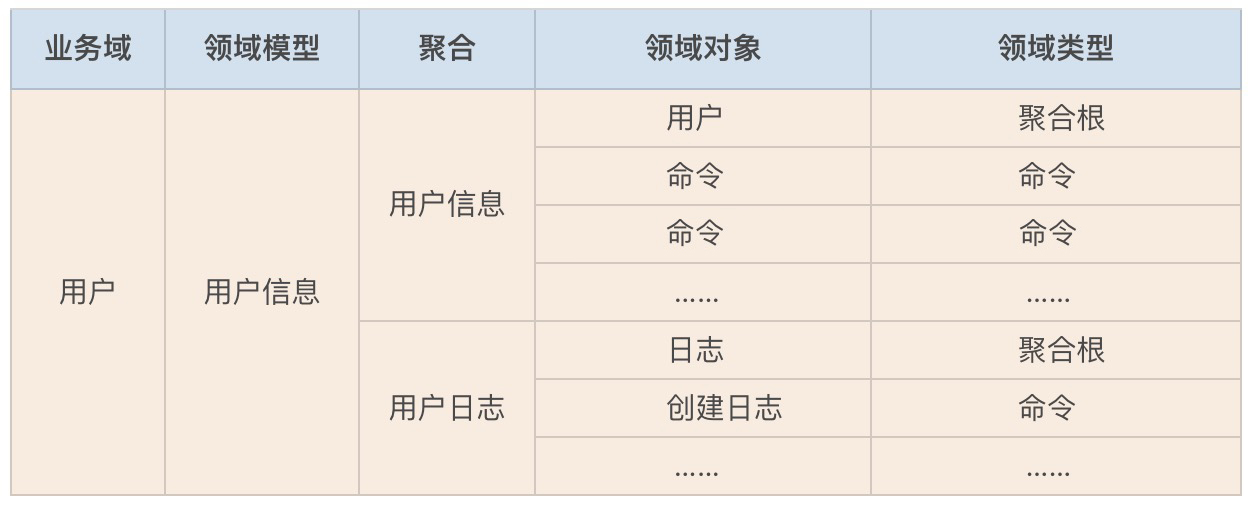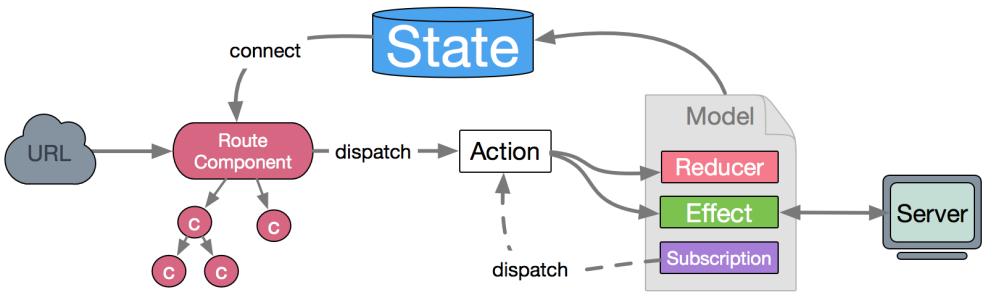小组做的一个基于mediapipe的手势识别
文章目录
- 前言
- 一、mediapipe是什么?
- 二、使用步骤
- 1.引入库
- 2.定义手势内容
- 3.手势识别
前言
在基于mediapipe的基础上实现对手势的识别
一、mediapipe是什么?
MediaPipe是一个主要用于构建音频、视频或任何时间序列数据的框架。在 MediaPipe 框架的帮助下,我们可以为不同的媒体处理功能构建管道。可以看看这篇文章
二、使用步骤
1.引入库
import cv2 as cv
import numpy as np
import mediapipe as mp
from numpy import linalg2.定义手势函数
# 手指检测def finger_stretch_detect(point1, point2, point3):result = 0# 计算向量的L2范数dist1 = np.linalg.norm((point2 - point1), ord=2)dist2 = np.linalg.norm((point3 - point1), ord=2)if dist2 > dist1:result = 1return result# 检测手势
def detect_hands_gesture(result):if (result[0] == 1) and (result[1] == 0) and (result[2] == 0) and (result[3] == 0) and (result[4] == 0):gesture = "good"elif (result[0] == 0) and (result[1] == 1) and (result[2] == 0) and (result[3] == 0) and (result[4] == 0):gesture = "one"elif (result[0] == 0) and (result[1] == 0) and (result[2] == 1) and (result[3] == 0) and (result[4] == 0):gesture = "what?"elif (result[0] == 0) and (result[1] == 1) and (result[2] == 1) and (result[3] == 0) and (result[4] == 0):gesture = "two"elif (result[0] == 0) and (result[1] == 1) and (result[2] == 1) and (result[3] == 1) and (result[4] == 0):gesture = "three"elif (result[0] == 0) and (result[1] == 1) and (result[2] == 1) and (result[3] == 1) and (result[4] == 1):gesture = "four"elif (result[0] == 1) and (result[1] == 1) and (result[2] == 1) and (result[3] == 1) and (result[4] == 1):gesture = "five"elif (result[0] == 1) and (result[1] == 0) and (result[2] == 0) and (result[3] == 0) and (result[4] == 1):gesture = "six"elif (result[0] == 0) and (result[1] == 0) and (result[2] == 1) and (result[3] == 1) and (result[4] == 1):gesture = "OK"elif (result[0] == 0) and (result[1] == 0) and (result[2] == 0) and (result[3] == 0) and (result[4] == 0):gesture = "stone"else:gesture = "not in detect range..."return gesture
三.函数调用与机器视觉判断
def detect():cap = cv.VideoCapture(0)# 加载手部检测函数mpHands = mp.solutions.handshands = mpHands.Hands()# 加载绘制函数,并设置手部关键点和连接线的形状、颜色mpDraw = mp.solutions.drawing_utilshandLmsStyle = mpDraw.DrawingSpec(color=(0, 0, 255), thickness=int(5))handConStyle = mpDraw.DrawingSpec(color=(0, 255, 0), thickness=int(10))figure = np.zeros(5)landmark = np.empty((21, 2))if not cap.isOpened():print("Can not open camera.")exit()while True:ret, frame = cap.read()if not ret:print("Can not receive frame. Exiting...")breakframe_RGB = cv.cvtColor(frame, cv.COLOR_BGR2RGB)result = hands.process(frame_RGB)# 读取视频图像的高和宽frame_height = frame.shape[0]frame_width = frame.shape[1]# print(result.multi_hand_landmarks)# 如果检测到手if result.multi_hand_landmarks:# 为每个手绘制关键点和连接线for i, handLms in enumerate(result.multi_hand_landmarks):mpDraw.draw_landmarks(frame,handLms,mpHands.HAND_CONNECTIONS,landmark_drawing_spec=handLmsStyle,connection_drawing_spec=handConStyle)for j, lm in enumerate(handLms.landmark):xPos = int(lm.x * frame_width)yPos = int(lm.y * frame_height)landmark_ = [xPos, yPos]landmark[j, :] = landmark_# 通过判断手指尖与手指根部到0位置点的距离判断手指是否伸开(拇指检测到17点的距离)for k in range(5):if k == 0:figure_ = finger_stretch_detect(landmark[17], landmark[4 * k + 2], landmark[4 * k + 4])else:figure_ = finger_stretch_detect(landmark[0], landmark[4 * k + 2], landmark[4 * k + 4])figure[k] = figure_print(figure, '\n')gesture_result = detect_hands_gesture(figure)cv.putText(frame, f"{gesture_result}", (30, 60 * (i + 1)), cv.FONT_HERSHEY_COMPLEX, 2, (255, 255, 0), 5)cv.imshow('frame', frame)if cv.waitKey(1) == ord('q'):breakcap.release()cv.destroyAllWindows()if __name__ == '__main__':detect()结果展示:
定义了one-six数字,以及石头,未定义
(根据你手指弯曲状态判定为0或1,再判定手势代表的意义)
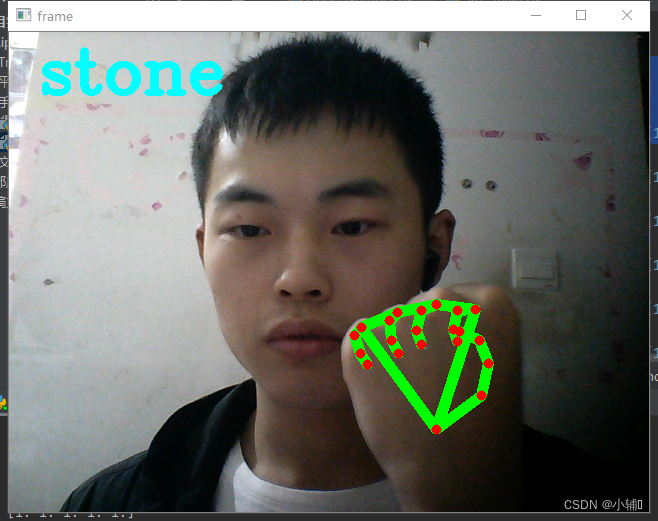
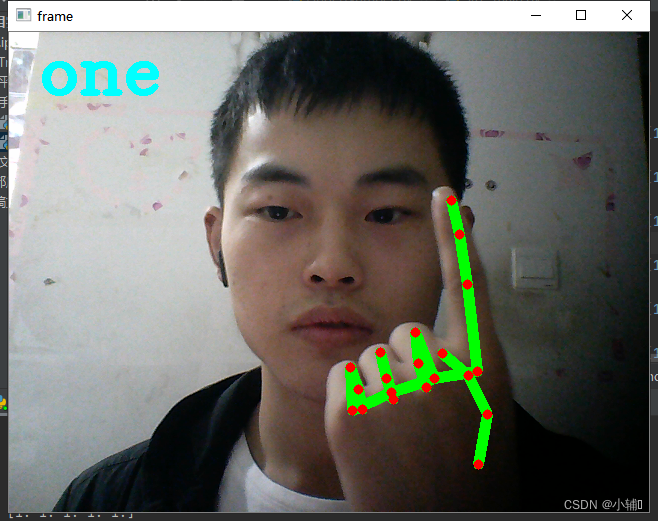
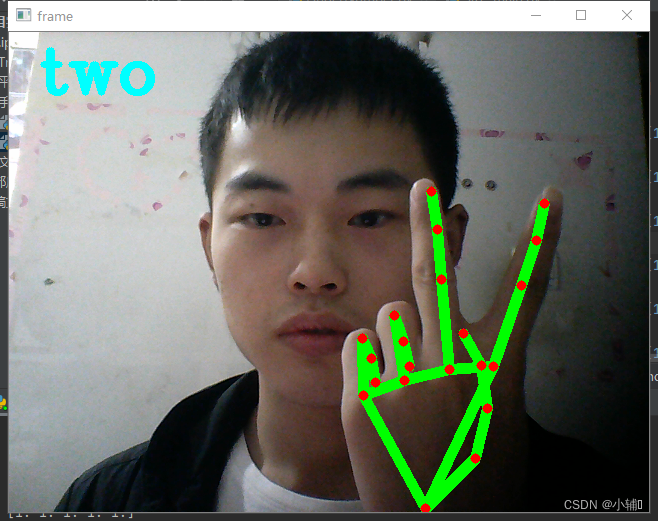
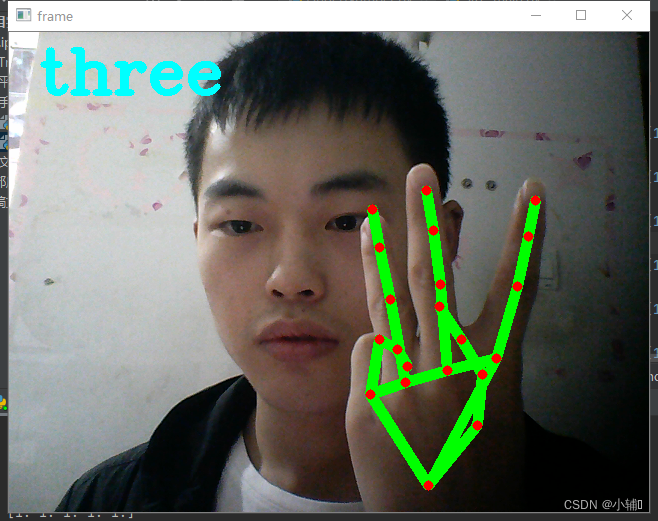
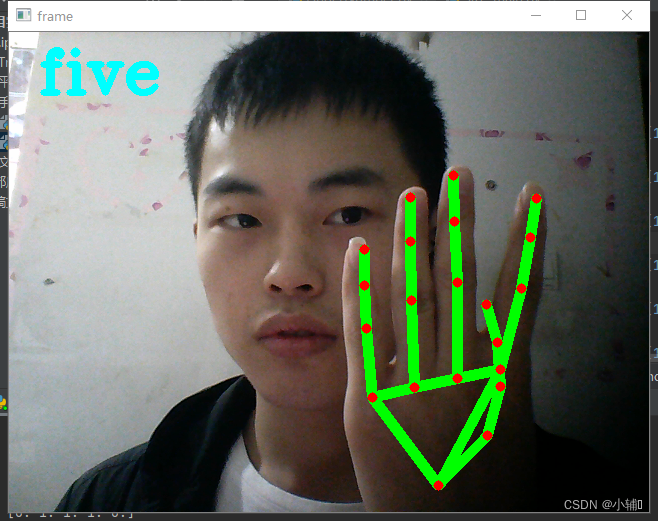

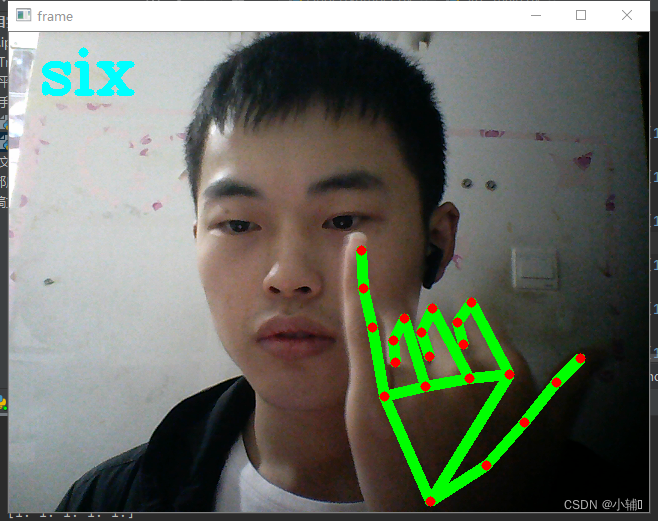
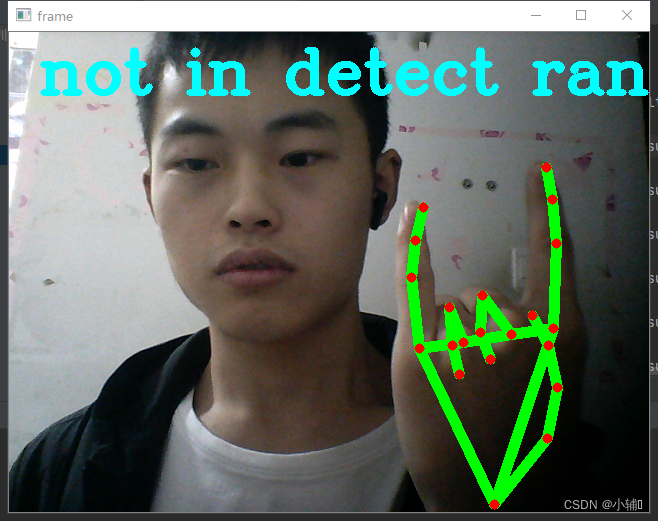
总结
全部代码都放在这了,有需要的小伙伴直接复制就可以了