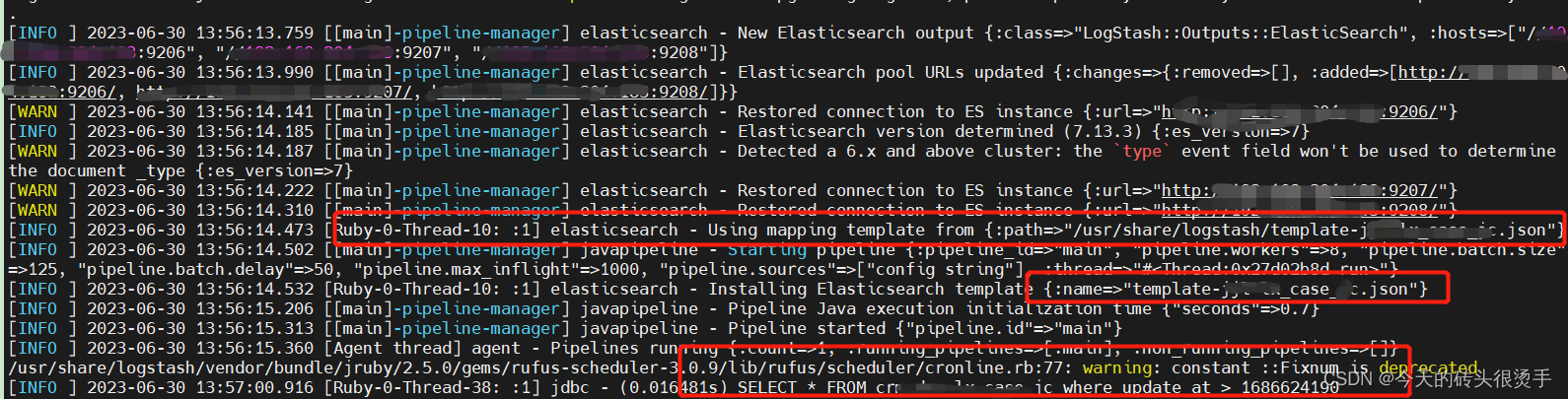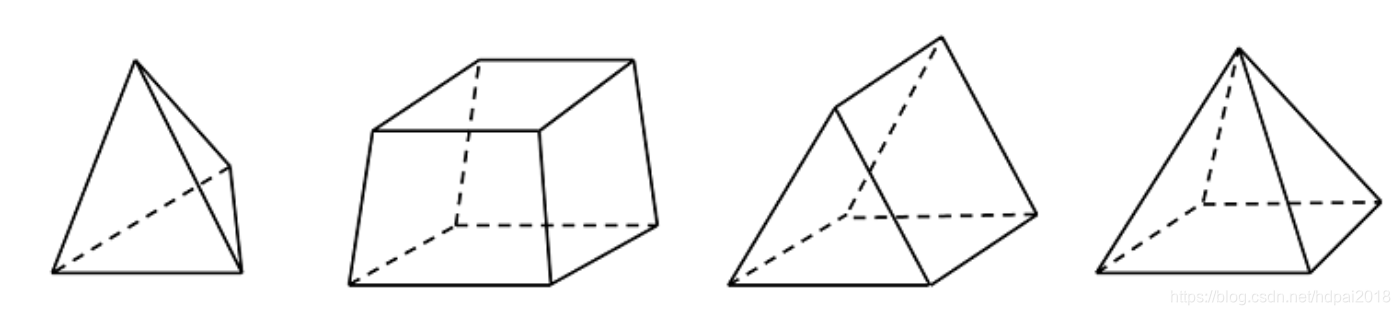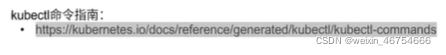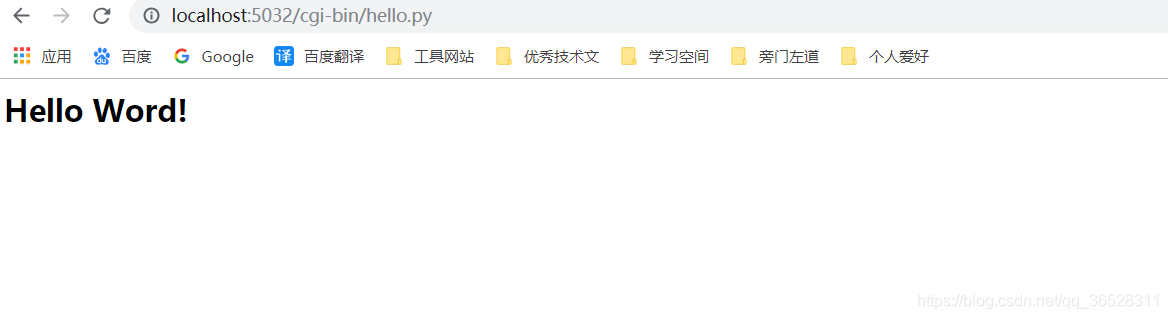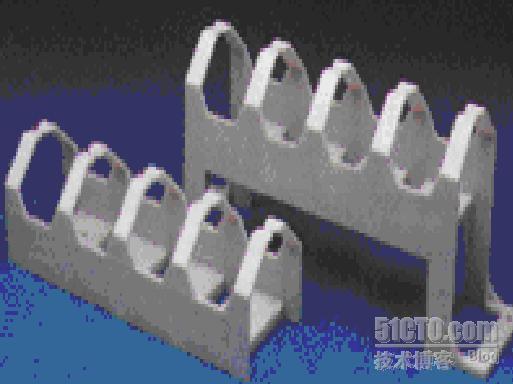Repo介绍
Fingerprint指纹识别学习
Android Fingerprint – HAL层的初始化工作
Android Fingerprint – Enroll流程
Android 8.0指纹流程
Android O指纹识别解析
Android8.0 Fingerprint指纹启动流程详细分析
Android Keyguard–指纹解锁流程
《Android中级工程师》Service启动流程
Android8.0 Keyguard解锁流程
Android 7.0 Keyguard流程分析
Android O(8.0) Keyguard之启动流程
Android8.1 SystemUI Keyguard之指纹解锁流程
理解Android Framework
Android Display 系统分析
Android LCD
trustzone与OP-TEE介绍导读
Android Treble架构解析
Sherlock的博客
Bruce.yang的嵌入式之旅
知秋一叶
xiezhi123456的博客
简单不先于复杂,而是在复杂之后)
【Log】android手机调试AP侧(main、kernel)、BP侧和ANR、hcidump的log抓取方法
指纹芯片GF5216(汇顶)TEE方案移植(高通8996平台)
电容式 指纹识别 android 智能硬件
git push --no-thin ssh://v-zhangshusheng@gerrit.pt.miui.com:29418/kernel/msm-4.9 HEAD:refs/for/hq-p-pine-native
冲突解决:
当提示冲突的时候直接执行命令git pull
git pull 之后显示冲突文件,打开冲突文件
<<<<<<< HEAD 表示你的修改
>>>>>>> 表示服务器上与你冲突的修改
修改冲突的地方,修改完成之后执行git add,然后在git commit最后执行git push
#6、字符串比较
PS C:\> "i have a dream ".CompareTo("i have a dream")
1PS C:\> "i have a dream ".CompareTo("i have a dream ")
0PS C:\> "i have a dream ".CompareTo("i have a Dream ")
-1#2、字符串替换
PS C:\> "i have a dream" -replace "dream","apple"
i have a applePS C:\> "i have a dream" -replace "DREAM","apple"
i have a applePS C:\> "i have a dream" -creplace "DREAM","apple"
i have a dreamPS C:\> "i have a dream" -creplace "dream","apple"
i have a apple
# 字符串替换是“-replace”参数,-replace 可以不区分大小写,而-creplace严格按照大小写来匹配。#连接字符串
$string1="abc"$string2="def"$string3=$string1+$string2$string3#判断文件是否存在,Test-Path的返回值为True或False
Test-Path C:\Scripts\Archive#字符串包含,判断某个字符串是否包含,返回True或False,“-cmatch”严格匹配大小写。
PS C:\> "i have a dream" -match "i"
TruePS C:\> "i have a dream" -match "I"
TruePS C:\> "i have a dream" -cmatch "i"
TruePS C:\> "i have a dream" -cmatch "I"
False PS C:\> "i have a dream".Contains("have")
TruePS C:\> "i have a dream".Contains("Have")
False#复制文件,输入参数“-Recurse”,该参数的含义为递归到子目录;
#https://blog.csdn.net/weixin_34341229/article/details/92135771
# -destination
Copy-Item c:/scripts -destination c:/Test –recurse#显示进度条
$servers = get-content d:\serverlist.txt
$i=0
foreach ($server in $servers)
{
if ($server -ne $null)
{}
$i=$i+1
$w=$i.tostring() + '/' + $servers.count.tostring()
Write-Progress -Activity "进度显示" -status "正在处理 $server,请耐心等待,$w" -percentcomplete ($i/($servers.count)*100)
gwmi win32_computersystem -Credential administrator -computer $server
}
#https://blog.csdn.net/weixin_33696106/article/details/85542967
#https://blog.csdn.net/itanders/article/details/79721034#------------------------------------------------------------------------------
# Function:从拷贝文件,并显示进度
# Author :wangccsy@126.com
# Date :2013-02-21
#------------------------------------------------------------------------------
$yestoday=Get-Date((Get-Date).AddDays(-1)) -Format yyyy-MM-dd
$remoteIp="\\192.168.2.134"
$pathcommon=$remoteIp + "\Build Output\" + $yestoday + "\ERP\Common"
$pathrecon=$remoteIp + "\Build Output\" + $yestoday + "\ERP\Core"
$files = Get-ChildItem $pathcommon
$files1 = Get-ChildItem $pathrecon
$files = $files + $files1
$count = $files.count
$counter = 1
$dest = Get-Content d:\.pathforeach($file in $files)
{$status = "copy files {0} on {1}:{2}" -f $counter,$count,$file.Name# $restpath=$file.fullname.replace($path,"")if ($file.PSIsContainer -eq $true){$dest_tmp = $dest+$restpath$restpath=$file.FullNameCopy-Item $file.FullName $dest_tmp -Force}else {$restpath = $file.Directoryname$restpath = $restpath.replace($pathcommon,"")if (! $restpath.equals("")){$restpath = $restpath.replace($pathrecon,"")}$dest_tmp = $dest+$restpath Copy-Item $file.FullName $dest_tmp -Recurse -Force }$n="{0:P2}" -f $($counter/$count)Write-Progress -Activity "$n completed " $status -PercentComplete ($counter / $count*100)$counter++
}Get-ChildItem -Path $env:windir -Force -Recurse -ErrorAction SilentlyContinue |
Where-Object { $_.PSIsContainer -eq $false } |
Measure-Object |
Select-Object -ExpandProperty Count#获取目录下的总文件数
[System.IO.Directory]::GetFiles($env:windir).Count
[System.IO.Directory]::GetFiles($env:windir, '*', 'AllDirectories').Count#获取目录大小
function Get-DirectorySize() {param ([string]$root = $(resolve-path .))gci -re $root |?{ -not $_.PSIsContainer } | measure-object -sum -property Length
}
$sum = (Get-DirectorySize "Some\File\Path").Sum#分割字符串
"http://www.baidu.com".Split('./:')#获取字符串长度
PS C:\> "i have a dream".Length#获取指定字符的位置
#在“123”中不存在“13”, 返回-1
C:\Users\spaybow> "123".indexof("13")
#在“123”中,“1”的位置是0,即起始位置。返回0
C:\Users\spaybow> "123".indexof("1")
#在“123”中,“2”的位置是1,即第二个位置。返回1
C:\Users\spaybow> "123".indexof("2")#删除指定字符串
"i have a dream".Remove(9,5)#创建文件夹
md filename
Powershell缺乏原生的INI读写方法,JSON和XML又比较麻烦,一般人不会。
如果你的配置文件如下格式:
Name = ‘Tom’
ID = 12
Path = ‘C:’
你可以这样读取它:
$hashtable = @{}
$path = 'z:\yourfilename.config'$payload = Get-Content -Path $path |
Where-Object { $_ -like '*=*' } |
ForEach-Object {$infos = $_ -split '='$key = $infos[0].Trim()$value = $infos[1].Trim()$hashtable.$key = $value
}
#调用
$hashtable.Name
$hashtable.ID
$hashtable.Path#删除指定字符串,i have a
"i have a dream".Remove(9,5)