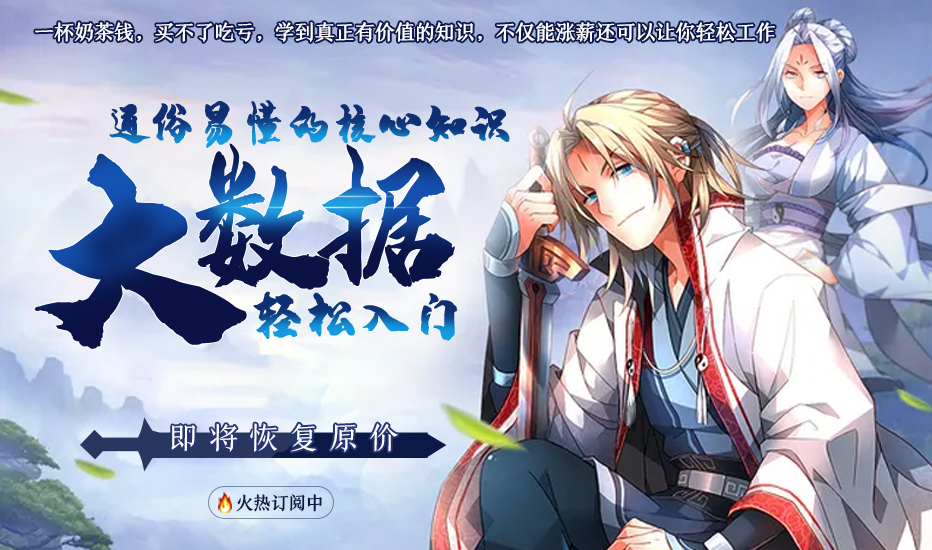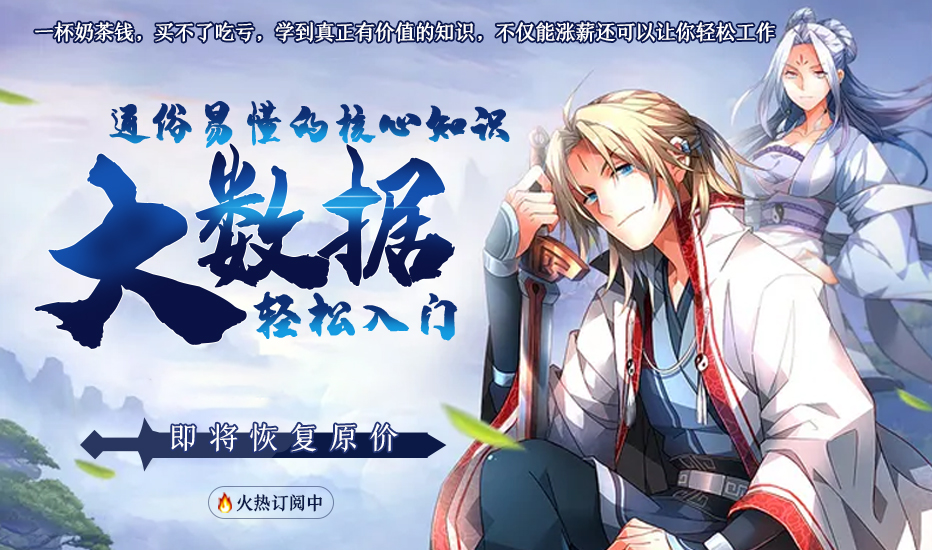稠密建图
按照下面的网站进行安装
https://github.com/xiaobainixi/ORB-SLAM2_RGBD_DENSE_MAP
遇到的问题
Eigen版本
Eigen库的版本要求为3.1.0。可以在usr/include中安装两个版本的EIgen,使用那个用哪个。具体步骤参考
https://blog.csdn.net/weixin_43828675/article/details/118660322?spm=1001.2014.3001.5501
读取字典时,报错:段错误(核心已存储)
修改build.sh为
echo "Configuring and building Thirdparty/DBoW2 ..."cd Thirdparty/DBoW2
mkdir build
cd build
cmake .. -DCMAKE_BUILD_TYPE=Release
make -j8cd ../../g2oecho "Configuring and building Thirdparty/g2o ..."mkdir build
cd build
cmake .. -DCMAKE_BUILD_TYPE=Release
make -j8cd ../../../echo "Uncompress vocabulary ..."cd Vocabulary
tar -xf ORBvoc.txt.tar.gz
cd ..echo "Configuring and building ORB_SLAM2 ..."mkdir build
cd build
cmake .. -DCMAKE_BUILD_TYPE=Release
make -j8cd ..echo "Converting vocabulary to binary"
./tools/bin_vocabulary
运行
./bin/rgbd_tum ./Vocabulary/ORBvoc.bin Examples/RGB-D/TUM1.yaml /home/dk/桌面/dataset/rgbd_dataset_freiburg1_room /home/dk/桌面/dataset/rgbd_dataset_freiburg1_room/associate.txt
读者需要自行进行修改。

自己数据集的采集
笔者使用RealSenseD435进行数据集的采集。读取相机ros节点发出的消息,使用CV_bridge转变为opencv类型进行存储
#include<iostream>
#include<algorithm>
#include<fstream>
#include<chrono>
#include<fstream>
#include<string>
#include<sstream>
#include<iomanip>
#include<sys/time.h>
#include<opencv2/opencv.hpp>
#include<opencv2/core/core.hpp>#include<ros/ros.h>
#include<std_msgs/String.h>
#include<cv_bridge/cv_bridge.h>
#include<message_filters/subscriber.h>
#include<message_filters/time_synchronizer.h>
#include<message_filters/sync_policies/approximate_time.h>using namespace std;
using namespace cv;int counter = 0;
int flag = 0;// txt配置文件
ofstream ofs_color;
ofstream ofs_depth;
ofstream association; // 颜色和深度图根据时间戳进行对齐后的文件void GrabRGBD(const sensor_msgs::ImageConstPtr &msgRGB, const sensor_msgs::ImageConstPtr &msgD)
{// Copy the ros image message to cv::Mat.cv_bridge::CvImageConstPtr cv_ptrRGB;try{cv_ptrRGB = cv_bridge::toCvShare(msgRGB);}catch (cv_bridge::Exception &e){ROS_ERROR("cv_bridge exception: %s", e.what());return;}cv_bridge::CvImageConstPtr cv_ptrD;try{cv_ptrD = cv_bridge::toCvShare(msgD);}catch (cv_bridge::Exception &e){ROS_ERROR("cv_bridge exception: %s", e.what());return;}imshow("Depth",cv_ptrD->image);imshow("RGB",cv_ptrRGB->image);if (flag < 10){ostringstream ss_color;ss_color << "//media//dk//My Passport//self_dataset//camera_pose//rgb//" << 0 << ".png";ostringstream ss_depth;ss_depth << "//media//dk//My Passport//self_dataset//camera_pose//depth//" << 0 << ".png";imwrite(ss_color.str(), cv_ptrRGB->image);imwrite(ss_depth.str(), cv_ptrD->image); flag++;counter = 0;}else{ostringstream ss_color;ss_color << "//media//dk//My Passport//self_dataset//camera_pose//rgb//" << to_string(counter) << ".png";ofs_color<<to_string(counter)<<" "<<"rgb/"<<to_string(counter)<<".png"<<endl;ostringstream ss_depth;ss_depth << "//media//dk//My Passport//self_dataset//camera_pose//depth//" << to_string(counter) << ".png";ofs_depth<<to_string(counter)<<" "<<"depth/"<<to_string(counter)<<".png"<<endl;association<<counter<<" "<<"rgb/"<<counter<<".png"<<" "<<counter<<" "<<"depth/"<<counter<<".png"<<endl;imwrite(ss_color.str(), cv_ptrRGB->image);imwrite(ss_depth.str(), cv_ptrD->image);}counter++;waitKey(50);if(waitKey(50) == 'q')return;return;
}int main(int argc, char *argv[])
{setlocale(LC_ALL,"");ros::init(argc,argv,"RGBD");ros::NodeHandle nh;ofs_color.open("//media//dk//My Passport//self_dataset//camera_pose//rgb.txt",ios::out|ios::trunc);ofs_depth.open("//media//dk//My Passport//self_dataset//camera_pose//depth.txt",ios::out|ios::trunc);association.open("//media//dk//My Passport//self_dataset//camera_pose//associate.txt",ios::out|ios::trunc);// 订阅的话题名称string rgb_topic = "/camera/color/image_raw";string depth_topic = "/camera/aligned_depth_to_color/image_raw";cout << endl << "------------------------" << endl;cout << "- rgb_topic: " << rgb_topic << endl;cout << "- depth_topic: " << depth_topic << endl;// 用于多传感器消息的同步message_filters::Subscriber <sensor_msgs::Image> rgb_sub(nh, rgb_topic, 1); // 订阅RGB图像message_filters::Subscriber <sensor_msgs::Image> depth_sub(nh, depth_topic, 1); // 订阅深度图像typedef message_filters::sync_policies::ApproximateTime <sensor_msgs::Image, sensor_msgs::Image> sync_pol; // 根据时间戳进行对齐message_filters::Synchronizer <sync_pol> sync(sync_pol(10), rgb_sub, depth_sub); // 进行信息同步sync.registerCallback(boost::bind(&GrabRGBD, _1, _2)); // 将_1, _2传入函数GrabRGBD中ros::spin();return 0;
}
然后在rgb和depth文件夹中删除0.png即可。


运行数据集
./bin/rgbd_tum Vocabulary/ORBvoc.bin Examples/RGB-D/RealSenseD435i.yaml /media/dk/My\ Passport/self_dataset/camera_pose /media/dk/My\ Passport/self_dataset/camera_pose/associate.txt
读者需要修改为自己保存的数据集的位置

半径滤波后