目录
一、问题一
二、问题二:
三、问题三
四、问题四
五、问题五
六、问题六
一、问题一
报错信息:Building for iOS, but the linked and embedded framework 'RoutingHTTPServer.framework' was built for iOS + iOS Simulator

解决办法:
在 targets 下的类别中,依次将 Build Settings 里的 Validate Workspace 修改为 Yes ,操作如下所示:

二、问题二:
/WebDriverAgent/Carthage/Build/iOS/RoutingHTTPServer.framework/Headers/RouteResponse.h:2:9: Double-quoted include "HTTPResponse.h" in framework header, expected angle-bracketed instead
解决办法:
在 project 的 Info 信息中,将 Quoted Include In Framework Header 修改为 false ,操作如下所示:

三、问题三
报错信息:/WebDriverAgent/WebDriverAgentLib/Utilities/FBFailureProofTestCase.m:29:1: Implementing deprecated method

解决办法:
将 recordFailureWithDescription 修改为 recordIssue ,操作如下所示:
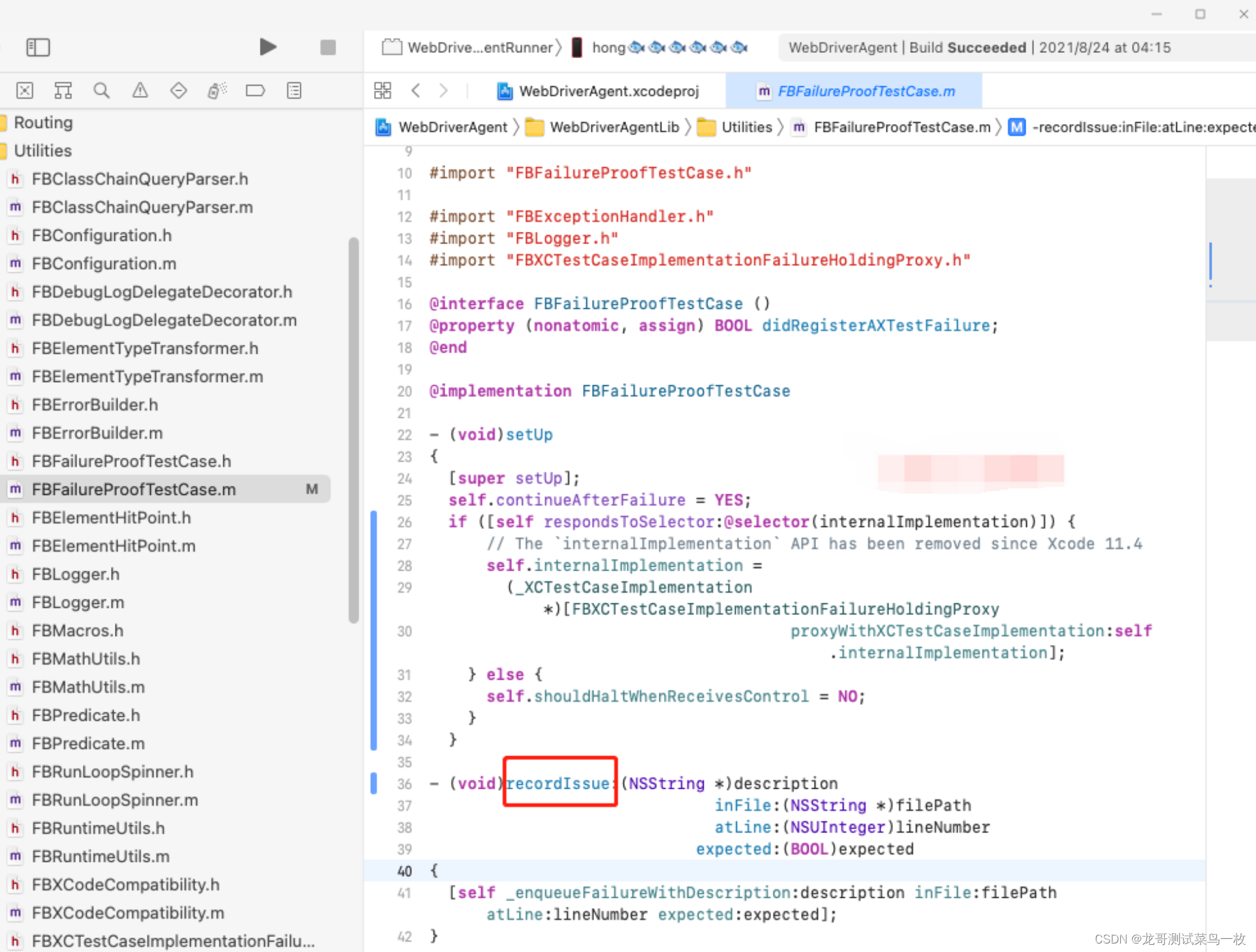
四、问题四
报错信息:xcode 编译程序运行,总是提示输入用户名和密码
解决办法:
通过提示框,进入到秘钥配置页面,配置秘钥的访问权限。将自己的秘钥配置成 允许所有应用程序访问此项目 ;或者 添加具体的应用。操作如下所示:
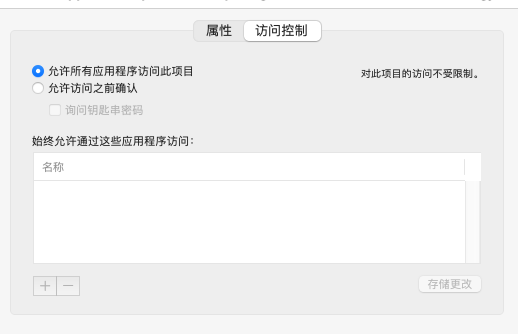
五、问题五
报错信息:
UITestingUITests internalImplementation]: unrecognized selector sent to instance 0x2825b1900 (NSInvalidArgumentException)
注意:wda 的编译包 webdriveragent 使用appium 官网提供的,不要使用Facebook 因为Facebook很久没更新了,如果使用有很多错误相关问题
appium webdriverAgent 下载地址
解决方式:直接换成appium 的wda 即可
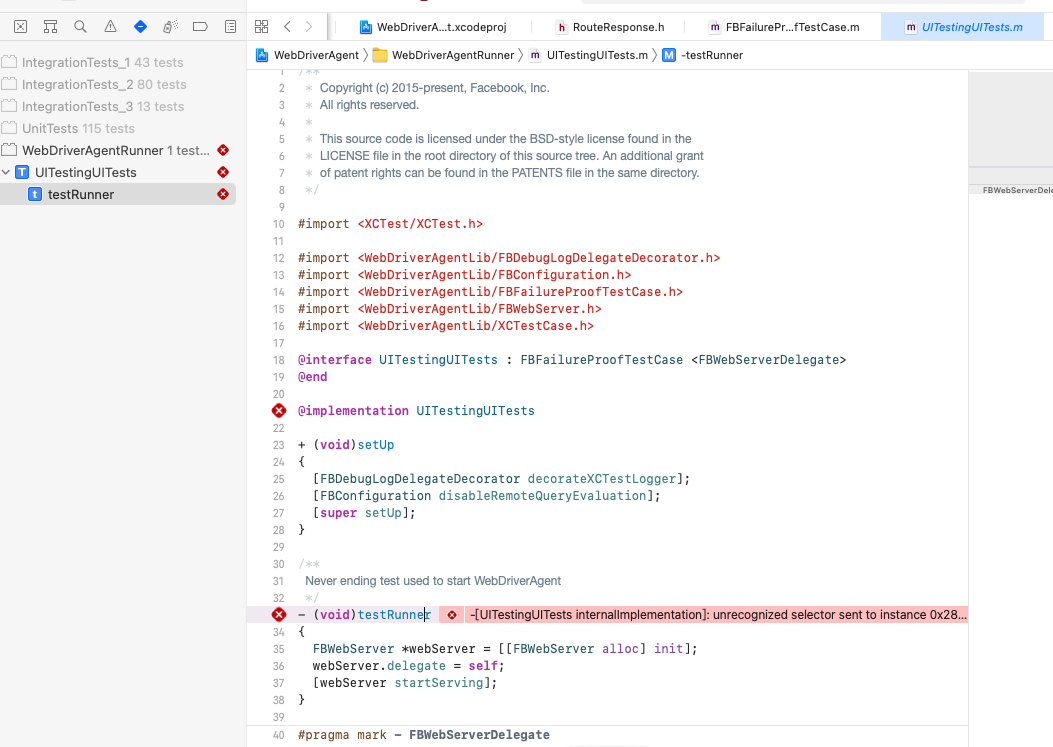
六、问题六
报错信息:WebDriverAgent/WebDriverAgentLib/Routing/FBWebServer.m:12:9: Could not build module 'RoutingHTTPServer'
解决方式:将@property (nonatomic,assign, readonly) 修改为 @property (nonatomic, strong, readonly)
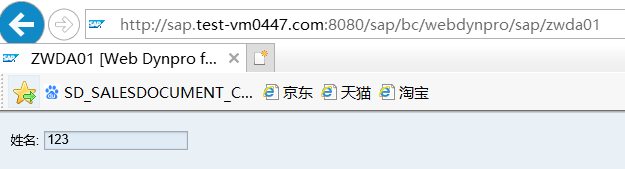
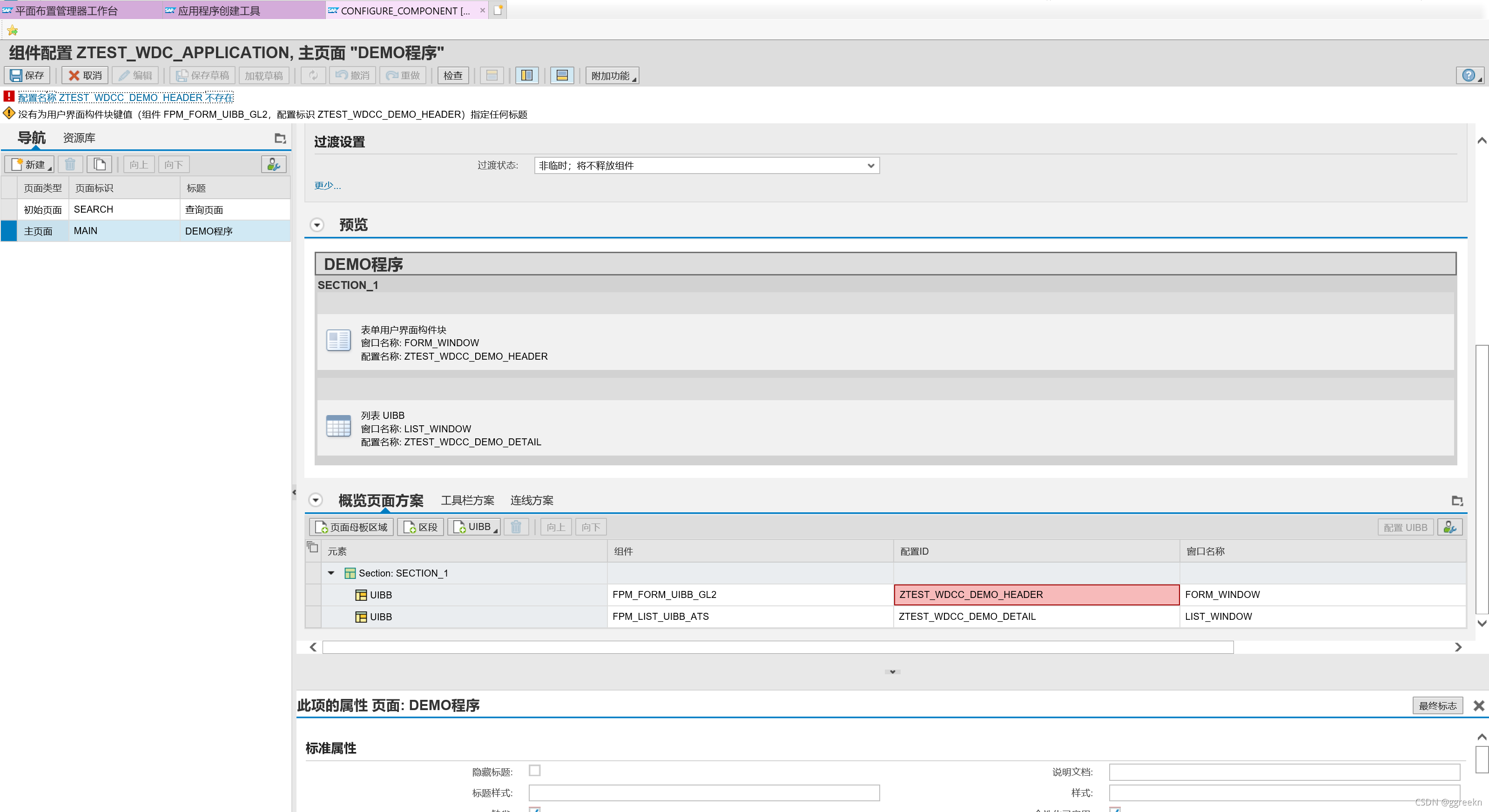


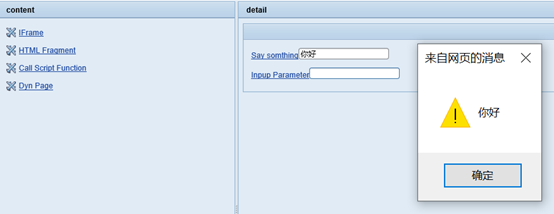
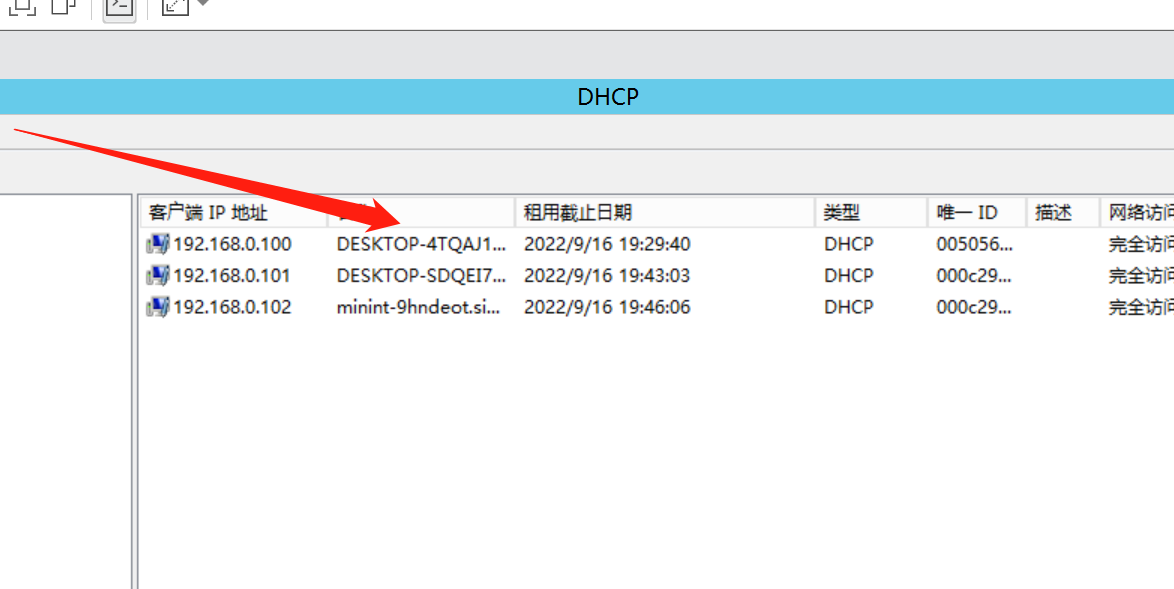
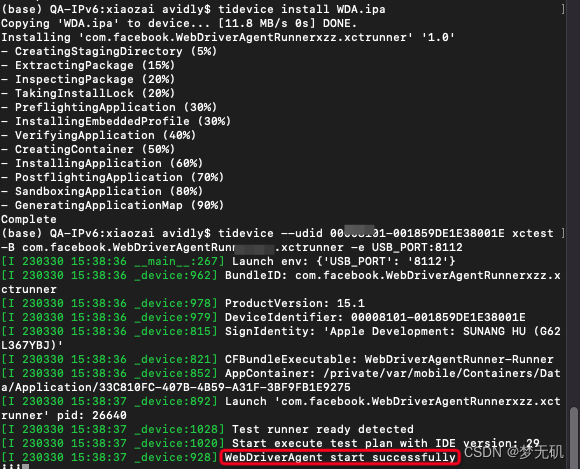
![[facebook-wda]搭建iOS App自动化环境](https://img-blog.csdnimg.cn/31c35bae2208408bbe41963f43c1b8da.png#pic_center)