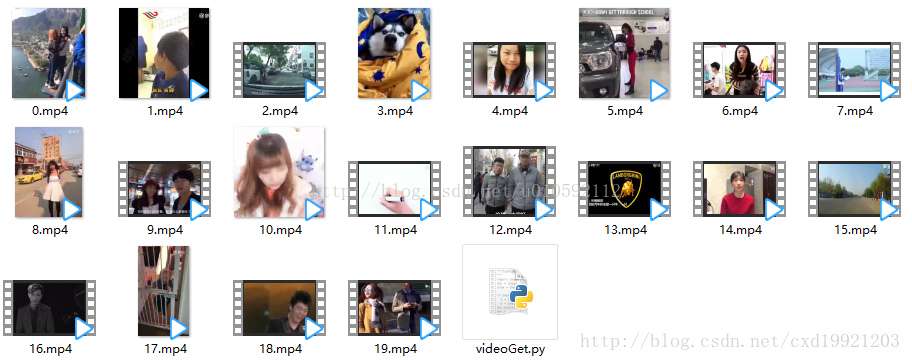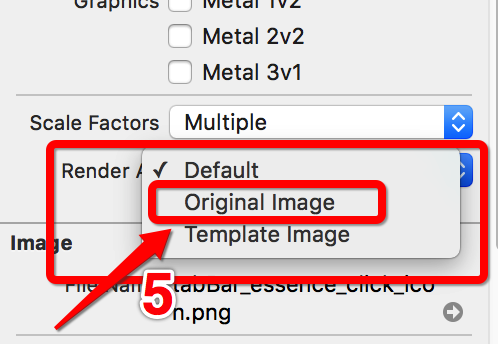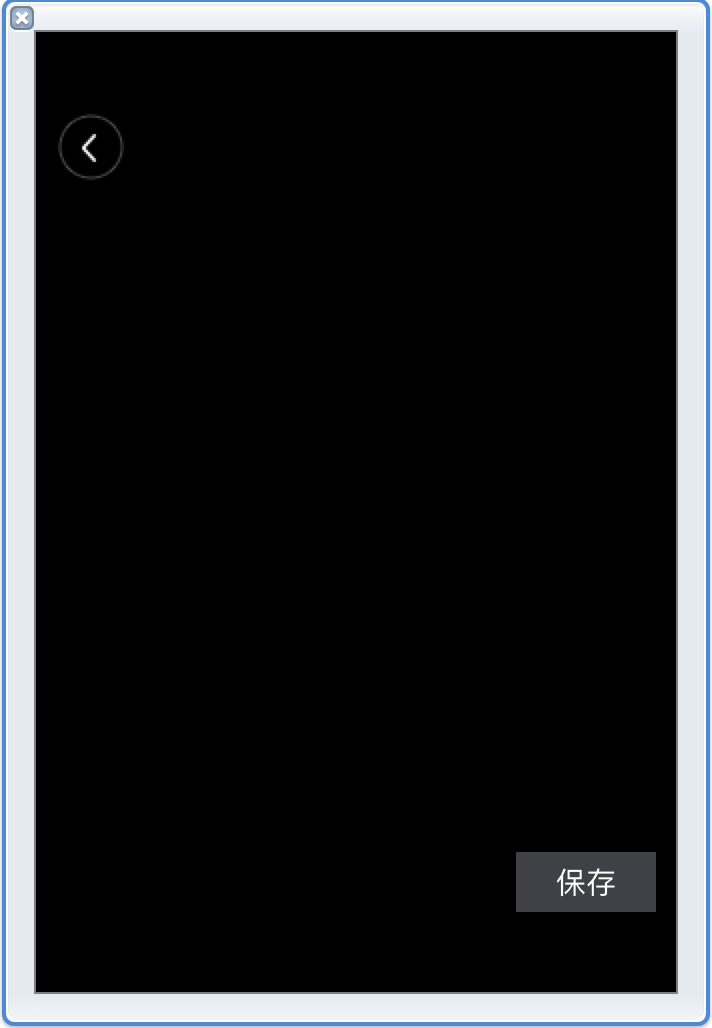少叙述,多代码,简单粗暴最高效。
tabBarItem的tiltle属性设置
NSMutableDictionary *selectedAttrs = [NSMutableDictionary dictionary];selectedAttrs[NSFontAttributeName] = [UIFont systemFontOfSize:12];selectedAttrs[NSForegroundColorAttributeName] = [UIColor darkGrayColor];[vc01.tabBarItem setTitleTextAttributes:selectedAttrs forState:UIControlStateSelected];[UINavigationBar appearance];// 通过appearance统一设置所有UITabBarItem的文字属性// 后面带有UI_APPEARANCE_SELECTOR的方法, 都可以通过appearance对象来统一设置NSMutableDictionary *attrs = [NSMutableDictionary dictionary];attrs[NSFontAttributeName] = [UIFont systemFontOfSize:12];attrs[NSForegroundColorAttributeName] = [UIColor grayColor];NSMutableDictionary *selectedAttrs = [NSMutableDictionary dictionary];selectedAttrs[NSFontAttributeName] = attrs[NSFontAttributeName];selectedAttrs[NSForegroundColorAttributeName] = [UIColor darkGrayColor];UITabBarItem *item = [UITabBarItem appearance];[item setTitleTextAttributes:attrs forState:UIControlStateNormal];[item setTitleTextAttributes:selectedAttrs forState:UIControlStateSelected];