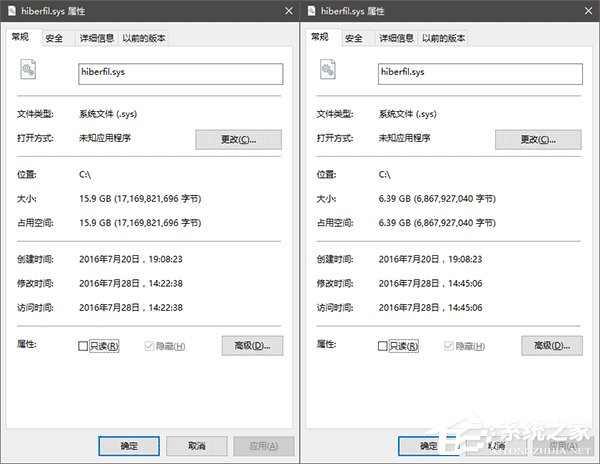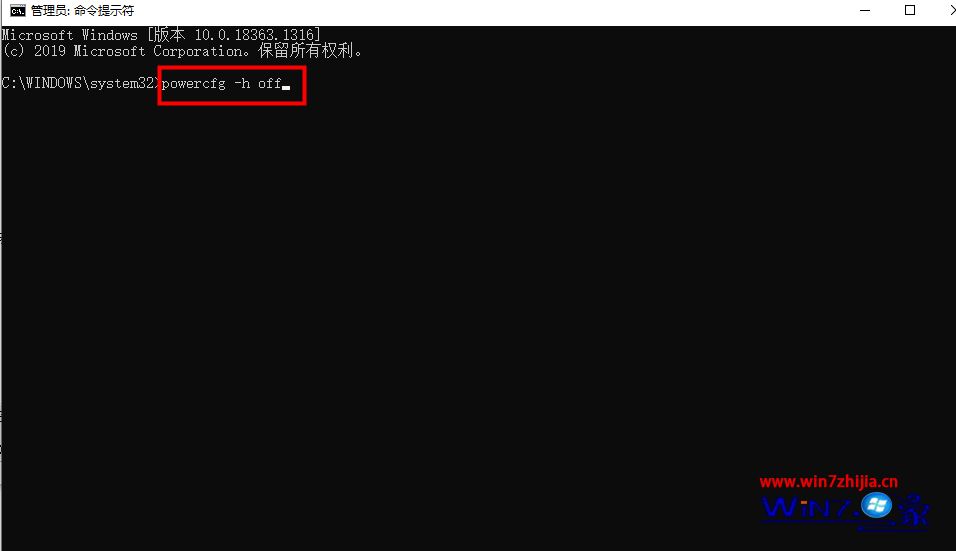文章目录
- ref
- 设置前提:
- 驱动要求
- GUI@控制面板方式启用
- powercfg.cpl
- 允许更改不可用按钮:
- the result
- CLI@powercfg.exe命令行操作
- 基本语法和帮助
- 关于休眠的子命令
- 启用休眠😊
- hiberfil.sys系统休眠文件
- 使计算机休眠😊
- shutdown相关用法
- 关闭休眠功能😊@删除休眠文件
- 其他相关子命令
- 调整休眠文件大小
ref
- Shut down, sleep, or hibernate your PC - Microsoft Support
- win10删除休眠文件的方法是什么_windows10休眠文件怎么删除-系统城 (xitongcheng.com)
设置前提:
驱动要求
- 您的计算机已经安装了必要的驱动
- 最好确保
显卡在内的所有驱动都是正常的 - 否则可能找不到或者无法顺利启用休眠功能
- 最好确保

GUI@控制面板方式启用
powercfg.cpl
-
您可以用命令行或者win+R输入
powercfg.cpl来快速跳转到相应的设置页面-
PS C:\Users\cxxu> powercfg.cpl
-
允许更改不可用按钮:
the result
CLI@powercfg.exe命令行操作
-
PS C:\Users\cxxu> powercfg.exe -?
基本语法和帮助
-
POWERCFG /COMMAND [ARGUMENTS]Description:Enables users to control power settings on a local system.For detailed command and option information, run "POWERCFG /? <COMMAND>"
关于休眠的子命令
-
POWERCFG /HIBERNATE <ON|OFF>POWERCFG /HIBERNATE /SIZE <PERCENT_SIZE>POWERCFG /HIBERNATE /TYPE <REDUCED|FULL>Alias:POWERCFG /HDescription:Enables/disables the hibernate feature or sets the hiberfile size.Parameter List:<ON|OFF> Enables/disables the hibernate feature./SIZE <PERCENT_SIZE> Specifies the desired hiberfile size as a percentageof the total memory size. The default size cannot besmaller than 40. This parameter will also causehibernate to be enabled./TYPE <REDUCED|FULL> Specifies the desired hiberfile type. A reducedhiberfile only supports hiberboot.Examples:POWERCFG /HIBERNATE OFFPOWERCFG /HIBERNATE /SIZE 100POWERCFG /HIBERNATE /TYPE REDUCED
启用休眠😊
- 使用命令行
powercfg -h on系统将尝试启用休眠功能- 如果您的软硬件都支持,一般情况下是可以正常启用
- 个别情况(比如驱动问题,可能会执行失败,那么您可能需要修复一下驱动问题)
hiberfil.sys系统休眠文件
- 当您执行休眠操作后,系统将在
C:\目录生成一个隐藏系统文件hiberfil.sys
使计算机休眠😊
- 比如使用命令行
shutdown -h
shutdown相关用法
-
shutdown.exe -? -
shutdown | Microsoft Learn
-
🚀 shutdown.exe -? Usage: C:\WINDOWS\system32\shutdown.exe [/i | /l | /s | /sg | /r | /g | /a | /p | /h | /e | /o] [/hybrid] [/soft] [/fw] [/f][/m \\computer][/t xxx][/d [p|u:]xx:yy [/c "comment"]]No args Display help. This is the same as typing /?./? Display help. This is the same as not typing any options./i Display the graphical user interface (GUI).This must be the first option./l Log off. This cannot be used with /m or /d options./s Shutdown the computer./sg Shutdown the computer. On the next boot, if Automatic Restart Sign-Onis enabled, automatically sign in and lock last interactive user.After sign in, restart any registered applications./r Full shutdown and restart the computer./g Full shutdown and restart the computer. After the system is rebooted,if Automatic Restart Sign-On is enabled, automatically sign in andlock last interactive user.After sign in, restart any registered applications./a Abort a system shutdown.This can only be used during the time-out period.Combine with /fw to clear any pending boots to firmware./p Turn off the local computer with no time-out or warning.Can be used with /d and /f options./h Hibernate the local computer.Can be used with the /f option./hybrid Performs a shutdown of the computer and prepares it for fast startup.Must be used with /s option.节约篇幅........
关闭休眠功能😊@删除休眠文件
-
powercfg -h off-
该命令删除应为启用休眠功能所产生的hiberfil.sys
-
该文件是系统文件,默认是隐藏文件
-
如果需要查看,可以用资源管理器勾选显示隐藏文件
-
或者使用powershell,输入以下命令查看
-
ls C:\ -Force|where{$_.FullName -like '*sys'} -
PS C:\Users\cxxu> ls C:\ -Force|where{$_.FullName -like '*sys'}Directory: C:\Mode LastWriteTime Length Name ---- ------------- ------ ---- -a-hs 12/22/2022 5:13 PM 3371900928 hiberfil.sys -a-hs 12/22/2022 6:20 PM 5475780608 pagefile.sys -a-hs 12/21/2022 11:08 AM 16777216 swapfile.sys
-
-
-
其他相关子命令
-
Command List:/LIST, /L Lists all power schemes./QUERY, /Q Displays the contents of a power scheme./CHANGE, /X Modifies a setting value in the current power scheme./CHANGENAME Modifies the name and description of a power scheme./DUPLICATESCHEME Duplicates a power scheme./DELETE, /D Deletes a power scheme./DELETESETTING Deletes a power setting./SETACTIVE, /S Makes a power scheme active on the system./GETACTIVESCHEME Retrieves the currently active power scheme./SETACVALUEINDEX Sets the value associated with a power settingwhile the system is powered by AC power./SETDCVALUEINDEX Sets the value associated with a power settingwhile the system is powered by DC power./IMPORT Imports all power settings from a file./EXPORT Exports a power scheme to a file./ALIASES Displays all aliases and their corresponding GUIDs./GETSECURITYDESCRIPTORGets a security descriptor associated with a specifiedpower setting, power scheme, or action./SETSECURITYDESCRIPTORSets a security descriptor associated with apower setting, power scheme, or action./HIBERNATE, /H Enables and disables the hibernate feature./AVAILABLESLEEPSTATES, /AReports the sleep states available on the system./DEVICEQUERY Returns a list of devices that meet specified criteria./DEVICEENABLEWAKE Enables a device to wake the system from a sleep state./DEVICEDISABLEWAKE Disables a device from waking the system from a sleepstate..... 省略篇幅 ..调整休眠文件大小
-
Hibernation file too big? Reduce size of hiberfil.sys in Windows 11/10 (thewindowsclub.com)
-
例如:将休眠文件压缩到物理内存的50%(写入磁盘保存)
-
powercfg.exe /hibernate /size 50 -
如果压缩的百分比设置的过于低(比如低于40个百分点,可能导致休眠失败/蓝屏)
-
-