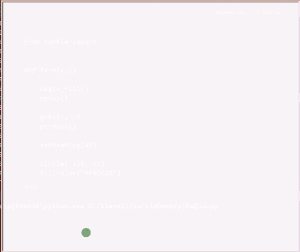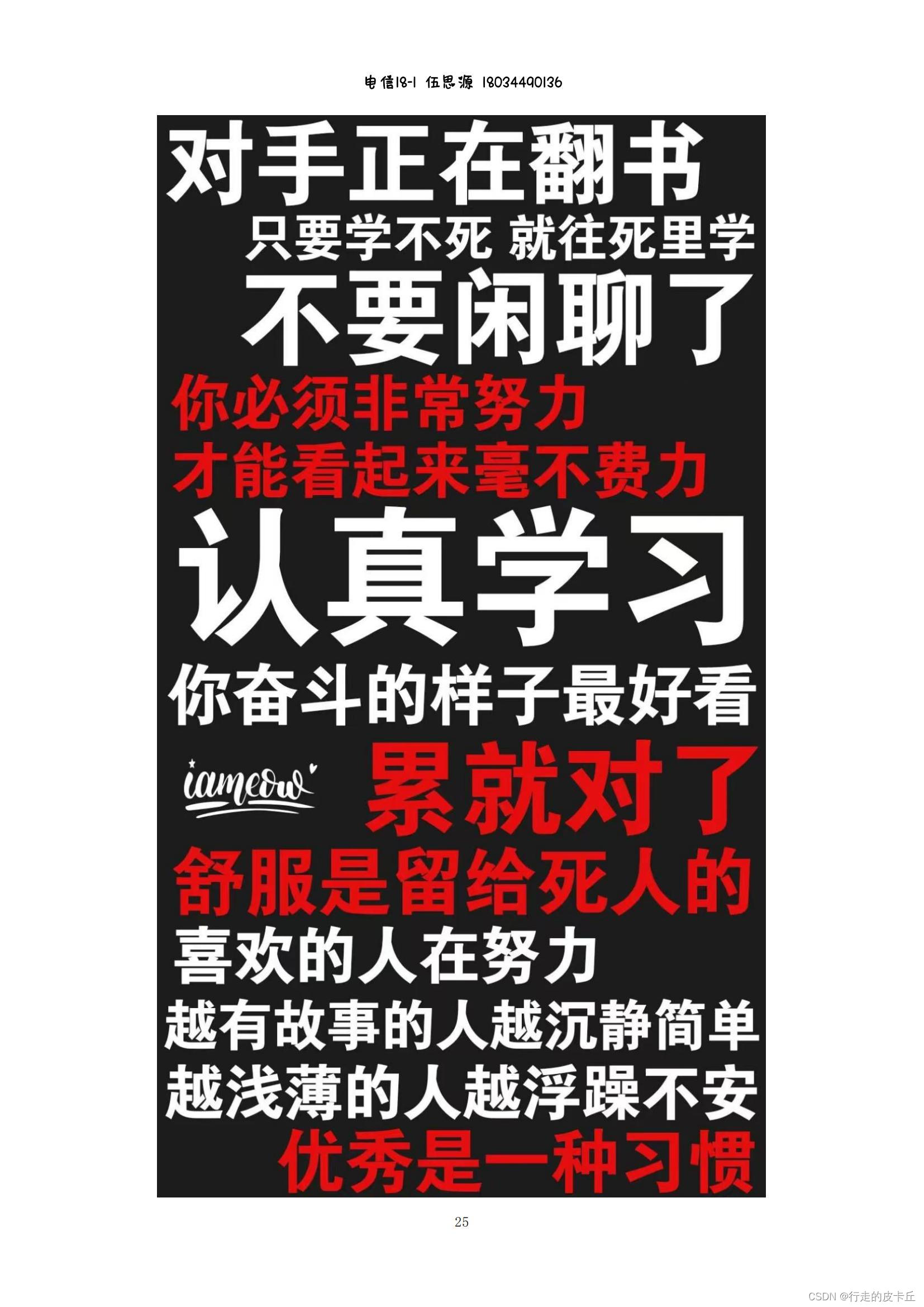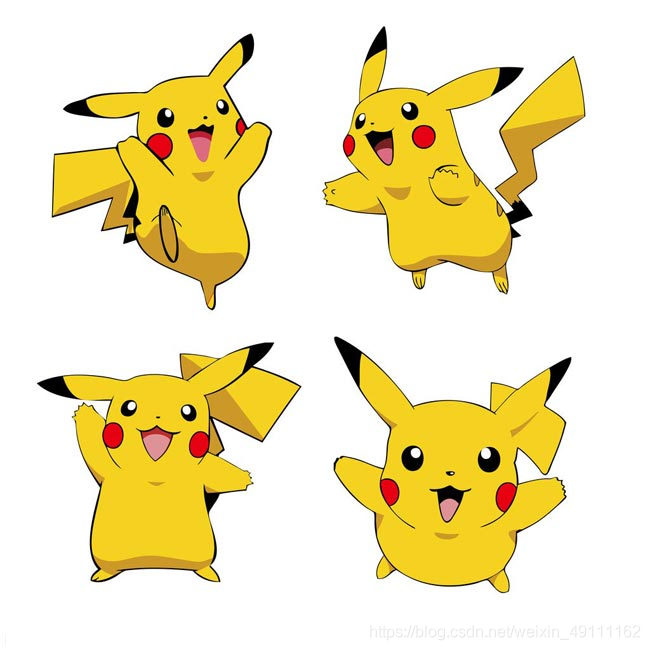html代码:
<div class="overbox"><div class="material-button alt-2"><span class="shape"></span></div><div class="title">注册</div><div class="input"><label for="regname">用户名</label><input type="text" name="regname" id="regname"><span class="spin"></span></div><div class="input"><label for="regpass">密码</label><input type="password" name="regpass" id="regpass"><span class="spin"></span></div><div class="input"><label for="reregpass">确认密码</label><input type="password" name="reregpass" id="reregpass"><span class="spin"></span></div><div class="button"><button><span>注册</span></button></div>
</div>
css代码:
.box {
position: relative;
top: 0;
opacity: 1;
float: left;
padding: 60px 50px 40px 50px;
width: 100%;
background: #fff;
border-radius: 10px;
transform: scale(1);
-webkit-transform: scale(1);
-ms-transform: scale(1);
z-index: 5;
}
.box.back {
transform: scale(.95);
-webkit-transform: scale(.95);
-ms-transform: scale(.95);
top: -20px;
opacity: .8;
z-index: -1;
}
.box:before {
content: “”;
width: 100%;
height: 30px;
border-radius: 10px;
position: absolute;
top: -10px;
background: rgba(255, 255, 255, .6);
left: 0;
transform: scale(.95);
-webkit-transform: scale(.95);
-ms-transform: scale(.95);
z-index: -1;
}
.overbox .title {
color: #fff;
}
.overbox .title:before {
background: #fff;
}
.title {
width: 100%;
float: left;
line-height: 46px;
font-size: 34px;
font-weight: 700;
letter-spacing: 2px;
color: #ED2553;
position: relative;
}
.title:before {
content: “”;
width: 5px;
height: 100%;
position: absolute;
top: 0;
left: -50px;
background: #ED2553;
}
.input,
.input label,
.input input,
.input .spin,
.button,
.button button .button.login button i.fa,
.material-button .shape:before,
.material-button .shape:after,
.button.login button {
transition: 300ms cubic-bezier(.4, 0, .2, 1);
-webkit-transition: 300ms cubic-bezier(.4, 0, .2, 1);
-ms-transition: 300ms cubic-bezier(.4, 0, .2, 1);
}
.material-button,
.alt-2,
.material-button .shape,
.alt-2 .shape,
.box {
transition: 400ms cubic-bezier(.4, 0, .2, 1);
-webkit-transition: 400ms cubic-bezier(.4, 0, .2, 1);
-ms-transition: 400ms cubic-bezier(.4, 0, .2, 1);
}
.input,
.input label,
.input input,
.input .spin,
.button,
.button button {
width: 100%;
float: left;
}
.input,
.button {
margin-top: 30px;
height: 70px;
}
.input,
.input input,
.button,
.button button {
position: relative;
}
.input input {
height: 60px;
top: 10px;
border: none;
background: transparent;
}
.input input,
.input label,
.button button {
font-family: ‘Roboto’, sans-serif;
font-size: 24px;
color: rgba(0, 0, 0, 0.8);
font-weight: 300;
}
.input:before,
.input .spin {
width: 100%;
height: 1px;
position: absolute;
bottom: 0;
left: 0;
}
.input:before {
content: “”;
background: rgba(0, 0, 0, 0.1);
z-index: 3;
}
.input .spin {
background: #ED2553;
z-index: 4;
width: 0;
}
.overbox .input .spin {
background: rgba(255, 255, 255, 1);
}
.overbox .input:before {
background: rgba(255, 255, 255, 0.5);
}
.input label {
position: absolute;
top: 10px;
left: 0;
z-index: 2;
cursor: pointer;
line-height: 60px;
}
.button.login {
width: 60%;
left: 20%;
}
.button.login button,
.button button {
width: 100%;
line-height: 64px;
left: 0%;
background-color: transparent;
border: 3px solid rgba(0, 0, 0, 0.1);
font-weight: 900;
font-size: 18px;
color: rgba(0, 0, 0, 0.2);
}
.button.login {
margin-top: 30px;
}
.button {
margin-top: 20px;
}
.button button {
background-color: #fff;
color: #ED2553;
border: none;
}
.button.login button.active {
border: 3px solid transparent;
color: #fff !important;
}
.button.login button.active span {
opacity: 0;
transform: scale(0);
-webkit-transform: scale(0);
-ms-transform: scale(0);
}
.button.login button.active i.fa {
opacity: 1;
transform: scale(1) rotate(-0deg);
-webkit-transform: scale(1) rotate(-0deg);
-ms-transform: scale(1) rotate(-0deg);
}
.button.login button i.fa {
width: 100%;
height: 100%;
position: absolute;
top: 0;
left: 0;
line-height: 60px;
transform: scale(0) rotate(-45deg);
-webkit-transform: scale(0) rotate(-45deg);
-ms-transform: scale(0) rotate(-45deg);
}
.button.login button:hover {
color: #ED2553;
border-color: #ED2553;
}
.button {
margin: 40px 0;
overflow: hidden;
z-index: 2;
}
.button button {
cursor: pointer;
position: relative;
z-index: 2;
}
.pass-forgot {
width: 100%;
float: left;
text-align: center;
color: rgba(0, 0, 0, 0.4);
font-size: 18px;
}
.click-efect {
position: absolute;
top: 0;
left: 0;
background: #ED2553;
border-radius: 50%;
}
.overbox {
width: 100%;
height: 100%;
position: absolute;
top: 0;
left: 0;
overflow: inherit;
border-radius: 10px;
padding: 60px 50px 40px 50px;
}
.overbox .title,
.overbox .button,
.overbox .input {
z-index: 111;
position: relative;
color: #fff !important;
display: none;
}
.overbox .title {
width: 80%;
}
.overbox .input {
margin-top: 20px;
}
.overbox .input input,
.overbox .input label {
color: #fff;
}
.overbox .material-button,
.overbox .material-button .shape,
.overbox .alt-2,
.overbox .alt-2 .shape {
display: block;
}
.material-button,
.alt-2 {
width: 140px;
height: 140px;
border-radius: 50%;
background: #ED2553;
position: absolute;
top: 40px;
right: -70px;
cursor: pointer;
z-index: 100;
transform: translate(0%, 0%);
-webkit-transform: translate(0%, 0%);
-ms-transform: translate(0%, 0%);
}
.material-button .shape,
.alt-2 .shape {
position: absolute;
top: 0;
right: 0;
width: 100%;
height: 100%;
}
.material-button .shape:before,
.alt-2 .shape:before,
.material-button .shape:after,
.alt-2 .shape:after {
content: “”;
background: #fff;
position: absolute;
top: 50%;
left: 50%;
transform: translate(-50%, -50%) rotate(360deg);
-webkit-transform: translate(-50%, -50%) rotate(360deg);
-ms-transform: translate(-50%, -50%) rotate(360deg);
}
.material-button .shape:before,
.alt-2 .shape:before {
width: 25px;
height: 4px;
}
.material-button .shape:after,
.alt-2 .shape:after {
height: 25px;
width: 4px;
}
.material-button.active,
.alt-2.active {
top: 50%;
right: 50%;
transform: translate(50%, -50%) rotate(0deg);
-webkit-transform: translate(50%, -50%) rotate(0deg);
-ms-transform: translate(50%, -50%) rotate(0deg);
}
body {
background-image: url(…/images/bg.png);
background-position: center;
background-size: cover;
background-repeat: no-repeat;
min-height: 100vh;
font-family: ‘Roboto’, sans-serif;
}
body,
html {
overflow: hidden;
}
.materialContainer {
width: 100%;
max-width: 460px;
position: absolute;
top: 50%;
left: 50%;
transform: translate(-50%, -50%);
-webkit-transform: translate(-50%, -50%);
-ms-transform: translate(-50%, -50%);
}
*,
*:after,
*::before {
-webkit-box-sizing: border-box;
-moz-box-sizing: border-box;
box-sizing: border-box;
margin: 0;
padding: 0;
text-decoration: none;
list-style-type: none;
outline: none;
}
image背景图:

js代码:$(function() {
$(".input input").focus(function() {
$(this).parent(".input").each(function() {$("label", this).css({"line-height": "18px","font-size": "18px","font-weight": "100","top": "0px"})$(".spin", this).css({"width": "100%"})});
}).blur(function() {
( " . s p i n " ) . c s s ( " w i d t h " : " 0 p x " ) i f ( (".spin").css({ "width": "0px" }) if ( (".spin").css("width":"0px")if((this).val() == “”) {
$(this).parent(".input").each(function() {
$(“label”, this).css({
“line-height”: “60px”,
“font-size”: “24px”,
“font-weight”: “300”,
“top”: “10px”
})
});
}
});
KaTeX parse error: Expected '}', got 'EOF' at end of input: … oX = parseInt((this).offset().left),
oY = parseInt($(this).offset().top);
$(this).append('<span class="click-efect x-' + oX + ' y-' + oY + '" style="margin-left:' + (pX - oX) + 'px;margin-top:' + (pY - oY) + 'px;"></span>')$('.x-' + oX + '.y-' + oY + '').animate({"width": "500px","height": "500px","top": "-250px","left": "-250px",}, 600);$("button", this).addClass('active');
})
KaTeX parse error: Expected '}', got 'EOF' at end of input: …) { if (!(this).hasClass(‘material-button’)) {
$(".shape").css({
“width”: “100%”,
“height”: “100%”,
“transform”: “rotate(0deg)”
})
setTimeout(function() {$(".overbox").css({"overflow": "initial"})}, 600)$(this).animate({"width": "140px","height": "140px"}, 500, function() {$(".box").removeClass("back");$(this).removeClass('active')});$(".overbox .title").fadeOut(300);$(".overbox .input").fadeOut(300);$(".overbox .button").fadeOut(300);$(".alt-2").addClass('material-buton');}
})
$(".material-button").click(function() {
if ($(this).hasClass('material-button')) {setTimeout(function() {$(".overbox").css({"overflow": "hidden"})$(".box").addClass("back");}, 200)$(this).addClass('active').animate({"width": "700px","height": "700px"});setTimeout(function() {$(".shape").css({"width": "50%","height": "50%","transform": "rotate(45deg)"})$(".overbox .title").fadeIn(300);$(".overbox .input").fadeIn(300);$(".overbox .button").fadeIn(300);}, 700)$(this).removeClass('material-button');}if ($(".alt-2").hasClass('material-buton')) {$(".alt-2").removeClass('material-buton');$(".alt-2").addClass('material-button');}
});
});
效果图:

点击加号:
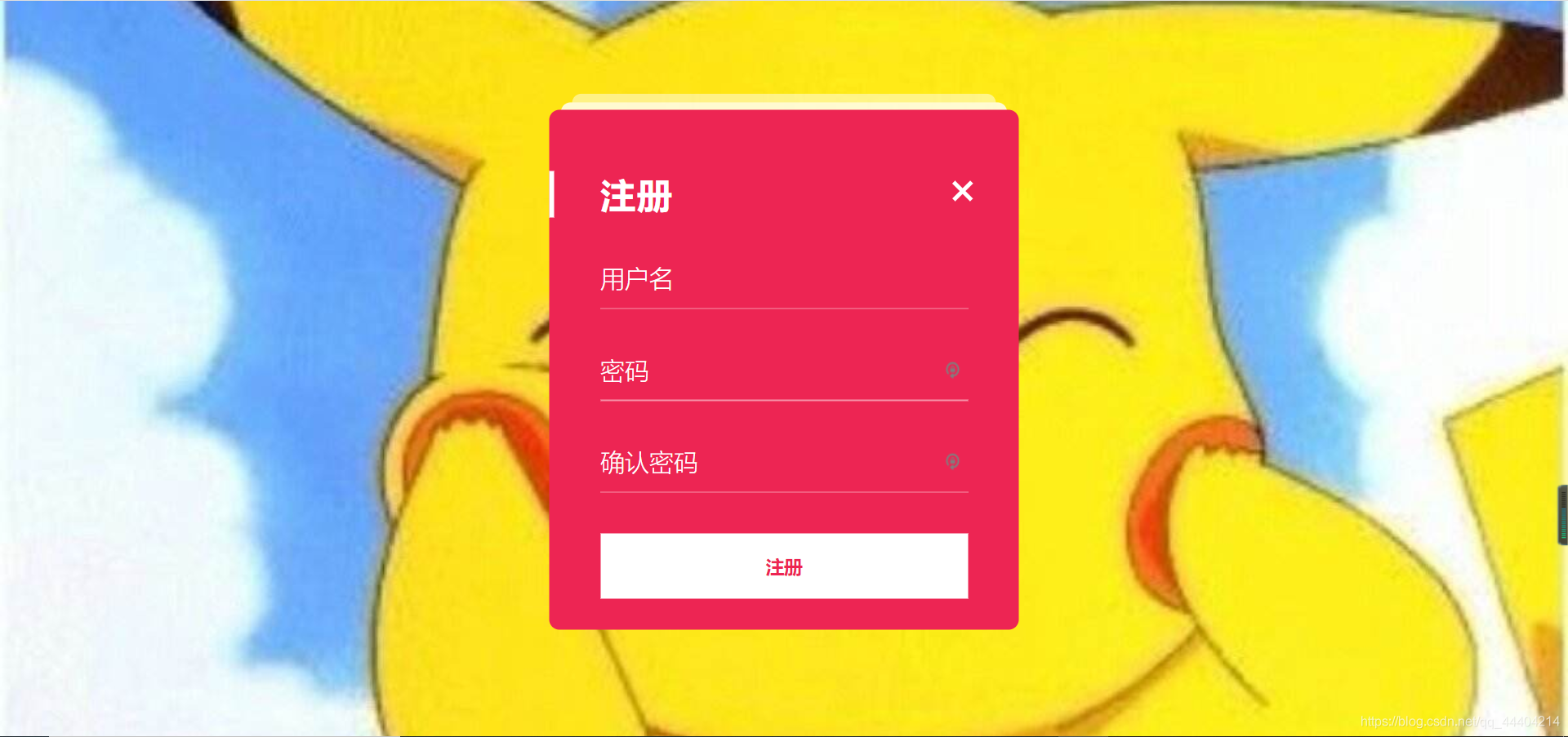
浏览器:谷歌浏览器