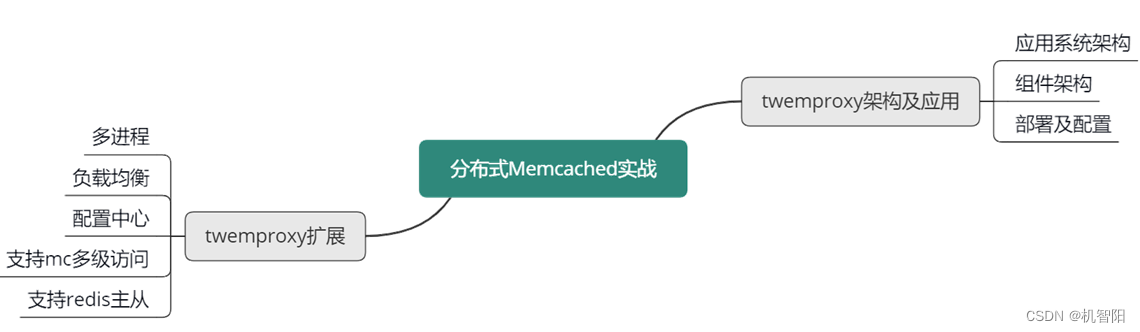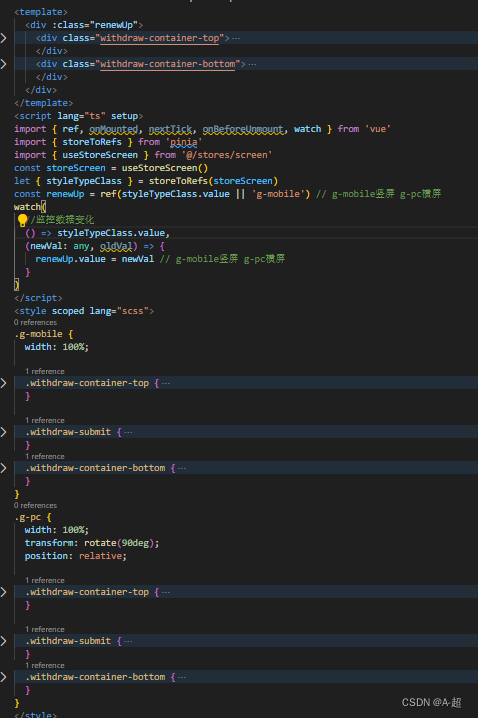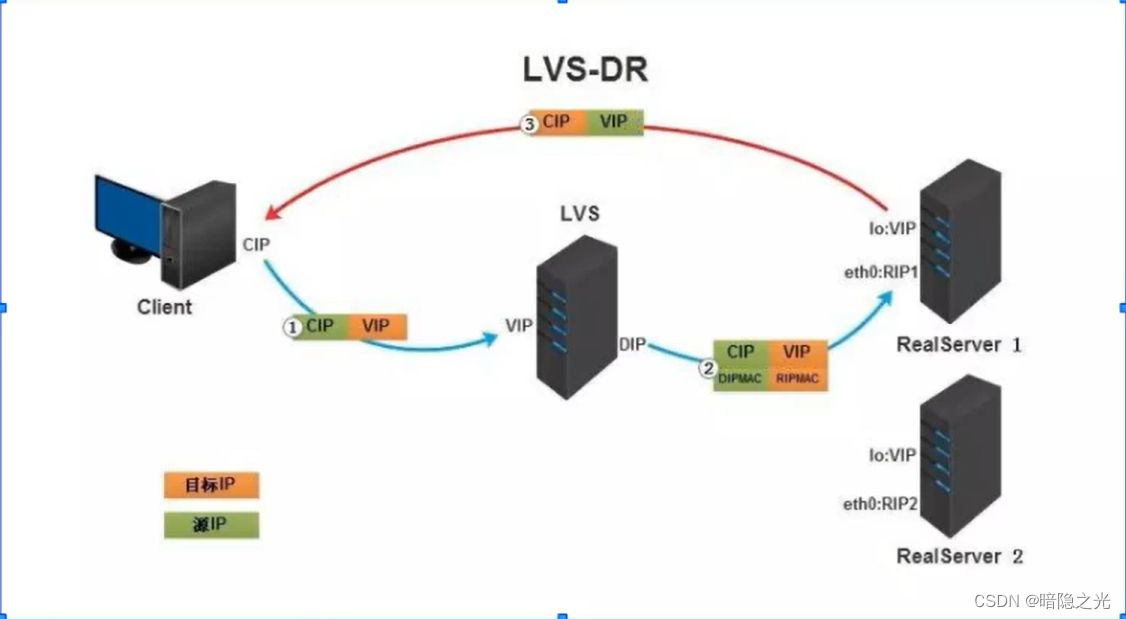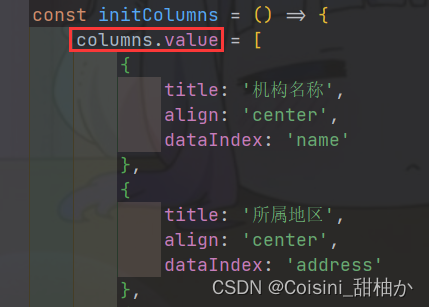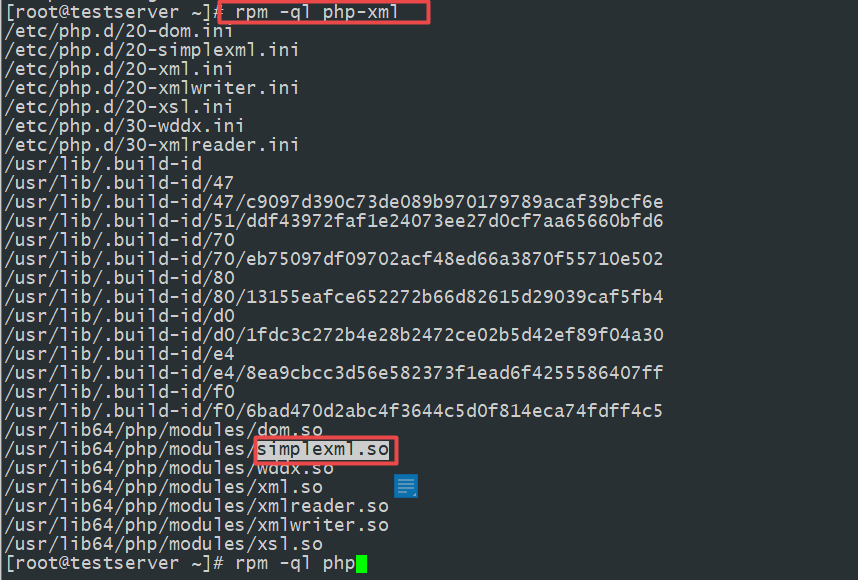1.直接引入css文件
import "./parent.css"2.引入css模块,定义文件名[组件名.module.css];该方式可避免类名的重复,每个组件都有独立的作用域,避免了全局污染,保证了类名的唯一性
import styles from "./parent1.module.css"
.title{color: red;
}
<h2 className={styles.title} style={{ background:'pink' }}>我是父组件</h2>3.第三方依赖库styled-components,需要下载第三方依赖库,定义每个组件的样式
下载依赖库指令:npm install styled-components -S
import styleComponents from "styled-components"// 自定义样式的组件 注意定义的首字母大写,不然不生效
const StyleP = styleComponents.p`color: green;font-size: 30px;font-weight: bolder;
`
const StyleTitle = styleComponents.h1`color: red
`
<StyleTitle>第三方库引入css demo</StyleTitle>
<StyleP>第三方库引入css demo</StyleP>4.应用
(1)传参;在组件标签上绑定参数,通过箭头函数获取并操作参数
const Wrapper = styled.div`width: ${props => props.wrapperWidth};height: ${({wrapperHeight}) =>parseInt(wrapperHeight)/2 + 'px'};background: red;
`
<Wrapper wrapperWidth="200px" wrapperHeight="100px"></Wrapper>(2)继承;通话styled来继承父组件的样式属性
const ParentItem = styled.div`display: block;color: yellow;text-align: center;line-height: 1.5;font-size: 20px;
`
const Item = styled(ParentItem)`color: blue;font-size: 16px;&:nth-child(2n-1){background: #00ffe4;}
`
<ParentItem style={{color: 'red'}}>姜虎东</ParentItem>
<Item>都到曦</Item>
<Item style={{color: '#fff'}}>郑九元</Item>(3)操作styled组件的样式属性;可在组件标签上定义属性、也可以通过attrs定义属性
const UserInput = styled.input`display: block;width: 500px;
`
// 通过attr定义属性
const PasswordInput = styled.input.attrs(({ type, placeholder }) => ({ type: type ? type : 'text',placeholder: placeholder || '请输入'}))`display: block;
`
用户名:<UserInput value={this.state.username} type="text" placeholder="请输入用户名"></UserInput>
用户:<PasswordInput value={this.state.username}></PasswordInput>
{/* 在组件标签上定义属性 */}
密码:<PasswordInput value={this.state.password} type="password" placeholder="请输入密码"></PasswordInput>