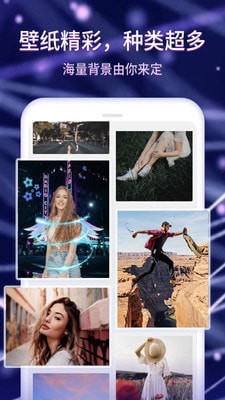一、前端
- 网络请求库:okHttp3 版本3.10.0 https://blog.csdn.net/kangguang/article/details/104031756
- 图片加载库:Glide
annotationProcessor 'com.github.bumptech.glide:compiler:4.4.0'
implementation 'jp.wasabeef:glide-transformations:2.0.2' i
mplementation 'com.squareup.okhttp3:okhttp:3.10.0'
- Json解析:Fastjson 版本 com.alibaba:fastjson:1.2.41
- 采用组件ListView 并在Adapter 中做了缓存优化
- 数据返回处理数据bean 中的属性字段没有和后台一致,手动赋值处理
- Activity:NetworkActivity
- Adapter item:new_item.xml
- 网络请求错误处理 https://blog.csdn.net/kangguang/article/details/104031756
代码如下:
1.new_item.xml
<?xml version="1.0" encoding="utf-8"?>
<RelativeLayout xmlns:android="http://schemas.android.com/apk/res/android"android:layout_width="match_parent"android:layout_height="65dp"><ImageViewandroid:id="@+id/siv_icon"android:layout_width="80dp"android:layout_height="wrap_content"android:layout_marginTop="5dp"android:layout_marginBottom="5dp"/><TextViewandroid:layout_width="wrap_content"android:layout_height="wrap_content"android:id="@+id/tv_title"android:layout_marginLeft="5dp"android:layout_marginTop="10dp"android:layout_toRightOf="@id/siv_icon"android:ellipsize="end"android:maxLength="20"android:singleLine="true"android:textColor="#990000"android:textSize="18sp"android:text="我是标题"/><TextViewandroid:layout_width="wrap_content"android:layout_height="wrap_content"android:id="@+id/tv_description"android:layout_marginLeft="5dp"android:layout_marginTop="10dp"android:layout_toRightOf="@id/siv_icon"android:layout_below="@id/tv_title"android:ellipsize="end"android:maxLength="16"android:singleLine="true"android:textColor="#990000"android:textSize="14sp"android:text="我是描述"/><TextViewandroid:layout_width="wrap_content"android:layout_height="wrap_content"android:id="@+id/tv_type"android:layout_alignParentBottom="true"android:layout_alignParentRight="true"android:layout_marginBottom="5dp"android:layout_marginRight="10dp"android:textColor="#990000"android:textSize="12sp"android:text="评论"/>
</RelativeLayout>2.NetworkActivity
public class NetworkActivity extends AppCompatActivity {private LinearLayout loading;private ListView lvNews;private ArrayList<NewsInfo> newsInfos = new ArrayList<NewsInfo>();@Overrideprotected void onCreate(Bundle savedInstanceState) {super.onCreate(savedInstanceState);setContentView(R.layout.activity_network);initView();fillData();}private void initView(){loading = (LinearLayout) findViewById(R.id.loading);lvNews = (ListView)findViewById(R.id.lv_news);}private void fillData(){String url =getString(R.string.serverurl);OkHttpClient okHttpClient = new OkHttpClient();final Request request = new Request.Builder().url(url).get()//默认就是GET请求,可以不写.build();final Call call = okHttpClient.newCall(request);call.enqueue(new Callback() {@Overridepublic void onFailure(Call call, IOException e) {Log.i("onfail",e.getMessage());}@Overridepublic void onResponse(Call call, Response response) throws IOException {try(ResponseBody responseBody = response.body()) {if (!response.isSuccessful())throw new IOException(("unexpected code"+response));final String mstring = responseBody.string();final Runnable runnable = new Runnable() {@Overridepublic void run() {try {dataProcessing(mstring);} catch (Exception e) {e.printStackTrace();}}};new Thread(){public void run(){new Handler(Looper.getMainLooper()).post(runnable);}}.start();}}});}private void dataProcessing(String jsonstr) throws Exception {JSONObject jsonObject = JSONObject.parseObject(jsonstr);;int reslut = jsonObject.getInteger("result");if ( reslut!= 1 ){Toast.makeText(NetworkActivity.this,jsonObject.getString("msg"),Toast.LENGTH_SHORT).show();return;}List<Map<String, Object>> list = JSON.parseObject(String.valueOf(jsonObject.get("data")), List.class);if (list.size()>0){for (int i = 0;i<list.size();i++){NewsInfo newsInfo = new NewsInfo();Map<String, Object> mapList = list.get(i);for(Map.Entry<String, Object> entry : mapList.entrySet()){String mapKey = entry.getKey();String mapValue = (String) entry.getValue();switch (mapKey){case "news_title":newsInfo.setTitle(mapValue);break;case "news_icon_path":newsInfo.setIcon(mapValue);break;case "news_content":newsInfo.setContent(mapValue);break;case "news_Comment":newsInfo.setComment(mapValue);break;case "news_Type":newsInfo.setType(mapValue);break;default:break;}}newsInfos.add(newsInfo);}loading.setVisibility(View.INVISIBLE);lvNews.setAdapter(new NewsAdapter());}else{Toast.makeText(NetworkActivity.this, "没有新闻",Toast.LENGTH_SHORT).show();}}private class NewsAdapter extends BaseAdapter{@Overridepublic int getCount(){return newsInfos.size();}@Overridepublic View getView(int position, View convertView, ViewGroup parent){ViewHolder holder;if (convertView == null){convertView= LayoutInflater.from(NetworkActivity.this).inflate(R.layout.new_item,parent,false);holder = new ViewHolder();holder.siv = (ImageView)convertView.findViewById(R.id.siv_icon);holder.tv_title = (TextView)convertView.findViewById(R.id.tv_title);holder.tv_description = (TextView)convertView.findViewById(R.id.tv_description);holder.tv_type = (TextView)convertView.findViewById(R.id.tv_type);convertView.setTag(holder);}else {holder = (ViewHolder)convertView.getTag();}NewsInfo newsInfo = newsInfos.get(position);Glide.with(NetworkActivity.this).load( "http://192.168.0.102:8080/myssm"+newsInfo.getIcon()).into(holder.siv);holder.tv_title.setText(newsInfo.getTitle());holder.tv_description.setText(newsInfo.getContent());switch (newsInfo.getType()){case "1":holder.tv_type.setText("评论:"+ newsInfo.getType());break;case "2":holder.tv_type.setText("专题:"+newsInfo.getType());break;case "3":holder.tv_type.setTextColor(Color.BLUE);holder.tv_type.setText("LIVE");break;default:break;}return convertView;}@Overridepublic Object getItem(int position){return newsInfos.get(position);}@Overridepublic long getItemId(int positon){return positon;}class ViewHolder{private TextView tv_title;private TextView tv_description;private TextView tv_type;private NewsInfo newsInfo;private ImageView siv;}}}二、后台
- 框架SSM
- 数据库:mysqol

- fileUpload.jsp页面负责上传新闻信息
- FileUploadController 负责文件上传处理和请求响应
- Bean:NewsInfo
- Dao:NewsInfoDao接口负责查询 NewsInfo.xml负责插入
- Service:NewsInfoService接口 NewsInfoServiceImpl服务处理
代码如下:
1.FileUploadController
public String handleFormUpload(@RequestParam("name") String name,@RequestParam("title") String title,@RequestParam("content") String content,@RequestParam("type") int type,@RequestParam("comment") int comment,@RequestParam("uploadfile") List<MultipartFile> uploadfile, HttpServletRequest request)
{if(!uploadfile.isEmpty() && uploadfile.size() >0){String dirpath = request.getServletContext().getRealPath("/images/");String newFilename = new String();for(MultipartFile file : uploadfile){String originaFileName = file.getOriginalFilename();File filepath = new File(dirpath);if(!filepath.exists()){filepath.mkdirs();}newFilename = name + "_"+ UUID.randomUUID()+"_"+originaFileName;System.out.println(dirpath);try {file.transferTo(new File(dirpath+newFilename));}catch (Exception e){e.printStackTrace();return "error";}}NewsInfo news = new NewsInfo();news.setNews_title(title);news.setNews_type(String.valueOf(type));news.setNews_comment(String.valueOf(comment));news.setNews_icon_path("/images/" + newFilename);news.setNews_content(content);newsInfoService.addnews(news);return "success";}else {return "error";}
}@RequestMapping(value = "/findnews")
@ResponseBody
public void findnews(HttpServletResponse response) throws ServletException, IOException{response.setHeader("Content-Type","text/html;charset=utf-8");PrintWriter out = response.getWriter();Map map = new HashMap();map.put("result","1");map.put("msg","执行成功");List<NewsInfo> list = newsInfoService.findNews();map.put("data",list);String json = JSONObject.toJSON(map).toString();out.write(json);out.close();}2.NewsInfo.xml
<?xml version="1.0" encoding="UTF-8"?>
<!DOCTYPE mapperPUBLIC "-//mybatis.org//DTD Mapper 3.0//EN""http://mybatis.org/dtd/mybatis-3-mapper.dtd">
<!-- namespace 表示命名空间 -->
<mapper namespace="com.kangxg.dao.NewsInfoDao"><insert id="addnews" parameterType = "NewsInfo" >insert into t_newsinfo(news_title,news_icon_path,news_type,news_content,news_comment)values (#{news_title},#{news_icon_path},#{news_type},#{news_content},#{news_comment})</insert>
</mapper>
3.NewsInfoDao
@Select("select * from t_newsinfo")
public List<NewsInfo> findNews();4.NewsInfoServiceImpl
@Service
@Transactional
public class NewsInfoServiceImpl implements NewsInfoService {@Autowiredprivate NewsInfoDao newsInfoDao;public void addnews(NewsInfo newsInfo){newsInfoDao.addnews(newsInfo);}public List<NewsInfo> findNews(){return newsInfoDao.findNews();}
}5. fileUpload.jsp
<html>
<head><title>文件上传</title><script>function check() {var name = document.getElementById("name").value;var file = document.getElementById("file".value);if(name == ""){alert("填写上传人")return false;}if(file.length == 0 || file ==""){alert("请选择上传文件")return false;}return false;}</script>
</head>
<body>
<span>安卓新闻测试文件上传</span>
<form action="${pageContext.request.contextPath}/fileUpload" method="post" enctype="multipart/form-data" onsubmit="return check()">上传人:<input type="text" id = "name" name="name"><br>标题: <input type="text" id = "title" name="title"><br>描述:<input type="text" id = "content" name="content"><br>类型:<input type="text" id = "type" name="type"><br>评论数:<input type="text" id = "comment" name="comment"><br>请选择文件:<input type="file" id = "file" name="uploadfile" multiple="multiple"><br/><input type="submit" value="上传">
</form>
<a href="${pageContext.request.contextPath}/download?filename=<%= URLEncoder.encode("背景壁纸.png","UTF-8")%>">中文名称文件下载
</a><br/>
<a href="${pageContext.request.contextPath}/findnews">获取json数据
</a>
</body>
</html>三、运行结果