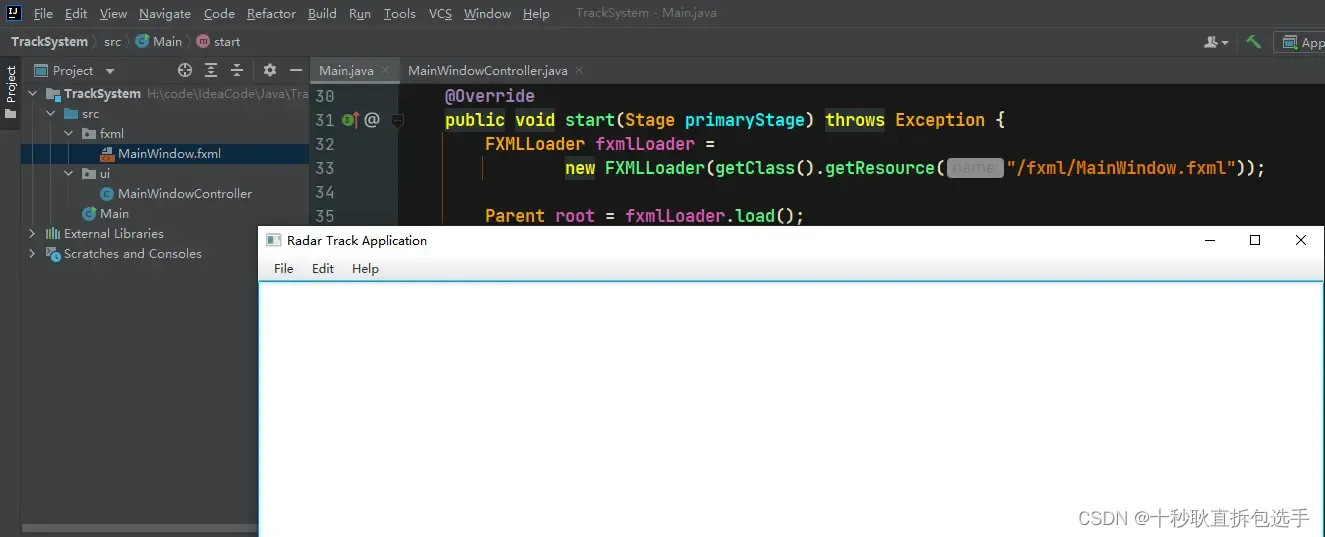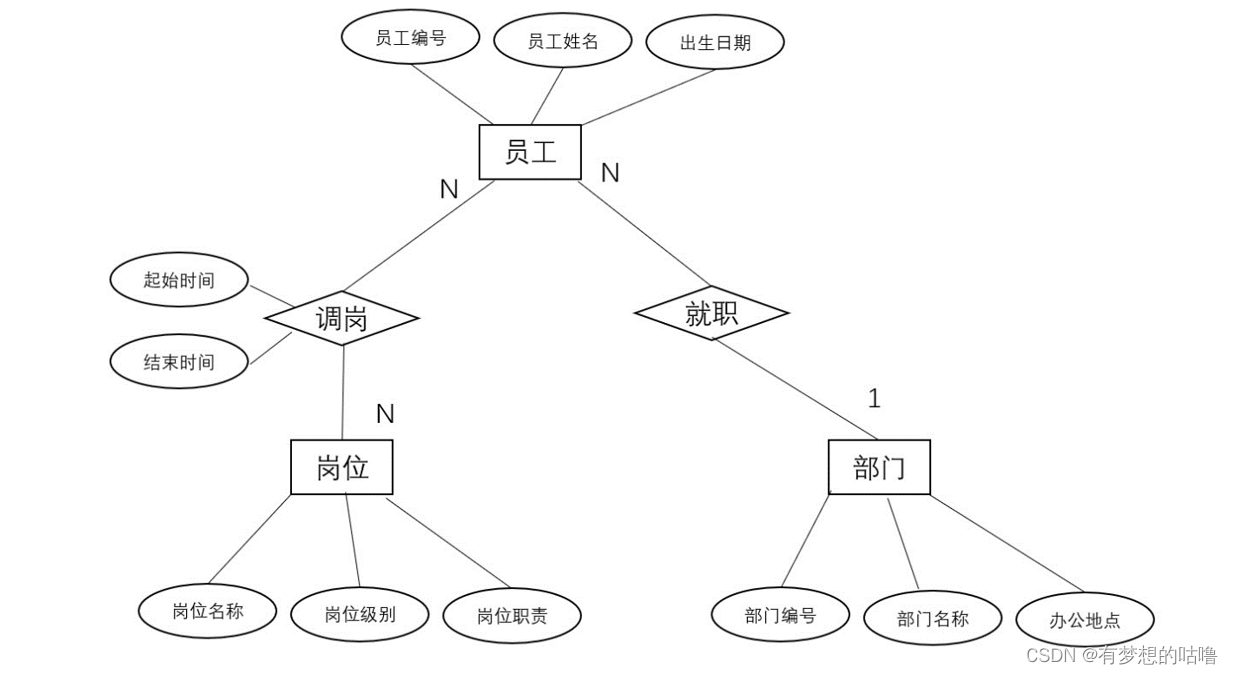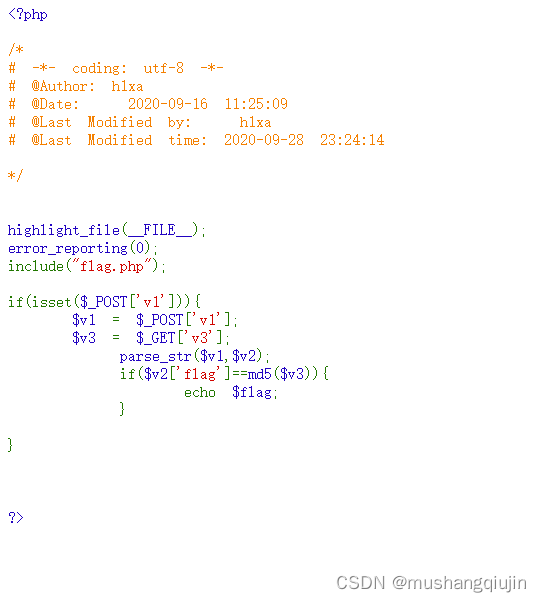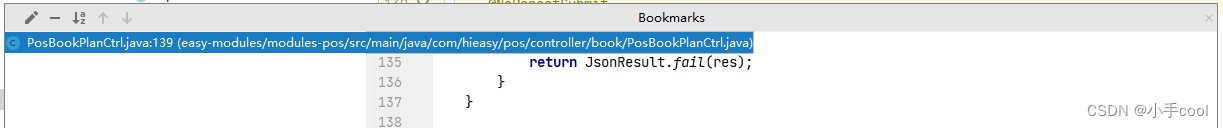JavaFX 加载 fxml 文件主要有两种方式,第一种方式通过 FXMLLoader 类直接加载 fxml 文件,简单直接,但是有些控件目前还不知道该如何获取,所以只能显示,目前无法处理。第二种方式较为复杂,但是可以使用与 fxml 文件对应的 ***Controller 类可以操作 fxml 文件中的所有控件。现将两种方式介绍如下:
方式一:
- 创建 fxml 的 UI 文件
- 将 fxml 文件放置到对应位置
- FXMLLoader 加载文件显示
fxml 文件:
<?xml version="1.0" encoding="UTF-8"?><?import java.lang.*?>
<?import java.util.*?>
<?import javafx.scene.*?>
<?import javafx.scene.control.*?>
<?import javafx.scene.layout.*?><VBox maxHeight="-Infinity" maxWidth="-Infinity" minHeight="-Infinity" minWidth="-Infinity" xmlns="http://javafx.com/javafx/8" xmlns:fx="http://javafx.com/fxml/1"><children><Button fx:id="ownedNone" alignment="CENTER" mnemonicParsing="false" text="Owned None" /><Button fx:id="nonownedNone" mnemonicParsing="false" text="Non-owned None" /><Button fx:id="ownedWindowModal" mnemonicParsing="false" text="Owned Window Modal" /><Button mnemonicParsing="false" text="Button" /><Button mnemonicParsing="false" text="Button" /></children>
</VBox>UI 显示:
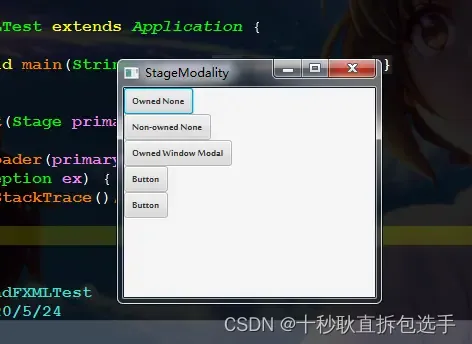
java加载 fxml 文件:
package ch04;import javafx.application.Application;
import javafx.fxml.FXMLLoader;
import javafx.scene.Cursor;
import javafx.scene.Parent;
import javafx.scene.Scene;
import javafx.scene.control.Button;
import javafx.scene.control.Label;
import javafx.scene.layout.VBox;
import javafx.stage.Modality;
import javafx.stage.Stage;
import javafx.stage.Window;/*** @author qiaowei* @version 1.0* @package ch04* @date 2020/5/24* @description*/
public class LoadFXMLTest extends Application {public static void main(String[] args) {launch(args);}@Overridepublic void start(Stage primaryStage) {try {useFXMLLoader(primaryStage);} catch (Exception ex) {ex.printStackTrace();}}/**@class LoadFXMLTest@date 2020/5/24@author qiaowei@version 1.0@brief 使用FXMLLoader加载fxml文件并生成相应的java类@param primaryStage Application创建的Stage实例*/public void useFXMLLoader(Stage primaryStage) throws Exception {Parent root =FXMLLoader.load(getClass().getResource("/sources/StageModalityWindow.fxml"));// 根据控件在窗体控件的添加顺序编号获取// Button ownedNone = (Button) ((VBox) root).getChildren().get(0);Button ownedNone = (Button) root.lookup("#ownedNone");ownedNone.setOnAction(e -> resetWindowTitle(primaryStage, "hello ownedNone"));Button ownedWindowModal = (Button) root.lookup("#ownedWindowModal");ownedWindowModal.setOnAction(e -> resetWindowTitle(primaryStage, "ownedWindowModal"));int width = ((int) ((VBox) root).getPrefWidth());int height = ((int) ((VBox) root).getPrefHeight());
//Scene scene = new Scene(root, width, height);
// Scene scene = new Scene(root);
// Button ownedNoneButton = ((VBox) root).getChildren().get(1);primaryStage.setTitle("StageModality");primaryStage.setScene(scene);primaryStage.show();}/**@class StageModalityApp@date 2020/3/6@author qiaowei@version 1.0@description 根据窗口拥有者和模式设置窗口状态@param owner 窗口的父控件@param modality 窗口的模式*/private void showDialog(Window owner, Modality modality) {// Create a new stage with specified owner and modalityStage stage = new Stage();stage.initOwner(owner);stage.initModality(modality);Label modalityLabel = new Label(modality.toString());Button closeButton = new Button("Close");closeButton.setOnAction(e -> stage.close());VBox root = new VBox();root.getChildren().addAll(modalityLabel, closeButton);Scene scene = new Scene(root, 200, 100);// 设置鼠标在scene的显示模式scene.setCursor(Cursor.HAND);stage.setScene(scene);stage.setTitle("A Dialog Box");stage.show();}private void resetWindowTitle(Stage stage, String title) {stage.setTitle(title);}
}根据 fxml 中控件的 “fx:id” 属性获取控件,并添加触发事件。通过 button 修改窗体的 title
注意两点:
- fxml 的存放路径,不同位置加载 String 不同。
- fxml 加载后返回的是 root 实例,需要放置到 sence 实例中再显示。
- 在通过 fxml 中控件的 id 返回控件时,id 前要加 #字符。
第二种方式
- 创建 fxml 文件,在 fxml 文件的顶层控件设置 “fx:controller”,属性值 =“完整的包路径.***Controller”

在完整的包路径下创建 ***Controller 类,在 fxml 文件中定义的控件和方法前都加 “@FXML”,注意两个文件中的对应控件、方法名称必须保持一致。
注意:***Controller 类在这里只继承 Objec,这样其中的控件都自动绑定到 fxml 中的控件,不会出现控件为 null 的情况。退出程序按钮。不添加 "@FXML" 注解,系统认为时类自己添加的控件,不会与 fxml 文件中同名控件绑定,系统不会自动初始化,值为 null;添加 "@FXML" 注解,系统会自动绑定到 fxml 文件中的同名控件,会自动给初始化为 MenuItem 的实例。注意字段与方法的区别,如果在 fxml 中定义方法,在 java 文件中必须有同名的方法,而且方法前要加 "@FXML" 注释。


示例如下:创建一个有 menuBar、menuItem 的窗体,在 fxml 中定义 menuItem 的 id 和 Action,在 ***Controller 中操作控件 menuItem 和 Action。
fmxl 文件,其中 openItem 没有设置 onAction,closeItem 设置 onAction,注意之后的两种处理方式。
<?xml version="1.0" encoding="UTF-8"?><?import javafx.scene.control.*?>
<?import javafx.scene.layout.*?><AnchorPane prefHeight="400.0" prefWidth="600.0" xmlns="http://javafx.com/javafx/10.0.2-internal" xmlns:fx="http://javafx.com/fxml/1" fx:controller="ch06.VHFFrameController"><children><MenuBar fx:id="menuBar" layoutY="2.0" AnchorPane.topAnchor="2.0"><menus><Menu mnemonicParsing="false" text="File"><items><MenuItem fx:id="openItem" mnemonicParsing="false" text="Open" /><MenuItem fx:id="closeItem" mnemonicParsing="false" onAction="#exitApp" text="Exit" /></items></Menu><Menu mnemonicParsing="false" text="Edit"><items><MenuItem mnemonicParsing="false" text="Delete" /></items></Menu><Menu mnemonicParsing="false" text="Help"><items><MenuItem mnemonicParsing="false" text="About" /></items></Menu></menus></MenuBar><Separator prefWidth="200.0" /></children>
</AnchorPane>对应的 ***Controller 类,openItem 通过在 setStage 方法中绑定 setOnAction(不能在构造函数中进行绑定,只能通过其它方法绑定!!!),closeItem 通过 fxml 文件中的设置直接绑定了 exitApp 方法(注:两个 MenuItem 控件通过不同的方法进行动作绑定,一个在 fxml 文件中绑定,一个在类文件中绑定)
注意:fxml 文件中设置的控件、方法在 ***Controller 类中要通过 “@FXML” 标识方法、字段在绑定,且方法、字段名称完全一致。
package ch06;import javafx.fxml.FXML;
import javafx.scene.control.MenuBar;
import javafx.scene.control.MenuItem;
import javafx.stage.Stage;/**@package ch06 @file VHFFrameController.java@date 2020/5/27@author qiaowei@version 1.0@description 与VHFFFrame.fxml文件对应的Controller类*/
public class VHFFrameController {public VHFFrameController() {operator = Operator.instance();}/**@class VHFFrameController@date 2020/5/27@author qiaowei@version 1.0@brief 打开文件选择窗口*/
// @FXMLpublic void openChooser() {if (isStage()) {operator.openFile(primaryStage); }}/**@class VHFFrameController@date 2020/5/27@author qiaowei@version 1.0@brief 设置primaryStage字段实例,当字段已经设置过,跳过设置步骤@param primaryStage 从主程序传来的主primaryStage实例*/public void setStage(Stage primaryStage) {if ( !isStage()) {this.primaryStage = primaryStage;}openItem.setOnAction(e -> openChooser());}/**@class VHFFrameController@date 2020/5/27@author qiaowei@version 1.0@brief 退出程序*/@FXMLprivate void exitApp() {operator.exitApp();}/**@class VHFFrameController@date 2020/5/27@author qiaowei@version 1.0@brief 判断primaryStage实例是否为null,为null时,返回false;反之返回true;@return true primaryStage不为null;反之返回false*/private boolean isStage() {boolean flag = false;if (null != primaryStage) {flag = true;} else {flag = false;}return flag;}@FXMLprivate MenuItem openItem;@FXMLprivate MenuItem closeItem;@FXMLprivate MenuBar menuBar;private static Operator operator;private Stage primaryStage;
}具体操作类 Operator,实现退出程序,打开 FileChooser 窗体两个功能:
package ch06;import javafx.application.Platform;
import javafx.stage.FileChooser;
import javafx.stage.Stage;import java.io.File;/*** @author qiaowei* @version 1.0* @package ch06* @date 2020/5/27* @description*/
public class Operator {private Operator() {}public static Operator instance() {if (null == OPERATOR) {OPERATOR = new Operator();}return OPERATOR;}public void openFile(Stage stage) {FileChooser chooser = new FileChooser();File file = chooser.showOpenDialog(stage);}public void exitApp() {Platform.exit();}private static Operator OPERATOR = null;
}JavaFX 运行类:
package ch06;import javafx.application.Application;
import javafx.fxml.FXMLLoader;
import javafx.scene.Parent;
import javafx.scene.Scene;
import javafx.scene.layout.AnchorPane;
import javafx.stage.Stage;/*** @author qiaowei* @version 1.0* @package ch06* @date 2020/5/27* @description*/
public class VHFApp extends Application {public static void main(String[] args) {try {Application.launch(VHFApp.class, args);} catch (Exception ex) {ex.printStackTrace();}}@Overridepublic void start(Stage primaryStage) throws Exception {FXMLLoader fxmlLoader = new FXMLLoader(getClass().getResource("/sources/VHFFrame.fxml"));Parent root = fxmlLoader.load();
// Parent root =
// FXMLLoader.load(getClass().getResource("/sources/VHFFrame.fxml"));int width = ((int) ((AnchorPane) root).getPrefWidth());int height = ((int) ((AnchorPane) root).getPrefHeight());Scene scene = new Scene(root, width, height);primaryStage.setTitle("VHFApplication");primaryStage.setScene(scene);VHFFrameController controller = fxmlLoader.getController();controller.setStage(primaryStage);primaryStage.show();}// private static VHFFrameController controller = new VHFFrameController();
}实现如下:

示例 2:
文件树图:

fxml 文件:指定对应的 Controller 文件,对控件 exitItem 制定了对应的方法 exitApplication。
<?xml version="1.0" encoding="UTF-8"?><!--Copyright (c) 2015, 2019, Gluon and/or its affiliates.All rights reserved. Use is subject to license terms.This file is available and licensed under the following license:Redistribution and use in source and binary forms, with or withoutmodification, are permitted provided that the following conditionsare met:- Redistributions of source code must retain the above copyrightnotice, this list of conditions and the following disclaimer.- Redistributions in binary form must reproduce the above copyrightnotice, this list of conditions and the following disclaimer inthe documentation and/or other materials provided with the distribution.- Neither the name of Oracle Corporation nor the names of itscontributors may be used to endorse or promote products derivedfrom this software without specific prior written permission.THIS SOFTWARE IS PROVIDED BY THE COPYRIGHT HOLDERS AND CONTRIBUTORS"AS IS" AND ANY EXPRESS OR IMPLIED WARRANTIES, INCLUDING, BUT NOTLIMITED TO, THE IMPLIED WARRANTIES OF MERCHANTABILITY AND FITNESS FORA PARTICULAR PURPOSE ARE DISCLAIMED. IN NO EVENT SHALL THE COPYRIGHTOWNER OR CONTRIBUTORS BE LIABLE FOR ANY DIRECT, INDIRECT, INCIDENTAL,SPECIAL, EXEMPLARY, OR CONSEQUENTIAL DAMAGES (INCLUDING, BUT NOTLIMITED TO, PROCUREMENT OF SUBSTITUTE GOODS OR SERVICES; LOSS OF USE,DATA, OR PROFITS; OR BUSINESS INTERRUPTION) HOWEVER CAUSED AND ON ANYTHEORY OF LIABILITY, WHETHER IN CONTRACT, STRICT LIABILITY, OR TORT(INCLUDING NEGLIGENCE OR OTHERWISE) ARISING IN ANY WAY OUT OF THE USEOF THIS SOFTWARE, EVEN IF ADVISED OF THE POSSIBILITY OF SUCH DAMAGE.
--><?import javafx.scene.control.Menu?>
<?import javafx.scene.control.MenuBar?>
<?import javafx.scene.control.MenuItem?>
<?import javafx.scene.control.SeparatorMenuItem?>
<?import javafx.scene.control.TextArea?>
<?import javafx.scene.layout.AnchorPane?>
<?import javafx.scene.layout.VBox?><VBox prefHeight="400.0" prefWidth="640.0" xmlns="http://javafx.com/javafx/17" xmlns:fx="http://javafx.com/fxml/1" fx:controller="ui.MainWindowController"><children><MenuBar VBox.vgrow="NEVER"><menus><Menu mnemonicParsing="false" text="File"><items><MenuItem mnemonicParsing="false" text="New" /><MenuItem fx:id="openItem" mnemonicParsing="false" text="Open…" /><Menu mnemonicParsing="false" text="Open Recent" /><SeparatorMenuItem mnemonicParsing="false" /><MenuItem mnemonicParsing="false" text="Close" /><MenuItem mnemonicParsing="false" text="Save" /><MenuItem mnemonicParsing="false" text="Save As…" /><MenuItem mnemonicParsing="false" text="Revert" /><SeparatorMenuItem mnemonicParsing="false" /><MenuItem mnemonicParsing="false" text="Preferences…" /><SeparatorMenuItem mnemonicParsing="false" /><MenuItem fx:id="exitItem" mnemonicParsing="false" onAction="#exitApplication" text="Quit" /></items></Menu><Menu mnemonicParsing="false" text="Edit"><items><MenuItem mnemonicParsing="false" text="Undo" /><MenuItem mnemonicParsing="false" text="Redo" /><SeparatorMenuItem mnemonicParsing="false" /><MenuItem mnemonicParsing="false" text="Cut" /><MenuItem mnemonicParsing="false" text="Copy" /><MenuItem mnemonicParsing="false" text="Paste" /><MenuItem mnemonicParsing="false" text="Delete" /><SeparatorMenuItem mnemonicParsing="false" /><MenuItem mnemonicParsing="false" text="Select All" /><MenuItem mnemonicParsing="false" text="Unselect All" /></items></Menu><Menu mnemonicParsing="false" text="Help"><items><MenuItem mnemonicParsing="false" text="About MyHelloApp" /></items></Menu></menus></MenuBar><AnchorPane maxHeight="-1.0" maxWidth="-1.0" prefHeight="-1.0" prefWidth="-1.0" VBox.vgrow="ALWAYS"><children><TextArea layoutX="178.0" layoutY="73.0" prefHeight="200.0" prefWidth="200.0" AnchorPane.bottomAnchor="0.0" AnchorPane.leftAnchor="0.0" AnchorPane.rightAnchor="0.0" AnchorPane.topAnchor="0.0" /></children></AnchorPane></children>
</VBox>对应的 Controller:在退出程序过程中,对 openItem 按钮是否为 null 进行测试,有 @FXML 注解时,openItem 被自动绑定实例,不为 null;当注释调 @FXML 注解后,openItem 没有自动绑定实例,为 null。如果要在 Controller 类中对控件进行操作,可以实现 initialize 方法和 @FXML 注解。这样保证控件已经绑定实例,可以对比 initialize 和 setupAttributes 方法,两者中 openItem 控件的情况。FXMLLoader 首先调用默认构造函数,然后调用 initialize 方法,从而创建相应控制器的实例。首先调用构造函数,然后填充所有 @FXML 带注释的字段,最后调用 initialize ()。因此,构造函数无法访问引用在 fxml 文件中定义的组件的 @FXML 注解字段,而 initialize 方法可以访问这些注解字段。
package ui;import javafx.application.Platform;
import javafx.fxml.FXML;
import javafx.fxml.Initializable;
import javafx.scene.control.MenuItem;import java.net.URL;
import java.util.ResourceBundle;/*************************************************************************************************** @copyright 2003-2022* @package ui* @file MainWindowController.java* @date 2022/5/2 22:54* @author qiao wei* @version 1.0* @brief MainWindow.fxml的绑定类。* @history
**************************************************************************************************/
public class MainWindowController {public MainWindowController() {setupAttributes();}@FXMLpublic void initialize() {if (null != openItem) {openItem.setOnAction(e -> exitApplication());}}public void setupAttributes() {if (null != openItem) {openItem.setOnAction(e -> openFile());}}private void openFile() {}@FXMLprivate void exitApplication() {if (null != openItem) {System.out.println("测试@FXML注释作用");}Platform.exit();}@FXMLprivate MenuItem openItem;/*********************************************************************************************** @date 2022/5/2 22:48* @author qiao wei* @brief 退出程序按钮。不添加"@FXML"注解,系统认为时类自己添加的控件,不会与fxml文件中同名控件绑定,系统* 不会自动初始化,值为null;添加"@FXML"注解,系统会自动绑定到fxml文件中的同名控件,会自动给初始化* 为MenuItem的实例。注意字段与方法的区别,如果在fxml中定义方法,在java文件中必须有同名的方法,而且* 方法前要加"@FXML"注释。**********************************************************************************************/@FXMLprivate MenuItem exitItem;
}启动类:
import javafx.application.Application;
import javafx.fxml.FXMLLoader;
import javafx.geometry.Rectangle2D;
import javafx.scene.Parent;
import javafx.scene.Scene;
import javafx.stage.Screen;
import javafx.stage.Stage;
import ui.MainWindowController;/**************************************************************************************************@Copyright 2003-2022@package PACKAGE_NAME@date 2022/5/2@author qiao wei@version 1.0@brief TODO@history*************************************************************************************************/
public class Main extends Application {public static void main(String[] args) {try {Application.launch(Main.class, args);} catch (Exception exception) {exception.printStackTrace();}}@Overridepublic void start(Stage primaryStage) throws Exception {FXMLLoader fxmlLoader =new FXMLLoader(getClass().getResource("/fxml/MainWindow.fxml"));Parent root = fxmlLoader.load();
// MainWindowController controller = fxmlLoader.getController();Rectangle2D rectangle2D = Screen.getPrimary().getBounds();// 获取窗体左上角初始坐标double xPosition = rectangle2D.getWidth() / 5;double yPosition = rectangle2D.getHeight() / 5;// 获取窗体尺寸int width = (int) rectangle2D.getWidth() * 2 / 3;int height = (int) rectangle2D.getHeight() * 2 / 3;// 设置窗体起始坐标、尺寸primaryStage.setScene(new Scene(root, width, height));primaryStage.setX(xPosition);primaryStage.setY(yPosition);primaryStage.setTitle("Radar Track Application");primaryStage.show();}
}运行结果: