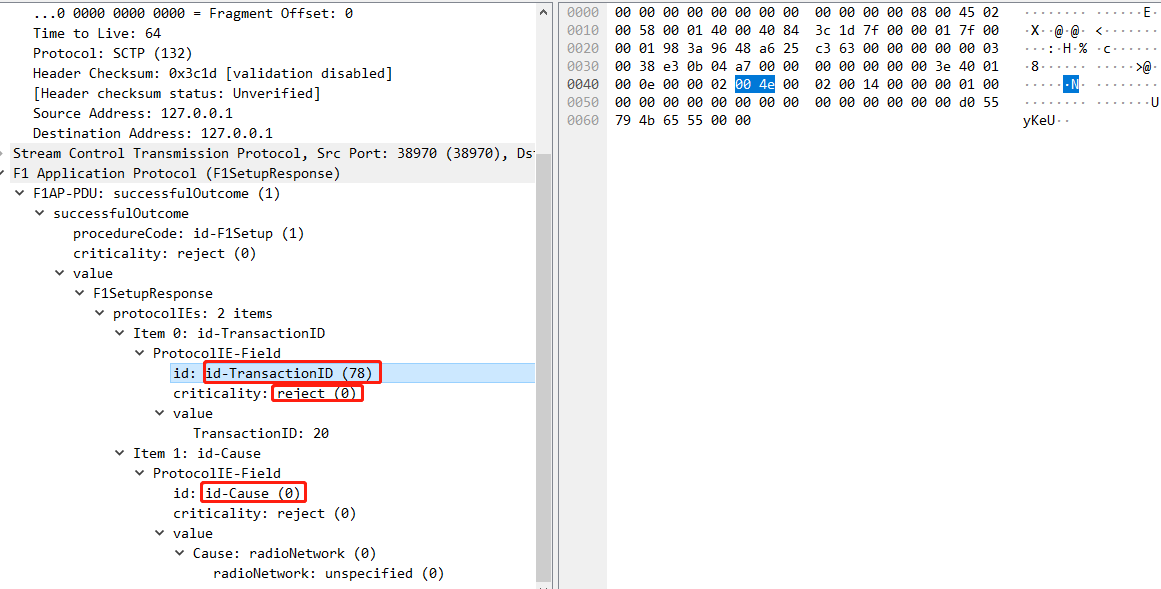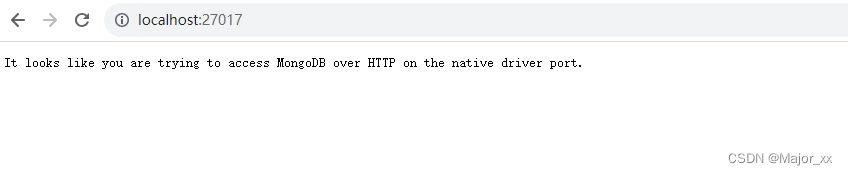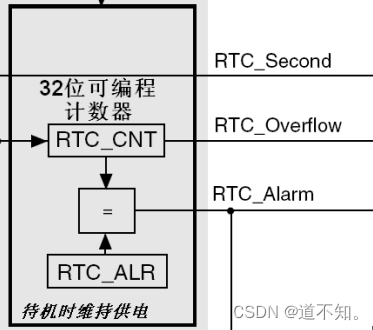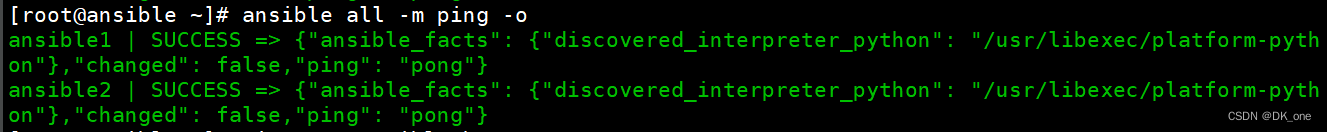Cadvisor产品简介
Cadvisor是Google开源的一款用于展示和分析容器运行状态的可视化工具。通过在主机上运行Cadvisor用户可以轻松的获取到当前主机上容器的运行统计信息,并以图表的形式向用户展示。
接着上一篇来继续
部署Cadvisor
被监控主机上部署Cadvisor容器
清空原来的
[root@agent ~]# docker rm -f $(docker ps -aq)
c78b7f80fd41
a76c56a3155b
14c0398f35a2
a0010d5c535f
[root@agent ~]# docker run -d \
> --volume=/:/rootfs:ro \
> --volume=/var/run:/var/run:ro \
> --volume=/sys:/sys:ro \
> --volume=/var/lib/docker/:/var/lib/docker:ro \
> --volume=/dev/disk/:/dev/disk:ro \
> --publish=8080:8080 \
> --detach=true \
> --name=cadvisor \
> google/cadvisor:latest
fbd537636358169b4bcbce652b94211b06c4c7aee41362ceeb456004510b7e82
访问cAdvisor页面
访问http://192.168.50.50:8080 cAdvisor页面可以看到收集到的数据

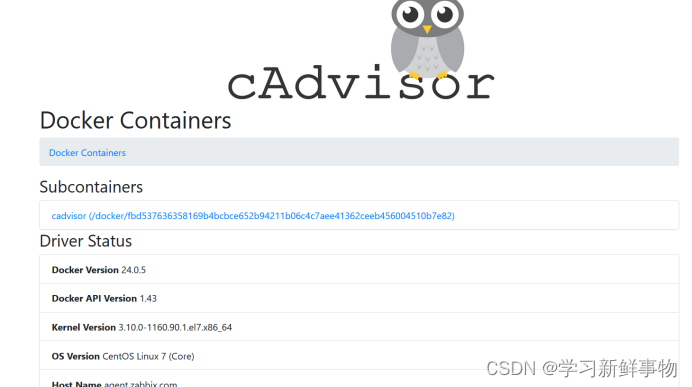
Prometheus产品简介
Prometheus是一个最初在SoundCloud上构建的开源系统监视和警报工具包。自2012年成立以来,很多公司和组织都采用了Prometheus,该项目拥有非常活跃的开发者和用户社区。 它现在是一个独立的开源项目,可以独立于任何公司进行维护。 为了强调这一点,并阐明项目的治理结构,Prometheus于2016年加入Cloud Native Computing Foundation(云原生基金会),作为继Kubernetes之后的第二个托管项目。
Prometheus的主要特征有:
- 多维度数据模型-由指标键值对标识的时间序列数据组成
- PromQL,一种灵活的查询语言
- 不依赖分布式存储; 单个服务器节点是自治的
- 以HTTP方式,通过pull模型拉取时间序列数据
- 支持通过中间网关推送时间序列数据
- 通过服务发现或者静态配置,来发现目标服务对象
- 支持多种多样的图表和界面展示
部署Prometheus
[root@agent ~]# docker pull prom/prometheus
Using default tag: latest
*latest: Pulling from prom/prometheus
3cb635b06aa2: Pull complete
34f699df6fe0: Pull complete
33d6c9635e0f: Pull complete
f2af7323bed8: Pull complete
c16675a6a294: Pull complete
827843f6afe6: Pull complete
3d272942eeaf: Pull complete
7e785cfa34da: Pull complete
05e324559e3b: Pull complete
170620261a59: Pull complete
ec35f5996032: Pull complete
5509173eb708: Pull complete
Digest: sha256:cb9817249c346d6cfadebe383ed3b3cd4c540f623db40c4ca00da2ada45259bb
Status: Downloaded newer image for prom/prometheus:latest
docker.io/prom/prometheus:latest
配置prometheus.yml
一定注意格式很容易出错
[root@agent ~]# vim /tmp/prometheus.yml# my global configglobal:scrape_interval: 15s # Set the scrape interval to every 15 seconds. Default is every 1 minute.evaluation_interval: 15s # Evaluate rules every 15 seconds. The default is every 1 minute.# # scrape_timeout is set to the global default (10s).# Alertmanager configurationalerting:alertmanagers:- static_configs:- targets:# - alertmanager:9093# Load rules once and periodically evaluate them according to the global 'evaluation_interval'.rule_files:# - "first_rules.yml"# - "second_rules.yml"# A scrape configuration containing exactly one endpoint to scrape:# Here it's Prometheus itself.scrape_configs:# The job name is added as a label `job=<job_name>` to any timeseries scraped from this config.- job_name: 'prometheus'# metrics_path defaults to '/metrics'# scheme defaults to 'http'.static_configs:- targets: ['localhost:9090']- job_name: 'docker' ##定义一个叫docker的组static_configs:- targets: ['192.168.50.50:8080'] ##填写一个或多个cadvisor的主机地址用逗号隔开运行容器
[root@agent ~]# docker run -d \
> --name=prometheus -p 9090:9090 \
> -v /tmp/prometheus.yml:/etc/prometheus/prometheus.yml \
> -v /etc/localtime:/etc/localtime \
> prom/prometheus
a8d8416ff184232a062a71fa4ee458c904b74f6f7b86313539708fe435bd4dd1
查看有没有启动
[root@agent ~]# docker ps -a
CONTAINER ID IMAGE COMMAND CREATED STATUS PORTS NAMES
a8d8416ff184 prom/prometheus "/bin/prometheus --c…" 2 minutes ago Up 2 seconds 0.0.0.0:9090->9090/tcp, :::9090->9090/tcp prometheus
7c5c6cae02da google/cadvisor:latest "/usr/bin/cadvisor -…" 3 minutes ago Up 3 minutes 0.0.0.0:8080->8080/tcp, :::8080->8080/tcp cadvisor
访问prometheus页面
http://192.168.50.50:9090
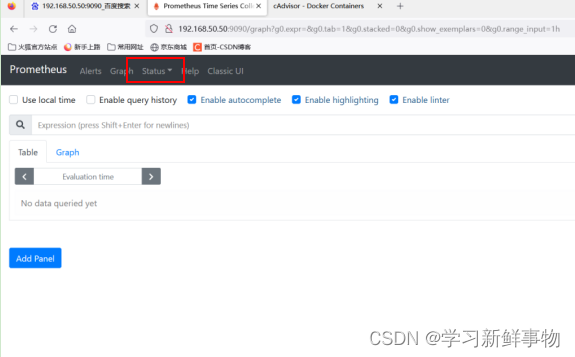
看到docker组状态up为正常

查询都可以查

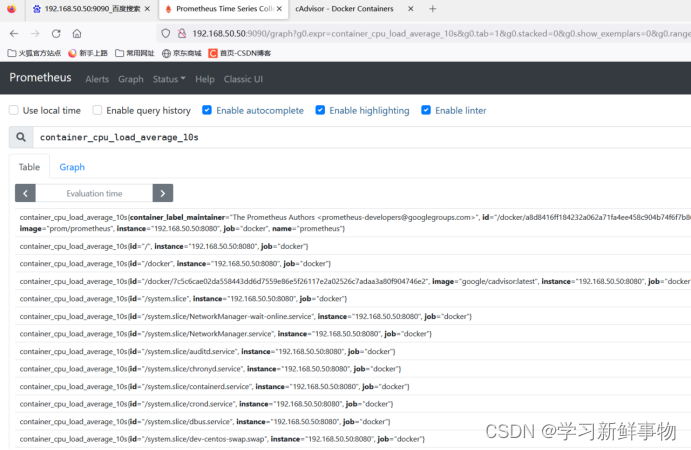
部署Granfana
[root@agent ~]# docker run -d \
> --name=grafana \
> -p 3000:3000 \
> grafana/grafana
91f8dea9a3970f374e521eeb9203fab24e9ef766b8f95bb0672ea1706daa2e7d
[root@agent ~]# docker run --name=nginx -d -p 80:80 nginx
accb1ec5c8c9f711ba8d023474746beb32c041929b934029d41248c7c81c64d8
访问http://192.168.50.50:3000默认账户admin 密码 admin首次登陆需要修改密码

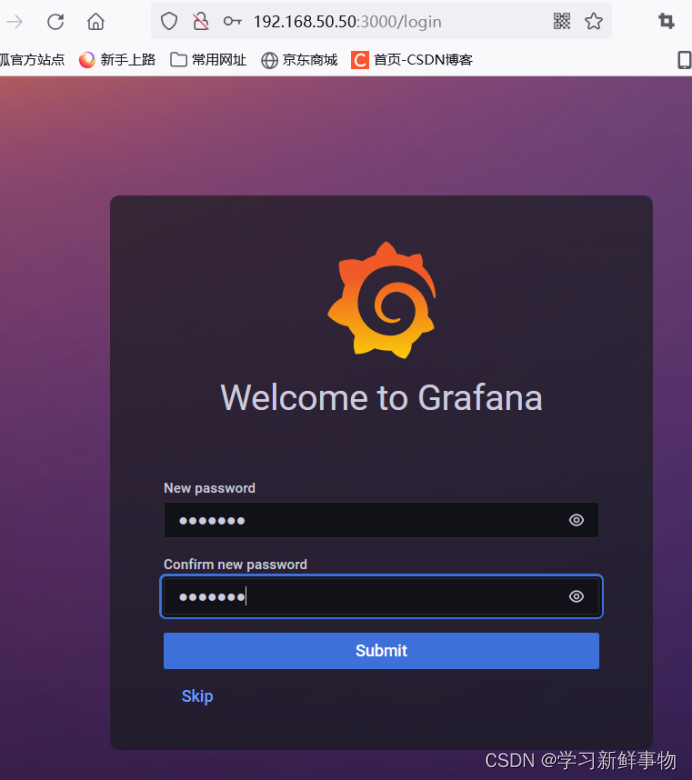
配置数据源
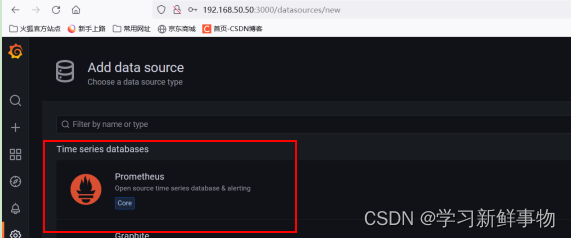
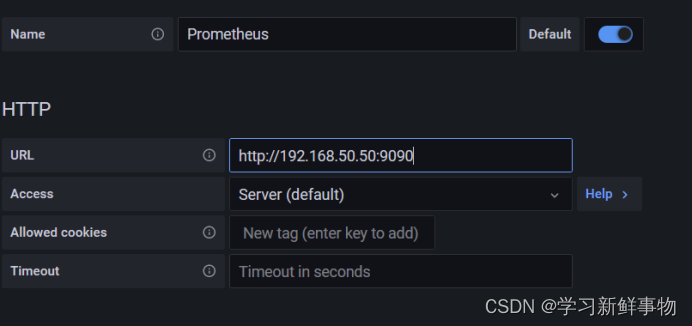

导入模板

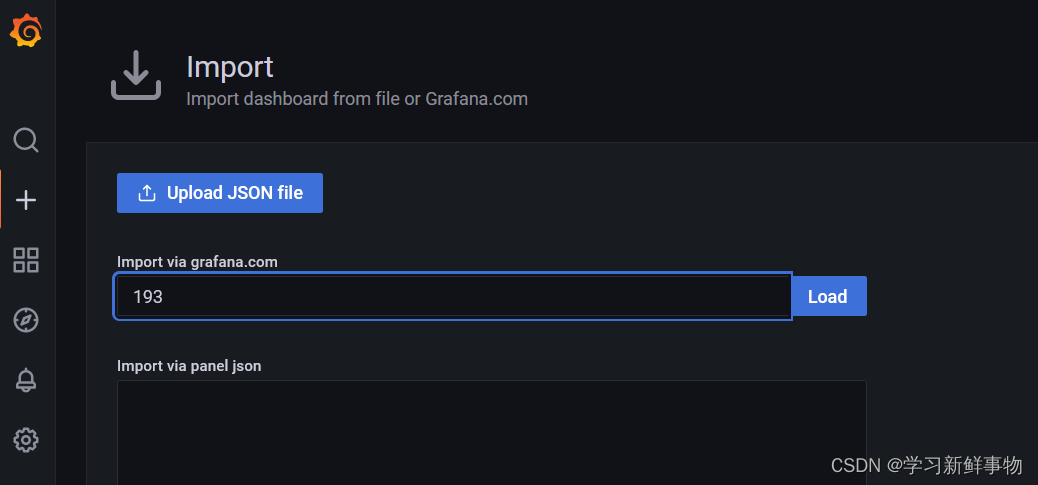
选择对应的数据源,点击导入,就可以看到被监控主机的数据
准备测试容器
[root@agent ~]# docker run --name=nginx -d -p 80:80 nginx
accb1ec5c8c9f711ba8d023474746beb32c041929b934029d41248c7c81c64d8
可以看到成功了
右上角保存

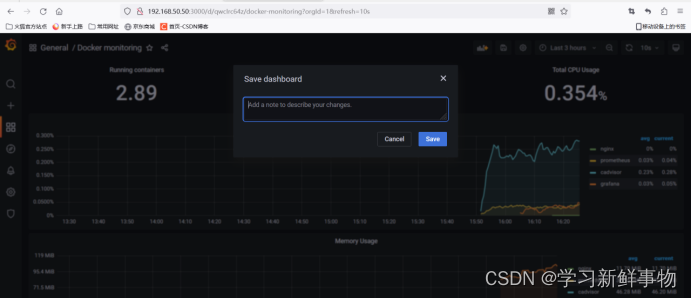
到此Cadvisor +Prometheus+Grafana基本架构部署完毕