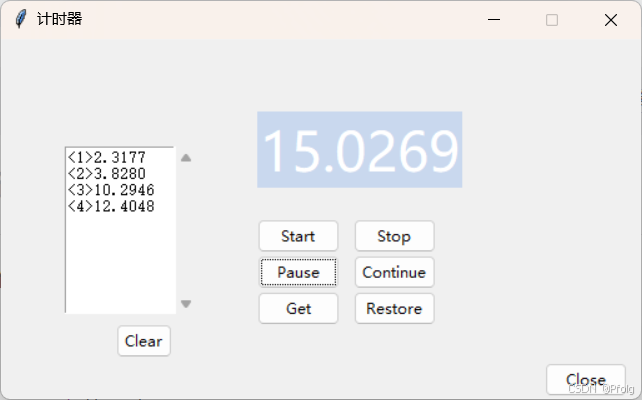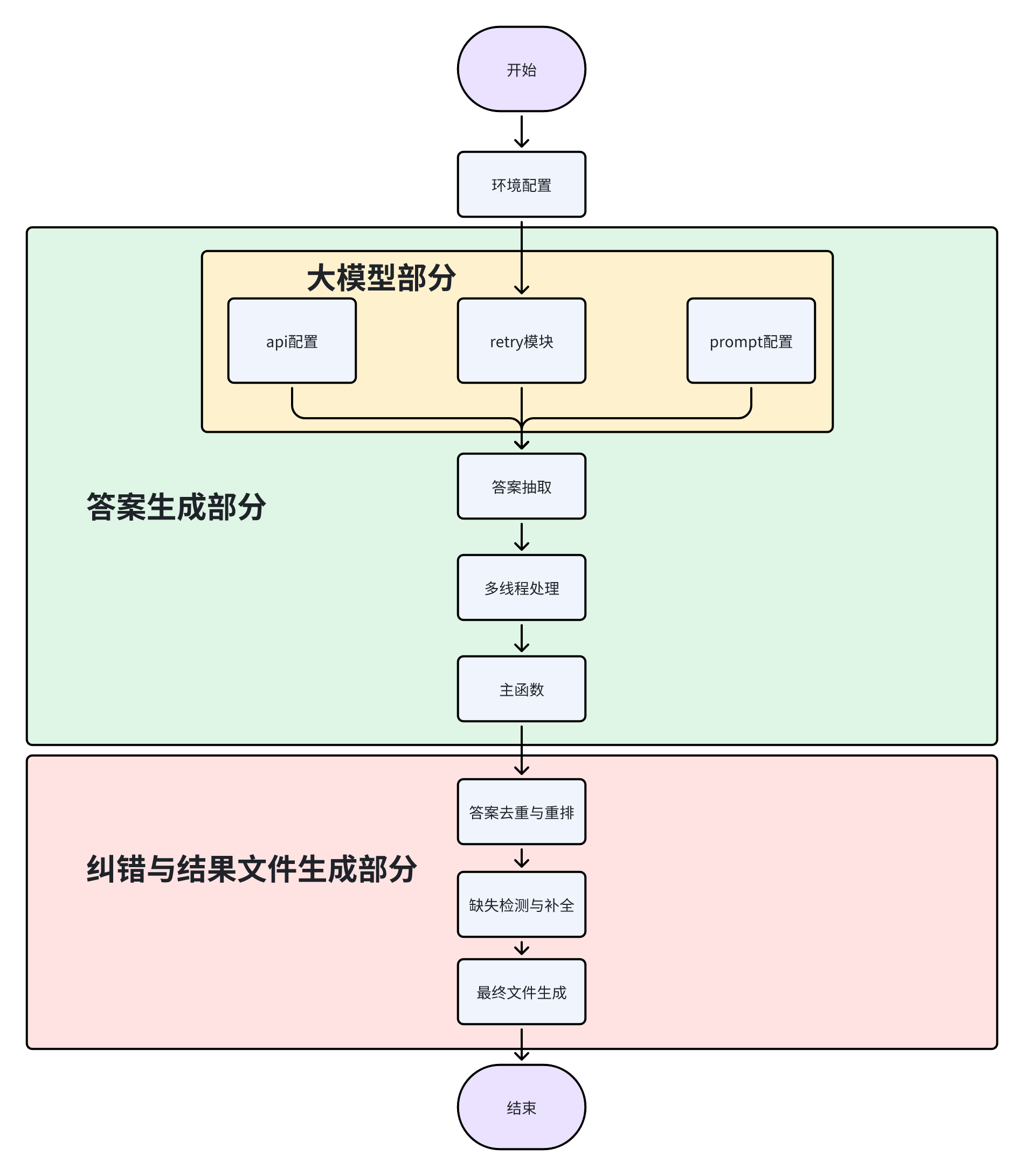角色类

基类Base Human是基础的角色类,它处理“操控角色”和“同步角色”的一些共有功能;CtrlHuman类代表“操控角色”,它在BaseHuman类的基础上处理鼠标操控功能;SyncHuman类是“同步角色”类,它也继承自BaseHuman,并处理网络同步(如果有必要)。
BaseHuman
using System.Collections;using System.Collections.Generic;using UnityEngine;public class BaseHuman : MonoBehaviour {//是否正在移动protected bool isMoving = false;//移动目标点private Vector3 targetPosition;//移动速度public float speed = 1.2f;//动画组件private Animator animator;//描述public string desc = "";//移动到某处public void MoveTo(Vector3 pos){targetPosition = pos;isMoving = true;animator.SetBool("isMoving", true);}//移动Updatepublic void MoveUpdate(){if(isMoving == false) {return;}Vector3 pos = transform.position;transform.position = Vector3.MoveTowards(pos, targetPosition, speed*Time.deltaTime);transform.LookAt(targetPosition);if(Vector3.Distance(pos, targetPosition) < 0.05f){isMoving = false;animator.SetBool("isMoving", false);}}// Use this for initializationprotected void Start () {animator = GetComponent<Animator>();}// Update is called once per frameprotected void Update () {MoveUpdate();}}CtrlHuman
using System.Collections;
using System.Collections.Generic;
using UnityEngine;public class CtrlHuman : BaseHuman
{new void Start(){base.Start();}// Update is called once per framenew void Update(){base.Update();if(Input.GetMouseButtonDown(0)) {Ray ray = Camera.main.ScreenPointToRay(Input.mousePosition);RaycastHit hit;Physics.Raycast(ray,out hit);if(hit.collider.tag == "Terrain") {MoveTo(hit.point);}}}
}
如何使用网络模块
在实际的网络游戏开发中,网络模块往往是作为一个底层模块用的,它应该和具体的游戏逻辑分开,而不应该把处理逻辑的代码写到 ReceiveCallback 里面去。因为ReceiveCallback应当只处理网络数据,不应该去处理游戏功能
一个可行的做法是,给网络管理类添加回调方法,当收到某种消息时就自动调用某个函数,这样便能够将游戏逻辑和底层模块分开。制作网络管理类前,需要先了解委托、协议和消息队列这三个概念。
通信协议
通信协议是通信双方对数据传送控制的一种约定,通信双方必须共同遵守,方能“知道对方在说什么”和“让对方听懂我的话”。
使用一种最简单的字符串协议来实现。协议格式如下所示,消息名和消息体用“|”隔开,消息体中各个参数用“, ”隔开。
消息名|参数1, 参数2, 参数3, ...
Move|127.0.0.1:1234, 10, 0, 8,
处理数据:
string str = "Move|127.0.0.1:1234, 10, 0,8, ";string[] args = str.Split('|');string msgName = args[0]; //协议名:Movestring msgBody = args[1]; //协议体:127.0.0.1:1234, 10, 0,8,string[] bodyArgs = msgBody.Split(', ');string desc = bodyArgs [0]; //玩家描述:127.0.0.1:1234float x = float.Parse(bodyArgs [1]); //x坐标:10float y = float.Parse(bodyArgs [2]); //y坐标:0float z = float.Parse(bodyArgs [3]); //z坐标:8消息队列
多线程消息处理虽然效率较高,但非主线程不能设置Unity3D组件,而且容易造成各种莫名其妙的混乱。由于单线程消息处理足以满足游戏客户端的需要,因此大部分游戏会使用消息队列让主线程去处理异步Socket接收到的消息。
C#的异步通信由线程池实现,不同的BeginReceive不一定在同一线程中执行。创建一个消息列表,每当收到消息便在列表末端添加数据,这个列表由主线程读取,它可以作为主线程和异步接收线程之间的桥梁。由于MonoBehaviour的Update方法在主线程中执行,可让Update方法每次从消息列表中读取几条信息并处理,处理后便在消息列表中删除它们

NetManager类
网络模块中最核心的地方是一个称为NetManager的静态类,这个类对外提供了三个最主要的接口。
- Connect方法,调用后发起连接;
- AddListener方法,消息监听。其他模块可以通过AddListener设置某个消息名对应的处理方法,当网络模块接收到这类消息时,就会回调处理方法;
- Send方法,发送消息给服务端。
无论内部实现有多么复杂,网络模块对外的接口只有图片展示的这几个:
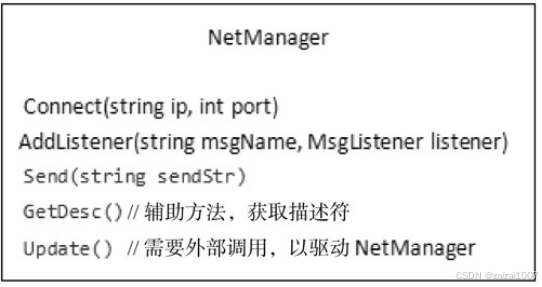
对内部而言,NetManager使用了异步Socket接收消息,每次接收到一条消息后,NetManager会把消息存入消息队列中。NetManager有一个供外部调用的Update方法,每当调用它时就会处理消息队列里的第一条消息,然后根据协议名将消息分发给对应的回调函数
using System.Collections;using System.Collections.Generic;using UnityEngine;using System.Net.Sockets;using UnityEngine.UI;using System;public static class NetManager {//定义套接字static Socket socket;//接收缓冲区static byte[] readBuff = new byte[1024];//委托类型public delegate void MsgListener(String str);//监听列表private static Dictionary<string, MsgListener> listeners =new Dictionary<string, MsgListener>();//消息列表static List<String> msgList = new List<string>();//添加监听public static void AddListener(string msgName, MsgListener listener){listeners[msgName] = listener;}//获取描述public static string GetDesc(){if(socket == null) return "";if(! socket.Connected) return "";return socket.LocalEndPoint.ToString();}//连接public static void Connect(string ip, int port){//Socketsocket = new Socket(AddressFamily.InterNetwork,SocketType.Stream, ProtocolType.Tcp);//Connect(用同步方式简化代码)socket.Connect(ip, port);//BeginReceivesocket.BeginReceive( readBuff, 0, 1024, 0,ReceiveCallback, socket);}//Receive回调private static void ReceiveCallback(IAsyncResult ar){try {Socket socket = (Socket) ar.AsyncState;int count = socket.EndReceive(ar);string recvStr =System.Text.Encoding.Default.GetString(readBuff, 0, count);msgList.Add(recvStr);socket.BeginReceive( readBuff, 0, 1024, 0,ReceiveCallback, socket);}catch (SocketException ex){Debug.Log("Socket Receive fail" + ex.ToString());}}//发送public static void Send(string sendStr){if(socket == null) return;if(! socket.Connected)return;byte[] sendBytes = System.Text.Encoding.Default.GetBytes(sendStr);socket.Send(sendBytes);}//Updatepublic static void Update(){if(msgList.Count <= 0)return;String msgStr = msgList[0];msgList.RemoveAt(0);string[] split = msgStr.Split('|');string msgName = split[0];string msgArgs = split[1];//监听回调;if(listeners.ContainsKey(msgName)){listeners[msgName](msgArgs);}}}参考书籍:《Unity3D网络游戏实战(第2版)》 (豆瓣) (douban.com)