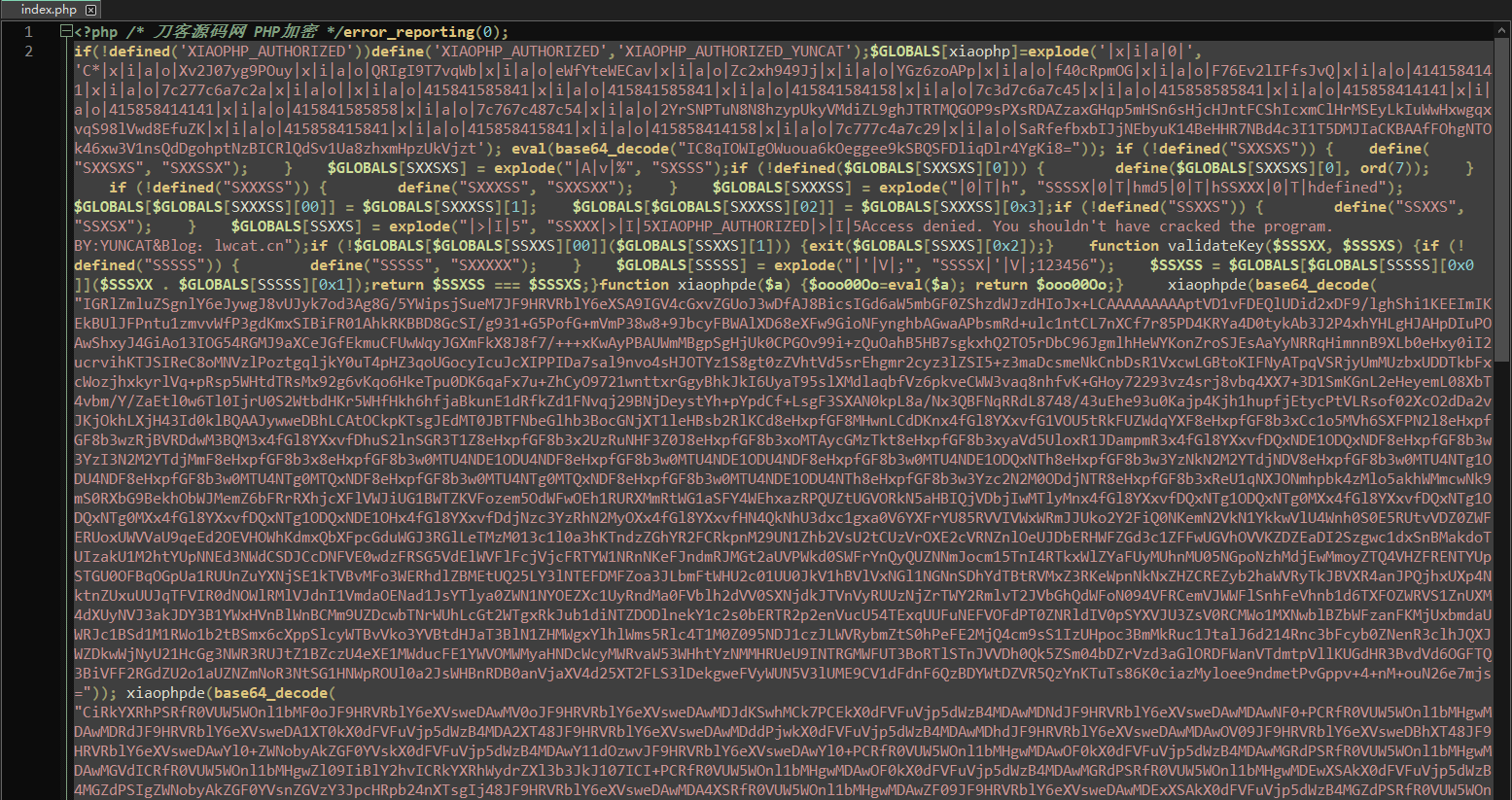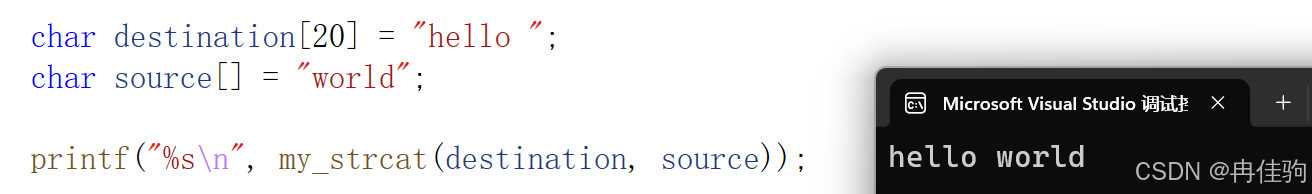本文章只做个人笔记用
下载地址:
#https://github.com/open-license-manager/licensecc.git
#下面地址下不下来就是用第一个去官网下载git clone --recursive https://github.com/open-license-manager/licensecc.git编译前准备3个库:openssl,lcc-license-generator ,zlib-1.3.1
这个库需要用到openssl的版本是1.0.0以上,因为版本太低里面的函数没有。编译这个库之前需要编译boost,之前写过编译boots。下载lcc-license-generator 库
https://github.com/open-license-manager/lcc-license-generator.git1.默认openssl zlib库编译没问题。开始编译lcc-license-generator:指定安装路径;制定boost路径,指定交叉编译器路径
cd lcc-license-generator-develop/build
cmake .. -DCMAKE_INSTALL_PREFIX=../install -DCMAKE_TOOLCHAIN_FILE=/home/t113_tq.cmake -DBOOST_ROOT=/home/boost_1_78_0
make
make install编译结果如下,至此lcc-license-generator编译完成。
axx@axx:/home/code/axx/project_5g_unit/conference/thirdpart/lcc-license-generator-develop/build$ cmake .. -DCMAKE_INSTALL_PREFIX=../install -DCMAKE_TOOLCHAIN_FILE=/home/code/axx/project_5g_unit/conference/thirdpart/t113_tq.cmake -DBOOST_ROOT=/home/code/axx/project_5g_unit/conference/thirdpart/boost_1_78_0
-- Found openssl version 1.1.1 - generator
CMake Warning at /opt/cmake-3.18.0/share/cmake-3.18/Modules/FindBoost.cmake:1187 (message):New Boost version may have incorrect or missing dependencies and importedtargets
Call Stack (most recent call first):/opt/cmake-3.18.0/share/cmake-3.18/Modules/FindBoost.cmake:1311 (_Boost_COMPONENT_DEPENDENCIES)/opt/cmake-3.18.0/share/cmake-3.18/Modules/FindBoost.cmake:1919 (_Boost_MISSING_DEPENDENCIES)CMakeLists.txt:102 (find_package)CMake Warning at /opt/cmake-3.18.0/share/cmake-3.18/Modules/FindBoost.cmake:1187 (message):New Boost version may have incorrect or missing dependencies and importedtargets
Call Stack (most recent call first):/opt/cmake-3.18.0/share/cmake-3.18/Modules/FindBoost.cmake:1311 (_Boost_COMPONENT_DEPENDENCIES)/opt/cmake-3.18.0/share/cmake-3.18/Modules/FindBoost.cmake:1919 (_Boost_MISSING_DEPENDENCIES)CMakeLists.txt:102 (find_package)CMake Warning at /opt/cmake-3.18.0/share/cmake-3.18/Modules/FindBoost.cmake:1187 (message):New Boost version may have incorrect or missing dependencies and importedtargets
Call Stack (most recent call first):/opt/cmake-3.18.0/share/cmake-3.18/Modules/FindBoost.cmake:1311 (_Boost_COMPONENT_DEPENDENCIES)/opt/cmake-3.18.0/share/cmake-3.18/Modules/FindBoost.cmake:1919 (_Boost_MISSING_DEPENDENCIES)CMakeLists.txt:102 (find_package)CMake Warning at /opt/cmake-3.18.0/share/cmake-3.18/Modules/FindBoost.cmake:1187 (message):New Boost version may have incorrect or missing dependencies and importedtargets
Call Stack (most recent call first):/opt/cmake-3.18.0/share/cmake-3.18/Modules/FindBoost.cmake:1311 (_Boost_COMPONENT_DEPENDENCIES)/opt/cmake-3.18.0/share/cmake-3.18/Modules/FindBoost.cmake:1919 (_Boost_MISSING_DEPENDENCIES)CMakeLists.txt:102 (find_package)CMake Warning at /opt/cmake-3.18.0/share/cmake-3.18/Modules/FindBoost.cmake:1187 (message):New Boost version may have incorrect or missing dependencies and importedtargets
Call Stack (most recent call first):/opt/cmake-3.18.0/share/cmake-3.18/Modules/FindBoost.cmake:1311 (_Boost_COMPONENT_DEPENDENCIES)/opt/cmake-3.18.0/share/cmake-3.18/Modules/FindBoost.cmake:1919 (_Boost_MISSING_DEPENDENCIES)CMakeLists.txt:102 (find_package)-- CXX compiler : /usr/bin/c++
-- CXX compiler flags :
-- CXX compiler flags debug : -g
-- CXX compiler flags release: -O3 -DNDEBUG
-- Install prefix : /home/code/lixd/project_5g_unit/conference/thirdpart/lcc-license-generator-develop/install
-- External libs : -lpthread
-- Exporting current build directory
CMake Warning at src/license_generator/CMakeLists.txt:36 (export):Cannot create package registry file:/home/swan/.cmake/packages/lccgen/0a279ca82ac3ae27827040e8592103adNo such file or directory-- Configuring done
-- Generating done
-- Build files have been written to: /home/code/axx/project_5g_unit/conference/thirdpart/lcc-license-generator-develop/build2.编译licensecc
cd licensecc
rm -rf ./build
mkdir build
cd buildMyDIR="/home/code/axx/lib"echo "Enter a number between 1 and 2 to select Compilation toolchain"
echo " 1 :gcc "
case $num in1) echo "You entered 1" cmake \.. \-DCMAKE_TOOLCHAIN_FILE=../t113_tq.cmake \-DCMAKE_INSTALL_PREFIX=$MyDIR/build_t113 \-DBOOST_ROOT=/home/code/axx/project_5g_unit/conference/thirdpart/boost_1_78_0 \;; *)echo "Invalid number";;
esac
make
make install 在使用 CMake 配置 Licensecc 时,可以通过 -DLCC_PROJECT_NAME=<YourProjectName> 指定你的项目名称。这将创建一个以项目名称命名的文件夹,在 licensecc/projects/ 目录下,并包含项目的私钥和公钥
t113_tq.cmake 内容如下:
set (CMAKE_CXX_STANDARD 11)
set (CMAKE_CXX_STANDARD_REQUIRED True)
SET (CMAKE_SYSTEM_NAME Linux)
SET (CMAKE_SYSTEM_PROCESSOR arm)
SET (CMAKE_SYSTEM_VERSION 1)
SET (CMAKE_C_FLAGS "-I/home/sdk/t113_tq/TQT113_linux_V2.0/out/toolchain/gcc-linaro-5.3.1-2016.05-x86_64_arm-linux-gnueabi/arm-linux-gnueabi/libc/usr/include")
SET (CMAKE_C_COMPILER /home/sdk/t113_tq/TQT113_linux_V2.0/out/toolchain/gcc-linaro-5.3.1-2016.05-x86_64_arm-linux-gnueabi/bin/arm-linux-gnueabi-gcc)
SET (CMAKE_CXX_COMPILER /home/sdk/t113_tq/TQT113_linux_V2.0/out/toolchain/gcc-linaro-5.3.1-2016.05-x86_64_arm-linux-gnueabi/bin/arm-linux-gnueabi-g++)
SET (CMAKE_FIND_ROOT_PATH /home/sdk/t113_tq/TQT113_linux_V2.0/out/toolchain/gcc-linaro-5.3.1-2016.05-x86_64_arm-linux-gnueabi)
SET (STAGING_DIR /home/sdk/t113_tq/TQT113_linux_V2.0/out/toolchain/gcc-linaro-5.3.1-2016.05-x86_64_arm-linux-gnueabi/bin)SET (OPENSSL_ROOT_DIR /home/code/axx/project_5g_unit/conference/lib/build_t113)
SET (OPENSSL_CRYPTO_LIBRARY /home/code/axx/project_5g_unit/conference/lib/build_t113/lib)
SET (OPENSSL_INCLUDE_DIR /home/code/axx/project_5g_unit/conference/lib/build_t113/include)
SET (OPENSSL_SSL_LIBRARY /home/code/axx/project_5g_unit/conference/lib/build_t113/lib)#using for licensecc
include_directories(/home/sdk/t113_tq/TQT113_linux_V2.0/out/t113/evb1_auto/buildroot/buildroot/host/arm-buildroot-linux-gnueabi/sysroot/usr/include)
SET (ZLIB_LIBRARY /home/code/axx/project_5g_unit/conference/lib/build_t113/lib)
SET (ZLIB_INCLUDE_DIR /home/code/axx/project_5g_unit/conference/lib/build_t113/include)SET (lccgen_DIR /home/code/axx/project_5g_unit/conference/thirdpart/lcc-license-generator-develop/build)
SET (Boost_INCLUDE_DIR /home/code/axx/project_5g_unit/conference/thirdpart/boost_1_78_0/install/include)
SET (Boost_LIBRARY /home/code/axx/project_5g_unit/conference/thirdpart/boost_1_78_0/install/lib)#using for licensecc执行2的编译脚本即可完成编译。